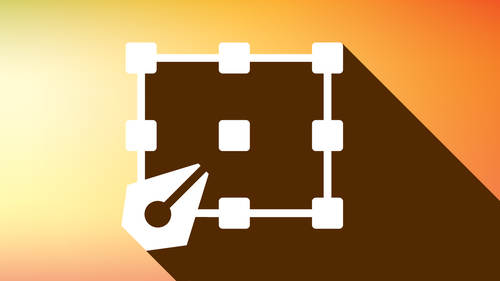Staring at a blank canvas is one of the hardest parts of beginning a new project. Whether you need inspiration or a ready-made solution—Adobe Stock makes the fear of a blank canvas disappear with a single click.
Adobe Stock offers thousands of possibilities in a matter of seconds, whether you’re searching for photos, vector illustrations, video, templates, or 3D renderings. Adobe even goes as far as to provide you with navigation options, online at AdobeStock, or within Adobe Applications like Illustrator, where you can search and license assets from right within the Libraries Panel (Window>Libraries).
Design Assets
Design assets are the unique artistic components that come together to support your project. These could be anything from watercolor bees to abstract shapes and patterns. As designers, we’re in constant need of assets to bring a project to life and unless you have the time to complete them all from scratch Adobe Stock will serve as a useful asset.
Let’s say you’re working on a project and you’ve chosen a watercolor theme—but you’re not a painter. From the ‘Libraries’ panel in Illustrator, you can simply type “Watercolor” into the search bar to instantly find ideas and assets to make your project a reality. To narrow down the results to vectors specifically, expand the option next to “Results from Adobe Stock” and click to select ‘Vectors.’

The best part is that when you find something you love but it doesn’t quite fit your project (wrong color, etc.) — you can easily change it in Illustrator, customizing it exactly as you see fit.
You can get specific with your search, too. Let’s say your watercolor project is about bees. If you type “watercolor bee” into the search bar, you will find that someone has already created a variety of watercolor bees for you to choose from. How cool is that?

If you’re having a hard time deciding which file(s) you want to license, it’s easy to drag a free comp into your document to use for placement and testing. (The comp is a low-res JPEG, so while you won’t be able to edit it as a vector until you actually license the file, it’s still very helpful for composition and layout.)

A Creative Jump Start
In addition to simple assets like watercolor design elements, you can find entire concepts ready to use (and customize) in whatever ways you need.
In my course, we’ll be using a collection of Paris themed assets from a single file to build a menu for a restaurant. We’ll juggle around the different design elements, changing their size and in some cases, their color. In this way, the original design is repurposed for a specific design need. This is a simple way to incorporate design elements in your project even if your illustration skills are below average.

All-in-One Solutions
Looking for a ready-made wedding invitation? A simple search for “wedding invitation” brings up a number of different templates, each one ready to print with just a simple edit to the specific details. Simply license an invitation file, swap out the information for your own, and print!
Become a Contributor
“Who? Me?!” You ask. Yes, you! Even if you don’t know a stroke from a fill, or a vector from a pile of pixels, I’ll show you how easy it is to create a simple, seamless pattern and how to upload to Adobe Stock—which could actually earn you real money.