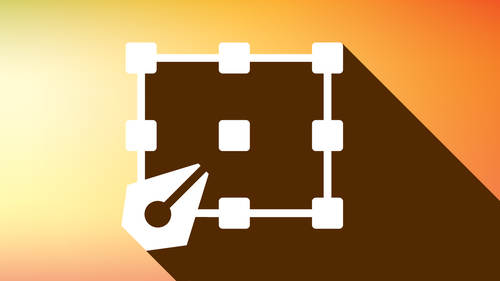Making your own invitations can be a lot of fun. Whether you’re making them for your own event, or creating something special for a nephew’s upcoming birthday, it’s a good idea to gather your supplies before rolling up your sleeves.
Here’s a list to help you get started:
Event information.
This seems obvious, but you’d be surprised how easy it is to get carried away with the design part, that some of the important details get overlooked. Dates, times, locations, and RSVP information are usually pretty standard. If you’re starting on the design before you have all the details confirmed, be sure to use placeholders in your layout so everything gets accounted for.
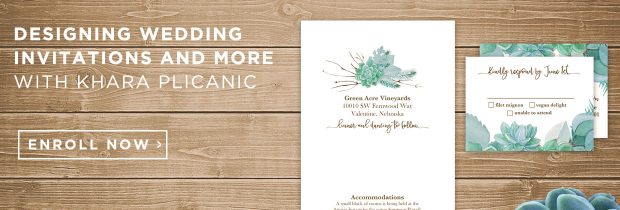
Design specs.
Before you build the document, you should know who is going to output it. Will you be emailing it to your invitees? Will you be sending it to a traditional printer? A photo lab? Maybe you’ll be printing it yourself on a home printer? The answer to who is going to output the invite will inform certain things about the file like, does it need to be built in RGB or CMYK color space? What is the required document size? Should you export a JPG, TIF, or something else? The particular file specifications will vary, but you’ll want to know how to properly set up your document before you start designing it. When it doubt, ask the person (or company) who will be bringing your document to life.
Is there a bleed? What are the safety margins? Should you export a JPG, TIF, or something else? The particular file specifications will vary, but you’ll want to know how to properly set up your document before you start designing it. When it doubt, ask the person (or company) who will be bringing your document to life. Even better? Find out if they offer a template. Then you know your file will be set up correctly.
General creative direction.
Are you creating Halloween party invites? An invite to a summer bash? Or perhaps a wedding invitation? Each one of those provides a different creative opportunity. If you’re making birthday party invites, for example, is there a theme that can inform the creative slant of the design? From color schemes to font selections, themes can help get your creative wheels turning.
Creative assets.
Once you have a general idea for where you’re headed with your design, it’s time to gather the actual resources you’ll use to make the design a reality. Whether that includes illustrations, fonts, and a few Photoshop brushes, or a pattern, texture, and some hand-drawn artwork, gathering your assets at the beginning of the process helps you see how they work together (or not) and gives you an early opportunity to fine tune your plans as you go.
For more insights on designing your own invitations, check out Invitations in Photoshop and learn how to create invitations for all the important events in your life.