Project 2: Deconstruct Layer-by-Layer
Lesson 14 from: Compositing for Digital ScrapbookersTiffany Tillman-Emanuel
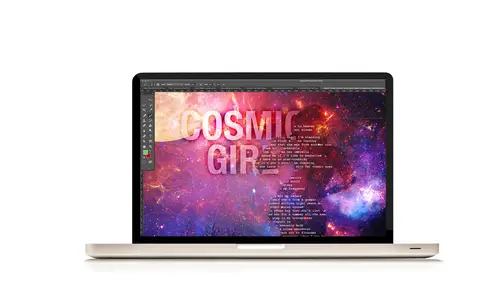
Project 2: Deconstruct Layer-by-Layer
Lesson 14 from: Compositing for Digital ScrapbookersTiffany Tillman-Emanuel
Lesson Info
14. Project 2: Deconstruct Layer-by-Layer
Lessons
Class Introduction
17:03 2Conceptualize & Narrow Down a Theme
11:21 3Build Your Compositing Studio
05:24 4What is Blending?
09:38 5Most Common Blend Modes & Groups
08:07 6Self Blend a Photo Two Ways
12:31 7Drop & Go Blending
07:39 8Blend Two Photos Together
21:36Project 1: Introduction
05:49 10Project 1: Build Background & Focal Point
31:45 11Project 1: Create Grounding
13:57 12Project 1: Add Personalization & Lighting Effects
28:58 13Project 1: Fine Tune & Finalize
10:57 14Project 2: Deconstruct Layer-by-Layer
04:41 15Project 2: Start With a Focal Point
18:13 16Project 2: Add Background & Build a Scene
09:25 17Project 2: Create Grounding
04:07 18Project 2: Add Lighting Effects
14:15 19Project 2: Add Personalization
11:56 20Project 2: Fine Tune & Finalize
18:39Lesson Info
Project 2: Deconstruct Layer-by-Layer
Okay so we are on our final project for the day. This is my Tiny Hero project, and you guys have seen me mention it quite a few times. There is a ton of stuff that's going on in this. So I'm going to start out by going through all the layers that I did, like I did in the previous project, so you kinda know where we're going and where we're headed. That helps so much, I think, to have a bird's eye view basically of how to get started. Now you don't have my photos, specifically, what I'm gonna share with you are tactics that I use for every single photo that I bring in. You're gonna be choosing your own adventure, basically, your own values, what you think is gonna be best. Now I'm also gonna discuss some tips for choosing your photos, and how if you have say a photo, that isn't going to be perfect. For example when I was talking about lakes being fuzzy and I use like a lens flare or something to kinda hide it. We're gonna talk about ways you can kinda get away with making some mistakes.
And how you don't have to feel like your extraction has to be perfect, it does not have to be perfect to hide it on this type of layout. So we're gonna talk about all of that in this next project. I think it's time to get started. Okay so let's jump into Photoshop. And the first thing that I'm gonna do is go in to my files for the Tiny Hero working files and open up the working file for it so that we can take a look at the layers. Now again, this one is the one that you guys do have, you're not gonna have the one that has my photos, so we're gonna talk about extraction separately. But it does have all of the pieces that I've used to create this layout. And again we have not started into the scrapbook layout specifically, we're just going through the layered files. And this one, kinda like similar to my daughter, and I talked about it earlier, the reason why I wanted to create this page is I wanted to create a Tiny Hero layout for my son. I talked about how his special needs challenges and whatnot, he never feels like he's a hero. And he's very special to all of us. We absolutely love him. And so you know, he gets to walk around for a day and do stuff like this, and I'm the hero and I'm gonna save you guys. We just let him do it, it's so fun. So I wanted to create something that he could look at specifically and just see, oh my gosh, I am a little hero. And he saw it and he just walked around and he felt so loved because of that. So scrap booking, that's what it's all about. Okay, I'm getting verklempt. (laughs) Talk amongst yourselves. I won't go any further. But so here's the layout. And if I started from the background layer, I'm gonna start from the white layer. So we're gonna have a white layer and then we're gonna create a paper. Now the paper has been de-saturated using a blend mode. So I'm gonna discuss how and why that's working the way that it does. But really you will find with your background papers that you can repurpose them a lot. And get a lot out of them. So never look at your background papers as just, oh this is exactly what it's supposed to be used for. Alter it, convert it, change it. See what you can do with it. And you will find that it works for a variety of things. So we're gonna discuss that. I'm gonna show you how you can add extra color, add extra contrast. With our back-lit American flag, we're gonna hide that into the background to create some personalization effects and some grounding. I'm gonna show you how to build a variety of sun rays to create a really nice, beautiful, sun ray-ed effect. And then of course we have our airplane layer that's kinda tucked in there and hiding in there as well. We have a number of lens flares that have been specifically added to hide things, to pop things, to add extra contrast. We have another les flare, and that's a focal point lens flare, and I'll talk about that in a second. Or when we get to it. And then I have a sun burst lens flare, and this is what's making that sun look like it's popping out. So these are things that I've created from scratch, I'm gonna show you how to create all of those things from scratch. And then add the lighting effects so that you can make that composite work. Composites are not just about adding your photos, it's about adding realistic grounding and lighting effects, that shadowing and lighting effects to make it work, okay? And then of course we talked about highlights. And of course once the photos get in there, then it's really gonna look cool. But if you are scrap booking with this particular layout, and you say hey I just wanna add photos and have a quick layout, just throw your stuff in there and you have a Tiny Hero layout of your own. And that is how cool that layered file is, if you wanna use it.
Class Materials
Bonus Materials with Purchase
Ratings and Reviews
Phyllis
I was in Tiffany's Mixed Media class and was also lucky enough to be in this class. Tiffany is an AWESOME instructor and well organized. Her Mixed Media class was a great building block for this class. The class is well worth the money--well organized workbook and other great bonuses. If you want to take your scrapbooking to the next artistic level, I highly recommend Tiffany's two classes at CreativeLivel.
a Creativelive Student
Great course with easy to understand ways of blending more than one photo together for a great composite layout. Excellent materials and workbooks.. Thanks Tiffany for a wonderful class! - Christa (cfile)
E.L. Bl/Du
I think Tiffany is good at explaining it so those who arent pro photgraphers can start at the basics to learn photoshop. I really liked watching this even tho my vision is in another direction, I like how she explains how to get there in photoshop. She makes it not so scary to jump in. She is clever mom too, every parent wants their own kids to be a star and she surely did that. What a neat thing to "scrapbook" the photos. I liked learning adjustment layers, would like more in curves too. But great place to start out in ps. I recommend if your lost in PS.