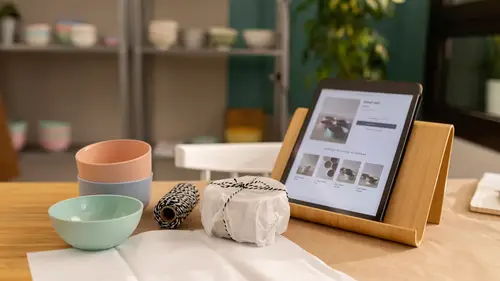
Lesson Info
5. A Great Website is Organized
Lessons
Lesson Info
A Great Website is Organized
All right. So, now let's talk about the information within the web site. A great website has lots of useful, relevant content that helps people find what they're looking for. Even if you don't have a lot of web pages, your site will probably grow over time. And as it does, it's important to keep that information well organized planning. How new content fits into the framework of your website. Can set it up for future success. Mhm. All right. So, you want to start with a plan, Right? Uh like to talk about this before information architecture or I a It sounds technical, but you don't need to be a website, designer, programmer or an architect to create one. Simply put, it's basically a plan to organize information on your site. The I. A maps out the sections, pages and functionality. The goal is to help people find information they're looking for, to complete the task ahead. So to do this, you need to understand how the pieces of your site put together to create the larger picture, basica...
lly how items relate to each other. There are several pages in sections found on both sides, including things like your homepage and a bottle section in like a contact page depending on your business, you will probably include products, products, and or services. You know, it's different sections as well. There is no one right way to organize the site. A lot of people like, well how do I organize? It's all coming up to do, but you may find it useful to review your business schools, right, that you wrote down earlier this workshop and keep those at the top of mind as you create your plan. All right, so let's cover a few last tips for organizing your site before you map out your main navigation and gather content. Consider which pages will need to be included on your website. Right? And then make a list. Give each page on this list a clear call to action. For example, a web page shown on this light invites visitors to shop new releases. A good call. Action describes the action you like the visitor to take. You know, whether it's signing up for membership like the Trade Street Jam Jam, billy Club, right? Or subscribing to an email newsletter, adding a product to a shopping cart. So here's another way to think about it. There shouldn't be any dead ends. Right? Visitors shouldn't get to the bottom of the page and have to make a conscious decision about where they want to go to next. Visual elements can help sighted visitors uh, notice important information and cue them about what action they should take. Uh, so be consistent though visuals and texts are inconsistent. It can be difficult for a visitor to get the hang of actually using your website. And finally optimize your website navigation. Visitors shouldn't have to think about finding a page. Navigation should be just straightforward and intuitive. And even many websites include a site search feature to help with navigation as well