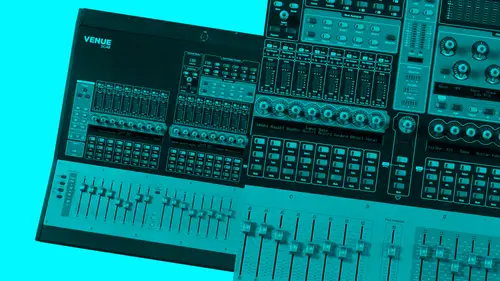
Lessons
Lesson Info
Metering
So let's talk a little bit about meeting again this is a little more of a simple topic the meeting on the screen when you're looking at all the input channels is usually pretty specific um um I'm usually not too worried about each individual channel meeting when you're looking on the screen because you've got pretty clear uh meters that you can use if you're trying to quickly look at the meters on the physical control surface itself sometimes it's really helpful to know what each of those meters mean because you're only looking at six leads on each individual channel strip and I think you're looking at a total of ten leads twelve led sorry for the channel both the master and the channel eso it helps it's helpful to look at what some of these meters actually mean what they are so for the channel strip meters like I said you have six leads that you're using the bottom one is negative thirty d b then it goes up to negative twelve they get six and zero is the third one from the top that's ...
pretty much the main thing I would just remember in the back of your head is that if you're looking at zero and again this is on the actual meter so it's easy to see but sometimes if you're looking quickly it's you forget it the meters have zero d b is the third from the top that's your that's your zero reference point, especially when you're working with input gain and you're building your gain staging and sound check your matching zeroes closest possible so or just below zero. So looking for that third run down is using the best as for gain reduction on every channel again, there's just three, so you're looking at zero d b three d b in sixty b of gain reduction for the a c s meters you have a little more control, so you're looking at all the way down to twenty one d b and then all the way up to zero d b and then for the bus output meters output levels are a little bit different, obviously, because zero is the fourth one down and you go up to fifteen d b plus fifteen bb, which should be, you know, clipping the main thing to keep in mind, too, is that any channel that is the meter of flashing red means that you're approaching the headroom that channel you're getting close to clipping it's important? Remember, too, that I don't I have it in my experience noticed that every time you hit red, you actually hit any sort of clipping a distortion, it just means that you're getting close to the max in the headroom. Sometimes a safe way to be careful about that is to make sure that your input gain is pretty low. And then all of your digital game that you're applying with q and effects are limited to small game in increments, so that you're not adding too much to the signal. Once the pre empt actually brings in the signal and gets it's a line level. So, again, it's. Just helpful to sort of like, no, some of those things about the meters before you actually start looking at the council on and start a sound check.
Ratings and Reviews
lowbass5
great class, lot's of great tips for who's starting to mix on avid consoles thanks Zach and Creative Live greetings from Romania Adrian
Siyabonga Maseko
Student Work
Related Classes
Live Sound Mixing