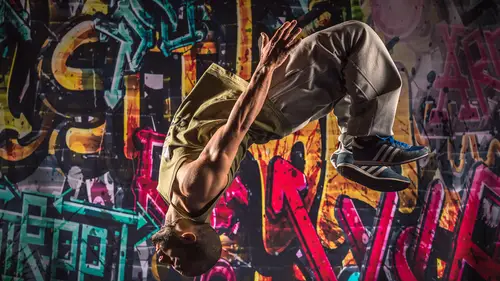
Lessons
Lesson Info
Setting Up for Hi-Sync (Canon)
For Canon cameras, and here you can see. So here you see the HS show up on the trigger to let you know that it's recognizing what's going on. So for Canon cameras, you do it on the actual trigger because with Canon flashes, speed-lights, if you're doing rear-curtain sync or any of those advanced modes, they're all done on the speed light itself. So it's not in the camera, you basically go on the transmitter itself. And you would hit "select" here, and this is a Nikon trigger so it won't show up, but just showing you where the buttons are. And then you would basically rotate this dial 'till you got down to HS, then you'd hit "enter," And you'd be in HS mode. So it just recognized, and I think it's not only Canon, it's Sony, Olympus, and basically all other cameras you set it on the trigger. The other little trick with HS, well here it shows it. So if you're in, this is a Canon model, you'll just up and down on these buttons to go down to "sync mode," then you select "HS." And then you h...
it the exit button, that's what it is, instead of "enter." And then Hi-Sync is enabled. I was telling you earlier this overdrive sync allows you to shift where it's taking the strip of light out of the flash, or the slice of light, I should say. And basically you do the exact same thing that we were just looking at here. I think it's a few more, you just keep going down and there's the ODS, which stands for Overdrive Sync mode. And then you can dial in the number of milliseconds you want to push that strip of light that you're using away from zero time. So for Canon cameras, you would basically, here, this graph shows it much better than I can actually explain it. So here's the strip of light we're using, and then we want to shift it. And it'll move it slightly one way or the other to time it so you're getting the best use of the light. And you're basically timing it so that you're getting the maximum amounts of output out of the light. So here it shows you, so there's the ODS setup, and this is very experimental, I mean, the HyperSync was super experimental. There's barely any photographers using it, which is why I went for it because nobody else was doing it, so it allowed me to separate myself from the pack. So this is a heck of a lot easier than HyperSync ever was, so lots of more people are using it, but still, if you're looking for a way to separate yourself from all the other photographers out there, you can create looks using this Hi-Sync that aren't possible any other way. And that's one way you can definitely separate yourself from the pack, which is why I'm doing it, and it's really cool and fun, but it is slightly experimental, 'cause you'll see how I work with it, you've gotta spend time with it and figure it out. It took me maybe an hour in my front yard shooting a sign next to my house to figure out how to dial in the settings to get the right exposure. And I'll walk you through that as well here. So for Canon, I think Nikon, the zero setting seems to work just fine for all the Nikon cameras. That has something to do with the way the mechanical shutter works, I don't know exactly how, what's going on there. For Canon cameras, typically between two and 2. milliseconds for the ODS settings, seem to be the sweet spot unless you have the Canon 1DX Mark II, just leave it at zero, it works great. Found that out a few months ago.
Ratings and Reviews
JennMercille
This was such a cool class! My strobe skills are intermediate at best, and I learned SO MUCH! Michael Clark knows his tech, and demonstrates how to make it work best for you creatively. I definitely recommend this class to anyone who wants to learn or improve their professional lighting skills, or manipulate them creatively to light with intention!
Jeremy Mohlke
Good video for explaining HSS and it's usefulness. With that said, if you have LED lighting (rotolight), you don't have to take one picture to try to get the shot.