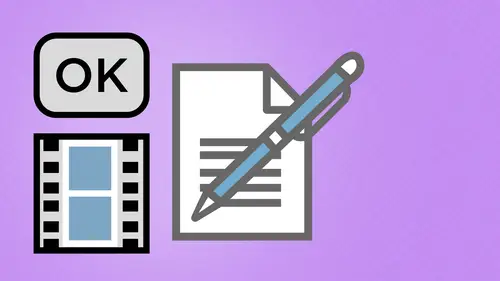
Lessons
Day 1
1Creating a New PDF
1:07:01 2Creating PDFs Q&A
12:04 3Headers, Footers, and Watermarks
19:07 4PDF Optimization
10:37 5Morning Q&A
34:27 6Editing Text and OCR
51:05 7Layers in Adobe Acrobat
27:44Forms
45:26 9Forms and Buttons
35:23Day 2
10Advanced Text Fields in Forms
35:27 11Changing a Finished PDF and Q&A
39:23 12Form Submissions and Responses
16:55 13Submission and Response Q&A
17:34 14PDF Calculations
33:26 15Interactive PDFs
35:48 16Multimedia PDFs
14:20 17PDF Presentations
14:51 18InDesign: Interactive Buttons
38:42 19InDesign: Hyperlinks and Bookmarks
21:25 20InDesign: Rollovers and Page Transitions
32:58Lesson Info
PDF Presentations
So there we have it with active or interactive elements here in acrobat and now what we're gonna do is we'll show you just how to do a quick little pdf presentation of this file as well so we can just put this into like full screen mode and send this on its way to have the ability to take this make it look like a power point presentation but not be a power point presentation so a couple things that I want to go through and set up here when I'm working on this and this is going to be under our preference is here we have both our preferences and we have our menu for our properties right here so with our preferences we're going to go into our preferences and we're going to go ahead and talk about our full screen preferences when you talk about full screen and acrobat this means it's going to take over the entire screen hide everything but what it is that you're document is showing so in this case I only want my current document I want to fill the screen one page of the time very important...
looks really cheesy if you have a toilet paper roll going to you're screaming your full screen alert when the document request full screen this annoys people because you could have this when they launch it it's his hey do you want to go into full screen mode if you don't do this some people are like I opened a pdf my screen went black and now I can't get out of it well you hit the escape key but anyway that's how you do it so we can leave the alert on here and we're going to use this monitor here for the number of colors how to exit full screen mode while the escape key exits there I can show the navigation bar if I want to go in there or not I can also left click to go forward right click to go back one page but my keyboard arrows up down left and right are going to do the same thing as well if I have something really great I could loop after the last page there plus I can automatically go in and set the advance at what every one two three four five seconds last trip that we went on had hundreds of photos put him in the eye photo dragged him all out in my acrobat icon put the whole thing together you went through my preferences here set it up in full screen mode put it on my ipad to play in the loop change every three seconds and people are just like oh my gosh this is amazing I know it's hard to do that well you got on a plane and flew to europe and then you walked around it took all the pictures of so this is how we can do it and then the background color. Well, the background color is everything is going to be around your pdf when you go into full screen mode. Since this is a white page it's just going to be on a white background or consider to be on a black background or any color background that I want. So I'm just gonna have it set on a gray background to get some contrast there. When I started the full screen mode, it's going my mouse is going to be hidden after the delay there. Plus, in order to make this cheese factor really high, we can set up transitions in here because, you know, no presentation is really good unless you have to glitter transition between every slide because if the slides air so exceptionally boring, you need to make them look interesting and the transitions make them look interesting. No, seriously, where's, the glitter clicker there we go. Which direction we want glitter right down, up left whatever. Well, we're going todo from the right down glitter okay, you're ready for this? I'm gonna click. Ok, next time to go under my file menu under my properties and I'm going to go in and set this for my initial view here I want to make sure that everything looks right. I want to make sure this opens in full screen boat. This is where I actually set this tow happen. All my other stuff was just preferences in order to do this and then I want to center on the window there and it's gonna open to page one and page lights out going to single pages. Great. Now, everything's good with this right there. So if I save this file under the desktop and I click save I'm going to close the file and I'm an open this file back up again and it tells me it's going to go into full screen mode you want to do this? Yes, but it doesn't tell you how to get out of full screen about hit the escape key that's all you need to do so I click yes, it goes into full screen mode there it isthe oh there's my glitter isn't that great and the mouse is hidden after I'm done. If I move my mouth they see it and it glitters every two seconds which is just what I had it set up on and it I haven't loop yes, I did but by the way, the cool part is is that you have all these functions and features that you have in here for all your buttons, rollover, hyperlinks and everything within that presentation so at any point in this presentation I want to click on something and play a movie or something like that it's embedded right in there and I also have my navigation controls as well if I don't have those I can simply click my mouse or use my upright left down arrow keys to get that right there if I want to see how something works there's my movie I can click to activate it plays until we get the page transition there it is there's my roll over so I hear my little clicking sounds as I roll over those as well when I'm in that presentation awesome I go to the next page manually if I want tio everything else so I can take any multiple page pdf and simply created presentation out of it that simple all right now obviously the page transitions or go that annoying and going a bit fast so let's go back under our preferences in our initial pave you initial preview here and I'm not going toe advance it no transitions whatsoever there if you want to enter into full screen mode whenever you're doing something, you don't have to go through all of this stuff this is all the preferences if you want to send this off to be a presentation so that somebody else can open it in full screen vote if you want us just see it in full screen mode command l this full screen mode and that's under the view menu and it's going to be I don't even know where other it is a full screen mode command l right there enter into full screen mode you can see how that looks then click on your hand tool here you can use your navigation buttons as well going through click click click you get to the movie you can click on that and it'll play right there within your presentation so interactivity full on everything you got that right there presentation mode just makes it look really nice fit it on the screen there you can change the color of the background you can set the size of your document as well such a transitions auto loop whatever else nice to have so molly asks what did he do in properties to get the slide show to play? Can you show us that again? I don't know if I should show you that again so under preferences when they're in full screen mode we have our section down here for our full screen transitions we can set the default transition is being done or we have all these other ones and when they choose these then we can go ahead and choose all the different ways that direction it could work as well we've got this one thing it says ignore all transitions which will just shut it off but ignore all transitions is if you have another final that's created is a pdf that has transitions built in those transitions will be there in the pdf file we can override them here on our preference is there if we don't then those transitions are going to be there like when we create transitions and in design yes you think it's fun in here we can do we can truly dio on absolutely wretched presentation see, this will just go through and deal with the transitions the same throughout the entire document but if you're doing a presentation how can you have the same transition slide after slide people are going to fall asleep one in design every page transition to be different great because there's nothing like a dissolve up and then get caught off guard with dissolve I doubt I would have thought of that you know good thing in design did so we can have that. All right. Any questions on doing those simple presentations there? So wait a couple more questions we need from south dakota says so essentially could play this is a slide show for a client with photography instead of buying them a separate program altogether absolutely and they would never know the difference that come on there they do it you can put some buttons on there to get them out of full screen well, they can do what you can have music in the background playing looping there anything they can click on the buttons make it feel like it's something that that and you could actually do it so it looks like a web page you know so could be a static web page and you could have them click on a link that go to the next page thinking that oh I'm on a web page you click and go to the next page here like this is amazing you know you want to go back home you click a little home icon and it goes right there so I could literally have a web browser like the snapshot of the web browser here right in here and I could take a snapshot of this whole thing I could open this up an acrobat just like this so don't go toe acrobat open take this screen shot right here filed create from pdf from file open up this snapshot right here and there's my window and I could then go ahead and I could create links all around here by little back and forth keys right here I could actually make that go through and I could take snapshots of everything on this and I could actually make it look like it's a web page I could click on this and I could open up a snapshot of the yahoo page if I wanted to go live now I could click on this and they can open up a snapshot of another page and in most cases, people have no idea that they're actually in a pdf they actually believe that they're on a web page, they actually think that they are and when I've created this before, all of the set ups just look like a web page with all the navigation and everything and people just go through and until they exit out of it, they don't realize that they're in a pdf and they're just like that can't be sure camp you can make a link to anything you want just because they take a snapshot of something I just turned it into a pdf and then create all those links buttons, rollovers, everything else? Sure, I want to make this life button look live yeah, I can do that, you do it when you roll over and it changes the shadow underneath. Sure, sure, ma'am, why would you want tio? Of course you want to, I just missed one small thing and that is once you've set everything up the way you wanted for a slide show, how do you preview that command out is going into just full screen mode right there that's a command l and then when you're done to get out of it, hit the panic button, escape and get right out of it, that seems to be one of the things is that when people are in full screen mother just like oh my gosh I can't get out of it it's like what do you do in a power point presentation and they're like what just hit escape okay, try it that leaves me speechless and very few things leave me speechless right jason? So you talked about how he could make the pdf look like you're on a web page? Um no ingenuity from austin as asking how could these interactive pdf presentations be shared on the web? Easy. You can go ahead and I can open up this entire pdf presentation here in a web browser. So if I go to this web browser here and I go to file open and open this pdf presentation I can actually open this up and adobe reader is actually built in to safari and all the other applications here and this is in full screen boat it's in my browser though because I like is it going to my browser? I just chose open and they open it up in here so there's my presentation so I don't even have to have reader on my machine I just have to have a browser and I could walk you through this so I can put this pdf on a web site so people get down though this aiken be in a meeting someplace and I can just go and I can download this from my email and I could just open it up in a web browser or any place or have it done remotely and there I have it and so you want to see how these links work there you go it all worked right there you click on the next page it goes the next page I'm in full screen mode I'm not even an actor an acrobat I'm in safari and that's how fantastic they are so I could go to the end of my document here and I want to see my little movie right there I click on that there's my movie so if you wanted to make it look like a web browser nothing says you have to be in a web browser you can take a snapshot of a web browser and then build your pdf ce with the snapshot over your web browser over the whole thing and people would swear you're in a web browser you had you would have no clue that you weren't in this case we are we're in safari here and this is all just in safari on what teo menaces says is what you're talking about right now is great for website mock ups it would be great, beautiful, absolutely fantastic and so this is just like any other link if you've got something in a web site that you want to click and download, we click and download stuff all the time pdf is no different you put it on a web site you have a link to it or you haven't embedded in there you click on it and you got it and in most cases when you click on a pdf these days the browser is going to automatically open up inside the browser itself, especially in the pcs. So you have the adobe reader interface actually inside a frame inside your browser right there and you have the ability to go in here? Of course, and with this I'm in full screen mode here so I could exit out of that just by hitting the escape key which is what I just did and I am still in safari and you're going to see this on any browser see how I get my acrobat interface right here this is acrobat reader okay, you have reader on your machine everybody does. If you've ever looked at a pdf, you've got reader guaranteed so I could then go in and I could take this file right here and going to file and choose save as and save this pdf to my desktop, but I can navigate through this whole thing any time that I want to as well or I could actually go into full screen mode right here, which then takes it right into my mode like this or click escape, get right back to there or in many different ways. So a lot of great stuff printed. Save it, everything else grow through, use my hand tools, amend, zoom out, do everything, and I'm still in safari.
Class Materials
bonus material with purchase
Ratings and Reviews
a Creativelive Student
Great class. Was working on a project which included building a company folder that will be spread digitally. Also built some forms along the way. The teachings from Mr. Hoppe helped me a lot. A big thank you to the Creativelive team.