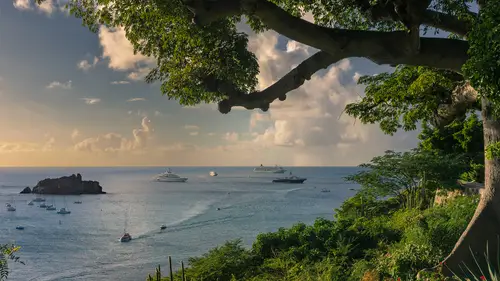
Dramatically Improved Masking In Lightroom Classic
Ben Willmore
Lessons
Class Description
AFTER THIS CLASS YOU’LL BE ABLE TO:
- Effectively adjust areas based on their brightness or color
- See how to select the subject of a photograph even if automated methods fail
- Isolate adjust the sky in any image
- Fine-tune edge transition areas for better blending
- Learn a boat-load of tips and tricks for masking areas in Lightroom Classic
ABOUT BEN’S CLASS:
Adobe recently radically transformed Lightroom Classic’s masking capabilities. If these new tools feel a bit foreign to you, then I’ll help you figure out how to reproduce the same functionality you are used to using so you can feel comfortable once again. These new tools are much more powerful than what was available in the past and I’ll show you how to get the most out of them and go way beyond what was possible in previous versions. Once you get familiar with the core concepts, I’ll shift to sharing power-user techniques that will allow you to do many of the things that previously required Photoshop. This is a class that can recharge your excitement for using Lightroom Classic and elevate the quality of your resulting images.
WHO THIS CLASS IS FOR:
- Those new to masking in Lightroom Classic that want to get started on the right foot
- Anyone used to the older versions of Lightroom Classic that need to understand what has changed in recent updates
- Advanced users who want to get the most out of the masking features of Lightroom Classic
SOFTWARE USED:
Adobe Photoshop Lightroom Classic 11.1
ABOUT YOUR INSTRUCTOR:
As a photographer, Ben Willmore has shot in all 50 states, all seven continents and over 85 countries. He has been using Photoshop since before it was given that name, was one of the first dozen people to be inducted into the Photoshop Hall of Fame and has been teaching the program for over 25 years. He has written more than a dozen books on Photoshop that have been translated into 9 languages, has written over 100 articles for major magazines and has taught well over 100,000 people in person at events spread across the globe from Antartica to Zimbabwe.
Class Materials
Bonus Materials with Purchase
Ratings and Reviews
Steve61861
I have taken almost every course Ben has done for CL and he is an amazing teacher, Ben always starts easy and moves to more advanced concepts - usually ramping things up over one or even several courses. In this course he takes you from easy to advanced concepts very quickly. I loved this course because I can use it to become a much better photographer ultimately reaching (or trying to reach) the advanced levels Ben presents by the end of the course. It is a terrific course from a real master of the photographic editing skill.
Gary Hook
Once again Ben has hit it out of the park. I truly enjoy his instructional technique. By that I mean he explains the point and then demonstrates it talking about what he did. The visual combined with the instruction is highly effective at enhancing the learning. Short, sharp and to the point on this amazing update to LR. Highly recommend this workshop
Christine Stockwell
Adobe’s new masking engine is a real game-changer and Ben does a fantastic job of showing what can be done and how. Thank you Ben! Now I want to go back through my image archive and reprocess many of them.