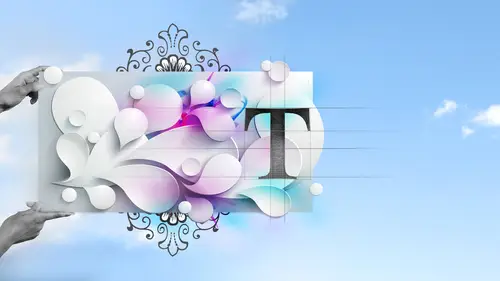
Lessons
Lesson Info
Creative Communication vs. Simple Decoration
Hello, student audience. This is one of the most fun things about creativelive is the fact that we actually do have a live audience. I'm so used to being in my own studio recording videos, and this changes everything. And you guys at home are obviously part of the audience as well. And I have no idea. Can I tell which cameras turned on? So I won't be looking at you all it at home. But trust me, I care deeply about you. So I'm very glad to be back. I'm very glad to be talking about graphic design. Um, as you mentioned, my background was originally in graphic design. I was an art major through as a kid through junior high school. We had, you know, majors in junior high school. So I got my first art scholarship to Otis. What was then oldest art institute in junior high. And at some point, you realize that even though you like making pretty pictures, how do you make a living at it? And you guys are probably in that same kind of place right now, still trying to figure out what you're gonna ...
be when you grow up. I'm still trying to figure out what I'm gonna be when I grow up. But for me, um, graphic design was exactly that. It was how I could make a living at this idea of using visuals to tell stories. That's what I'm excited about. That's what I love. So I initially went into commercial art and graphic design and then advertising. Because the advertising is good. Advertising is especially is all about good storytelling. So we're gonna be doing today is talking about visual communication. I use that term even more than I use graphic design because we are all visual communicators. If you're creative in any of the creative arts, which includes photography, illustration, graphic design, Web design, motion graphics, interactivity all of these areas all fall into the same category of How do we tell stories with visuals? And now, with our visuals and our motion, our inner interactivity and music and sound, that's one of the major changes that's obviously happened in the last 10 years. Is this whole inclusion of interactivity and motion and sound that we visual communicators are responsible for? What touched a little bit on that since we've got a great week of amazing classes that are gonna cover specifically each one of the apse. I'm gonna focus today primarily on photo shop. Since that's my main area. We're not talking on light room this week. Really? Even though that is part of adobes Creative Cloud suite, we'll be emphasizing Photoshopped photo shops also probably the main hub for most graphic designers because it one has the two main types of computer graphics both the raster and vector built into it. It's also where you even if you create something in Adobe Illustrator, which is where you're gonna do primarily most of your hard edge graphics, your identity display typography, maybe illustration. You're still probably bring that into photo shop for fine tuning it. So that's the hub. And certainly you're going to be using photo shop before you go into something like in design, which is the program that kind of brings them all together, integrates your illustrator and you're Photoshopped elements. So we're gonna touch on on all those things. Um, but I do want to mention a bit more about that concept of visual communication. These air, just random, a lot of them are before and after is kind of you know Photoshopped techniques, but you'll see if you're looking at the samples that my imagery both my photography and my illustration slash painting and my graphic design all have a similar high intensity color palette. They're all kind of painterly. In a sense, even my graphic design has. It has a, you know, kind of a definite look to it, things like book covers and things like this here. So no matter whether you are coming into this class as a photographer and really dont a graphic designer you're needing to do your own personal collateral material will say your own marketing material for what you're doing. Or you're in charge of a corporate art department where you have to wear every single hat, including the graphic design and the advertising, and we won't even go. What else is on your responsibility in most corporate art departments? Or you're in a design studio or advertising agency no matter what you're doing, Hopefully this class is gonna have some real stuff fun stuff for you. In addition to like I said, I mentioned my my first AA was in Commercial art, which is known is working the bullpen doing the pace step. Before there was a computer that got me excited. My first internship was at Doyle Dane Bernbach, one of the world's top advertising agencies, now called DDB Needham, when Bill Bernbach was still alive. So for those of you know anything about advertising, he's by the grandfather of modern advertising a God in advertising, as it were, and he was still alive when I was at DDB and that was awesome. That got me into that started getting advertising when the Art Center College of Design was ableto, uh, learn under people. Likely Clough, who was the head creative director shy day, who created all the original Apple and Nike advertising. So and again, probably a real modern advertising. He is up there with Bernbach, and then I worked my way up creative director in advertising. And then in 1984 this thing called a Macintosh came out and I touched it, and I was getting disillusioned with advertising because it's all about trying to make people people feel in adequate with how they are unless they have my company product or service. So I left it started doing graduate work in computer graphics, and that got me back to my graphic design. The digital camera came out, you know, 10 15 years ago, when that came out, I was weaned in the dark room and high school yearbook staff been shooting my entire life. When cameras got up to speed, I went back into photography, which is definitely my first love even before graphic design. So that little bit about me, what you're looking at here is photography, graphic design illustration painting all of it, of course, done in using Adobe's products. So with that in mind, let's jump right into the bridge. Of course, if you are brand new beginner to this process, which is what this week is about, when you buy Photoshopped, you get the bridge, the hub for organizing all your image. You get adobe camera raw, which is where you're gonna do 99% of your photographic tweaking. You're not going to go into photo shop and do your levels and brightness and curves and color and tone and black and white conversion and stuff like that ever again. That's why God made adobe camera raw or like room. If you're a professional photographer, you're gonna be using light room as the alternative to the bridge and adobe camera. And, of course, you get Photoshopped Proper, which has all its layers and filters and styles and all sorts of wonderful jiggery pokery now, including a complete video editor built into it as well. So in terms of the motion graphics and audio that's also built into it and three D, all of that's built into photo shop. Now, of course, when Adobe has been doing especially right now is working on this concept of the creative cloud where they basically give you everything they've ever made in one fell swoop, which is actually pretty darn cool if you are a graphic designer or in any of the visual arts. To be honest, you really kind of need that, because if you use more than two applications, you're already paying same amount, and you might as well get applications and all their great online services and everything else. So that's really the great thing about this week Is that for those of people who were going to use to take advantage of Adobe's Creative Cloud suite, you get everything so you get photo shop, you get illustrated, get in design, you get, you know everything. So I'm starting in the bridge. This is how I've set up my bridge. Um, and this is how I like presenting either to clients or spousal units. Whoever is in charge of your life is going to be their client or spouse, right? One people, the person is going to tell you you're wrong. Somebody will say, dear, you're wrong. Somebody will say something that is nice because they're paying you. They're going to tell you that you're wrong. So that's the purpose of spouses and claims. And I like doing, showing and presenting slides or work in bridge. It's nice. It's easy. You just point at a folder, you can actually drag a folder over your icon for the bridge and the doctor. Your shortcuts and windows immediately takes you to that folder you're looking inside of it and you're ready to go. If you hit the space bar while you're looking at any graphic, it makes it automatically full screen. If you click on it, it automatically takes you to 100%. Okay, if you want, you can also go plus and minus, and you can zoom in as much as you'd like while you're at it. Just tapping plus and minus. Not command plus or control. Plus, just doing that space bar again gets you out of it. So there is your first tip for the day. In terms of the bridge, the bridge is mind bogglingly cool and powerful, so we're going to be spending some time here. Let me give you another one here in case I forget about it. Just because it is so practical. Let's say you want to create a kalash. Okay, bring in multiple images. One of the things we're gonna be talking about today is smart objects. Photoshopped has this ability to work with images and a nondestructive fashion. Whether it's bringing in a photo shop, a photograph or bring in an illustrator a police of piece of display type video clip or whatever it can bring their men is what's known as a smart object. That means that it knows everything about where it came from before it became a smart object. And you go back there, open up something from illustrator is a smart option. Photoshopped. You can filter it, tweak it, distorted, do whatever double click on it goes back to illustrator. Change the type close it comes back into Photoshopped re applies all the filters and you ready to go very, very cool when you're doing collage work. One of the great things about collage work and photo shop and smart objects is that you could scale and change and rotate and distort. All these images. Come up with a version of your collage, and then when the client or spouse tells you that you're wrong, you can re scale it, rotated, twist and do whatever, and everything that you did originally is not destructive. We need that. There's no degrading of the image, no matter what do you do to it, filter it or whatever the problem is, there's no easy. If I had six things that I wanted to bring into photo shop in this smart way of working and start my collage already, you know a good part of the way there. There's no easy way to do it, except if you go to russell brown dot com. R U S s e L L two s is in two l's he is adobes. Maniacal genius, creative director, one of the founders of Adobe, Dr Brown. You may be familiar to me if you've seen his videos, one you should go to another resource is Adobe TV has can have some of Doctor Brown's movies as well as Julianne costs in the entire set of evangelist from Adobe. But specifically, if you go to russell brown dot com, he has his minion make little wonderful scripts for him, and one of the scripts is called Dr Brown Services. And one of those things within Dr Brown Services is called Play Somatic, and play somatic will automatically allow you to do an unlimited number of graphics within the bridge. Bring them all in tow. One layer document all already smart objects already for you to closure or filter, tweak or distort. So there's your first. Another tip for the day is Dr Brown Services and specifically the play Somatic places. Graphics, a smart objects and photos show Okay, the 1st 1 designed as storytelling. I like doing that. Whether your design is photographic or advertising or graphic design, the goal of graphic designers communication that sets it apart from fine art. The thing that's interesting about the current state of fine art is it's very unique in the history of the world the last 100 years. Fine art means doing something for yourself. You don't have an audience. Even though, of course, all fine arts want to sell their work. We all pretend that we don't care about the audience, and it's all about me. Graphic design is all about the client, the company of the product of the service. Okay, it's all about communicating something about that. The history of fine art, of course, is commercial art. Most art history prior to the last 100 years was all commissioned. It was all to tell stories. It was all the document, a king or religion or something. It was all to tell stories about the community or the tribe or whatever. So it the entire history of humankind is basically, visuals is all graphic design. It's all visual communication. It was all very pragmatic. This concept of fine art being for me is totally unique to the 20th century. So anyway, so you're in good stead. That's just to say that you, when you think about whether you're art, your graphics, your photography, that you're actually trying to tell a story for a purpose. That is the history of art in the planet. OK, gold communication is involving affecting changing the audience. That is the bottom line. It is not a supposed to current fine art about you expressing yourself. There are plenty of graphic designers who that is. Their thing is to make it pretty. That's not the goal of graphic design. It is, too. Communicate and change your audience. And what you're gonna do is we're gonna do that by adding to their experience of the company, the product service or message in a way that motivates action. You have to motivate, okay? And the you know where you're gonna motivate unless with it, what you do is memorable. We'll be talking about that memorable and motivating the bottom line. When you finish with anything, look at it and go, Are people gonna remember this? Or they could care less and move on? There's so much visual pollution on the planet right now. We're all bombarded with zillions of images every moment. The only way that you're gonna make a difference with your art is that it stops a person in their tracks long enough for them to look at it. Remember what they're doing because if they don't remember, there's no way they're gonna be motivated to effect a change. So that's a great way just for you to just stop and go, OK? Is what I just did worthwhile. Or is it just adding to the the pile of visual flotsam and jetsam that's already messing up our planet? So think about this slide show and all these big words I'm giving you as ammunition to shut up your client. Shut up on the expert. You're not. Be quiet. Pay me, right? Everything that we're doing here, Okay? This whole idea is for you to be able to go to him and let them know, because actually, it's It's not B s when you tell them. The reason why I'm doing this is to further your company product or service. We need to, in effect, a change to your audience. Um, that is very powerful. And to be honest, what you're gonna do is gonna take a huge weight off them about. Is this the right person to deal with? Because that's their biggest question, right? They start working with you. It's like, Is this a waste or not? Why am I paying money when my son is doing awesome stuff at home and instagram, right? You know, and my, you know, nieces doing really cool, Bitchin flyer. So why would I pay a professional? So think of this as ammunition to shut up your clients and hopefully get them to pay you. The nature of this change that we talked about right here of changing is through altering ideas. Correcting misperceptions remind them about relationship relationships. That's how about strip strengthening brand recognition loyalty as part of a larger, integrated, unified experience. By that, I mean things like Apple, Apple and Coke and all these people who have brands. They may not be selling anything in one particular ad or piece of collateral material. Collateral material just means something that's not an ad. You know, if you have any peace with the business card or a flyer or brochure that's called collateral material and advertise. Excuse me. An advertisement is paid in some sort of publication environment, so that's the difference between an ad and collateral material. Then you have identity, and we'll get into some of that. But oftentimes what you're trying to do is just strengthen your brand recognition or strengthen the relationship you have with a client, so you may send out as a photographer as an example, you may send out, you know, Ah, yearly calendar saying thanks. You're not selling anything per se. Of course, we know that you're absolutely selling something. What you're trying to do is make people feel warm and fuzzy about you. You're strengthening your brand by doing something for them. So that, oftentimes, was one of the things. It's not about selling something specific or having a specific result. You're trying to just associate you your quality of your service, your personality, your passion to them. And sometimes that's even more important than selling another chat ski, you know, would you deliver okay and still confidence through quality and craftsmanship? Hopefully, that's in everything that you do, instruct, teach, reflect what can be inspired, what should be entertained? Humor, romance, whatever. Use things like that to bring people in so they, you know, they can let their guard down. Like I said, there's so much visual pollution out there right now. Whatever you can do in your visual communication, that's gonna let a person go. I'm safe. This is either quality because I can As soon as I go to the website. I know it's quality, right? You've got about half a second when a person goes to a website for them to know whether it's worth them. Spending time there. Same thing with your collateral material. Everything that you do, you get in the business card. They're gonna know as soon as they look at that business card, whether it's like, yeah, thanks. Yeah, yeah. I will not be hiring you to do anything very much or they're gonna go awesome. I don't even need to hear I'm ready. I'll sign because you already, through the quality of the craftsmanship, everything about the visual already spoke volumes about you. Okay. And that's hopefully what you're gonna also do with your clients. Okay? The base of that changes knowledge of first off the audience, their background in their needs. Okay? Nothing that you do in terms of your visual communication, graphic design or whatever Wedding photography. Okay, you'd better know the personality of the person that you're dealing with, or else you're going to be doing something for yourself and not for the client they need to know. And of course, it may be in your background going. They don't have a clue. I am not going to shoot the wedding like they want that. Awful. So you're still gonna do it your way. But you better know and let be able to communicate to them that your the priority, okay. And then, in terms of a commercial project, the company, the product of the service. And this is a term that I'm going to give you, that that's a $1,000,000 term. And it really should be the basis for everything that you do. And this idea of finding a unique selling point. A unique selling proposition. Ah, unique selling. Whatever. What is it unique about what you're doing that sets you apart from everybody else? Because there are 10 billion other people doing what you're doing? Why are you unique? There are 10 billion other products like your clients, what makes their product company or service unique? If there's nothing unique, then why bother? Okay, um, and I'll get to that more in the second. And with that uniqueness, that is going to be unique. Call to action. That's the bottom line that you can't just make something pretty and glorify their product. If you don't actually make your audience do something with it, whether it's again photography or graphic design or advertising or whatever again, it's pointless. It's a waste of money. If no change took place. If no action was taken, then all you did was throw. Another nice in this case could been a very nice visual, but if nobody did anything, that's great. But there's other things you can do in life that actually do affect change. So, you know we have limited time here on this planet. So how do we affect the change? Apply storytelling principles. I like thinking in terms of beginning, middle and end. So whatever you're doing, think in terms of how you're going to work with your audience in terms of their time with your graphic, your visual, your message. Engage the audience through conflict challenges, emotions, associations, quality innovations. Middle. Where's the content? Where's the beef? What's the meat? What are you actually saying? So content the message, the unique selling proposition. What you want them to walk away with? That is it. So if you make them feel good because of your quality, something funny, something whatever, then you'd better give him the meal. Right ones. The appetizer that's going to say, Oh, that shrimp looks awesome, But there'd better be some steak. Okay? And then the end. That's the call to action. Now they've got the content. They've chewed on it. They go. This is awesome. Now I'm ready to leave and do something with what you gave me. So the call to action, you alter their idea? You you catalogued the content you buy. Give cells safe. Whatever. Okay, check your design solutions. Make sure you leave your audience with a knowledge of what? Whatever your goal was, Whatever your purpose. Off. But ask yourself this. Are they leaving with knowledge about whatever the point waas. And what does that lead them to the call to action. And with that knowledge aspect of it is feeling or emotion. What do you want them to feel like? I said oftentimes with somebody like an apple, there's no set knowledge. It's just, you know, like when there think different campaign with Einstein and everybody else. They weren't selling particular product. They were trying to sell that they think different. It was a feeling gives me chicken skin. Just thinking of it. Goose bumps is what we say in Hawaii. I will go into pigeon is just about ready to go break into Hawaiian pidgin accent. But I'm going to save you from okay, So knowledge or feeling feeling is totally fine. And that's gonna strengthen your brand, which eventually will lead to a sale on the same thing again. If you're are an independent photographer and you're doing your own graphic design, you're trying to let people know, you know, it's gonna be oftentimes of feeling you're not trying to sell them. Oh, here's package three, where you can get 65 by AIDS. You know, that's not They'll do that automatically once they get the feeling of how cool you are. Don't let any one ever walk away with the subconscious. So, huh, what? You know, there's so much cute advertising. They're made on puns. They're made on double entendres. They're made on just insignificant communication. And, you know, you'd listen to the radio and you're in your car. You get 100 different ads by the time you get to any location, and the vast majority of them are in one ear out. The other mean no difference had no change, no effect on your life. Most visuals You were scanning literally tens of thousands of visuals every single day. Most of them. What's your results? So none of them stop you. You get a good Nike ad, you get a good apple ad. You get those things, you laugh, you're engaged. You're motivated. You go. I want I want what she's having. But it's that kind of visual organism kind of thing. From I hope you've seen that movie anyway. Okay. This Presupposes that you or your client has something meaningful to say. This Presupposes that you or your client has something meaningful to say. This is one of those big life questions. This is a huge question. This is right up there. Where did I come from? Where am I going? Why are we here? Why is there evil in the world? This one is right up there. Do I have something meaningful to say? And this really is Hato. Make it so magnificent. But it really is way up there in your entire life. Do you have something worth saying? Okay. To contribute. What is your unique selling proposition as a soul on this planet way too heavy if you don't. Yeah, that's right. Something light in the area in the morning. Yes, Big, you know. OK, change your emphasis. Find the hidden USP. In other words, if the client may come to you and say, I want you to do this and you look at you going you know what? You've got this over here, which is so awesome. Why do you want, you know, so help them find their u S p or you find your own one if they don't have it changing, Okay, if you're going, okay, I'm I'm happy to do this to sell this for you, but you know that the person right next door to you in the office is selling the same thing. And actually, there's this cooler because it comes in, you know, turquoise and your, you know, whatever. So change it. That's why we're here. Make a difference. So change it. So you do have something, because when you do have a unique selling proposition, what's the result you love making that graphic? You know that advertisement, that graphic design, that whatever it is, that is when you have a photo shoot and you figure out that unique way of telling the story. It just flows. You don't have to work at it. It's not labor. It's just like this is awesome. I've got it. I know what I'm going to do. And it's And that's because you found a unique way of telling the story. Change your client, Find someone excited about what they do. Great. Really? If you if you are constantly and I hate this is. But if you're constantly working on things that don't matter, you're gonna get so burnout. Right? You talked about doing weddings. I could never be a combat photographer. Right? But I call wedding photographers. Oh, my goodness. People, I don't do people. Okay. So messy. So But anyway, um, change your client changer. Career changer, Whatever. Make it, make it work. Making significant. Okay, there you go. There's my but my pontifications for us to start off the day. Okay? And with that now, um, yes. Can you just again again? We've got global audience. Eso for Darth photo. Could you just explain again what a U S. P s a USP unique selling proposition? That is where you are going to have something unique to say about the company, product or service? Um, that is the mattress sale where they have no interest for, you know, 90 years and their mattresses, air cooler and groove here than anybody else's. It's that this design firm not only do we do corporate identity, but we do websites and were also video experts, and we're also do three D, and we also do. These things were unique because we can tie in all these different media types photographers. Unique selling proposition is that they're able to do vintage photography in such a way that it is mouth watering and brings tears to the eyes of mothers and Childrens everywhere. It is unique. So finding out what's unique about that company or the product or the service or the event, there's all sorts of lists of what visual communicators do is finding that unique aspect of it because there is going to be 50 other photographers, 50 other computer manufacturers, 50 other shoe manufacturers, you think again of Nike, the only reason why Nike is where they are. It's because somehow they set themselves up as unique, and a lot of that again is gonna be that going back to the personality that they've communicated as much as any particular product. Okay, Yeah. And I'm happy to do questions from from the class. I think that will be good. As I come up with something and want clarification, or you just say you're full of it. Go. Go ahead. Okay. Okay. Um, with that, I better do some visuals. I thought that I would do go quickly in this process. I think we had all the slides up here of some samples of, um, the communication process. And even though well, actually, that's let's talk on this point because it wasn't talked about much in that slide show that it came up the difference between decoration and communication. That was really kind of what? What? I was emphasizing that whatever you're doing, the purpose is to communicate a unique selling proposition in a way that is memorable and motivating that affects change. That person have a call to action they do something with. That's the bottom line. The flip side of that is the fine art aspect of I'm doing this for myself. And yes, you're gonna pay me, but I really don't care, because this is my own expression, whatever or pure decoration. Which a lot of us, Aaron, where you're given garbage and you basically have to polish up. You know what? The phrases you take something bad. You make a silk purse out of a sow's ear. You have a very limited amount of time to take something that really is garbage. That's not focused, no USP. And what you're gonna do is put a wrapper on it. That makes a look pretty. Get it out the door so you can go home and eat and sleep and watch bad TV. So that's what a lot of us do, and that I refer to that as decoration. You're just putting decoration on top of something, and really you don't have the time or the energy to get into this communication process. So let's be honest. That is what a lot of us do. I start off for the pontification because I want you to ask those questions when you're given that garbage to see if you can take the time to reshape that into something that is meaningful, that really will sell more chance keys or will really give you more clients or will really you know, affect the world in some positive way. But, ah, lot of times in the time that you have, the best that you're going to be able to do is tow polish that you know whatever and make it as pretty as possible. So at least people stop and are engaged by the communication that you're forced to share with people. So decoration or adding something to a graphic to show at least the quality and the personality of what you're doing. If not some unique selling proposition is totally fine. Okay. I just don't want you to confuse the decoration. Good. Pretty for actually storytelling actually making a difference. You made something pretty, but a person still may not remember it, and they still may not be motivated to take taken action with that. A good part of what we're gonna do today is to show you how to quickly polish the proverbial whatever because we need to do that. Let's be honest. I got 10 things on my desk and they all need to be out by the end of the day. So help me with that, so that in case that being the case, I'm going to jump into a little fun thing of doing some polishing of a visual communication. We're gonna get mawr into elements of it in the design process and topography and stuff. But I thought that I would start off with a graphic that I have right here and we're going to start off with this. This right here is going to be a postcard an advertisement for, um, we'll say that it's for my event. Like I said, I do this one creative photography for the soul over in malachite every year. So what we have is a Siris of elements, piece of typography and some photographs. I'm sitting on a page and what are we going to do with it? We've been given the elements by the client. These are the photographs we have to use. We have very simple headline. That buddy cop is gonna be on the backhand inside. What can we do in a very limited amount of time to take this and at least convey when a person gets it? Okay, this is quality. This is enticing. I want to know more. I want to turn it over and spend time finding the specifics about Mordechai or this particular event so quickly? What I've got is this Photoshopped document in this case I'm not gonna work with smart objects. They're just photographs have already brought in. I've got our layers palette over here. On the right hand side, we are using photo shop CC and this one the sample here but photo shop in its layer pallets and blending modes. And most things work have worked the same way for the last 10 years. If you're using an older version of photo shop, it's pertinent. Should you get the new version? Absolutely. Yes. That's the cheapest thing is a designer you'll ever do is stay up to date on the current software and the features. One of the things that a lot of photographers and designers do is they bought a version. The reason why they don't upgrade is because they bought a version of photo shop 10 years ago, unwrapped it, learned it and then every time they've bought a new version, they've been under the gun in a deadline. They take off the shrink wrap and they install it and they use it the exact same way as they did the year before. and the year before, in the year before, in the year before. So they do in 20 steps. What? Now? If you really understood the software, you should do in two. So that's what I'm gonna do. Here is a little bit of an update on a few things in terms of, um, photo shop. Okay, so we've got our layers palette here. We've got our type over here. I'm gonna turn on a little obnoxious green arrow so you can see where my cursor is pointing. I've got some life type here, and I've got a little gray background that have brought on into this process. So that's about as boring, and we'll turn on the rest of the photographs. By the way, you can click and drag through these eyes on the right hand side to turn on or off specific layers. If you only want to see one specific layer, a little shortcut. If you hold down the option key on the Mac of the old key on the PC and click on one particular graphic that will just turn on and off. It's a toggle for whatever you head on and whatever you have off. So that's a great way to do it. If I had these photographs here in the center and they're all related to one subject, these were all the photographs. Another nice little tip is you can take and drag them down to the little dog eared the little folder icon at the bottom. And if you hold down the option key while you do that or the old key on the PC while you do that and let go will automatically let you name it. So we're gonna call this photos, and now you've automatically just simplified your palate because again, if you're doing design websites, especially things like that, you're gonna have billion layers. So simply taking a set, doing that all together and holding down the option or out key will you do that is going to allow you to put them all into a folder. You also may want to start color coding your layers and Photoshopped if you right click. And that, by the way, is the best shortcut I'll give you all day. Is that if in doubt, right click on everything. Adobe has gone to great lengths to make sure there are context sensitive menus throughout Photoshopped. So right, click specifically on what you want. You have to be right on it, because right clicking on the I will allow me to come up here and set that layer and everything in it to read. So I can instantly, they all my type is going to be OK. So I click on multiple layers, I shift, click between two layers, and I come up here. So now I'm color coding, And I could do that same thing. Drag them down. Hold the option. Are all key. This is tight. Okay, so right now and again the folder itself, we're gonna make that green. So, um, simplifying what you're looking at organizing your basically work environment, I think is a big help. Okay, I'm going to set some type. Gonna get a little bit more into type. We're gonna talk about what elements of typography they're called specifically characters, things like a sender's de senders excite. But right now, we've just got a piece of type I like designing with type, um, as much in photo shop. Maybe even more than illustrated the illustrators. Probably the better place to do it in terms of how especially if you're gonna do custom logo work where you're going to take a piece of type and then customize it. You can do it in photo shop. You can actually click on a piece of type like um, this is should be called Molokai or correctly pronounce Molokai, and you can right click on it and you can say, create work path or convert to shape layer so you can get right to the vector elements that made up the piece of type and customize it. If you want to customize, the tea now tilts and this one is rotated. You know she and customize a piece of type wonderfully in photo shop, just like you can an illustrator. But one of the reasons why I love working with type and Foot a shop is that we're gonna go over here to our type tool over in the tools palette, and I would come up here to my fonts, and I have the ability under type to go to what's now called font preview size. This used to be part of the preferences. If you're using an older version of photo shop, you can go into preferences to find your preview size, but they have ridiculously huge as an option here. And the great thing about that is that means I can come up here and get a huge preview of all my currently loaded font samples. Okay, so that is great. Okay, if you're trying to figure out what you have to work with, you shouldn't be designing based upon just the Fonsi who have in their you should find the perfect fund, even if you need to go out and purchase it. People spend a huge amount of time creating these luscious, wonderful, you know, type that the history of type design is obviously amazing. But, um, sometimes it's really nice to be able to see what you're working with. And since I created a, um, interesting, I created a special user to kind of clean up my desktop, my sock drawer, so to speak. Multiple uses on your computer and my fonts from my main user account are not here in this streamlined one. So we're going to use a font that I had not planned on. We're gonna come up here and where use copper plate and which is nice, is the classic one. It actually has a little bit of ah, classic Hawaiian feel to it. And, um, that's great. So I like that here. I can do a commander control T I can kind of customize that for the size of my graphic here, I'm gonna purposely over lay it on top of what I'm working with here in terms of these photographs, hit the return key for to set that transition in place again. I'm doing Commander Control T I can look at this and I'm going to do We're going to get into things like, um Kern ing and tracking and things like that. I will mention that if you have any tool selected over here on the left hand side, like since I have the type tool selected, that means that I have the option bar associated with that tool is going to be up here. Okay. So as I switched to anything, the pen tool or shaped tool or anything else, all the options associated with it come up in the options bar. One of the nice things about the options bar is that it's always gonna have the I ran out of room. I need more space for options, but meaning if you have an extended palette associated with that, whether it's brushes because you're in the brush tool or in this case when the type tool clicking on this automatically brings up your character and paragraph settings. So I don't have that always open because I know whenever I'm doing type, it's just a button right there. So the character and paragraph options four type are always gonna be right there in the options bar for the type tool. And that is going to allow me, especially when we get a little bit more later into things like paragraph styles. It's we're gonna We're gonna find things like hyphenation in the every line composer, and basically we have in photo shop on the exact same type engine that's an illustrator and in design, meaning Adobe has the world's best type engine for setting type. It's in photo shop, just like it's an illustrator and just like it isn't for in in design, um, to fine tune your work. But right now I'm gonna give you another tip related to topography, and I'm gonna find tune what's known as the Colonel. The current is the space between two letter pairs again. We'll cover this again a little bit later versus tracking, which is the space between multiple letters, could be an entire piece of type that would be tracking, changing the what's also known his letter spacing or between two particular characters. It's known as Colonel, and the nice thing is in photo shop, just like in design and illustrator. If you put your cursor between any character pairs and hold down the option key on the Mac or the old key on the PC, you can use your left and right arrow keys to fine tune the Kern ing of your type. And in this case, I'm going to try and visually kind of match the space between these characters. Okay, as if they were that the idea is, you pour sand in between the characters. That volume between them is what you're looking for, not set size, that it's an eighth of an inch of one character to another. Because in this case, we've got this. Oh, and l got this really large Ellen. It's gonna be really hard for me to match it cause there's so much volume you think of all the sand that's gonna be there versus the sand that would be in this area. Also, at times you may have to have things touching. So here, this one, you know, maybe considerably for apart. But because of this space in the K, I may have to come up here and actually have them almost touching. So I'm gonna make them just a little bit more This space on our little apostrophe here. I don't need anywhere near that much space to convey this little hesitancy in the Hawaiian language so I can use my option key, click the cursor there and tuck that way into this area and the same thing with the I at the end. Since its red is one word, not two words. I could bring that in and make this as whatever I like to be also that apostrophe. I may not need it that big, right? I'm gonna could be able to convey that. It doesn't need to be. This giant honking is the technical term apostrophe. So I'm gonna come up here to my type over here. My character palette. Okay. And I'm gonna highlight the type. And even though I can come up here and choose fonts, font sizes from over here. I can also move my cursor. You'll notice that the little finger here is going left and right, and I can actually just go left and right to change the size interactive. Lee. I can also what I like doing is using my up and down arrows to change the size of the type. Let me zoom out for that. So Aiken change the size of the font simply by using my down arrow key. Okay, so that's another shortcut to help with this process. Jack really quick, Dentyne and the Chatterton says that wants it made me glad to be here. So the audience members and kgs is transforming the size of type worse for the letter form than increasing the actual font size. No, they're exactly the same. Very good question, because the fonts are vector based, and then we'll bring us up to another topic that we get to after our break. There are only two types of jumping to right now. There are only two types of computer graphics in the known universe, those that are made up of shapes and those that are made up of pixels, 1/3 type is if you take pixels and wrap him around a shape and move it in three D space. You have three D graphics. Take a texture and move it over a three D object, which is made up of vectors. That's three D graphics, so there's really only to those made up of pixel elements and those made up of shapes usually vectors what also known as busy a curves or spines, those sorts of things. So fonts are always gonna be defined by these days. They used to be bit Matt fonts in the olden days, but they're all now vector based. That means the resolution independent. So there's absolutely no degrading or difference between changing a point size for a font and doing that Commander Control T and then scaling it up. Exact same quality. Totally fine. Good question. Thank you. So we've got it now a nice piece of type. I like that overall has little bit of a flavor to it. I can come down here while I'm here. I'll just select this type. Do a select all Commander control a Well, come over here to that again. The, um, our copper plate on We'll see what we have in here. So we'll do. It is light now. So I've got that. If I want, I can come over here looking back at our little character palette. I can come up here. What we have in our just disposal is the size of it. This is the overall tracking or letter spacing. This is typically, if you don't have a specific character selected, it would be changing that space right there. They're calling it character between the two. Actually, this would be between two character cents versus this right here, which is, as they're calling it, the tracking for a line. So you could manually put that in here and do this. But as you see that that trick of option left and right is actually probably much better Way to current. This is your leading space between different vertical lines of type. And again, I've got a visual for this. This is our scale, both vertical and horizontal. For fine tuning it, I will say that fight any urge, you have to change the actual shape of a piece of type the topography for who designed it designed it with a specific thing in mind, even though you think you can make Helvetica into compressed or condensed Helvetica by changing this to, you know, 50%. All you're doing is, of course, changing the verticals you're horizontal is at the top of the saying. Oh, well, well, I'll show you. So you may be tempted to don't do it if you need to change it. T 99 98 97% to make something fit. You have my blessing, but anything more than that, and you're going to get into trouble, right? And this is changing a shift of what's known as the base line. So that is gonna be doing that is something that again we could do that with this thing here. If we wanted to, we could take our type tool and come up here and do a little baseline shift. And again, I like doing that little up and down arrow thing. So you just select an area and you confined Tune that this Well, okay, so we've got our type. We've said our body copy. Here. We've got our photographs that will turn back on now. I want to add some flavor to it real quick and again this is that polishing of the graphic and this Presupposes that I have already come up with a solution for this particular postcard is the best um, U S p for this particular image. That's why I came up with the words and the graphics. So we've jumped ahead in the process. We're going to get back to its I'm nailing and and that conceptual process. But I wanted to do a pretty graphic. Teoh let you all know where we're gonna be going in terms of some practical stuff, the background, the background here. I want to change this personality right here in the first thing that I'm gonna do, You'll notice that I'm clicking on the background. The last thing I want to do is have to go over here and figure out what layer I'm clicking on. There's this little option. I went over here to the what's known as the move tool, okay, And its options bar, just like every other options bar we were just talking about, has all the options. Associate it with whatever you're clicking on, including an option for auto select. Okay, why in the world and we'll set it to that. It clicks on individual layers. Why would you not want it automatically select whatever you're clicking on? You can see as I click on the type it automatically selects in the layers palette. Whatever I'm working on. Why wouldn't you want that? There's no reason. Especially you don't name your layers like most of us don't do. Okay, So turn on auto Select and you can set it to either group. The thing with the group, since I have folders, that's whether it selects the folder or what's inside of it. So I have Layer said. So I'm clicking on the background. I've got a set background. Great, cool, Awesome. What I want here. Well, I'm gonna come down here to what's typically known as your adjustment layer options down here in the bottom. Right? Okay. This is where you find your levels and curves and brightness and contrast, OK? It's the little it's out of Eritrea. So you can see the icon. It's this little, you know, chocolate dipped Oreo cookie icon. Um, and you click on it and you have your options there. But you're going to notice what I want to show here. Is that these 1st 3 are not adjustment layers. They are what are known as Phil layers, all the color grading pattern. Okay, solid color grading pattern, thes air, all procedural layers, meaning that when you tell it I would like to have a pattern there, it will make a pattern filled layer that knows it's a pattern. It's not dumb pixels. When something is procedural, what's procedural? What's being remembered is the process used to make that, not the changing of the actual pixels when you're in adobe camera, raw or light room. Anything that you changed to a photograph is what's known as procedural as opposed to pixel pushing. That means when you change a slider in light room or adobe camera raw, it remembers that it doesn't actually change the pixels. It's just gives a little piece of metadata. This idea of creating a pattern layer here means that it knows it's a pattern and will always remember that it's a pattern. And it also means that it will give you access to a pattern library. And there are a number of patterns built into Photoshopped. No, there's not. They're awful in their garbage, and they're tight. I and bubbles and you've ran into him for a while. And that's why I'm here to give you guys some decent patterns, right? Why? Adobe thinks that bubbles and tied I are the only things useful for patterns. Have no idea. Patterns are incredibly useful. And I'm giving you a bunch for being here today. Even if you're just coming in, we'll do that link later on for Facebook. If you sign up for the class, pay for the today's class. Of course, you guys all get everything I've ever done. But then you get 150 of my best patterns in actions and tenders in style, so if you purchase it, it's great. I also have 900 sets on my own website, but that's getting carried away. Who would want 900 presets? Um, I'm doing. I created that pattern layer which was coming up here and just simply saying pattern. As soon as you do that, it brings up the dialogue box associated with the pattern, Phil. So we're looking at here. When you look at that, you're gonna get your world lovely bubbles or something else like that. If you win, you download cause all of you who are watching this class. Either we'll get the little mini sampler or the ones that are purchased with it. The sampler, um you are going to install those easiest ways. You Actually, once you decompress him downloading, you could just select them all to a commander control. Oh, and they'll automatically be opened in photo shots. If you really want to do it, you're gonna take those presets, put them in the presets folder within Photoshopped Application folder, And that way we'll show up in the menus. And if you get a crash, will still be there and things like that. And there's a read me file in there. But in this case, you simply open them up. You're gonna find them accessible right here next to, um, a little thumbnail swatch of the current pattern. You click on this and this brings up a palette of all your available patterns, and you'll have more once you download the ones that I'm giving to you right here. Adobe has gone to great lanes that always in the upper right hand corner of every single dialogue box and photo shop. If there are options, they will always be in the upper right. Whether it's light room or adobe camera or photo shows. Pallets, look for extra cool feature. Groovy bitch and things in the upper right right here. This is gonna allow you click to one. Change things from a small thumbnail to something like a large list. Okay, Since I've named all my presets, you might as well know what they are. We'll click on that. Here, zoom back out. So now I've got a long large list so I can come over here to a watercolor salt stain, or in this case, will come down here and we'll do a brown recycled paper, Rice paper K, black rice, paper pods, seed, whatever. These are all things that I've created. They're all seamlessly tiling patterns, meaning that you'll never find an edge. Which is another really cool thing about a pattern, Phil Layer is that you'll notice this little love note up here when you're in here from Adobe. By the way, did you know that you could click and drag to reposition the pattern? Whenever you see one of those say no, thank you. Okay. Even if you didn't know, was there feign ignorance because Adobe loves it when you do that and say thank you. Awesome. So I'm gonna come over here, and that is gonna allow me to take and find Tune that position of that pattern. And since I created these with no seams, you can do that and you'll never spied on edge. We'll do that. Another class against your question? Yes. Um, shortcut that you said command control. Oh, to open and photo shop is that for all presets? You could do all presets. You can just command O on the macro control O on the PC, and they will automatically open up and push up where you could drag them over the icon for a photo shop to load them. The other way is to put whatever preset as in the presets folder within adobes application folder. You don't have to put actions within actions and styles within styles. Just put at the top level, and it will automatically find everything so but that the little shortcut is just do it open and they will open in the current photo shop. Okay, So patterns really cool, and you can obviously, hopefully you can see that it's also could be a significant timesaver in this as well. And of course, you all need some pineapples and things like that, Um, or Hawaiian fabric shirts. I got a little carried away when I made all my little patterns. The thing that's nice about it. You'll notice also that you have scaling right in here so you can scale, Um, the pattern as well as moved them about. So you combine these things and you'd have something that's much faster, higher quality, flexible. You can drag this over from one document to another. There is no edge to it. These are all, no matter what you do there all seamlessly tiling so you don't have to worry about your canvas size. So anyway, I'll come up here and do something a little bit more subtle. When we get into this, that's not fighting with my background. We're just gonna do kind of a recycled paper, okay? And we'll say OK, and there we go. So well, we've got that going on here. I can also find tune that with a layer style. But instead of doing it on the background, I'm going to just jump right over to our piece of type that type is active and I'm gonna open up my styles palette and the styles are another thing that I'm giving you all for being here today and again. I'm going to go to the upper right of my styles palette and turn on large list because that's gonna allow me to see what I've got going on here and again. All these There's actually I have 20 libraries of styles, 20 different categories of layer styles. So my entire 1-click wow set available at while creative arts dot com Uh, were they had a page reference book. But you guys either getting a mini sampler that has dozens and dozens of super cool ones or if you purchase the title, you get 100 layer styles. Plus, you can come up here and click on them. And what these were going to do is bring up your layer styles dialog box. These were all the ones that come with the class. If you purchase it, every single one of these you get with the class. So we're gonna come over here and I'm gonna click through some of these layer styles. Let me zoom up on our image here. So you can see what's going on. So we've got chrome and these aren't. The nice thing about this is that these air, not filters, is there obviously being applied to the live type on the fly. Um, and they're non destructive and they're flexible, and you can do whatever you want with their great layer. Styles are awesome. They are all being done in this dialog box. You probably run into it before it's where you're gonna find your blending options. The incredibly powerful blend if sliders which probably won't get to today. But you're bevel in, boss, you're into glows your Saturns pattern overlays and drop shadows all over here. I'm giving you guys dozens of these to play around with. We have the time. We do a whole class because you literally it's a huge time saver. If you do understand that pallet that really is freaky cool in terms of what you can do with it, it looks fricking cool. And guest 34 is curious if they can update the pattern palette with their own patterns and if so, how to do that? Yes, you can have anything that you visually see. You can come over here and say defined pattern, so edit, defined pattern. Anything you have. A matter of fact, that's a great way to paint the pattern. Stamp Tool uses patterns as a painting source, so edit defined pattern is how you would do it. How to make a seamlessly wrapping pattern that has no seems. I can't tell you have to kill you secret that very few people know No, that's another whole classes using the offset filter. By the way, you find the same using the offset filter on something. You get rid of the scene, you retouch it and you're good to go okay or even transparency in plastic and things like that. All these are layer styles. The other thing that's great about layer styles because they are procedural, as I mentioned about patterns that if you come up here and do some current ing, I'm gonna bring in these letter forms. As they overlap, they become one unit because layer styles are applied to the transition between what is opaque and what is transparent. So if I bring them together, that opacity combines and now they follow that shape, so layer styles are also very cool when it comes to doing logos and stuff like that will do another logo with it later on. Let's just see this one. Okay? Okay. So we have got we're definitely doing that polishing scenario, and I don't know. I can tell right now that that pattern we want that to be more like a rice paper. Okay, so we're gonna go with something way more than that, Okay. It was driving me crazy. Okay. And with our time here, we're going to go to that the dream type just by clicking on it. Since I have auto select layer turned on, I've used a style. I'm gonna come over here, choose another one, this one. I may do something What I call my halo styles, which are a bit more subtle. Okay, They're just kind of what I use for water marking or copyrighting or things like that. They're just kind of halos around a piece of type. You also have things that will be carved in or cut out, or m boster de bossed. So you can, you know, make that, as you know, subtle or as extreme as you want. Let's go with something like that. The other nice thing about any time you're working with something that is procedural, that means you can change it after the fact it's live. The parameters that are changing something are just numbers. It doesn't care. It's not pixels that wasn't blurred than a little halo and everything else associated wasn't blurred, wasn't a Gaussian blur. It's these things right here. The inner shadow. Okay, color overlay, outer glow, drop shadow, just numeric values. The cool thing about that is, if you right click, which already gave you, is the best shortcut you're gonna learn today, right click on the Little curse of FX, you can go down to just the FX. They used to be known as layer effects before layer styles. So that's hence the FX right click, and you can go down here to scale effects, and you can come over here and scale everything. Associate it with that effect. So in other words, it will fit the piece of typographic or logo that you're working on. So there's no time where you go with that doesn't work for this piece of type because it's too big or too whatever, you just right click on its scale effects and you'll customizing. Okay, last one. Come over here to these photographs. I want to unify all these photographs together. So I come down here. I'm now clicking on my photographs. Let's click on the one in the upper. Right. This, by the way, if you know Hawaii, you know that's not Molokai. I'm afraid Mother Molokai does not have surf like that. Why? Who does Maui does. This is the mental ways in Sumatra. In Indonesia. Um, and, uh, yes, Jack Johnson. You guys know Jack Johnson? I was at a trip there at same time with Jack. I'm not on the same trip, though. I did give him a ride in my boat shooting a movie called September Sessions. The world's best surfing movie ever done. It was before he made a single album. And that's why I heard his first music. He wrote a lot of brushfire fairytales in this trip right here. I digress. So I've got this thing here, um, and I've got my photograph, and now I'm gonna go back to my styles palette because layer styles can also work with photographs. So I'm gonna come over here to my first ones here. That are called 10 samples. And I could actually come over here and do a large amount photographic work using layer styles because layer styles have color fills and blend modes and vignettes and all these other things built into him. So I'm gonna come over here, including textures. You want a little pebble finish to a photograph? Maybe a little, you know, canvas, texture to a photograph. Okay. Yeah. Oh, you know, again, you got that. Publishing what? Everything. So we've got a vignette, a light vignette. We have a C Peotone. We've got a number of effects and the proverbial over often overused drop shadow. Um, going on right here. Right. So I like that. So I've got that here, and I could maybe even customize it. So I come over here and again, You can see as soon as I clicked on it. It shows me everything that was applied as part of this layer style, and he's notice that one of them is the drop shadow. So if I double click on drop shadow, I can come over here and it opens me right to the place that I want to be. Drop shadow. I'm gonna take that size up kind of Exaggerate that. And now I've come up here to customize this style because you don't want just because I made these presets, you're not stuck with them. All right? You want to scale that, do whatever color overlay right here is where the CPU colors coming in. So, you know, maybe I want that a little bit warmer. You can click on the swatch, and you come over here and go. You know what? I want that to be just a tad warmer. Okay, So now I've changed CPI a color to this style, and I've made something that never existed before. If you're really smart, you'll do this toe all my layer styles, rename them and sell them on eBay. You're not that smart, Andi. Since I've customized it and I want to use this over and over again, I'm doing the wedding album or something. I came up something with really cool. This works for light room and adobe camera raw. Anytime you stop and go. Ooh, I could make money with that again. Figure out how to never have to do that. You again? I never wanna have to figure this out. again. So in this case, I click on new layer style. I call this my CPU vignette, okay? And I conclude the blend mode for the layer itself and say OK, and now when I come down here to the bottom of my styles palette, it's there. Okay, which also means that I can come over here and click on all my photographs and click on that and automatically unify every single thing at one time simply by clicking on it. Okay, what did I do? I shift. Click through all the photographs over here on the right hand side, and it automatically by going to my styles palette and simply clicking it automatically applied that to every single photograph. And it's different from if I had done one collage and then colored it or done something even in light room or adobe camera raw. That's the nice thing about photo shop is. You'll notice because it's following the contours of every photograph. It's customizing everything in a very nice way. Okay, so now I've got this thing, the last thing we're gonna do, we're gonna say, OK, that's one solution to my visual communication challenge that I want to do for it. I like it. It's nice and simple. It's elegant. The little color. Maybe, You know, again, I can customize any of the plastic. Whatever. I'm gonna come up here and I'm gonna go to my layer cops palette. The cool thing about layer comes that most people don't do. And by the look on some of your faces, I can tell that some of you have not been using Layer comes. I'm gonna put that into my layers palette cause it's so useful when you click on this little icon right here, it's going to and we're gonna click on all of these and put in comments, Layer cops stay with the document there like a history snapshot which you may have used, which you should use, which I'll mention in just one second before we go to our brake and I hit OK and I've made a layer comp. I can always get back to that. Every single thing about the layer style, the size, the position, the location, those things that I just mentioned right here. The visibility of position in the appearance which is the layer style, are being remembered by it. The benefit of that. If you get into this habit of using layer styles and positions and smart objects, I cannot come over here to my layers palette and quickly click on my background. And let's say come over here to that dark rice paper. Go over here to my logo type, Come over here and again. This is all based upon me doing hours of thumbnail sketches and all sorts of things you don't just design on the fly by clicking on buttons and going Does that is that pretty first came up with the concept, but we'll just deal with this for right now. Come over here with the beyond the dream down here at the bottom. I want something a little bit brighter to complement that will come over here. We've got a nice, red rich thing here, will go to our photographs and again we're going to come up here and again. These are all the styles that, uh, you know what? What I want here, you notice in my actions in my layer styles, there's always gonna be one of the top of each section that have a little red X to it, and that is none so it automatically refer. It removes it. So again. So as for this one right here, I'm gonna go through all these photographs, click on the nun, and now back to full color. Okay? And then I'm gonna come over here to the layer cops and click on this little icon and make a new one. So now we've got another one, and I could go through and each version of my entire document. If I double double click on it, it's gonna take it. That's gonna go. We'll use our heroes here. So it's going to take it. And why does it change in the background? Oh, because the background wasn't done with a layer style. I used a pattern. Could actually use a layer style. Let's do that since we're using layer styles. And actually, let's do this. This is a normal black background. So again, that same sort of thing in terms of backgrounds of backdrops. So here is a backdrop layer style. So that's one I like that right here. That's our dark one that we just did. So I'm gonna upgrade. Okay, update, layer, Come right clip. So that's now the designed for it. If I go back to this one right here using my arrow keys. So here's my 1st 1 here. I'm gonna go back again to this one, and I'll use a, um, Layer style for that background as well. Background. Let's do something else a little bit later. This is applying this layer style to this one right here so you can see all these different things, including color overlay. Let's make that little bit lighter, and then I'll update this layer. Come. So this that layer, count one right click update later. Come. So these two layer cops are two different solutions to the visual communication challenge? Yes. So when I say this as a PST or is it will it save both my layer come files on there, then it will. Okay, there, will there saved with the document as opposed to history states. Okay, so I'm gonna do to other things, and then we're gonna take a question. So let's say we've got to solutions here, and I should do 1/ 1 were quick, but well, actually, let's change this one. I want to do something that's more that really got to plastic ones. So let's go to this one right here and update. So now I've got these two layer comes different solutions that are saved with a document. And I didn't have to do save as or whatever ones. The nice thing about layer comes. I've got this right here. We're gonna go file file scripts, layer cops to files or layer calms to pdf. In other words, you can do 10 different variations on whatever you did by simply using these layer styles and moving it. I could be scaling it in moving at the appearance, the scale in the layer style, or what layer comes, remember, So I can do 10 versions of whatever I'm working on just to him. As the layer styles close the document opening up there will be there something by going to files scripts. Layer comes to files and it immediately output those that separate documents for client approval for doing prints or whatever. So it's a nice, streamlined way very quickly going through and coming up with some slight variations or extreme variations as you like. The other thing, that's kind of nice. That is maybe even better for some of you than the layer comes layer cops are safe with the document. Something is not safe for the document. Is your history states? Okay, This is all your undoes that we've done. Usually a default to 20 The last time I'm gonna give you before we do, a little question is you can set up, and I mentioned that you can always find somewhere all the options associated with any palate where the top, right? So if I come up to the top right here, I can go here to my history options, and this is what you all are going to do. Okay, so we're talking about history options in the history palette. You're gonna come in here and turn on automatically create new snapshot when saving. This is really, really, really professionally good looking. Cool. That zoo lander reference. When did you know he wanted to be what you are? What? Professionally good looking, Allow nonlinear history shows new Snapple dialogue by default. Don't have this last one turned on make layer visibly undoable. Because that way, every single time you turn anything on and off, you're using one of your 20 undoes, and that's just, you know, waste, but turned on all these especially this one automatically create new snapshot when saving. The reason why that's powerful is one you always start off with. A snapshot of when you started the document. That's what this is right here. And let's come up here. That is the snapshot when you open the file. So if I see something I like, I just do a command s or control s and you'll notice it automatically made a time stamped snapshot. Cool. I cannot get back to it. Has every single thing about the document at the time you saved it. This is opposed to you doing a safe as every time you see something, which it's maddening, right? Because every time you do something save, as did I say before he saved as because this is the new master. And then that one, you know, just you go crazy, and that's what we do is graphic designers. You're always doing these variations or saving your posteriors. You're going along, Command s I'm gonna go back to that layer comp done on another one. Good. In my history state. Do another Commander Control s I have another time stamped snapshot here. Okay, so any time you see something cool, vaguely useful, something you could make money at in photo shop, you can use your command s not just to save it as a safeguard, but to save it as a variation on whatever you're working on and on. Lee, when you're done with your design process, do you go out of those 10 things I saved number 369 are the ones that I want to use. The cool thing is, you can with whatever snapshot you have, I'm gonna click on that. This little icon down here, which is where I was going to use before, is create new document from current state. So Onley, when you're done with everything that you've done and you're ready, do you come over here and click? And it just made a new document and let's get out of our So now we have the document based upon the time stamp and we have our original. So, income over here, click on another one. Here, click on this. I now have three documents. Okay, ready to be saved or whatever I want. That's my other one kgs for you to do a blue steel pose every time you reveal something you feel like We don't know. Thank you, K g. I would have to practice Blue Steel. Yeah, so anyway, so that is snapshots the really cool thing about it. You go into your options within history palette, turn on automatically create new snapshot when saving it automatically makes one for you. They're not saved with the document, so you don't close it and come back to it. That's the cool thing about Layer cops. The great thing about these history states is every single time you see something cool, you do a command s when you're all done, you've got 10 things. You only want three each click on each one of those three and then click on that button. You have now three documents that are ready to save off separate documents and you ready for client approval or spousal annoyance or whatever you want. Todo okay, questions before we take a quick break. Yes. So when would you use the layer cop as opposed to the snapshot? How would you choose if one, by the way, everything that did The entire document is saved with it. So they're not flattened copies. When we look for this coffee that I just did here. These are all with the layers and every single thing about it, so there's no downside to it. Layer cops. The only thing that air saved with a layer company make it are the layer style position and the scale. So if you do anything with layers, where that's all that you're doing to do a variation on a solution layer ConStor great. They're better in the sense, because they're safer the document. So they're they're always so There's really no downside to him aside from the fact is that, um, there are certain things you can't do. Like in this case. I change that pallet. The pattern in the background. You'll notice that I use the layer comp and didn't record that because it does layer styles and position in scale of items. So that's the downside. The positive of the snapshots and history positive side is, it saves everything. Doesn't matter, go hog wild. The thing is, you have to remember to save off those versions before you close the document, cause they're not safe with the document
Class Materials
bonus material with purchase