Overview of Tables and Tabs
Lesson 1 from: InDesign Typesetting: Design a Restaurant MenuMichael Stinson
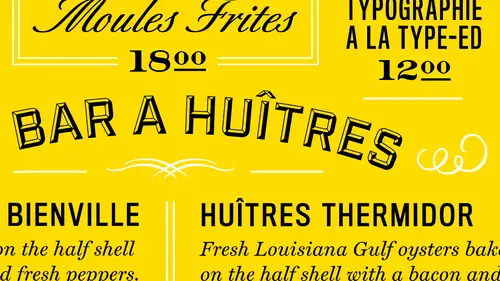
Overview of Tables and Tabs
Lesson 1 from: InDesign Typesetting: Design a Restaurant MenuMichael Stinson
Lessons
Lesson Info
Overview of Tables and Tabs
Welcome everyone to in design uh techniques tabs and tables I want to talk to you with you a bit today about some type of techniques within in design and uh we want to start out talking about our responsibility as designers with typography and that's to organize the information to be read quickly and efficiently okay structure hierarchy looks appetizing and entices hungry eyes to consume content. And some of the steps that I've used in the past um for laying out content one is to assess the ingredients, plan the structure, set up a flavorful system and garnish wisely since where thes uh where's that we're using here we're doing menu design today so some of these are adhering to what we're going to be seeing later so first we assess the ingredients information is the guiding light for designers car reader obtains this information is the responsibility of all of our all of us designers we want to talk about ledge ability and readability difference between those two is how well you see th...
e letters for allege ability and readability is how easily someone could read the words ok, how we read in the western world we were typically read from upper left toe lower right many different elements khun god the eye in any direction on the page such as color and shape in typography but the first thing a designer has to do is always read the content I was told long ago to never types that anything you haven't read, ok, so some way out, conventions are flush, left centered, flush, right? So when you examine the material, you want to notice any type setting issues that might arise, such as long you're or else or math equations, things that have a lot of numerals, the references to periodicals, he want to determine breaks and content, such a short paragraphs and subheds. So you want to just start thinking about chunking the information in certain areas? I also like to dio I'm a numbers guy, so I also like to do a quick word count and start seeing how many lines I have. Ok, at that point, you kind of have typefaces rolling around your head based on the content and one example here is let's, say, a german restaurant, and the question would be, does the typeface have international characters like the euro symbol or a lot of them? You know, the little two dots above the a's rose, so you want to divide up the content in there through your sketches in some possible menu sections, or some of these, like cocktails and soups and sides breakfast, lunch and dinner menus.
Class Materials
Bonus Materials with Purchase
Ratings and Reviews
a Creativelive Student
InDesign is a program I use on occasion so this class has been great for a quick refresher on making it work for me. He keeps it clear and concise so it is easy to follow. Even if you are using a newer version of InDesign this class will help you.