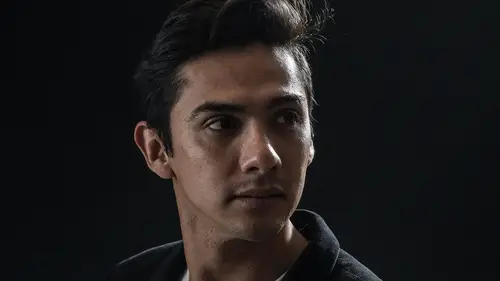
Lessons
Class Introduction
05:10 2What Defines a Dramatic Portrait?
06:07 3Camera Settings
09:24 4Lighting Equipment & Styles
24:24 5Lighting For Dramatic Shots
09:04 6Shoot: With Light On-Axis
14:53 7Shoot: With Butterfly Lighting
06:20 8Shoot: With Beauty Dish
17:31Lesson Info
Lighting For Dramatic Shots
What I wanna do now is I wanna start talking about some of the lighting styles that we're gonna produce today. So give you a preview of those images and the look, and then we're gonna spend a good amount of time actually taking pictures, see how it works in real life. This image here ... Was on-axis. So on-axis means that the light was typically in front of his face. And if you look at it closely, you can see by his catch lights that it wasn't very low. In other words, he's not getting a lot of catch light in his eyes, right? Just a very little bit of catch light at the very top of his eyes. So this on-axis lighting actually looks pretty good. I'm pleased with it. It's a little bit hard to tell, I don't know if you can see this at home, but in the studio audience here we can actually see there's a little bit of gray in the background. So some of that light actually spilled over onto the background just a tiny bit. You can see that he's wearing a black shirt, the background's black, so ...
there's a lot of black in this photo, but I still retained some separation between him and the background. And the way that we did that is having the light a little bit higher causes the light to fall on his shoulders, and that's what gives me the separation from the background. You gotta be careful when you're shooting black on black or white on white, that you try to maintain a little bit of separation visually. So again, on-axis, I shot this with an umbrella and on a boom, so that boom arm that I have over here, and then I had no reflector. And this was actually that 40-inch umbrella right there. So that photo came from one flash and one umbrella. Not bad, I'm pleased with that photo. How about this photo? Can you tell by looking at it where the light came from? Yeah, we can see the light came from the left side of the photo. So this was a soft box. This is actually that two-foot by three-foot soft box set up on camera left, and now if you look at her face, we see some detail in the shadow side of her face. Well, how do we get that detail there? I used a reflector, a white reflector on the right side of the scene. Simple lighting set-up. You can -- I'm gonna go over to the TV screen here. You can also see where the shadow from her hair falls. So this is side lighting. You can see the shadow falls almost directly onto her face. So this is basically, the light's basically 90 degrees off. And then the other side, the other 90 degrees, I'm filling the shadows with a reflector. Nice look, but not a really heavy, dark look. A little bit kinder, gentler on this one. How about this one here. Same general type of look; it's a full-length shot. I've put the light, which is my giant umbrella, that big ole six-foot diameter umbrella, I put that actually kind of behind her, it's actually behind, and now you can see some of the light is actually spilling onto the background, 'cause the light's hitting her and the background. And then I used a big, old V-flat, which is a gigantic white reflector board, on the front side of her. And you can see in her face, her face is actually well-lit. There's a lot of light on there. This photo here is an umbrella on the left. Again, my favorite five-foot or six-foot diameter umbrella, with just a reflector on the right. So, simple lighting, and because it's an umbrella, you can see light spilling all around the scene. You can see the light landing on the background, giving us some depth, some sense of space. That was a conscious decision I made. I wanted to get you thinking about these lighting styles. What if we did this same photo with a soft box? Would we get any light on the background? Not as much, in fact, almost none. So a soft box would prevent light from landing on the background, whereas an umbrella allows light to land on the background. Again, knowledge of your tools lets you get to the effect that you're after. You can see that backdrop there, that is literally a bed sheet that I got from the local big-box department store, the one that starts with W. Alright, and then here, side light, just a giant umbrella, and then a silver reflector on the right. Nice dramatic look on this one. I really like this look. It shows off her tattoos. Nice dramatic look on her face. You can see it goes to shadow, but I don't lose all the detail on the shadow side of the face. Here, the posing stool is a shop stool that I use in my garage. It's metal; I thought the metallic look had a cool look overall. Again, it's just simple lighting, right? One flash and a giant umbrella with a reflector on the other side. Why did I use silver? Well, I thought silver would really kind of highlight those tattoos and highlight the edginess of it. Silver always makes things look shinier, brighter, a little bit more aggressive. And then, we've seen that photo before. This is a clamshell look. Clamshell, think of a clam opening up, and so what a clamshell look is, light up high and then a reflector down low. So this was just simply a soft box and a reflector, really easy lighting. And if I wanted to be even more dramatic, I would've pulled away the lower reflector. Alrighty, and then there's a similar photo to one we've seen before. Off axis to get that dramatic look. You can see the shadow side of his body goes almost to solid black, and then I had a reflector on the left side pretty far away, just to fill in a tiny little bit of detail. Now you've seen some of the lighting styles, some of the looks that we're after. We achieved all of those with just a single flash. And now it's getting time to start taking pictures. So, camera height matters. We don't wanna be too high, we don't wanna be too low. Typically what I like to do is whatever I'm framing, let's say I'm framing from mid-thigh to head, I will typically put the camera about halfway between the thing that I'm framing. That's a good general rule of thumb. So if you're going full body length, from floor to head, then, typically, the camera is gonna be around here. If you're just doing torso, well then the camera splits that distance. And if you're just doing head, then the camera goes just like that, okay. And in general, the higher you go, the more you hide the neck, the shorter the neck looks. The lower you shoot from, the more imposing the person looks, and the more chin you get. We all love to have our double chin showed off. I caution you not to shoot low very often. So, a lot of times I will shoot slightly up, and that's what I mean by when I, if I split from let's say waist to head, if I shoot about mid-point, I'm kind of shooting up towards their head. We generally think of the head as the focal point, so that heighth matters. If I want to make the person look a lot skinnier, then I will typically have them lean forward a little, and I will shoot from a little bit higher angle. We all know this because of selfies. (host whimpers) You know, using selfies from a higher angle, and it works the same in studio. As you take photos, you want your blacks to be black, especially in the dramatic photo world when you really, truly want solid black. So one tool that you can use is Lightroom. If you don't have a light meter, a hand-held light meter, well then, you can tether to your computer, and in Lightroom, you can use your eyedropper tool and hover it around the background and see what the levels are. And in Lightroom, the levels range from Level 0 to Level 100, their luminosity values. If your luminosity value is around zero to five, those blacks are going to be nice and solid black. If your luminosity values go up to level 10 or level 20, now we're starting to get into some gray. So I just, my point here is you can use Lightroom as an exposure tool to make sure that your actual images are black in the background, if that's what you want. And we'll practice with that today.
Class Materials
Bonus Materials with Purchase
Ratings and Reviews
user-182390
Another great course learned a lot about flash and the different modifiers. Very informative and easy to understand looking forward to the next one.
a Creativelive Student
Student Work
Related Classes
Lighting