Challenge #5: Controlling Color in Photoshop®
Lesson 5 from: Creative Photography ChallengeLindsay Adler
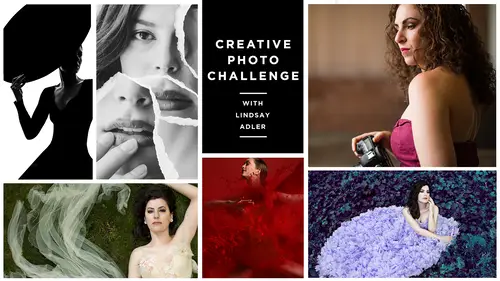
Challenge #5: Controlling Color in Photoshop®
Lesson 5 from: Creative Photography ChallengeLindsay Adler
Lessons
Challenge #1: Making a Mess
02:13 2Challenge #2: Unusual Angles
03:24 3Challenge #3: Reflections
01:53 4Challenge #4: High-Key Portraits (w/ DIY Softbox!)
02:54 5Challenge #5: Controlling Color in Photoshop®
01:40 6Challenge #6: Shadow Play
03:31 7Challenge #7: Collage Portrait
02:23 8Challenge #8: Painting with Light
04:24Lesson Info
Challenge #5: Controlling Color in Photoshop®
everybody. I'm Lindsay Adler, and in this creative photo challenge, you're going to take control of color. In Photoshopped, color is one of the most powerful tools and an image, so you need to make sure every color is under your control. E did a creative photo shoot where I took my model in this beautiful dress out on location. I had her sit in this hill of ivy looking at the photograph, the Ivies pretty, but it's not giving me the mood that I want. And because it's green, I can treat it kind of like a green screen and make that green whatever color I desire. I can do so with just a couple of steps and Photoshopped, all right, so I'm going to select my adjustment layers with their masks and go to hue saturation. Then I need to target the green of the background so I can change that color. And when use a little finger icon there and when I click on the Green of the Ivy is actually telling me that it is in fact yellow. I wouldn't just make you and it gives me so many different options fo...
r creative control of the color of my background. Now, if you take a look, you actually see a little bit of that color is affecting her face. So what I'm going to do is I'm going to adjust the range of these colors, going to limit it by pulling off of the reds on her face. And I'm going to expand in tow all of the different leaves but dragging into the greens more. So now you can see when I change the color on Lee, those background leaves are affected, and now it's time to share your images where you've taken control of color. You can share the in the disease in the hashtag creative Photo Challenge, or you can join our Facebook group. And, of course, if you want these challenges, director Inbox does it. Creativelive dot com ford slash CPC
Ratings and Reviews
Jid Kwinka
I am so much more willing to participate this challenge, tho' i don't have the materials and studio equipment. I only have a tripod, a camera, a softbox, a flash and a reflector but it ain't gonna stop me. I'm eager to learn new things, I love creative live, I love Lindsay, and I LOVE Photography! So thank you all for this free class! keep inspiring us!
Adiel Ahmed Munir
I loved it, I highly recommend this class. It's super informative and Lindsay is a superb Photographer and teacher. Thanks for sharing
Foxy by Design
Very fast class full of great ideas! My only question is how did she edit the silhouette to look like that at the end? I recommend this class if you're looking for some fun inspiration!
Student Work
Related Classes
Portrait Photography