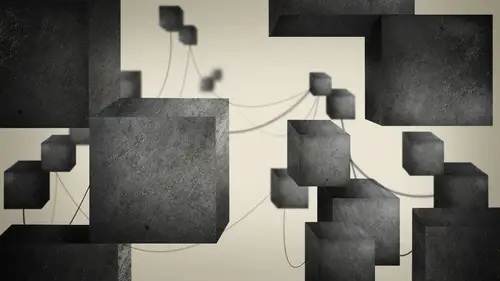
Lessons
The Structure of Reaktor
06:04 2Interface Overview and Creating a Basic Synth
11:58 3Adding Modulation
10:09 4Filter Envelopes
09:40 5Setting up an LFO
14:38 6Using Macros
13:54 7Detuning Oscillators
10:19 8Saving Macros and Instruments
06:02What is Additive Synthesis?
13:05 10Building an Additive Synth: Harmonic Series
10:02 11Building an Additive Synth: Pitch and Amp Envelopes
10:55 12Building an Additive Synth: LFO
16:23 13Building an Additive Synth: Combining Partials
22:01 14What is FM Synthesis?
07:43 15Changing a Partial into an Operator for FM Synthesis
18:20 16Mod Matrix and Mixers
20:37 17Troubleshooting Complex Macros
10:41 18Mixing and Modulating Operators with Mod Matrix
14:50 19Organizing Macros and FM Synth Review
11:31 20Working with a Basic Sampler
11:19 21Sampler FM
08:16 22Sampler Loop
13:08 23Granular Synthesis
13:52 24Grain Pitchformer
07:31 25Grain Cloud
15:09 26Closing Thoughts and Final Review
05:18Lesson Info
Sampler FM
I'll get rid of this sampler. I'll control Click, go to my built in modules. Good. A sampler. That'll to Sampler FM. So this sampler I've loaded it in, But there's no sample map yet, so if I want to, I can get a sample map and improper import import. Right? Import 99 map. Done. Of course, I can't play yet because happened attached pitch input and the gate and ah, audio. And I've got this other stuff too. Okay. Want to check that out in a second? So cool. So that's the next sampler up called Sampler FM. So now we're exploring Sampler FM. Well, we just did have them, right? So why don't I at a modulator? So gonna control click built in module oscillator sine wave. Now we know that frequency and put usually likes to see 5000 so I'm gonna try that. Actually, before I do that, I'm just gonna connect it so pitch and amplitude. So I think what I'll do now is have our pitch be control. Back in our panel view, we can actually see the way of this being played. There's our pitch. Here's our envel...
ope. And now I'm gonna have this sine wave multiply created control. This is that amount knob that we use so many times between zero and 5000. Come back to a panel window. Well, this down call it a fam. Now, these samples are very short. So in order to get this to work, I have a very high pitch. I'm going to connect the gate. Yeah, I might have to use something a little bit longer to really here I Wait a minute. The There we go. That's, um, has some serious FM. All right, turn the pitch down. So it's not quite as offensive. So no FM now I'm starting to add offend, and it gets pretty strong pretty quick. I have a feeling that this frequency and put unlike the other frequency and put that we had it doesn't need to be so let's figure it out. Math Multiply. Hover over this. Attach the output of the sine wave to the multiplayer. Have this go in. Here's our FM knob. Now I'm going to start changing the values of the FM knob, so it's not quite so extreme. I'll start with 0 to 200. No, try 0 to people. Yeah, so that's much better. Like the range of 0 works a lot better for this frequency input rather than 0 to 5000 were using earlier. We're gonna change that later when we start using longer samples like base samples and things like that. But for now, for the drums in order for it to catch the transients, right. We're using a range of 0 to 100 for FM. So this was the next complex, uh, sampler that we had on the way up through our hierarchy of samplers. And one of the things that we get in this sampler that's new is on the output. We have something called L E N, which means length. What this does is pretty awesome. It analyzes whatever sample is playing at any one time, and it sends the length in samples out that output. And that's very handy. Information, information, a hand that's very handy information. Tohave. So, um, right now I see that there's an S t on the front end of this sampler FM. That means sample start. But if we have a sample mean where we want to go, like in the middle of a sample. Well, if I took my length, Output se built in module math multiply, and I'm gonna take the length and I'll pop that into the front end of this multiplier. The multipliers output is going to get a sample start and then I'm gonna create a control and the control is going to go from 0 to 1, and the step size will be 0.5. So now what happens if I put this towards the centre? I'm starting halfway through the sample so you can see the green line passing from the middle of the sample to the end. And if I was to take it one step further and say 10. point now, I could go to 1/4 of the way. So nine carat, I'm catching just the tail end of the transient. So think about it. We have the length of the sample that's being output from the sampler. And then we're going into a multiplier. The multiplayer 021 and it's separated in the quarters. So what this means is that as I turned the knob, I get point to 5.5 point 0.25 is 1/4 way into the sample. 0.5 is gonna be halfway through the sample. 0.75 is gonna be 3/4 of the way through the sample now on an individual hit sample. It's all right, But imagine if we had a drum loop or a vocal or something. That's that's, um, looping. Well, there's a ton of stuff that we could use that for. We could start our we could start a sample loop in the in the center of the san sample loop or 1/ of the way in. It's pretty cool. And since it's taking into account the entire length of the sample, any sample that we hit, it's gonna process the same way. Zero the middle of the samples Always gonna be the middle of the sample because we're receiving that data from the back end of SAMPLER FM or any of the other samplers Toe have a length output
Class Materials
Bonus Materials with Purchase
Ratings and Reviews
a Creativelive Student
This is a GREAT class. I highly recommend it. Reaktor can be intimidating, but little by little he breaks it down. I feel like I have gotten practical use out of it from watching these videos. There is so much to learn here. I have come back multiple times to watch. David Earl is a superior instructor. You will enjoy him. I hope he will do more here.
a Creativelive Student
David Earl (he doesn't care what you call him) is the best! I watched so many tutorials on Reaktor and by his second video I already learned more than the other ones. Thank you!
Student Work
Related Classes
Pro Audio Software