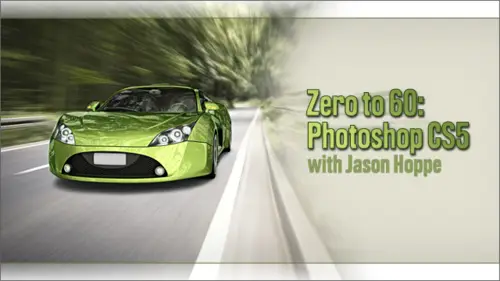
Lesson Info
10. Q&A 5
Lessons
Day 1
1Getting Up To Speed
57:48 2Q&A 1
12:51Day 2
3The New Refine Edge Tool
44:14 4Q&A 2
20:22Day 3
5Masking
48:40Lesson Info
Q&A 5
Is there a keyboard shortcut to toggle between the move tools Auto select function? No. The move to a lot of select function when you click on the move tool here, we've got the auto select right there. Oh, well, the office like function. Yes, the dislike button. Now the auto select function works like this. If you have to move tool on and you have the auto select on, you can either auto select a group, which is like a folder or a set of layers in your layer. Document where you can auto select the layer, which means any time you have a document here, you can just simply click on any portion of the document and wherever that occurs is going to go directly to that layer. I don't like that because I'm click happy. So if you want to go in an auto select by not using the auto select hold on your command key in command. Click on your document, and that's going to go in and auto select the layer When you command, click right on your document using the move tool. Did you get that K A person and...
chat, uh, has asked my CS five. Photoshopped Vista doesn't seem to have boxes for clean or dirty brushes. Is that possible? What? And you? Probably because you don't have the color of the mixer brush tool selected. Okay, the brush tool itself will not give you the loaded or unloaded brush. It has to be the color mixer. The mixer brush tool is what you want, so you will not get into your brush, pencil or color replacement to what's on lee the mixer brush tool that you're gonna get your loaded clean because it's the only time that is relevant. Okay, Net Fanatic in Chat has asked, Can the moist color show in the sample that showed in the sample be saved? Can you save well what you're using? Oh, sure, this color right here, right there. If it's a solid color, yes or not. Not the solid. But when it's mixed when it's mixed. No, not that I know. If there's no, there's no save menu here to be able to go ahead and do that. Um, and I don't think I don't think there is a way, because what color is it? You know, because you've got you've got all these different colors going on in your brush Some Brussels air, One color summer another color of when you paint. You basically painted a whole swath through there. So other than blending it all together and sampling that color which most likely will turn out to be brown varying shades of brown No. Okay, So at any given moment, when you can't say, Oh, I want to say this for for future waken save the document and that's then you've got it for future use. Okay, I have a question from HLA Barrow Nesa Um can I just wet the brush and sweep it over the paper so that when I apply the pain, it falls and pools? No, we don't have a wet paper brush because anybody that's out there, that is watercolor. When you wet the paper first you get a totally different effect than dry than a dry paper with a wet brush on dry paper. So, no, we don't have that wet paper capability yet. Okay, It would be nice. And I know from watercolor classes that is very important. That is extremely important question from never did I say that this replacement for watercolors, people are like Well, why doesn't work this way? And it's like we didn't have this in CS four, and everyone was just fine. Guess 6745 Give us a better name. Like, what is the difference between the regular brush that is soft? And the airbrush difference is this. If I have just the normal brush here and, uh, switch over to my mouse here, regular brush. Um, just choose a brush brush. Okay? Regular brush like this, I'm gonna do a soft brush. It works better with a soft brush with airbrush than it does with a hard brush. If I take and I paint with just a normal brush, it's a normal soft brush right here. And I paint with a normal brush tool. This is what it looks like when I paint with the air barstool. Actually going to go back for a second here? I was gonna click and hold on to get a dot of color. When I just click and hold on a normal brush, that's all I get just one dot of color and nothing else happens. It just click on my airbrush and with the airbrush active and I click and hold. You'll see that it will grow and grow and grow as if you're spraying. I mean, just think of it as a spray. Can you just keep spraying? More and more, the flow control is how fast it's going to come out. So if I set the flow control down, you can see that it comes out much slower. I said it way down, and it comes out much slower hold and will continue spraying and spraying and spraying like the airbrush. I don't get that effect when I just have the normal brush active right here. They can control the flow at which the color is coming out, but I have to click click, click, click, click, click, click in order for it to grow like the airbrushing. So that's the difference. Grab as factor would like you to speak As to the differences between Photoshopped photo shop artistic brushes and quarrel painter coral painter Karel Painter. I haven't used Carell painter in a long time, but I'm going Teoh. I have seen it used um, several years ago, and painter had a lot of these features in it. The way you could control the brush, the interaction of the media, things like that. But I can't speak Teoh to today's versions on what the differences are. Okay, um, I'm going to say that there's a lot of similar features, like a real painter itself, I'm sure has more features. But the question from, um law Baron Issa when painting and finish up are the colors also notated with the international color standard names such as Indian Red. Think she was joining us from? No, unfortunately, the ink colors are in colors, and Photoshopped colors are either rgb c m I k h s l you know, lab colors. All that. I mean these. These are the colors that we have right here. Yeah, that's it. So Nope, I'm sure there's, ah, you know, color breakdown equivalents for, you know, yellow Oakar. You know, tanzanite. Yeah, New Gambo. One of my favorites. Very interesting color to just great name. So have a question from Lynn Dawn, and I'm just gonna have to read this. I have a question about layer effects if you have to. If you have to text layers and they both have different effects. And if you decide that the layer on top layer effects are better. How do you copy the top layer effects to the lower layer. And can you copy layer effects from one photo to another? Jury? Kim can do both. Um, all of the above. If you have an object on one layer that you have layer effects on, if this box right here, we put some layer effects on here and I'm just gonna call it my style window because my style window has layer effects. That's what styles are just combination of layer effects. Create another layer here in the country, another box as well. And I'm gonna create a different set of layer effects on there. So both of these have layer effects. Both of them have different layer effects. I want to be able to copy one from another. I can go in, and I can drag layer effects from one to the other. So, like this drop shadow here, I can drag right from here, right to the other window right here, and it's gonna just apply that one layer effect to it. Okay, You see, it took it off of here and put it on here. If I want a copy, an individual layer effect instead of just dragging it to the other one will hold down my option key or Ault option drag. That layer effect is going to then copy that layer effect to the other layer. If you want all the layer effects to come over, you can click on the effects portion right here. Not just the individual ones right here, but literally the entire group of effects right here. If you want to copy those over, hold down your option key Drag goes over and it will copy them to that layer. Give it if you want to swap them out like I want this layer effects on here. Don't hold down the option key, but click on the effects, drag it over here and it will swap out the effects to that one. Get rid of those old ones, put it there. And then, of course, option drag will copy them. Don't you go awesome. We just wanted to pass on from the chat room. Jill has told us that regarding what paper and other effects that crow painter does have that and that they also have salt Sprinkles which give a very cool yes, definitely, and That's obviously you know, that's a very specific application, but you're right. I mean, it's all very important because, as you've seen in Mali's class, you know salt is a wonderful thing, and so was wet paper. So Venz asked. Her says they've never used the color replacement brush really well. You've been missing out color replacement brush. Click on the brush color replacement Shut off my layer effects here. So here's something that's purple and I want to go in, and I want to change it to some other color. Maybe magenta. There we go. The color replacement brush acts just like a normal brush here. I just, you know, increase or decrease the size. The brush there and what I do is I have four different settings here. Hue, saturation, color, luminosity. When I said they replaced color brush to color, I can just go in and you can see that I can paint right over that object, and it allows me to go in and replace the color. You just paint right over it there and said it. The color replacement brush comes in and looks exactly like the quick selection tool and acts very much like the quick selection tool as well. So what is doing is it's looking for areas that are the same. We can set tolerance way up so we can get a lot more control over the whole thing. And you can see that allows us to go in and change certain items. Um, let me open up the flowers that I was working with right there. So here's the flowers. And if I wanted to use the color replacement tool in here on the green, I could go away and they could use the color replacement tool and literally go in and replace that color. Said the tolerance to high here someone and reduce the size of my brush here and no way in and replace it with color. Gonna try Hugh instead. He was gonna work better. I know that. There we go. Okay, there we go. So that's the color replacement tool. And if you notice I was painting over the green leaves and it wasn't touching any of the other portions because just like the quick selection tool, it only pays attention to what's inside the circle and what that center point is sampling. So I don't ever go ahead and touch anything outside with the center point. And if I wanted to change all these yellow flowers, I could go in and change all of those pink. And where's that tool changes color. Replacement tool is the 3rd 1 down in the brush panel. People are really liking that. Yeah. The only problem is it is destructive. That's the only thing that you have because you don't have any. Well, sample layer. Now, the other way to do this is this. If I do want to go through and do that, there's actually a better way. What I'm gonna do is I'm gonna choose a new layer here, and I'm going Teoh say, I'm gonna make these flowers purple. Just going to go in with my brush normal brush here, and I'm gonna go in and I'm gonna make these flowers. Purple looks really convincing, doesn't it? Then I can take this layer and I can actually go in and set this layer to Hugh, and I can change it that way nondestructive. But it's controlled by the layer blending mode and then I have the ability to go in. The only thing is that I have to go in. Select those. So in Mali saying it's also en CS for Yes, it is. Yep. La Berne Esa who's actually from Atlanta and that South America was asking, but she was born in Miami. Uh, what are some of the best sites for free brushes are there? I have no idea there, because whatever brushes I need, I make okay. Yeah. Um will you sell them? Why not? Sure. OK. K g had also said that she wanted a download. Can I have the link to download Jason's brain and experience me? If we knew where it was, I'd let you have it. K g also asked, Can you explain why Adobe chose to make the background in an interactive color as opposed to ah, non interact active all canvas? Um, with the white is being part of it because it's all part of the ink. I mean, if you wanted nothing to interact with that, you just put on a transparent background, and then you literally have nothing to interact with. So yeah. Oh, sure you can have that option to, you know, just take out the white completely and just do a transparent background. Then you'll have no interaction with it because white is. I think you can actually buy Chinese white and, yeah, paint with it. And what's the shortcut again for opening the menu of brushes? Um, just right click or control, click on your document, and then when you're done, simply hit return and that will go ahead and get that out of there. So M 33 is asking How then how do you make a brush? How do I make it brush? Well, you could define brushes in a lot of different ways. Let's go in and I'm gonna find the rubber ducky. Let's go ahead. And this is the ducky that comes with Let's see all readable documents. I think it's a J peg. No, ducky dot tiff. There we go. Um, this is one of the little files that comes with photo shop, and I want to make a brush out of this little rubber ducky, I've got to change the background back to Grey. Sorry, folks. There we go. I won't make a brush out of this simple to make a brush out of something like this. What I'm going to do is I'm going to select the entire thing. For whatever portion, I want to make a brush out of under the edit menu. We can go in and we can choose to find brush preset. It doesn't matter if it's grayscale or black and white. Just put a selection around the area that you want to define your brush. If you only want a little duckies head and just put a selection around there, you choose defined brush preset. There it is. Name it. There's my brush. Now let's go over and paint with our little ducky brush. Choose my brushes, which is be right. Click call up my ducky brush. You set these back Teoh small thumbnails. We can see it. There's my ducky brush right there, and that's what it looks like. You control the size of this as well. Got to choose a color and I can paint in my ducky brush. Now, if I really wanted to get fun, I could go in, take ducky brush scattered all over the place. I could go in and the shape dynamics so we could do size Jeter all over the place and we can go ahead and do angle jitter. We could throw in some color dynamics Get hue, saturation, jitter as well. And then all of a sudden, before you know it, you've got psychedelic Ducky. Wow! Leave it to Jason to make us psychedelic ducky. Now these air already done. If you want to know how all these dynamics are done, go into your brush brushes panel Here, go to the leaf, the leaf or the grass. Here. These have all the parameters that you want already hooked up in here. So if you wanna have some grass here, you go in and go into your brush, preset there and find out how the grass is made to get all these cool colors and everything else. And that brush preset basically goes in. When we have the brush done, check out the shape dynamics, the scattering, the color dynamics, the transfer, all that stuff and find out what it does. Pay attention to the preview of the bottom of your brush preset here, which shows you what's going on. I'll just give a quick example Here. Here's a round brush. Everybody knows it's a round brush, right? I'm gonna go into my brush preset here and here is what the round brush. Looks like we know it's round shake shape dynamics here. We could go in and we can control the size of this. Okay, round brush. We can control the angle of it. We can also control how around or how flat it is all over the place. Okay. So we can make it all different types of ovoid round all that. We can start scattering here. We can scatter on both access. We can, you know, control the count of it. So they comes like little platelets. We can add a brush toe a brush here so we can add some texture to that round brush. We can start throwing in, you know, hue, saturation and brightness. Jeter as well. And what we end up with is we end up with something that looks just like this. Started out as a very simple round brush here. Just changing the brush dynamics off that brush gives us some psychedelic Neco factory. It's all just a round brush. That's fun. Richard Richard X box. Um X will be has asked. Is there an optional mixing palette outside of the campus is essentially what you were just doing? No, there is no optional mixing. It's basically you mix everything right on the on the canvas. Yeah, yeah. I mean, if you do want to go within sample command, option control allows you to click and then choose your colors from basically your artist's palette. If you want to call it that, you choose your colors and then where you mixes are you go on the page there. So M J J G. M. I would like to ask. What is the key stroke to flip through layer settings. Dissolve Hugh overly, overly etcetera shift plus or shift minus when you have your move. Tool active. So select your move tool like your move tool, shift minus or shift. Plus, we'll go through all the blending modes and you can see right here. As we go through that, it'll run through all those blending boats. Okay, they were using control. Plus I mean command. Plus, that's one way to try. But don't get your very sorry. So earlier, I had seen a question in Chap with regard to Can you do this to a photograph as well to do to somebody else in chat said Yes, They use it for skin retouching quite a bit, Um, and K G says This gives me the power to go out and take a landscape photo and paint over it, creating great water. And then you could go in and printed out in canvas and stretch it out in the frame and frame it and sell it for thousands of millions of dollars. M 33 would like you to go over the color replacement method you prefer again. The color replacing method that I like is actually going in and putting, creating a separate layer here in my document and then painting on that separate layer and then changing that layer to the blending mode that I want, because when you use the color replacement tool here, color replacement to allowed me to go in and choose the different types of blending modes on how it's going to paint directly on the image here. While these blending modes air no different than the blending modes on this layer here by using the color replacement tool directly on my images destructive by using additional layer and painting on that layer and setting the blending mode, it's non destructive. And I don't know if you'd like to talk about this but chilly bug would like to know what your dream machine is if you had to build it as faras processor, Graphics card etcetera to run Photoshop CS five light CS five Lightning quick. The biggest hard drive, the best processor, the biggest screen and the most ram you could possibly by. Nice one. Okay. Thank you. Probably on the beach, down in the Bahamas. No someplace around there. 75 degrees outside. Uh, no. No windows. I just like to be outside. Bruce. I portable. It's asking. Can you, um, again Say what? The shortcut for color picker is not fresh picker color picker. Hold on your option key. And when you option click, you're going to get your color picker wheel, which will show you the last chosen color and then the color that's chosen. Now with that little wheel. If you want to call up your actual full color picker control option demand and click then gives you your you saturation lightness here. So you got your hue. You're saturation. I'm sorry. Your saturation, your lightness and then you get your huge slider right there. Great. Um, we have such in in the chat room. And he was one of our students who was here for the Jasmine Star wedding photography course. And he was asking if you could talk about the best tablets to buy on a budget he's looking into some more comes but unsure what to get If you if you had a make that investment, should you go for the more expensive one? Well, they make three different sizes. They make small, medium and large. And this one that we have here is the medium size ones. If you can kind of see, like the size of the keyboard here, this is a medium sized tablet, and I find it to be really quite nice. Um, you can, if you're not sure if you've never used a wax tablet before by one you know, on Craigslist or eBay or something like that. See what you get, You know, see what you like. See what you don't like about it, and then kind of figure out what it is that you want. Ah, go on, Teoh. If you go back, um dot com, you can find out tons of information about all the tablets. They make all different kinds, but the into us. Four is the one that has the geospatial rotational access, gravitational force field around the pan. That Yeah, I'm kind of a junkie for that kind of stuff. So that's why I would buy. Excellent. Thank you. Is there a way to sort or organize your brushes? Um, yeah. I mean, they just sit in your panel here. You can. I mean, you can delete them, you can get rid of them. You can create your own kind of sets, because here's all your different types of brushes that you can have. Um I almost never sort them. I don't know how you would go ahead and sort them if you wanted to. All right. I think we're slowing down on the questions. Any more questions out there that we didn't answer for you? I'm not. This question was asked What is the difference between the regular brush that is soft and the airbrush Ah, yeah. The airbrush just controls the amount of flow. Okay. Normal. Yeah, Yeah. I just want to make sure Yep. And you you answered this, but, um Labrune esa had also asked way earlier. It sounded like in the beginning with the wet brushes that you were referring to watercolors. And so she had asked, Is there a special button for different types of paint? For example, watercolor versus acrylic versus whatever. But it sounds like it's just simple color. Yeah, it's just color Here. We use the term paint simply because then you understand. When you load the brush, you put a lot of paint on the brush, just color.