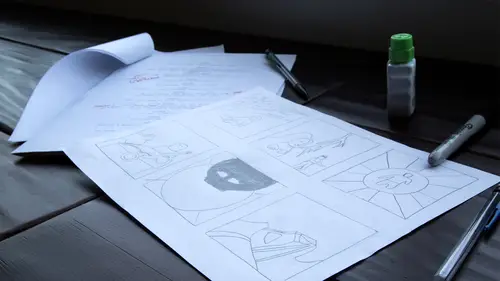
Lessons
Lesson Info
Programs and Apps
We went over the fundamentals of storyboarding on pieces of paper and what not, but the reality is the's the's most people use computers like many things right now he might notice we've got computers on these tables set of pieces of paper, but you still drawn I think you want a computer you could drawn like not one where you're like using the mouse to storyboard that's horrible I've had to do that before you ever have to use your mouse to draw wait awful or even worse is the little thing on your laptop the little like touch pad thing to draw on that's awful don't try to do that you don't have to although there sees kind of other software is like what's up on the screen there like see this story boards at available on itunes I've never used it, but I think you can use that unlike your phone on your ipad and scott like pretty cans drawing so you could move around itself so that might be a good way to visualize stuff if you don't want to dig into the super pro stuff yeah, they're doing th...
eir o t s shot over there look at that look at that pretty cool now s o kind of what we primarily use at the studio marin county in the in the animation industry at least it's like uh flash photo shop or storyboard pro I think photo shops kind of going out of fashion for these more specialized tools I'd say probably more we either use flash or storybook pro these days, so I think that's what we're going to focus on here so, uh, do you want to go over some stuff you haven't hear flash first kind of showing your you know, you work? Yeah, like I don't want to talk while I showed her feelings, you know, all the stuff we talked about before, like, like some nailing and stuff like that again the same scene, principle's, the same stuff we talked about before just using your computer so like, this is, uh, there's a close off my screen, but I have this I've been using this microsoft surface and, um, you know, things are going to see as I scroll through, so you got up at the top, you got a timeline and down here along down here have a template and, you know, actually I can show you to turn off, you know, I've got this template, and it isn't a really old template that has tv safe, which we don't even use anymore, but, you know, you've got these tiny little thumbnail, uh boxes, but, you know, I tell my storyboard artist now tv safe is for people don't care about composition because if you still have a four by three tv you don't care enough about composition that you're gonna get angry it's this off, right? Yeah okay anyway you should've brought a better one notes because because back in the old days so again you can keep them small and you know, you couldn't basically just go in and do the same same stuff that we were doing before you know you could some now in all that drama like how your key frames air set really big yeah, they're sitting is would you really going to get technical like you're going to set him? I have to set him big because it's a small it will help I don't even know you could do that that's awesome yeah so you could do that and then this is uh you know, this is the thing we're looking at on the screen before but when I go through you know, this is the sequence of drawings that a lot of times on the side if I'm figuring out something I might do some sketches like oh what's that going to look like uh, you know, I was the kid really surprised or is he sad or here was figuring out some kind of alien type thing, but uh you can see, you know, you can move it around it looks like paper uh it's a really fun way to work I mean and you couldn't you know uh there's color too I mean but anyways it's it's a lot of the same stuff but this is cool scene take it around you can save it and then later when you go to real boards again here's another template like you khun could do your drawings and then later when you edit them you could do a lot of more computerese stuff like like you know you khun uh does it not show up cutting pay stuff I think flash pretty common tool because he's been around for a while it's relatively inexpensive as faras these things so that means not super cheap but it's cheaper than some of the you know, some of the other software out there and it's pretty versatile I think a lot of people know it which is good in a production environment you want to be mindful of like how many people are gonna be able to hire that know how to use this off where I'm gonna have to train him and uh you know that's why the storyboard pro now too it's like that's become a lot of people know how to use this now so it's I mean the most important thing is if they're skilled artists they're skilled storyteller they don't have to know the software but always helps like that and I'll have to spend the first two weeks like kind of figuring it out you want people to be able to hit the ground running there's in a production there's very little time for people learn how to use things it's kind of like all right first day results right? You have to go right into doing it so it's funny too because with with with so this is this is for this this is a this music video and like again because these are big enough to see like these air very scribbling but you know you could see khun type you can try stuff out I'm using color here was so messy but it's like, you know, zoom in on the computer sumerian see, I didn't know like with the cops with the cops be arresting this guy at this angle or maybe like it's a front on shot um, you know, you can really go through and you can write little notes about it in the side could do little little sketches figuring things out like you know it breaks the handcuffs and here, but when you're drawing it all still really you know, these are probably a little too detailed like this is this is this is getting to detail that we talked about before like I'm drawing the cop car and all this and a lot of this got thrown out we don't even use it but the you know, the same principles of minutes your thumbs and this is going to go to a board rambling but maybe you show how sort proposal defeat flash I think some of the things right that are different about flash persons a piece of paper is like uh got some layers there right? You can put a background on a layer is copy and peace the background from shot to shot and then you could draw the character different or you get resized though if you can you know, just do the kind of things you could do in a computer scale stuff up copy paste you show you undo is always a good one wait get used to the bees and paper you know when you sketch here you drawn a guy on dh oh next guy's awesome weight I think he needs like a bigger nose and you couldn't you know, just, you know very quickly like figure like totally being then you're like, well, he has like he's like a twin and you're like, oh, I can just quickly copy and then put him here but this guy's this guy's kind this guy's looking I don't want to look there I wanted to look the other way we're like oh no, I wish he was facing the other way so you can quickly you could set short cuts where I don't have it on this one I used to have it where I could flip vertical and horizontal I said like he's I was here so you know now he's just looking that way but as you can see, like I know this pretty good I mean, this is really quick and easy, you know, say, well, they live I don't know they live in this weird there's a castle up here there's a road it's it's right next to this like city and you know, whatever the story's going to be this one day so one day there is this place, right? So I don't, you know, grouping sometimes on a group of drawings, I might want to use that and not mess it up and so enjoying well, this guy came to town on a horse and I like tradition, used groups and said, assembles I used groups and bored sometimes because of their it if I want to race this horse of not affecting this if it's relevant right now, but but but I I you know, I like to use a red for like, a you know, he's gonna go up here, but I mean it's pretty I like flash, I'd like you to work really quickly in it, yeah, well, it's simple I think the reason a lot of people like flashes there's not a lot of bells and whistles you have to learn to be able to get started you could just start drawing and you know it's not like I don't know the way to make a new panel or something like that like sort of grows a little bit more dialed into like a specific process whereas flashes wide open you could use it however you want you can bend it to your will where a cerebral pros a little bit more like we kind of have to use it the way it's designed to be used and like the way you've set up a storyboard you know I can play what I made like because I like toe this way is like this is already like well you gotta use it the way that panel's work in this you can't I mean you could do that but you wouldn't be all be within the framework of a storyboard panel you couldn't even make a tall panel like that they would export necessarily like that yeah I can I can you know go in if I want to get detailed aiken stay I could stay out if I wantto keep the films really simple and just doing well simple like you know a king what you doing up there in this guy's like again we're staying on the same side and he's down here kings up here looking down at him this very bad oh, I like to put a little triangle when I cut that means it's a cut just so I know and then I don't know this guy's down here and he's up in his tower I told you I don't like you when you come over here makes me mad it's like there's a bad board but zero quickly I'm like doing this and then similar to the thumbnail process we're going on a piece of paper and now you're just doing it in a computer here's one here's a cool things that this thing called onion skinning this is kind of for animation but you could do it for this too where say I want to clean up my drawings I can liken you know I'm on this frame but I can advance a frame ahead of it you see it up the timeline and onion skin and then when I zoom in I could draw this real clean like well, this guy's really fancy looking like with eye lashes and everything and he has a really specific knows and you could see this draws really fast and it's really you know again this is a any cleaning up the drawing and you know for me it's important to see how this I mean this is responsive it's really like drawing on paper it's fast it's lice and clean and then we turn off the layer underneath you've got this really beautiful clean drawing of angry king with makeup on that's like but like you know it's funny because you're start rough, you go quick and then later you clean it up and then later you know we enemy a lot of people animated flash this will go right to the layout artist will do it from your color you could even do it now like um you can color in this program so I think this is kind of like a weird blue king that's likes legs to better and I could fill it in it's really fast and I think he has like some pink lips and eyes he's kind of a psychedelic king but you know you you wouldn't really do this but say you were like, hey, I want to make sure you guys color this guy really weird is not a normal kings like a really trippy sixties king you know, good take me too, and I'll get into this, which we do on a lot of boards he seizes you kind of color code your characters, especially about the cast oh similar characters and it's like, you know, the show turbo that we're doing now it's like a bunch of snails that they're like if you don't want to drone really detailed we just have a template where there everybody knows like the orange one is this guy the blue one is this guy the yellow one is this guy the great one is this guy you could do real shorthand for the character and you just you know as long as they're that color it helps or what we're doing motor city it's like man those cars are so hard to draw just drop box and making green and you know it's this car and purple ones a different car yes if you were doing this, you might go in and maybe like maybe there's this guy so when the close up it's this guy should do it more big butt I'm illustrating chris is talking about it but then yeah then you know, you know that that guy's that guy this guy is a matter in this but you know you could color code your characters sure real quick works great for kids shows yeah, but yeah, it was boring but like but you can see the like I mean, this is this is a thing you could do on the train or in your bedroom or in your great service is a really good size for portability assume you can't carry this thing around with you now this is tough to do in a copy shop doesn't have a battery, you can't do it, you know, battery, yeah work but this thing I love this thing it's like uh I'll use this in the cafe or in a bar even for him you know and also you know, you could transfer the work we work on these because they're more a little more responsible it's a better thing but for rough for boarding and roofs and stuff you do it on here just save it and bring it in here uh so I'll talk a little bit about this story board probe if we can switch over to that I'll start doing some bringing you through this you want to start a new project will call this when we call this creative frank and make sure your project name it'll it'll make your project titled the same unless you want to call it something else so you create your you could pick like you're different things mostly people are doing like hd stuff now you know ntsc and weird stuff like that's kind of legacy most people aren't doing that now you could see you start off with like essentially your first panel. This is your first shot. You got your tools off to the side here if you want to make a new we'll make a new panel you could do this all right undo that because we don't need that yet we're gonna make a new scene you could make a new scene you see this one says one this was his too because it's a new scene all right, so let's say in this first panel you want to do some kind of establishing shot this is your layer seriously, you can make him go like oh, you want to see him? You could do this and the kind of starts with a b g layer and you could change that if you want to call this like you know uh dude there's something if there's a dude that's going to be on there and I like some of the tools they have are good for sure and I really like using this line tool right? And then you could pick like whatever the line tools really? I think good for like quick like background generation you know, if you want to draw something quick with like straight lines but it helps a lot for like, you know, it's roughing out some kind of like really quick and dirty, you know, whatever lines they're easy to, you know when you have a line toe straight lines you know you don't need a ruler or whatever and then maybe you go back to the brush to will put some bushes and trees you can you know you have all sorts of brushes and sizes you can mess around with it and make it pretty or whatever and like christie was saying you can uh you could draw on top of that layer or you could make a new layer if you want to clean it up this has bit map infect her I just like working in fact their bit map is like you know we'll give you a more like nuanced line but it doesn't scale up like vectors like math and bit map is like a little greed of dots pixels has heard of pixels that's pixels so I just like doing uh you know doing ah uh back here most of time but let's say we wanted to make this thiss bg fans here you know we could go in and you know on this on the second layer we could call this uh like bg clean all this one like pg rough you know to keep track of this stuff so let's say we're we're going in and figure in this out a little bit more let's make this line thinner you know a lot of times I like to figure out my set ups first that's like get this let's get this uh this building figured out however this works wait I'm going to go back to you in this line toe to line was pretty cool and easy so you get this house imagine I'm really cleaning it up good in that like just doing a quick and dirty version so you know maybe it's got a chimney or whatever that makes it fancier um so whatever you figure out you figure out your how your backgrounds work and maybe there's a little path that leads up to the the door there something and uh your bushes now are covering up the wall this behind him and maybe maybe it keeps him this other stuff vague you know you get the gist of it and if you want tio you know it's easy tio a lot of different tools like if you want to paint behind something you can use this paint behind if you want to do like a little shading pass you could fill stuff in but you can also just make your brush bigger and do like a quick like all the side of this house is going to be dark there's like a shadow cast on that side and it's casting a shadow after the side here everything on this side is dark it's cast in a little bit of a shadow or whatever you think you can do is much our little is this stuff is you want um they kind of like you can waste a ton of time like making everything fancy which channel recommend I'm sorry what you figure out whatever your whatever information you need to make your background work you know you see this is grass and you know that's grass whatever and then the cool thing is right so let's say this is deacon also like um I gotta grab it here you can like move your shots around and stuff if you want this shot to be so let's say you got this shot here now that's your first shot and then maybe you're like I don't know I'm gonna uh maybe this first shot should have a truck so you you have your camera here and you're like he's have one panel this is how you control your the size of your shot you can zoom in and out and you can like tilt if you want get changle or an oblique angle his words for the same thing um but let's say you might want tio you might wanna zoom in you've got your key frame panels here, right? So like make this a key frame and then we will make another key frame uh, I think this is yeah, that makes add key for him at the end of current panel. All right, so that's it you're you're start field is green and you're and field is red, so if we do something like this it makes a little truck and they were truck it in towards the house there. So now if you add another panel here now you could see you know what I should do you do that let's add another panel if used this button this as another panel, but it duplicates it out of this panel so nowyou're now you've got your house right in both of your panel so let's say you want to truck in on this and you want something different to happen in the second panel class where your dude layer comes in and let's say the dude you know you want to make him stand out so we'll pick like a green something or other where's I get that to not be gray but you know let's make him blue because sex that's easier so dude, you know you have a dude like walking here he's like what's up dude and then you can you also have your line your pencil in your brush with which function a little bit differently flash as that to not generally use the brush but you know, some people like using the pencil just more of it you know what you like better kind of thing but on so dude oops oh, I still had the paint behind on that's what's going on so if you want to draw a line on top of a guy he had dude walk in here he's like what's up like I'm coming in here and, uh like christie said, you know you you might wanna like indicate some kind of in arrow that he enters the frame sometimes you write the word in a little circle to know so you know it's like hey, check it out first panel second panel is that dude's welcome in we're trucking in on him they have this shot here right so what's that shot who knows? Maybe it's uh maybe you're in on dude wait go back to black so you're you know a dude he's smiling still his gas on glasses on you know he's got a cool haircut and he's like I'm a dude walking and then maybe you do something like uh another technique toward like sure you like kind of too short and he thinks oh and if you're using that color cody thing you could figure out if you want to just quickly blocked him out to be blue you can also use the phil stuff but I find if you're drawn loose it's tougher because unless you connect all the lines it's harder to make it fill in will but that's like good enough and then you'll see the blue dude but I'm one of things you might want to indicate right? And I like using red for this stuff just like christie said ism all right we're cutting in on him and there's the sky behind them but your background guy if they get this thing separate might not know c or if you guy who's shooting it might is that a wall? I'm suppose supreme this again you could write like sky there so they know what's this guy and then another thing you might just in case your sky has clouds or whatever if the guy's walking you might put an arrow this is like banbi g so you know, while he's walking that the backgrounds panning by saying you get a little sequence house we're talking in on the house guys in we're in with a guy and then what happens? Well, let's see, we'll have another panel based on this and here's where it gets cool, right? So now you can let's say we do this and we're like uh go back to this red stop pan right and used the cutter here now we've got his head separate tilted down the guy you know you can plus around financially you could draw some more stuff on here uh god looks down then uh huh change his expression a little bit now he's like, wait, I'm still got always remember which mold you're on so we take this guy and now he's like he looked down so he's like what? So is panning background stop pan looks down new shot hoops wait don't know. It asked me that because I initially this was seen one and this was seen too and I flapped um so asked me hey, what do you want to call this scene because you're doing some weird it would normally go one, two three but you just did two one what do you want to call this guy was did with the default it's calling it one day but I couldn't call that whatever I wanted and it would have been cool with that um that kind of gets into your production we're flowing stuff that doesn't matter so now what I'm going to do is indicate all right cool he's looking down let's let's do a shot of what he sees so he was walking on this uh this used the line tool because that's cool show so I want to indicate no here's the sidewalk he was walking on you know, whatever and he's looking down this point of view will be here was his body here has put his leg as foote's right here as other gnaeus here this is his own point of view looking down and uh what do you know? Thank you guys might be able to guess where this is going he stepped and do this so we stepped on do do there and then you can you know you could clean this up or whatever you want to do, you know and then let's say ok, well I just want to go back to that other shot I don't need to make a new shot right? So you could do something where you, uh you can think is this the one you see it's a new sequences and your scene that what I do with this writes a duplicate dispatch all but then you couldn't do some if you click it you can split current scene so that makes a new scene again it's given us some crazy name but that's fine he could drag this here and now you're going from you know this establish he walks in guys walking looks down oh, what happened? I stepped in to do he's there he's looking that then maybe hey what's the next one uh maybe you know, we duplicate this panel so we're on this guy again and uh uh maybe we can use this cutter again, right? Uh cut that part out he's already looking down we'll have to indicate that the panel's stop because it stopped last time and now our guy is psyched he likes the fact that he stepped on duty. Oh, so, um basically him uh may see all right, so maybe we do a camera move on that right? So we're like all right let's, let's add another panel to this and how do you want to do a camera where you go back to your camera icon right here even set that you do your key frames again and maybe maybe we want to make this a multi multi uh, field camera fred she had a key for him here he had one at the end there like I want to add one of the middle two there's another way you can view this he convey you it as a timeline, right? The timeline actually shows where your key frames are so if you put if you move here cursor to here and then you want to add a key frame in the middle you cannot keep him there so you could do the thing where it zooms in on his face and then you go this last key frame and be like after it zooms in then it does crazy tilt so it's like well whoa, wait oh no you know what? I want to zoom well that's not what I intended all right let's see that's a good exercise and like making sure you're on the right key frame and you do something so that's delete that let's put this key friends back at the tail right back on this thing boom make sure you're on this one for the zoom in and then when we go to this guy here right on that frame make sure we're also zoomed in before we tell now is uh kind of see you could play it too, so if you want to see we haven't really just the timing on this but you get the idea if you play this down and you could be like I'll check it out oh, what yeah, the idea and if you want to hold, you can move this key for him earlier if you want this reaction to happen faster you can adjust the timing on stuff you know you'd be like I think this is going to be better like this and then let's try it again zug whatever and then maybe you're like uh let's duplicate this again and split this scene and then you're like I think we want to cut back to this again to see what happens with the doo doo and then maybe we do something similar where we uh what we now zoom in on the do do back to you camera and then add another key frame where we zoom in on this guy then what's good is it'll keep your last camera move across the frames you know in the timeline view it's funny because I on ly knew the thumbnail view when I first started using story we're pro like how the hell do I know where my camera move is? I was so confused until you know it's like oh, you ever look at the time my view and I was like, oh, so that's so much better to be able to see where your key frames are really makes a lot of sense so that's why you zoomed in and now uh now uh why do d'oh smile and wave at him he sees he doesn't mind that he got stepped on it like that's cool with me so now it's like ok and now he's like aye so you can see the real time feedback is always good about this so how's it playing out now well he comes in uh they yeah yeah you know you get kind of you show a client like while you while you're working on it or would you take it to him when it's done show a tumor is this more just for you to get I think you know this is working through it yet I don't think you'd storyboard in front of a client I think it would take a really long time and I think you don't want to you know you might not arrive at this you might be done with this and you're like man is not a good enough gag race steps on a piece of duty maybe it's got to be something better than that but anyway so this I'll go into some more the functionality of the program, right? So if your selection tool where whatever has a red box around it is what you're focusing on so one and two have you zoom in and out so if you need to see a lot of your time line you could zoom out if you need to get dialed in you can zoom in because it resuming in and out of the timeline because we're on that but if you need to zoom in and out of your art you select your art field and zoom in on that in and out on that so if you want tio you know zoom in really type and be like hey needs whatever I need to show go like yeah he's got a cavity years yeah gold tooth you could you could then that might work for the paint book it actually see it's great. If you really wanted to make a gold he's got a gold tooth hey, then, even what made you want to do it on that panel too? So it's consistent a, um you can also know it will default to this bigger view here will click on this one zoom out and you could see kind of where your panel is here. If you want to see things like uh I want to have like a mask like let's say you were drawn out and you just on ly wanted to focus on what you're focusing on. You have this mask on and you could play it with the mask to um, which is helpful or you could have all your different field guides and stuff too if you want to see you like but it looks like with different field guides and such you have a version of the honey and skinning to await that but this is the version with the onion skinning so you know if you only want to focus on that layer whatever layer you have selected it shows you everything else with like a lighter view it's like a light I don't think one of the they call this auto light table that onion skinning in this um maybe I could maybe I could roll through the tools real fast just just doing impanel so you have your default panel size so you know this is your selected maybe out you're awesome first so your brush you know here's your panel this is your panel information so if you had dialogue you could copy and peace in the script I think it even has a way to import from like, final draft or certain like scripts off where is a like auto import and put dialogue where dialogue is and stuff never really works under percent but it kind of gets you like you know, seventy percent of the way there so if you wanted to type in like hey dude, you know whatever that's your dialogue and then you compete like, you know like walking two how sir whatever you know this is all information slugging is like timing information you could put like, you know, he's out there or something like that and know it's like, make sure this is cool or whatever to whoever is taking it to the next days you can have in these air customizable fields you could ditch I think you can maybe sure made that might be in the settings you could ditch something like if you like I'm never going to look at notes you could ditch that but I need something else like color information or something you can put that in there and then this is basically just telling you information about the storyboard the total duration how many scenes? How many panels you can add transitions and stuff but I think we get in this this is your like your tool properties. So whatever tool you have selected and we're on the brush now so here's the color pickers here's the you know, the brush sizes and whatnot you can expand that make it fancy here make a smaller you can must around with stuff make it smooth they're not us move on. You could just goto presets for things and you know that's where you get your paint behind and stuff different color picking ability so let's see, you know, we draw something here your paint bucket can fill it in, you know I showed you before you get your line tool you control with make lips easy could make a rectangle easy any of that stuff fill those and if you want you know, you do have this close gap thing here if you want to close gaps works kind of like how flash does the automatic like phil large gap feel small gap things like that? Some people like to use the line to clean up because it treats it differently than the brush it I think it's auto smooth and stuff so you know and us around with that ever here now this is a dude he's happy he's looking up at this thing uh yeah that's why I don't like using the line because it kind of muscles with it after the fact kind of changes it really like this cutter or the select by color is two two so you can hit that selects everything in the same color so if you like, I want to change that color to this um it's a horrible color you know, whatever you know now it's all whatever that color thea the cutter I use a lot of his views the selection toe it'll select the whole shape, but if used cutter it'll just chop out what you've selected so you can you know, really dial it in like if you wanted to get super specific, which I don't know what this is, but if that meant something and that could be a real specific shape, you know, text tool you can take stuff um racer kind liked what we said about this nobody's perfect even a race stuff uh hand for dragon stuff around also you can move things like let's see let's make another layer if you wanted to make you know it's just make red blob here you can uh like that blob and then you can do this which is first sprain key frame right and then you can do we'll say here last frame then you can move that guy here and now you'll see it goes whoa look at that gay way what we do look at what's happening now now there's going to be really confusing superb work let's see what happens there yet then that he had that oh whoa a so yeah what just happened so sorry we're pro and then if you want to import like you can um where's the important uh somewhere up here where you can import like some people important you can import images those layers and self so I don't really have anything pretty but let's see, I need to draw like I don't know the taj mahal and I don't know what it looks like import like a photo and just trace it or you can import a drawing that's done from another board um it's also a library you can create um so if you had models you could keep him in here so imagine if you had a design packed with a you don't face that you're going to use a lot you know keeping a library just drag it in and then you have to draw it from scratch every time we see youse xerox machine back in the olden days when I like boarded on beavis and butthead you'd never draw those guys because they were so specific just you're just copying you know literally instead of like copy and paste like going like this with your keyboard you'd actually make a xerox copy and then you tape it onto the story people that so uh you know I'm trying to think of other functions I mean there's a lot you khun bring in audio you khun you can display these in many different ways you know there's all sorts of ways you can look at this stuff um but uh I pretty much just like looking at it like this bring in three d models and move them around uh you can get to the tools from the's menus you have any questions it's funny because because because like I actually I don't know storyboard pro yeah and I think the learning curves a little higher than this yeah I think from what I've heard once you learned it's good it's got a layout of features but yeah look I still I still use um flash but I want to learn let's get into a practical thing right? So let me start a new scene all right, so I have a question how do layers work in this is a like photo shop can you do there's like photo shopping is exactly like photoshopped except yeah I guess for the shop to do this to so you know here's your layers right here you know even collapse him or you could bring him back up you could make a vector layer a bit map player you make his money as you want call him whatever you want if it's descriptive or if you have some way to work with stuff so let's say let's do our example that we had like almost from the beginning right where we're doing like establishing a scene and doing an over the shoulder over the shoulder right so let's see we go to this line toe on our background with low pick like representative color ok here's our background in there so let's see maybe I can put something back there that it would make sense in a storyboarding capacity like a uh weird bush right? So, uh there's a weird bush here and we will feel that I see that's why sometimes so we got a bush back there that's our background and then we'll have character, eh be a dude is like standing here and this is our guy with the hat right make that guy uh and those gaps just but we'll make this guy a little guy e d idea and then character be here, we'll put him on different layers that also allows you to elect him. I'm not quite sure I like the position of that guy. Well then you could just move him around or maybe his scale is wrong you could scale him down or figure out whatever you want to do with him and then character be here we'll make another guy character b is here talking or whatever and, uh maybe he's the blue guy should I close up his lines that he feels they're so whatever. So you got your two guests? Oh, there's you're establishing shot like we talked about you're thinking about I don't want to cross that one eighty line let's make a new shop here and ok, so what what are we doing? We're going from this two and this is where sometimes the film nails help because you're like, I want to see what the shot is before I don't really need to see it all the way and go the shot you could still see the film nail down there so it's like all right, well, I'm doing my over the shoulder. So, um, I'm having blue guy in the foreground here, you know, you're just seeing a part of blue guy they're you know likely talked about before he's on the same side of the screen and then we've got a look at here actually I'll keep him consistently had a and b sometimes that's good to keep your layer names consistent so I'll make sure that this guy's b this guy's a so that helps the organized sometimes when you have to if you're working in a production environment you have open somebody else's file sometimes and if they're all just called weird things and inconsistent harder so it's like ok that guy's always on layer eight this guy's always on layer be sometimes that helps so now we'll have this this guy here and uh I'm listening I'm prepping something for your prepping so then something that might help uh what this is like oh that's right there was this bush back here that kind of helped establish what was happening so I'm going to put that bush you know, in this shot too so so it kind of helps you set the scene we're looking over here we see that that bush is kind of off to the side you can always check with this mask too if you're like that information going off to the size is distracting well, that's what? It will really look like you're coming from that to that it's like we're going over that guy shoulder beep that boop beep was to a new shot and we're going to continue on with the similar thing so and that's where you could even like uh if you wanted to uh let's say well uh I've drawn oh I didn't hear all this kind of separate layer all right, cool. This is a good example to show how to fix a mistake you're like oh man true guy and be both on layer b what am I gonna do? I've ruined everything then you can just select this guy and uh you know, cut drawing object here pace joing object and now he's on the layer he's supposed to be on and I should update eventually I think a little from they'll there will at some point but sometimes it's slow there you go. So now you can see we have this thing at this and uh boop boop that's our cut so now we'll get this ready so let's say that this was a way better and more complicated drawing than it actually is and you're like man, I don't wanna have to re draw something cool and didn't weird so you can if you uh I kept a little button on your and here is kind of like a right click you can copy this layer going here uh pace layer and then what we could do here so we can make this guy like this and then waken take this dude put him here and now that's going to be the other guy and then yeah, we want to call this guy this gay this is where it gets tricky because it doesn't let you name it the same they must be now you could draw your blue guy over here um look I was talking right? Thanks get this he's like god america I'm talking to you and uh oops and guess what there's no bush on that side so this is kind of your shop progression where you got your establish you know you're looking this way because that's the bush and these where the guys were in that guy's wearing a hat and then you cut this one it's like you know you're looking the other way because this guy's talking in these blue and he doesn't have a hat it's the it's the computer e version of what we did on a piece of paper and that one hundred eighty degree rule thing and then you can always I think before preview the whole thing preview this part hey, look at that they're talking to each other what do you know? Storyboards what do you preference you ready? Yeah, I was just real quick. I was kind of taken that scene we did before and just to show you how fast and quick this stuff is like like so I really quick I really quick I cut a lot of details out but a real quick roughed uh, thing we have a former it's like you know the dark room he comes in here's a side shot and again I mean that looks like a blobby mess but like me chris probably can read it's like other guys coming in it's like from the doors the windows here's a table he puts the keys down it's a chair he sits net the blue light from the phone he could see these kind of pensive or sad or something and that's the arm crappy chair again puts the phone down and so then after you do something I mean this is all when he was just talking like you do that real quick and then when I would do is I would go to a layer on top and an onion skin it so that you know uh sorry onion skin and then trace so that I didn't do the black but again this is super basic but you know, this is something you could give a background designer and then they can design off this you know, there's a crappy chair in this weird room so you go from this scribble to that and you know, you see the thing he puts the keys down os means off screen so it goes you know, through the screenings off screen you have a crappy chair, he sits and I didn't finish but you know I was going to draw him you know you could you could also onion skin layers underneath so you know, I have a background layer under again. This works a lot different than the other one that the layers air up here, kind of like, I guess, like in photo shopper after acts or something with these little key frames, we should make a bigger story, and, um, you know, I was just I was just drawing the guy and he's going to be, like, looking down, and I was goingto similar function like chris was doing the paint behind. And while this is a very small amount of information, it's obviously not a really good finished drawing it's enough to give a layout artist or background artist, too, to to do the thing I mean, this reads is, you know, and then you like, he was saying that chris was saying, you could write the direction or maybe have a script already, and they know that's from his phone, you know, phone. And now that we've gone through, like, kind of like some basics on this stuff, it's, like, wait did a lot with, like, production boards or working on your own film. If you are going to want to get into storyboard, sometimes you have to do like a fancier presentation board if you're doing like a pitch or commercial or something corporate, so kind of. You know, those panels take a lot longer to draw, but I could kind of go through maybe, like john, a panel to of, like, maybe how you'd execute a fancy pants one for, like, a, like a commercial pitch or something.
Ratings and Reviews
user-1f91d5
I really enjoyed this course! The instructors were professionals who detailed their work in a way that really helped me. I've been storyboarding for a few years but have great new insight thanks to Chris and Christy. Loved their creative style which felt that I was in the studio with them just hanging out.
Brian Roma
Very helpful class. The beginning was great to see how these artists approach analyzing a script and then putting shots together. Unfortunately, the class was pretty one sided as only one student asked questions when opportunities to ask these professionals was given. I am glad I spent the money on this class and plan to rewatch it after practicing.