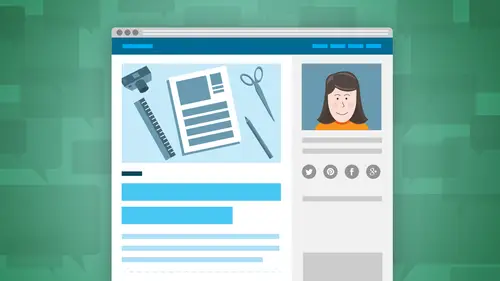
Lessons
Day 1
1Your Blog Goals and "The Why?"
30:14 2Know Your Ideal Reader
52:03 3Put Fun Back into Blogging
35:03 4Best Practices for Success
26:50 5Developing Your Content Plan
46:24 6Developing Your Content Plan (Cont'd)
26:10 7Your Unique Style and Voice
31:49Design Tips
21:38 9Hangout with Mayi Carles of HeartMade
20:32Day 2
10Writing in Your Voice
34:10 11Exploring Different Voices
28:23 12Copywriting 101
19:45 13Segment 13 - Copywriting 101 (cont'd)
43:15 14Beyond Copywriting 101: Stories and More
24:32 15Visuals For Your Blog
30:04 16Photos For Your Blog
55:35 17Marketing Through SEO and Guest Posting
34:03 18Promoting with Social Media
39:29Day 3
19Acquiring Email Subscribers and Opt Ins
51:47 20Make Your Email List Content Interesting
29:26 21Promoting and Building Anticipation
30:59 22How Testimonials Can Help with Monetization
39:22 23The Importance of Building Relationships
38:11 24Fostering Relationships
39:03 25Balancing Blogging & Life
46:20 26Carving Out Time and Keeping the Balance
33:54Lesson Info
Design Tips
So why WordPress? That was a question we've gotten earlier. I'll tell you why I think WordPress is the best option. It's a free platform and hosting is inexpensive. You shouldn't pay that much for hosting when you're first starting out. Like $5, $10, maybe $15 a month. You won't feel limited with templates. When it comes to design, the sky is the limit with WordPress. Whatever you want it to look like, it could look like. You have access to thousands of plug-ins. I've already mentioned a bunch of plug-ins, throughout the past segments. I use plug-ins all the time with my site. When I was doing interviews, I used it a podcasting plug-in. To backup my site, I use a backup plug-in. To secure my site, I use a security plug-in. I use plug-ins for many, many different things. For social media buttons. And it's what I use and love. So actually, really quickly. So many people actually have a current site, such as Flint. He says, "April, right now," April, that's you. "April, right now I've jus...
t started my blog," "and it's kind of like a page on my business website." "Should I have a separate URL and a site for my blog?" "Or keep it part of my business page?" "Or should I have a blog with my business stuff on it" "included it as a page?" And then I guess my deeper question is, let's say you have a site, and you want a WordPress blog. Can you incorporate that into your site and make those two things one? Okay, that's a great question. If at all possible, always have your blog on your site. Always, always, always. One, because it helps with SEO, and you will get found in search engines a lot easier. But always have your blog on your site. It's easier for your customers, it's easier for your readers. They don't have to go looking for you in two different places. It's easier for people to share and to talk about you. Absolutely. Keep those together. Gotcha, gotcha. And so in terms of the WordPress, WordPress would then be your site, right? Yes, and so you would just build the other pages inside of a WordPress template, which has a blog. And then actually, there's a follow-up question. Yeah, yeah. I think people just want a little bit of clarity when you say the word "hosting," and you mentioned self-hosting. Is that through WordPress as opposed to say, GoDaddy or some other hosting company? 1and1 or Right, right. So it's not through WordPress. So hosting would be through one of those companies. There are tons of different options for hosting your sites. Like GoDaddy is one of those options. There are lots of them. Okay, great. Do you have any questions here about WordPress? We'd love to hear, you know, If you're wondering it, someone out in the world is wondering it too. I've tried using templates, and it always seems like I come across problems where I have to get a designer in there, because I just can't do a plug-and-play kind of thing. Is that your experience? Or do you always go the extra bit and get the nicer website? Well, not to say that WordPress isn't, cause it is. Is that a clear question? Well, some templates have bugs. Some themes that you get have bugs, or they aren't updated. If you use a paid theme, often it's less likely that you're going to come across a lot of bugs, that you're not able to do what you want to do. The free themes, there are lots of problems with those sometimes, so I don't know. Have you used free themes or paid themes? Oh, paid. I mean, it just gets so frustrating. I tried all different things. I mean, I'm happy with what I have now, but I'm relying on somebody else to help me. So then well, should I go back to WordPress, and you know, start over, but it's just like oh. Hours and hours and hours of frustration. So my, the specific theme that I use is Canvas by Woo Themes, and I highly recommend Woo Themes. Canvas is one that you completely customize yourself, though. So you have to put in your own header. It's not going to, it's not going to look like this, where you just plug in your own stuff and you go. It's one where you have to design your own header and put it in. You have to decide what the navigation bar is gonna look like, but it's very easy to do for somebody who isn't that tech savvy. I do not consider myself tech savvy whatsoever. However, for BlacksburgBelle, I did my first design. And then I hired a designer to help me redesign, when I was ready for that step. Then when I started my joint venture with Mayi Carles from Heartmade, we paid somebody to do everything for us. Well she, I take that back. She handpainted a lot of the stuff, and then the person coded it all so that it would be there for us, so we paid somebody to do it. And thankfully, we were in a position to be able to do that. I think it's nice when you can have somebody do the technical bits that drive you crazy, because that's not your area of expertise, your area of magic. Your time is much better spent on whatever it is that you do so, so very well. And so often, I suggest for people, especially if it's something specific. Like, my opt-in is driving me crazy, I have spent too much time on this already, to hire somebody to do it, get it up there for you, get it working, so that you don't have the headache to do it. I know that's not always an option, and some themes are definitely better than others, when it comes to bugs. I think also checking, some of them will have ratings, and some of them will have feedback. Checking that too, before you use it. Sometimes it's just, you don't know what you're gonna get, until you're in the thick of it. Now, I'm just curious from our students here. Have you all hired someone to help with the design? How many of you have done it yourself? I'm just curious, what's the breakdown? How many of you have done it yourself? Oh wow. Well I'm a graphic designer. Okay, so you, okay. But I didn't code it or, I actually used SquareSpace and I used a template, and then my dad has some technical background, so he helped like code what, adjusted the theme the way I wanted. All right. So it's kind of a mix of doing some yourself but with a template. Yeah I mean, I wanted, I mean, I'm a graphic designer but I'm not a web designer and I'm not, like I don't code so. I just, that was a long time ago when I was trying to get my first blog up, that was my holdup was like, oh I'm a graphic designer. I should be making the whole thing, and I finally had to let that go and be like, well, there's these templates out there. I'm trying to share something completely different, that graphic design kinda comes into it but it's not. There's nothing wrong with getting help, by all means. And that's actually a valid point. We are sometimes technical, sometimes talented. When you are looking to hire someone, you made the distinction, "I'm a graphic designer, not a web designer." Are there any other distinctions that you should look for, when you're looking to have a professional involved? Oh, that's a great question. Yeah, it definitely depends on what you're looking for, and what that person's area of expertise is. We were looking for somebody specifically for the coding aspect. And that's what you ask for. Usually you know whether you have any of those skills or not. And you say, this is the part I'm doing, I'm looking for somebody to do this part. But a lot of us, I tend to find, don't know how to do much of any of it. (laughter) We just want to get it up there and get it started, and pieces of it sometimes don't work as nicely as we would like them to, as has been your experience. Yeah, and it's also, you know, just being able to identify who is doing what, and what it is that you're actually buying? Based on, I mean, because, If you're coming to this for the first time, a designer is a designer. And you don't maybe even know what the distinction, I see a lot of head-nodding here. Is that how you feel as well? Yeah, I definitely agree with that. And I feel, to learn WordPress myself, I actually took, I think, a eight-week class on WordPress. Just so myself, I can be comfortable with what it is, how it works and what I can do. And because I know some of the things that you can do with it, like changing the html and the css and all those coding things, I understand how that works. I mean, I can't do it myself, but then I know when I do hire somebody, that this is what they're going to do, that piece. Versus me doing all the other things, like the design or adding the header, or what have you. So it helps to know how to set it up, so that you know what the other person's going to be doing. Yeah, and you wanna know how to do the basics, for sure. You wanna know how to update pages yourself. You wanna know how to add images. You wanna know how to add posts. Even possibly add things to the sidebar, knowing all of that. I think the very first time I set up my WordPress site, I used the book WordPress for Dummies, and that's how I did it the very first time when I was doing a wedding planning blog back in the day, so. But would you say for, as a non-technical person, once you get it up and running, and once you have everything in place, and I can say this from running my own blog, the backside of WordPress is really easy. And they've gotten, they've gotten really, really good at just making it very user-friendly and kind of like for people like us, right? (laughter) Yeah, absolutely, absolutely. Yeah, once I had a designer make it look the way that I wanted it to look, I was able to then go in and make updates myself. I can change things on my sidebar. I can add new pages, I can change up my navigation bar, add new posts, all of that kind of stuff. Yeah, and that's the stuff you definitely wanna learn and know. The tendency to add features, articles, graphics, animations, links, buttons, bells and whistles, comes naturally to most people. The ability to subtract features is the rare gift of the true communicator. And this is from the book, The Brand Gap. And this is so true. There are so many websites out there that have clutter all over them, and this is a huge turn-off. We're gonna talk about some of the big design don'ts. A dark background with light text. This is a big design don't because it's hard on the eyes. And when you want somebody to stay on your site for a long time and read your post, and stay on there and go to another post, and read another post, it's too hard on someone's eyes. So if you have a dark background with light text, probably needs to change. Music that automatically plays. How many of us have been somewhere public and then this music starts blaring out of our computers, and we're, how do I shut this off? Close, close, close. Yeah, absolutely. Unless you're a musician, unless you're a musician, you should not have music that automatically plays on your website. Huge chunks of text. This is a big one. That people don't break up their text. When you go to a post and there are these big blocks of text, it feels overwhelming to be able to get through it and to read it. Even if you're not thinking, this is overwhelming, you're going to have that sort of feeling. Two sidebars. Two sidebars? Too many sidebars; one sidebar. A lack of sharing buttons. So if there's no way for people to share your stuff, on Facebook, on Twitter, on Pinterest, then that's a don't. Hiding the important stuff. Like your contact information and where people can buy from you. An unattractive or hidden opt-in form. More than two to three fonts and colors. Can you go back up and talk about what an opt-in form is? Sure, yes. Your opt-in form is when somebody is going to put in their name and email address to receive your email updates. So that form is put there so they can put in that information to get your stuff. So if you've ever gone to a website and they've said, "Get a 5% discount on your first offer" "if you put in your name and email here," you're putting your name and email into an opt-in form. Or get this free ebook that I've designed, put your name and email here. And I can't tell you how many times I've been to sites where the really important stuff, I can't figure it out. Like I've wanted to email that blogger and I can't find that blogger's contact information. And I'm thinking to myself, What if this is a customer that has a question? Or what if this is a magazine that wants to feature this person, what then? Or I can't figure out how to buy from them. I'm on their blog, I'm reading their blog, and I can't figure out where to give them my money, so I can get their products. That should be in more than one place. You should absolutely have that in more than one place. But I guess not too many, though. That would be the don't. More than one but not all over the place. Right, well you might, let's say for instance, you would have Shop in your navigation as one of the links. Then have a button in your sidebar to get to your shop. And then on your About page, at the end of your About page, you could have, and you can find my jewelry here, on my Etsy shop, and link there. So break the rules on purpose. So we went over some of the big design don'ts, but if there is something particular to your brand that works really well, break the rules. An example is Kris Carr. If you look at her website, she's doing stuff that lots of people say, "Don't do." Like her header is enormous. You have to scroll down to really see any of the content on her site. However, it really works for her. Another example is Jessica Swift. If you've ever been to her site, it has so many colors on it. I didn't even know there were that many colors possible. However, her business is built around color. Her business is built on color. On color palettes, she makes colorful notebooks, she makes colorful rainboots, she makes colorful everything. Prints. Her art is very colorful. And so for her, having lots and lots of colors is something that makes sense. So what changes do you need to make now? So what blog design changes do you need to make immediately? Is there anything you could get rid of? I want you to take a very close look at your sidebar, very close look at your sidebar. Because this is prime real estate. This is the stuff that everybody sees whenever they land on your site, whenever they're reading a blog post, when they're on your About page. No matter what page they're on, this is the stuff that they see. We have people in the chat room. We do, yeah we do. Actually, Jenny Jackson knows immediately what they're gonna change. They said, "My photography site does have a black background and white text." Yeah, yeah. There are a few people who said that they do have that. And maybe for photographers, sometimes the black and white text will actually work well. But I think this is a great quote from Natalie, because you mentioned things that you should be doing, but then you talked about breaking the rules. So Natalie says, "I mean, at the end of the day," "it's your blog, do what you want to do." "Your authenticity is what the people want." So I think that's really what you need to keep in mind. We have guidelines here but it is your blog. It's your voice, it's your audience, and you need to learn them and then adapt accordingly. Right, and you said, "Don't get too many sidebars." Now Ryan says, "Maybe I should get a sidebar." (laughter) Yeah, some people don't have any. Yes? Yeah, so about that sidebar. I don't think I have one, (laughter) and I don't know what I would put there. I have a top bar with information at the top. That, and you're a photographer? I'm a photographer. So that's absolutely okay. You don't necessarily have to have a sidebar on your site if you're a photographer, because your images are the main aspect of it. But if I wanted one? If you wanted one, then you could have one, absolutely. What would I put on there? So you might have your opt-in form on there. You might have your social sharing buttons on there. You might have a list of your top favorite, your top most popular posts, maybe top five posts. You might have a shop button on where to buy from you, like if you sell prints or anything like that. Those are things that you might include in your sidebar. Ah-hah. And actually we're getting a lot of conversation around this black background, simply because we do have a lot of photographers in our community, and I guess it really just depends on what you're doing. If you're writing a lot of words, we're getting feedback that some of their followers said that the white print was hard to read. Well, if you don't have a lot of words, that's not such a bad thing. Maybe you could alternate it. Have a black background for the photos, and then switch it up for the actual print itself. Yeah, yes. Absolutely, you could definitely do that. Yeah, I know a lot of photography blogs, and if you're not gonna have a ton of text, then it's okay. If you're not going to have a ton of text on your site if you're a photographer, then it's not as big of a deal. But if you have a blog post with a lot of text, then you're going to want to have a light background. And then, that also brings up a good point about fonts. Sophia Garces says, "It helps using non-serif fonts." "I think they're easier to read." Do you have any thoughts about font styles? Are we gonna get into a little bit of that? I think either one can work. You don't want to have something really decorative that people can't read. So there are some of those decorative fonts that are really hard to read, and you don't want to choose that. You might have a decorative font, If you're going to use a decorative font, you wanna use it sparingly. So you wanna use it as blog post headings, you wanna use it as the font that you use at the top in the header, but you don't wanna use it as the blog post, the main part of it. Great. Yeah, we had a lot of people asking about different themes on the blog. Now I'm curious, Jean-Marie and I were talking about this earlier, and I know that we already shared, that she has a blog. Jean-Marie, what was the thought process for you, when you were trying to look at different templates for your blog? Well you know, I am a really big fan of templates, because they, all the organization has been done and the actual, the map of the site has been figured out, which is great. But my concern when I picked out my theme was, Am I going to be able to customize it? Is it going to be able to look like me and my site and what I'm trying to get across? And I didn't want to copy, too. Right. Yeah, so it was really just a process of identifying the theme, selecting it, and then understanding that it could be customized. And did you go through some that just didn't work for you? Yeah. Oh, this is actually the second iteration of my whole site and I had this great idea on my first site. It was so awesome, it was so creative, And it didn't work. And it just didn't really work. (laughter) That happens, and then you move on. I did a big photoshoot. (laughter) But yeah, it's finding the colors and the feeling, and then just taking action on it. Right? Right? Just take action. Write that first blog post. Get that first design together. Yeah, it's a work in progress. You're not gonna have a perfectly designed template right away. You're gonna work at it, you're gonna toss some templates out. You're gonna try again and I think all of you here, it sound like you kinda had that process too, where it's been very iterative and you had to get help at some points, and you had to tweak templates. It's not gonna be done by yourself, and it's not gonna be done all in one day. And the cool thing, and I don't know what services are out there. But at one point, one of the businesses that I was running, we had a service where we were subscribing to a theme service, and we basically could switch themes, and it would just migrate the information over to the new theme. Are you aware of things like that? Yeah. And sometimes when you buy a theme, you get access to all of the themes within that business. Like for instance, Woo Themes, sometimes if you, I don't know if they offer this now, but when I bought my theme, you got access to a bunch of themes when you bought one theme. Yeah, so sometimes you get even more variety. So you can kinda plug them in and check them out and see what works best for you.
Class Materials
bonus material with purchase
Ratings and Reviews
Kjcollinsphoto
This course is absolutely amazing. April is so enthusiastic and inspiring. It is clear she has spent a lot of time preparing for this course with a wealth of useful information in the videos and the workbook and the resource pack. Having just launched my new photography website, I have been looking for ideas and help with the blog- a new area for me. This has made me feel excited about my business. It's helped me plan my blog posts for the coming months and highlighted the importance of a good blog for keeping a website fresh. I found myself excited for each new video and sad when it was all finished! I've purchase a few courses through Creative Live but this is my favourite so far and April has a lot to do with that.
Kristina Zambrano
Where to start? ... Um I took my blog to the groomer ha! you guys must be thinking how on earth you take a blog to the groomer pretty easy actually you just go and click where it says "Build a Successful Creative Blog with April Bowles and you are taking it to the groomer. Now leaving my pet-related talking if you are creative and have no idea where to start in blogging this is your place to start she (April) will teach you everything about the blog world with a touch of joy, fun and creativity. She will take you from Zero, Nada, Nothing to Something or better say to a brand new groomed blog. And if you need more to convince you to get this workshop you just read April Bowles "26 post you gotta read - blog tour" and if that doesn't make you get it, then you are totally not ready to Blog. Thank you so much April for everything you shared with us.
KrisWithaK
This course gave me both the impetus to begin the blog whose domain I was sitting on for nearly a year and the skills to do it well. April was - and still is - supportive and helpful to all of the people who participated in the course. It became a community of people, supporting and helping each other to follow through with the amazing instructions that she gave us during the course itself. The resources she gave us are still useful, and the connections I made on her site and the sites she pointed us to have made my blog successful in only a few months. AWESOME course!