Week 4 - Adding Location and Maps to Our Task Manager
Lesson 23 from: Developing Android Apps with JavaTony Hillerson
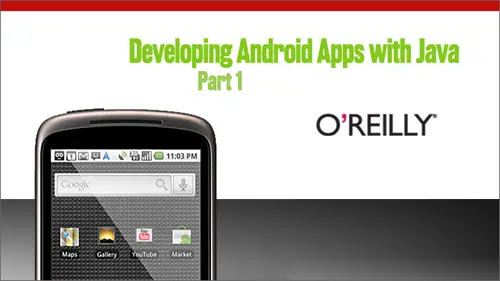
Week 4 - Adding Location and Maps to Our Task Manager
Lesson 23 from: Developing Android Apps with JavaTony Hillerson
Lesson Info
23. Week 4 - Adding Location and Maps to Our Task Manager
Lessons
Day 1
1Overview: What is Android?
19:56 2Eclipse and SDK setup and build a Red Flashlight app
38:05 3Ad a button to a Green Flashlight
21:06 4Add the Green Flashlight
18:48Day 2
5Week 1 - Layout and Build a Task Manager App
04:10 6Displaying a list of tasks
40:44Sharing Data Across the Task Manager App
12:06 8Create the Add Task View
22:08 9Implement Safe Canceling
21:09 10Homework and Q & A
13:23Day 3
11Week 2 - Creating a List of Tasks
03:51 12A Better List View
22:34 13Showing the Tasks
58:54 14Completing Tasks
07:25 15Removing Completed Tasks
07:53 16Wrap up, Homework and Q&A
17:43Day 4
17Week 3 - Adding Persistence to our Task Manager using SQLite
07:22 18Loading tasks from the database
48:08 19Adding new tasks to the database
22:43 20Completing a task
09:59 21Deleting tasks
10:06 22Wrap up, Homework and Q&A
19:54Day 5
23Week 4 - Adding Location and Maps to Our Task Manager
06:10 24Adding a Location to a Task
27:52 25Displaying a Map View
29:45 26Searching for an Address and Map Overlays
28:56 27Returning the Address to AddTaskActivity
07:55 28Wrap up, Homework and Q&A
17:56Day 6
29Week 5 - Adding Location Awareness to Our Task Manager
04:18 30Saving the Address on a Task
23:36 31Displaying the Location of the Task
15:25 32Adding the Device's Current Location to the Map
16:20 33Displaying the Current Location on the Task List
24:39 34Filtering the Tasks by Location
16:24 35Wrap Up, Homework and Q&A
16:52Lesson Info
Week 4 - Adding Location and Maps to Our Task Manager
I was having trouble getting my emulator to run before it class Each day would just crash. And I figured out is because I had my logic headphones plugged in through USB, and when I didn't have them plugged in, they would run. So one of the things that I did to try to fix that was change s DK's and update everything. Um, before I realized that it was the headphones anyway, so I've upgraded all the way to 2.1. So we talked a little bit about this in the overview week. Ah, the ah, you need to check when you're building an application. Are there any features that you really need on the later versions of the platform? Because the deployment is not complete yet. There's still a lot of people out there on 1.5. So you need to decide what you really need to do. Teoh target an STK to get the furthest reach. Um, but I think for the rest, this class will be fine running on 2.1. Um, so all this code should run on any of those from 1.5 on up. Okay, so everybody can see my screen we're looking at, um...
, a blank eclipse. Yes, we can see it. Cool, Miss, switch over to the presentation portion. So welcome to I guess this is week five, Class four with significant content. Nontrivial content. Um, and we're continuing to build out our task manager application that we've been working on since week two. What we're going to do today is start to get to like Craig said some more interesting stuff. This is the This is when it starts to look fun when it looks like we've actually built something useful because mostly we get to see a map, which is pretty nice and shiny. Eso We're gonna add a map. We're going to make that map actually work by. Um well, we're not gonna actually obtain a debug key today. What? We're gonna talk to the process, and hopefully everybody got a chance to look into that, um, after we talked about it last week, and I posted it up on the form. In fact, um, we can pop up a pool now and see how many people actually got to sign up for an A P I key. I like to say it's like popcorn. As soon as the pair percentages stopped for about two seconds of the percentage increase, 69% voted. And I think I'm gonna go ahead and close the pole. So we got a lot of I plan twos, right? So, yeah, 40% plan to we have 33% who have and 26% who have not. And that's of the total 69%. Uh, answer actually answered her participation. It was up to 72 by then. Okay, cool. All right. So good. We've got to experiment with a pool now. All right. So yeah. When you if you want to run this code and actually see something on the map, then you will want to go get it in a p I key. Um, let's run the else's run the next full. Who's who's actually worked with Google Maps? Ap, I before in some other platform. Have you worked with a Google Maps? A p I key before one of the following. Yes, A lot. Yes, a little. And no. Yeah. So most people have not worked with the Google Maps ap I keep before we have 65% No. 31% a little bit and only 5%. Yes, a lot. So this will be new to a lot of people. Yeah. So the idea behind them giving you a a P I Q so they can get an idea of who's using it and probably shut you down if you're doing anything that they that violates the agreement. Because you do have to agree to something to use their a p I to serve up location results and things like that. And for some reason, um, as I will talk about again a little bit, Google makes you jump through. All these steps were working on their android platform. Um, just to be able to see map tile. So if you if you want to run this code and they don't want to sign up for the a P I key, that's fine. You just won't see any map tiles, so it will be kind of confusing. Um, but the code will still run, and ah, the map tiles, of course, will show up inside of a map view. So we're gonna add a map view to our application, and then we'll use Google's geo coder to find addresses and then return those addresses from the map activity back toothy. Add tasks, screen where weaken, then attach a location to a task. So this is the fourth generation, and what I want to do as a user is I want to add locations to task so that I can have some idea of what's close to me wherever I am right now that I've planned to do sometime in the past. So I just want to go find an address and then choose that address to add to a task. And we'll have. We have kind of a simplified flow just weakened. Use this, Ah, use these new features, the map view in the geo coder and stuff. So that's what we want to do today. And while we work on those things, we're gonna run into a few new the characters. One of those is the map view. It's just like basically a Google map. If you have an android phone or an IPhone using the Google Maps application. Ah, I need one of those kind of gives you an idea of what will be working with, and that's kind of cool to be able to add into your application makes you look pretty official and interesting without too much work. And, um, the map activity, just like a list activity, is an activity that makes it easy to work with map views and will be using a map activity to to, ah, help us work with our map view today. And then there is also a class called a geo coder, which helps you search for locations or search for UM, addresses that are at or around a location and that uses the A P I as well.
Ratings and Reviews
a Creativelive Student
I thought everything on this site was free and now they want 99 dollars for a course
a Creativelive Student
very good
Student Work
Related Classes
Software