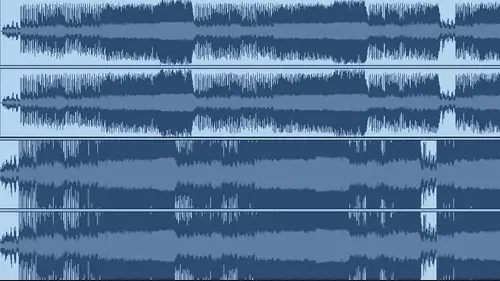
Lessons
Day 1
1Introduction
10:08 2What is Mastering
25:18 3Dynamics and Loudness
24:10 4Compression, Clipping, and Distortion
17:39 5Compression & Distortion Demo
35:29 6Headroom and Gain Structure
24:54 7Bit Depth and Sampling Rate
13:14What is Objectivity
14:09 9Proper Monitoring Volumes with Q&A
28:53 10Sequencing and Track Spacing
16:28 11Individual Track Volumes and Demo
18:39 122:30 pm - Metadata and Key Points of Mastering
14:49Day 2
13Audio Interface
13:52 14Speakers
25:10 15Headphones
21:49 16Room and Acoustics
16:22 17DAW & Meters
18:13 18EQs
13:34 19Bus Compressor
29:08 20Multiband Compressor and Brickwall Limiter
17:33 21Clipping and Distortion
26:44 22Dithering
12:29 23Common Problems and Solutions
35:42 24Example Masters
29:38 25Demo: Mastering a Dance Track
22:17 26Demo: Mastering an Acoustic Track
21:43Lesson Info
Audio Interface
So, first up today, um, we made this neat little chart that I will get going in one second. There we go. Um, thank you so much. Um, so this was a great chart we came up with on how the process goes of mastering. So this is a lot of what we went through yesterday, which is first principles we want to get your mikes nick's, right? If you start to master and you go that vocals to out there's no reason you can't go back. All the big guys go back all the time they hear test masters, then they revised their mix is to make them work well in masters. Feel free to do it yourself. Feel free to put mastering on your mixed bus and work your sound into that your vision is what you're going to a b two and what you're going to use. Teo, maintain objectivity. You want to get realistic goals, maybe make a playlist for your music while you're mixing mastering and you wantto go back and forth and listen to that all the time you want, listen on other speakers and make sure you're seeing clearly when you a...
ctually start your master, we want to shape the frequencies we want to use any q are a multi band compressor. He was due broad strokes at first then get surgical and cut little things and smooth it out the next stage which is one of the two principles of mastering steel with the dynamics you wantto by the optimal level of loudness before it starts to flatten out and get to d find out what place where it's sounding big and cohesive using compressor brick wall limiter um and then a few other tricks that will go through which we get to the next part which is sweeten this could be everything from using a weidner toe other stereo tools or using clipping and distortion and in the final stages that we want to finalize the master this is where will put the tracks in order if you're doing a multi song release will scroll through and listen make sure everything's mork insistent will inter meta data and before we do the bounce down we're gonna choose our ditherer we'll go through that a little bit more today but this is all stuff we covered yesterday and I want to just bring it up before we get to the fun stuff which are of course gear or we could call it tools and as we know everybody on the internet the most if you've ever read a message board you know that the most popular question is what gear should I buy so let's talk with not the basic year first you need an audio interface um we're going to talk about that but you know you're all of the doors these days um which teo get untech nickel for anybody who's not there to georgia workstation a k approach was able to q base logic it's central etcetera, etcetera fruit loops you can do great work and all of them I hear people do great work on all of them I get great masters and all them don't let somebody shame you into using software. Um your speakers which I will argue is the most important part of all this your room and acoustics which will calm you down and make you realize that you don't need to spend a million dollars renovating your apartment that you're going to move out of in two years um and then we get into the software and hardware that goes into mastering we're gonna go through specific plug ins and all that that you can use that do great results, we go into what they are down in the degree details and how to use them on dh I'm also going to show you what I use affordable options and the analog quick equivalent we have some analog equivalents here and, uh we'll show you how these became do ah came into the place so um first one we're gonna go teo is audio interface um so about I'd say in the last five years there's audio interfaces finally hit that place where for years on the internet you would discuss these things and you had to get a really good one because if you didn't, you were going to just have the worst sounds no matter what you put into a mucus you're seven thousand dollars I mean I have seven thousand dollars need mike cramps and you put it into a bad it audio on your face and you just put your head down on table get depressed that's no longer the case um an apogee duet is five hundred dollars and it sounds fantastic you can get so many of these interfaces if you just, you know, save up a little lawn mowing money or whatever you got to do and put it in for a mineral minimum deal now so what if you can't even get five hundred dollars with the big thing with the audio interfaces are is that they have jitter and a bad sonic cannon characteristic when there will too cheap um they may have components that really colored the mix too much, so you're going to make bad decisions when you're mixing what I love about the duet er did yo three, which has its flaws as well but like I think the duets a great example of a piece of gear that is really optimized for a low price um you can hear a clear response back and you're not having too much, you know, to a nitpicky detail of color coming down through your mix, that's going to make you make bad decisions? Um, there was a time when, you know, when I was coming up, the first cards were like soundblaster sixteen's and delta ten tens, and these interfaces just sounded absolutely terrible, even when a pro used, you know, even now, an apogee duet, I think sounds twenty times better than the pro tools interface is that most of the big records were made in two thousand one on so we're in great great period of being able to do this affordably, so basically, we're doing the incredibly important process of, um, taking what's happening in the analog world, bringing into digital and then taking what's happening inside your recording program and putting it out into the analog world this's commonly called on a d d d day converter for analog to digital digital and analog converter makes a lot of sense, there's tons and tons of options, and obviously, if you've been on the internet for five minutes, you've seen twenty companies trying to shove you down these down your throat. Universal audio makes great ones as well, there's all sorts of options of how many inputs and outputs depending on if you're recording drums or not, you're gonna need you know, if you're recording drums, you're going general wants somewhere between eight and sixteen inputs if you're just doing overdubs in your house to inputs is usually fantastic. Um in general, as I showed yesterday, you want to have at least four outputs what's great about having four up it's like I said yesterday is that you're able to put the other outputs on your monitor selector and listen back or make a headphone blend for your singer when you don't want to hear all that reverb, they want to be swallowed and while they do, they're weird shoe gezi mumble vocal um, so the other thing I'll say is, you know, there is a gear illuminati and there's also a lot of people on the internet who are looking to shame you for not spending all your work money because they have a day job and they spend all their money and then they don't make records well, you're trying to make music every day and I don't want you to let these people get you down. You know, the internet is full of trolls, as we all know, especially if you've ever been to fortune dot orc so what I want to do is I want to assure you, if you buy some of the stuff, you're going to be okay um so to talk about the gear here um, what I used to convert is a elaborate blue it's, insanely expensive, but it's also insanely expensive because I do this for other people for a living, and if I'm not doing this, I would be it wouldn't be very, uh, responsible for may. Um, I want to have something better than what my clients have, but as I've said, the apogee duet, which it says six hundred dollars here, if you seem for five hundred dollars on sale and on ebay, you can get it for even cheaper. But truth be told, you know, I won't recommend it highly, but there's m boxes and m audio interfaces that are two hundred fifty dollars, you could buy a used to joe, too, for very cheap and still get a decent enough results have a question I have an a channel task came us eighteen hundred, okay? And it was only three hundred bucks. Wow, I've never used it, so I don't know much about it, but yeah, about preemption, like, really clean and they sound really good that's killer. And if you're doing great work on it, I mean, this is the other thing, too is knowing your year. Just as we've like big kind of went through yesterday is knowing you're here knowing howto use it is way more important than having them or expensive thank you know, when I was young, I had some really expensive gear, and I had no idea what I was doing with it, and sometimes I was getting good sounds by luck, um, knowing how to use anything, whether it's acceptable on gear slips or not, as long as you're good at your instrument and know what you're looking for, you're doing great. Um, so the big things when you're valuing this stuff and you're going, I'll which one do I buy between these things that that things is you really want to analyze how many inputs now puts? Two I need and am I buying? You know, every year, choices are really rough one because there's budget involved in how much time do you wait more before you start making music? Now, the other thing I'll say is, you know, it's one thing, when you don't have anything to make music, you can't actually physically make it, but I think you should be working every day, no matter what your tools are, um, you know, there's so many people I see. Sitting around like well when I get that I'll start recording my record just start making your record and if it's really that much better when you get it because a lot of time you're hypothesizing it's gonna be so much better when you get it when you get it if it's really that much better start re recording and consider what you did a demo get toe work start learning your software get better at this instrument that you're playing do you have any questions on audio on your faces before I go forward? We do have one which is what is your opinion of the m audio fast track ultra interface okay or too cheap I don't want to say to cheap I think you could do good work on it I've seen people do good work on it it's not my highest recommendation um they can uh the m audio is great for cheap here and if there's anyone that you're going to buy for cheap, I think I'm audio makes the best cheap gear there is and obviously not everybody has five hundred dollars to do this. So um I would say that if you're going to make a choice, eh maudie was a great, great great choice another common question which were got in the chat room right now uh and one that I have wondered about myself is to my knowledge thie apogee only works with max is there something comparable for pc that you're aware of? I never heard that the apogee we all work for max but I could be totally out of the loop and we all have loopholes are education yes universal audio is fantastic they make a great great great product price point very similar price point I mean they're those two are kind of neck and neck at each other and you don't have it makes great products to I mean, you know their product line hasn't been updated as much as a lot of just like to see with some newer technology but they you know, people the fact of the matter is there's platinum records made under joe twos sure lots of I mean I I always think back to like one of the best things I ever heard was like how much of a block parties first record was made on a video too you know that's a gold record well, I mean a lot of people are just starting out yes somebody asked about the focus right, scarlett I can speak to that one not recommended uh I I gotta focus right scarlett and I thought it was going to get enough and then I borrowed a friend's apogee and it was night and day difference. This is one thing that my opinion you should never cheap out on because there's just you can on ly garbage in garbage out like that kind of like, you know, like the apogee I was getting so much more like brightness out of my guitars and stuff, you can't add that in with the q, you know, like there's it's, either there, it's not so the other thing, too, is like one of the principles we're going to talk about, what the wall of the scare is is you don't want to have to work against your near and there's a certain price point where you stop working against her here. And I think that the reason that these apogee products are so good is that you're not working against you here. And let me also say, I know we're sounding like an apogee commercial right now. Apogee didn't pay any of us, and I there's no, I wish we had some times, but if anybody from average is watching, I can tell you where to send the check. So no, no, but seriously, I mean, everybody that comes on here literally everybody loves apogee products and it's for a reason. If you look on felix on youtube, a lot of the sort of d I y home recording gurus, they all use them and it's because there's some great for the pretty reasonable price.
Class Materials
bonus material with purchase
Ratings and Reviews
Michael Pena
This class was awesome. Jesse goes into detail about the mastering process and best practices for mastering in an easy to understand way. The live mastering session was very informative and educational.
Bruce Wayne Rash
Excellent class. I watched the free broadcast and bought it right away so I can reference it anytime. Full of great information to all a project studio to do good mastering work.
Dylan Schiavone
It's good. There's a lot of knowledge contained within the course. I think because we live in a digital age, and this is a slightly older video, there are a lot of new tools that I'm sure would be shown if the same course were presented today, but I think all the principles behind using them are more or less the same. I learned some new tricks and ways of thinking about things and validated some things that I already had been doing. My only gripe is the fact that the audio examples appear to be taken from the ambient mic? Or a combination? And so when you're supposed to be listening to subtle changes in multiband compression, it's kind of impossible when you're hearing phasing and other artifacts that aren't part of the original source material. That being said, you can still learn the concepts anyway just by watching and hearing him as he makes changes and talks about it. I definitely learned from this course.
Student Work
Related Classes
Electronic Music Production