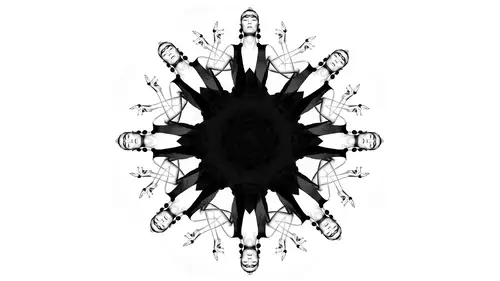
Lessons
Lesson Info
Contouring with Blend Modes
contouring is usually what we do with makeup, so we paint highlights on the things that should be sticking out. So cheekbones, nose, forehead and then shadows underneath things underneath the cheekbones learn the jawline things that should be receding and so basically gives face more dimension. More pop to it. Now there's several ways to do this. I usually you're used curves, adjustment layers, but I do want to show you one other one, and basically, this is a way of doing, dodging and burning. I'm going to create two layers and each of these layers I'm going to put on soft light. So this one, I'm gonna call highlights in this one. I'm going to call Shadows. So how this will work is on the highlights. I'm going to use a white brush, and wherever I paint white, I go like real low, a passing real low flow wherever I paint white. It's bright, ending up the picture but non destructively cause it's in its own layer. It's like not don't ever burn and dodge like with the burn and dodge tools o...
n the photo cause he can't can't go back. I usually get that news curves, but This is another way to do. Especially if you're just the curse freak. You out this one way, you could do this. So what I'm gonna do is wherever I paint white on the highlights one, it's on a blend mode of softly. It's gonna lighten it up. So where we paint highlights usually for these blend mode, I'm gonna go heavy handed and then we'll back it off. I just want you to be able to see this. So we're gonna We're gonna go weigh heavy handed to start is usually you see the highlights some place like this. This is if they're painting makeup, go online and search makeup. Contouring is what you'll find, and I do a little highlight here. Your t zone. We're doing the T zone right now, okay? And they do a little bit on the chin. Some people, when you look at the makeup contouring maps, will see they do a little highlight here. The reason they do the highlight right here is because it makes the cheekbone. When you do the shadow stick out more like it makes it more defined. So I'm just gonna add a little here less than that Okay. That's roughly where the highlights go. Sometimes people do on top of the lips because it makes him look fuller. Look at the highlights. Brighter. Um, OK, so it's said it really highlights. Now let's go to the shadows again. I'm going super heavy on this so you can dio shadows underneath the cheekbones. Um, when people have bigger foreheads and actually mean for makeup, they do it everywhere, shadows around the outside, okay. And then sometimes some shadows underneath the jaw line just to make it look a little more defined. So obviously this is not super cute. So what we're gonna do is we're gonna back off the opacity really, really low and the same thing with the highlights. So let's just take a look at these two what it did. Okay. Now it's giving more dimension to the face. The places were having some issues is where I can see my brush strokes, but it's fine. I can I can blur it. So I did two layers on soft light one where I painted highlights to brighten things up and one very painted shadows that treat the same ways makeups. Let me just blur this a little bit, so it doesn't look so crazy painted for that. Let's try the shadows. So now let's take a look at what it did. It just it pops out her cheekbones, it pops out of highlights. It gives her a little bit of dimension. And of course, I can always back it off a little bit. So something like that. Now, that's the usual way to do it. But the way that I have a place, I like to use it as well as through the exact same thing to the hair. So what, We're gonna do the exact same thing? Just watch the hair do the same thing. So I'm gonna call this hair highlights, and I want to change it to softly. And when do hair shadows here shadows and I'm gonna change it too soft, light. And now, wherever I go in, we'll paint black. I'm gonna trace the shadows that are already there. I'm using it as a map for me. So anything that's already shadow I already go over is a shadow. And already go over is a shadow that already go over is a shadow in a shadow in a shed. Okay. Obviously we're gonna blur this. But I go the same thing for the highlights. We're gonna grab White anything. That's a highlight. It's already a highlight. We're going over it. There's a highlight. Here's a highlight. Here's a highlight, Some tracing the later parts. Here's a highlight. Here's Harley roughly right. So now I can blur these and back off the opacity. Let me just back off the past. Let's give it a little blur. So you don't think I'm crazy on his? Blurred a little splurge a little. All right, so watch the hair running. I can put bump this up if I need it. Makes it look so much more wavy because what I did is the highlights that were already there. I made even brighter, which means it makes it look like sticks out more. And the shadows that are already there are painted even darker, so it looks like it recedes even more so the hair one more time before and after. I mean, I've gone heavy handed on all of these to prove a point, but that's just using soft light. If I want it lighter. A paint white. I want to work. I paint dark and I separate them because sometimes if you overlap them and you want to erase, it gets messy. So I keep them in two separate layers, and I just label it. So I know what's going on so so far, kind of. This is what we did, and that's without any retouching. The only thing we did is we lighten some shadows under eyes, but it already makes the picture have a lot more pop to it. The question is, when we do contouring using softly well that result in color shifting. And how do we mitigate that? Great questions. So the question was, when you do this effect, if you saw around the hairline when I darkened it down, the color shifted. But the But I'm using as I'm using soft light and so I can't use softly and luminosity, and I don't want that color shift. So what you do is you have to group them and then have to turn the group to a blend mode of luminosity so I can I can get around it that way. And honestly, that's not how it usually dio curves or contouring our contract. I used to use my curves And then I use my curves adjustment so lighter and darker on luminosity. So I skipped that. But it depends that some people are just freaked out by curves. And so if you want to paint later darker, it works well. It's actually I did for the longest time. It's just easier to control color when you change it to luminosity blend mode. So, yeah, group it and change it. So, D. C. Photograph had asked, How did you apply Blur to the to those brushes? So I selected to the what I painted. I did filter, blur, Gaussian Blur. And then I blurred until it looked good. No particular, because the blur amount will depend on how big you painted your brush originally and maga pic clear to the resolution of your image so I can't give you a number. But I was looking for it to blend a little bit and, if it's in effect, speaks a little complicated. But if it's in effect, that was painted on not for this particular um, not using the soft light with the lighten and darken, but if you're using like curves and you paint something on and it's it's too crisp. You can actually blur the mask. You're not blurring something you painted, but you can always undo that. You can feather the mask, so that's another way to do it just depends on which technique you're using.
Ratings and Reviews
Sean
Lindsay is a great Photoshop teacher. Lindsay makes learning about Photoshop fun. Great job Lindsay and you have great skills. What Lindsay shows that some other teachers may not is she makes the topics she teach, in addition to be well informative and well planned, she also makes her presentations interesting, fun and entertaining. Thank you Lindsay. You are a beautiful person on the outside and the inside.
fbuser d1edd51d
I just adore Lindsay. She does everything in her power to help us...it always feels like she could be my sister or bff. So many wonderful qualities not to mention her talent. Thank you for having Lindsay on air!
Jeff S
Lindsay is the best teacher, at least for the way I want to learn. I have picked up so many new techniques from this class and I am using those techniques in my photo retouching every chance I get. Although mostly geared toward portrait retouching, Lindsay always go out of her way to give examples of how the blend modes can be used in landscape photography. Thanks Lindsay and Creative Live, I love your courses!