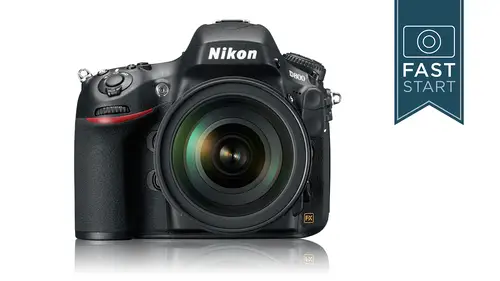
Lessons
Introduction and Product Overview
16:28 2Photography Basics
05:49 3Button Layout: Top Deck
34:53 4Button Layout: Back Side
23:36 5Button Layout: Other Sides
28:35 6Lenses
13:06 7Display System
08:10 8Playback & Shooting Menus
27:36Lesson Info
Button Layout: Other Sides
Okay, so working her way around the camera over on the left side of camera, we obviously have the button to pop up the flash. Thankfully, this is one of the first cameras that doesn't have the flash automatically popping up in the program boat. S o this is something that you need to have intentions on whether you want to use the flash or not. Now, just below that we have another button that controls the functions and the flash mode of the camera. There's a lot of different ways that you can have the fire, the flash fire and if you will notice, there is a little symbol just below it right there that has a little plus and minus okay. Lightning bolt is the universal symbol for flash plus and minus is the universal symbol for brighter and darker and so you can go in and you can make some adjustment so let's talk about flash for just a moment. First off flash has a limited distance. The built in flash on this camera is good for roughly ten feet there's some variables in there, but roughly t...
en feet so it's going to illuminate the penguins in the front row, but as you get to the mountains that are a mile in the background. No it is not going to cover them and the penguins that air twenty feet back are going to receive just a fraction of the light the ones that are close to you so it's it has a lot of light fall off if you don't know what light fall off iss take any lighting class here a creative life and you're gonna learn a lot about light fall off ah great time for using flash in general if you are going to use the built in flash which I would really recommend avoiding is when you are shooting people pictures adding a little bit of fill light to the eyes can really help a portrait and so using that phil flash could be very helpful under bad lighting situation it can sometimes help out so sunny day terrible time for shooting portrait's all right so we have a face that's partially in sun and partially in the shade let's just imagine for the moment that we can't move ok we're stuck in this position here the shadows are a little dark we could use our exposure compensation rumor that button toe lighten things up but we have now really over exposed a good portion of the face one way to get around this is by using some fill flash so now we've filling in the shadows we call it phil flash because we're filling in the shadows with more light and so that might be a solution to fixing that problem when you are stuck in a bad lighting situation now the camera has a number of different modes and you can't get to all of these all of the time it depends on what mood you're in but in general will have the lightning bolt to indicate the flash is going to fire we're gonna have the no flash flash is not going to fire slow sink means you're going to be using a slow shutter speed we have a red eye reduction mode which I don't like because it delays the shutter release because they bright light turns on for a couple seconds before the picture is taken we have rear curtain which synchronizes the flash with e second shutter curtain not the first one which can be interesting for some special effects that you might want to try and then you might also see just general auto that it's going to fire women were necessary now the way to get in and actually change this is that you're going to be pressing the mode button and you were going to be turning the dials that we've talked about before so if you pop up the flash and you press the flash button actually you don't even need to have the flash popped up on this and you turn the back dial you're going to be able to get too many of these functions the red eye reduction slow the rear curtains synchronization when you want to change the brightness of the flash, you could do that with the front dial now it's pretty rare in fact, I would say it's extraordinarily rare that you would ever want to power up the flash beyond zero ah good thing to do is to power down the flash and the reason for this is that your cameras through the lens metering system doesn't know you're taking a picture of a person and it often over exposes them with the standard amount of flash and so I have found for most people photography I prefer about a minus one on the flash exposure compensation, so if you want to add a little bit of a kicker light one of the things with flashes that we don't want to overpower our subject and so a little helping hand is all we want and so generally a minus one works pretty good. However, in some lighting situations you need to go beyond that and so you can see how the camera has over exposed the situation it's because there's a dark background and she's got a dark sweater on and so we can power down the flash and in this case I prefer minus two and so with a camera with the built in flash, I tend to leave it at minus one, but I'll drop down to minus two from time to time where necessary and so pressing the button, turning the front dial or the backed out where it needs to be now the camera does have a top shutter speed of one two fiftieth of a second and so if you're wondering why you're limited into what shutter speeds you can get to the camera automatically limits you you can't really go beyond and once again your camera's good for about ten feet that is that is a one hundred with an f four lens if you have enough to eight lands or you go up to different that range can be extended basically if you go up to the I s o four hundred doubles the range so that some of the basics on it when we get into the menu system I'm going to recommend some changes for instance like the red eye reduction I recommend turning that off because that delays the shutter release on the camera but we'll get into that when we get into the menu system all right continuing around the left hand side down at the bottom we have this collection of two buttons down here first off is a auto focus manual focus switch and in general for most people you're going to want to leave this in the mode all the time all right just leave it in the aft mode all the time now within that is another secret button it's unlabeled and it's yes it is the most important unlabeled button on the camera because there are a few unlabeled buttons on the camera and so this is known as thie f mode button and we've already played with this a little bit in the live you and the movie mode and we're just going to do that to a little bit more extended level here for regular focusing and so the first step is knowing where that button is and getting comfortable finding that without having to look around on the camera where that button it's what you're gonna do is you're going to turn the command aisle in the back to change from single servo to continuous servo auto focus and so these air two different ways to focus a good example for single because you have a subject sitting in front of you there not moving towards you or away from you you want to focus on them and stop porch it's a good time for that continuous focusing is where you're shooting sports and an athlete or something is coming closer to you and you want to get a syriza pictures where the camera is refocusing and tracking the movement you don't have to take a serious of pictures you can just choose one picture but this is where the camera continues to track movement and so when you get into the sports mode you have to go to continuous for most basic type photography it's going to be the single boat and just as a curiosity note, this is the first camera that I've ever seen that doesn't have an automatic auto focus miller usually there's one in between where switches back and forth this camera does not have that and I haven't heard of any explanation from nyc on why I don't recommend it so I don't think you're losing out on anything but just as a note I haven't seen anybody else mentioned this one all right? So that's choosing how the camera focuses single or continuous next up make sure we get to the right slide here by pressing that button and turning the front dial we're going to be changing the area that we're focusing so we're choosing different groups of brackets and we have a lot of choices in here. The first option is to choose one of the hundred and I said that one of the fifty one that's next year's camera one of the fifty one focusing points in here uh in the camera now you'll also see where you can choose what's called a dynamic nine point on in the top of your lcd you'll see this simply as d nine now if you can't get to it right now, your camera needs to be in the continuous mode so if you're playing with your camera just playing around with it, press the button and turn the back dial so it's in a f c continuous because we can't get to all of these modes in the single auto focus mode so we're in the continuous autofocus mode we can choose one point we can choose nine points, we can choose twenty one points, we can choose fifty one points, it depends on what type of sports you're shooting, what type of action with sort of lens what angle of view your act it's hard for me to give a recommendation between the d nine twenty one and fifty one totally depends on the situation you're involved in. We also have a three d mode which is going to track movement in a slightly different way and this is one I haven't had a lot of testing with and their recommendations are kids moving randomly around and so if you are focusing on sports, you can try it, but you want to try it before you go to the big game and where everything has to be shot properly and then finally we do also have an auto mode which looks at all fifty one areas and just picks out whatever's closest. Now the difference between auto and d fifty one they're both using fifty one points. The difference is is that in d fifty one you choose one point to start and then it follows the movement within the bracketing area with auto you don't choose a starting point, it just looks at everything and so there's different settings depending on how you want to set the camera up if you are choosing one of the areas where you choose a single focusing point to start off with or you're choosing where the brackets are you're going to be using that mouse the tab the multi selector that's the name to select whereabouts in the frame now you will need to look through the viewfinder and so actually going to set my camera here to continuous I'm going to set it teo de nine and then I'm gonna be in back make sure my dialled is unlocked and I'm going to choose the center point where it's starting out and it's going to choose the focusing points around that to focus now whether you choose nine points or fifty one points it's going to look for whatever is closest to you so if you choose all the area the auto area it's going to choose whatever is closest to you and so is I focused on the students here in class it's going to grab the front row students not the back row students and so this is why a lot of times the discerning photographer is going to choose a single point and they're going to choose exactly what distance they want their objects to be in focus and for the gates this works down to minus two evey which is very low light level very very low all right so you got two different things going on you got single and continuous so single is like your typical everyday stuff continuous his sports most of the time it's going to be single sometimes though you've got to be in continuous secure shooting sports when it gets to the autofocus area mode you're going to want to do some testing out to see what works for the type of photography you do I think single point is a good one for a lot of different types of photography if you're doing portrait work you want to make sure the eyes in focus not the nose and the camera might focus on the nose because that's closer than the eye s o single point is going to be really good also for landscape and just general type of work uh sometimes if you're just gonna hand the camera to somebody else you might use one of the auto moz so uh pick carefully all right as we move around the camera on the lens it depends on the lens that you have most lenses they're goingto have a manual and auto focus switch on him I'm going to talk more about this one actually a little bit later many lenses will have a vibration reduction on it not all of them dio and some of the ones that do have the vibration reduction will have a normal and active mode normal is for typically handheld work uh and active on this case is if you're going to be shooting from a mechanical vehicle, a plane, a train car something that is moving with mechanical vibrations eso normal handheld is just going to be held in the normal notes over on the side of that camera you have a little trap door that opens and there's a lot of little goodies inside of there, and so this is where you can plug in external accessories at the top you have a microphone input three point five millimeter jack that you can hook a lot of different types of microphones. Nikon does make their own microphone, which is an anyone sells for about one hundred fifty bucks built in microphone is mono sound and so if you want to get stereo sound you're gonna have to plug in to hook up another device we have a u s b port for downloading our images now this is three point oh compliant so it is very faster it's faster than traditional cameras to download. This is where you could potentially hook up the w t for a which is a wireless transmitter. So if you wanted to transmit images from the camera to a nearby computer not the easiest thing in the world to hook up but you can do this and if you watch the olympics this summer or last summer depending on when you watch this look at the long jump that track and field, then you're going to see all these cameras positioned by the sand pit where they land, and they're gonna have little wireless transmitter's sending those signals to the photographers who are out in the stands somewhere, collecting those images and uploading them to the appropriate websites so that's, how they're getting the images from the center of the track where they can't cross back and forth, and so you'll also see it. Watch any basketball game and you'll see cameras mounted behind the backboard around the back stand. A lot of them are hooked up with wireless transmitters. We have an hdmi port, so if you want to get an hd feed from the camera you want to put on the slide show through an hd tv set, you can hook this up. You can also hook this up to record un compressed movie footage, and so if you have a video recorder, you could do this too collect very, very clean video for shooting a movie or a documentary or something where you're very serious about that. And then we have a headphone jack where you can plug in headphones so that you can monitor sound as your recording uh, your movies switching around over to the right hand side of the camera, we're gonna be dealing with our memory card and this camera takes either a cf card or an sd memory card and obviously you're going to be dealing with different size cards, you're gonna get different pictures not gonna worry about that you do kind of want to pay attention to the speed of card. This camera shoots very large files and I would want to have a little bit faster cards so that the camera can process that information and store it to the card as quickly as possible. It does support the u h s one format for the sd memory card, so it is very fast card and if you are going to shoot video on the sd card, you would want to have a class six or faster car, and if you are shooting with the cf card and you're shooting video, you'll want to have a uti, um, a card, and in general I would typically avoid cards less than two gigabytes in size. And so if you got some old five twelves and one gigabyte cards, I would probably upgrade your not going to get any pictures to start with. But the camera may have difficulty working with some holder cards and so do pay attention to that card class. If you are shooting movies onto the sd card six or better and while it does have usb three point oh, I find it a lot more convenient to just get a card reader and a lot of billy the laptops these days will have cards in him or card slots for like the sd, but they won't have the cf cards lots. And so for most people, I recommend spending the extra twenty to forty dollars for these card readers. It's just very convenient. They worked the same with macs and pcs they're very quick to download, and you don't need to have your camera out in order to do that. It can actually be off shooting pictures at that time while you're downloading as we get to the bottom side of the camera, we have our battery. The e n n e l fifteen sells for about seventy five bucks supposed to get about nine hundred shots on it. Standard tripod socket so it's going mount up with all the standard devices. Record your serial number for insurance purposes, and we also have a vertical grip connection. So if you do want to get the m p d twelve, which is their vertical grip for the camera, this is going to be really handy for anyone who shoots a lot of verticals or anyone who's got really big hands just gives you more of a grip on a camera or anyone who really just wants to look more professional, you can use that. It is a little bit pricey it's around four hundred fifty bucks, but you can use double a batteries in there, which is kind of nice with the m s d twelve battery holder. So if you're going to be traveling in third world countries, you could use double a batteries and it's, not something you're probably going to go out and buy, but you can use the nl eighteen e n e l eighteen battery, which is what is being used in the d for camera. So if you had two cameras and head of the fore, you could get this bill five cover, and you could use the same battery in both cameras, which makes things kind of convenient in that regard. And this ian neal, eighteen the vertical grip that we talked about our excuse me, the mbd twelve you're going to need that if you want to get to six frames per second, you're going to need that, and you're going to need to be shooting in the d x crop factor in order to get there a swell and so it's a little bit of a challenge to get to six frames a second, but that's part of the equation on how to get they're as faras just general battery accessories it's going to come with the image twenty five battery charger good standard battery charger if you do need to supply power to the camera continuously you're in a scientific arena or perhaps a studio where you need to have constant supply to the camera you don't want the batteries to run out for any reason you can plug it into the wall essentially, but you do need these other power supply connectors here and they're going to cost you around fifty to eighty dollars apiece in order to do that. All right, moving around to the front side of the camera we have our all purpose light in front of a camera and this is our auto focus assist alight, which frankly I find a little annoying because it turns on like a little flashlight when you can't focus and the problem is is that it's not very powerful it's only going to be good for about six or eight feet and it's something that I like to turn off because I don't like a signal going out that my camera can't focus, I'll just manually focus or find something better to focus on it's a self timer alike, which is kind of nice, lets you know when the self timer is actually going to be taken and it's also our red eye reduction like so it's going to stay on for a second or two just before you take a picture which I also want to turn off because photography is about capturing the right moment and if you're delaying that moment, especially taking pictures of kids, that moment may be gone and so you have to balance the price of immediately getting the shot, having to fix the red eye later and there's a lot of great software for fixing red I later and so that's the option that I think is a little better our sub commander I'll that we've been using a lot and on the front we have two buttons which are very nice well positioned buttons these air buttons they're pretty easy to get to the top one by default but is customizable is the depth of field preview, but when you look through the camera your camera is always showing you the shallowest depth of field and so if you want to see what it's gonna look like with the given aperture let's say you said f sixteen you want to close the aperture down, you can see how much depth of field you're going to get this used to be a big time professional feature. This is like a big selling point on cameras thirty years ago well, this camera has dipped the field preview it's a professional level camera it's not such a big deal these days because you can well, frankly you could just take a picture and look at the results and so it's not as important but I have found it handy in really bright situations where I need to know depth of field because I can't see the back of the screen quite is clearly right below that. We have an all purpose function button, and we get to program this with whatever we want when we get into the menu system will give you a chance at setting that up. We have a drive shaft on here, which is basically letting you know that you can use older auto focus lenses so lenses from the early nineties, late eighties you can use with it with this dr chef so you can use a wide variety of lenses with us. We have our mirror, the reflex portion of our single lens reflex and over on the right hand side, obviously, our lens release. And then as we get above that, our remote terminal, and so if you pull off a little plugs here, you'll see there's a couple of ports where we can plug in a bunch of accessories. The most popular accessory would be the emcee, thirty six. This is a multi function remote, so if you want a good old cable release so that you're not touching the camera when it fires. It'll do that and much more on this camera as well. A couple of little white dots on your camera, basically lens mounting index is just letting you know where to mount up the index on the lens that we'll talk about in a moment, our microphone once again, this is a model microphone it's not stereo fix up reasonably good, but if you're trying to shoot serious video, you'll want to get an external microphone. Our meter coupling lever is something that is going to be used with older lenses to open up the aperture and then the cpu contacts. You don't need to do anything with ease, but just be aware that there are contacts on the lens that connect up with these in the camera. They need to have a clean connection or you may have an error message or something going wrong in your camera. So let's, talk a little bit about lenses going to take some questions first store go straight into lenses we have about let's do let's do some questions, we do this and then we'll do some more questions and then we'll take our more noticeable break for the day. Okay, first question is triple q actually is asking, why didn't I can't make it, so you need the vertical battery grip to do the increase birthrate. I wish I knew that answer. Okay, I do not have an inside I don't work for ni con I completely independent and this is the type of thing that just remains kind of secret and people just wonder about it doesn't make any logical system sense to me and it frustrates me just like it does, you know, I don't know. Maybe maybe I think I know what I think. I figured they just want you to buy more stuff. That makes sense when doubt it went down a question from danny picks in new jersey my computer is still usb two point oh, can I still use the port on the side of the camera? Yes, you can. It won't work at that speed. It's gonna work your usb two point oh, speak. But once again I'm looking to get when it getting one of those card readers we got a question from sam cocks and loveland, colorado focusing modes asked nine twenty one etcetera is for focusing on ly through looking the viewfinder not in live you correct? That is correct. Yes. And sam, thanks for being back. I think this is like your eight class in a row. You've got unquestioning, same got questions in every class and they're always really good questions though thank you sang with the live you you're very limited well it's somewhat limited to those four selections and see if I can do it I've talked my head face small bracket large racket and three d well also kind of along that alan lawrence is asking if manually focusing say in live you or when you're shooting video how can you really tell if you have something in focus like a wide aperture is there a way to do like a split screen or zoom and well uh this is where you're going to use the plus and minus buttons on the back of the camera so you put it into a live view or movie mode you would hit the plus mode and you may need to go in quite close you would manually focus now you're not gonna be able to do this while you were shooting but you could do it in advance of shooting now so you can really get nailed it and this is how people who are getting really technical uncritical about focusing are focusing is they're using live you they magnifying his closest they can doesn't look great but you can focus very easily it's might might tip is that it's easy to do on a tripod it's pretty hard to do hand held it can be done but it's magnifying the image I'm not sure exactly how much but at least ten times and so it's you're looking at a really small area and you're trying to focus on it tripods are a big help there another question that actually I just had is when you're talking about the three d focusing and basically shooting sports eyes their way to change the focusing so say somebody jumps in front your lens real quickly you know, like a football player under cost is the one's gonna jump focus real quick if it's and continue focus or is it gonna we're going to get you're gonna get geeky here you're going to get technical focus is a little bit tricky because they set this up and many years ago when they first came out with auto focus and continuous focusing the engineers had to make these decisions about okay let's imagine the camera's tracking somebody and somebody else jumps in front what should happen? Well, you said what you go to the well no, I was focusing on the first person or do you want it to go to the new person? And so we're going to get into the menu section and we're going to start setting parameters where we start biasing our camera one direction or the other and it depends on the type of sports and what you feel is important because let's say you're photographing the home team and you got your player and focus and then an opposing defensive player jumps in you don't want your camera refocusing on that person you want to stay locked on on the other or maybe there's a different type of sport where you're photographing the finish of a bicycle race, and you want to focus on whoever is in the lead and so that way you wanted to switch over very quickly and so there's gonna be some parameters. So you need to think about how you shoot and when we get into the menu system will start making some of those biases. Thank you. Going back to the back of the camera. A question from guitar goddess is there a way to reset the dye apter to the factory setting? Yes, you would pull the doctor out and you would turn it probably to where the minus and plus, or about even and so that's kind of like the neutral middle setting, and I think it goes like plus and minus two or three in either direction from there and going to the side of the camera mark are tacoma in tacoma is asking, is it possible to hook up a monitor to the hdr port on the side when you're on location? Might be hard to view. Yes, you could hook up a port to the hd, my port on dh, so I don't know and I'm not the end all be all guru on video, I don't know if you could do a recording device and a monitor from the same one. I would think that you would have to go to the recorder first, and that you might be able to pull a monitor off of that. But, yes, you could hook hook it up to any good old hdtv. Okay, and another question from sam cox, and this is from the back of the camera. If some of the program modes, such as p maybe does in some of the programme mode, such as peter's, the camera decide when to use the flash. No, the camera will never pop up the flash. Thank goodness, but you have to manually press that button there, and that's that's. Another little discussion point is, too. Are you glad it's gotta flash or not? I rarely use pop up flash, and so I could care less if it had it, but occasionally it's kind of nice and civil emergency helpful fill light.
Class Materials
bonus material with purchase
Ratings and Reviews
a Creativelive Student
John is a phenomenal teacher and has a great style and his hard efforts are saw in his knowledge and the detail in his slides. This course was great however I would have liked more from this course. It seemed as if it scratched the surface of the D800 but not really got into the micro details of the features of this camera. In my opinion this is a GREAT course for the person just purchasing the camera. Keep up the great work John.
Jeremy Kwok
I've been shooting with Nikon DSLRs since 2007 and I would rate myself as an advanced amateur (I've shot a few weddings and have published material in digital and print forms). I really enjoyed this course because it brought me up to speed in a visual way with the technical advances to the Nikon system. John's a good, systematic teacher and his visuals are very helpful. I actually enjoyed the basics refresher part of the course and the price is very reasonable - this would be a $400+ PD if you went to a day course like this in Sydney, Australia.
Amber Sehrt
I loved this class. I was afraid that when I got my D800 it would take me weeks to feel comfortable with it (I was a Canon user before). But after this class, I was immediately ready to put my old canon away for good. Plus, he walked you through all of the settings so my new camera was set up perfectly. So happy I bought this course
Student Work
Related Classes
Camera Guides