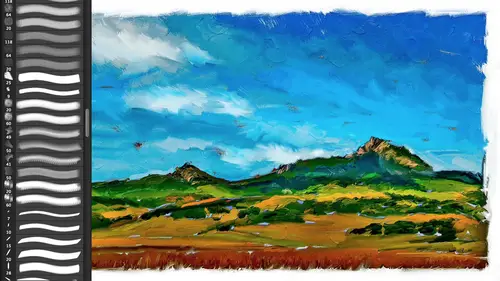
Lessons
Day 1
1Introduction
37:33 2Why Do Expressive Painting
21:39 3Adobe Bridge Setup & Image Optimizing
27:03 4Jack's Painting Presets
15:18 5Enhancing Source Images
24:01 6Photo Hand Tinting & Workflow Options
26:23 7Working with Brushes & Palettes - Part 1
20:10Working with Brushes & Palettes - Part 2
37:59 9Pattern Stamp Tool & Watercoloring - Part 1
22:08 10Pattern Stamp Tool & Watercoloring - Part 2
13:58 11Enhancing Methods of Watercolor Image
27:33 12Creating Repeating Patterns
17:14 13Actions, Layers & Filters for Sketching
24:50 14Accessing Jack's Free Basic Presets
06:32 15Smart Objects & Oil Paint Filter
34:10 16Inverted Mask Trick & Q&A
13:00 17Q&A
10:22 18Mixer Brush & Parameters
21:27 19Jack's Brushes & Brush Strokes
15:20 20Secrets of the Mixer Brush
20:05 21Still Life Painting with Mixer Brush
28:27 22Still Life Underpainting
30:32 23Final Blending of a Still Life
25:17 24Print Discussion with Q&A
09:28 25Snapshots for Painted Portraits
15:19 26Painted Signature Stamps
10:15 27Simple Portrait with Mixer Brush
53:01 28Pet Portrait Overview
08:42 29Enhancing in Camera Raw & Lightroom
35:28 30Painting a Pet Portrait
1:17:41 31Pet Portrait: Final Blending
13:41 32Photo Prep for Watercolor Painting
17:36 33Watercolor Painting of a Flower
36:27 34More Enhancing & Embellishing of Images
28:04 35The Liquify Tool & Sketching
39:12 36Comic Book Action & Watercoloring
15:22 37Changing Image Aspect Ratio
11:55 38Framing Effects & 3rd Party Apps
16:39 393rd Party Painting Filters
23:56 40Final Q & A
15:54Day 2
Day 3
Lesson Info
Enhancing in Camera Raw & Lightroom
I'll give you another great resource aside for mine I keep pushing my light room title it's awesome that's really useful even if your adobe camera user since I that class is focused on the develop module in light room I don't really go into the library and spent a lot of time on the output modules though I do deal with video and editing video um it's totally pertinent for dough became a raw user because the develop module in light room is exactly the same as adobe camera in the sense that every slider works exactly the same way all the numeric values of exactly the same way all the files are compatible so just throw that as an aside so but in this case we'll start it up in doe became a raw and I wanted to start off this is an image that I had that uh I wanted to share with you because again a lot of people don't know how far you can push the enhancing oven image in either light room or adobe camera raw this is a shot by hal in victoria's smith I mentioned yesterday they're the owners o...
f light workshops dot com in morro bay los osos california just down the coast from here a bit and a beautiful model great shot studio shot that held us he teaches studio photography they're headlight workshops but we have some blemishes we have some things that we can fix on it I'm just going to jump I won't teach this this how to do this enhancing I just want to show you how far you can push it because again so much so many people waste a huge amount of time retouching in photo shop which is going to deal with dozens of layers all sorts of different retouching techniques you're dodging in burning and coloring and all those things are much more complex than in this one stop shop of adobe camera we have one set of tools anyway let me just share with you like I said, I like using snapshots so this is the original file this is a raw file and this is the retouching done in adobe kamerad, so again, most people don't know that you could do that so it's really useful especially when you're doing a painting you want to have the most potent we talked about eyes yesterday the do to paint and to enhance the eyes here's our again our before and after so yes and what you can do with it in terms of both the dodging and burning you're saying the blemish removal a matting makeup here we go over to our adjustment brush these are the different areas just like I painted yesterday on the day before yesterday when I did my mom did that'll hand tinting on it where I brought in color I'm now bringing in color ah ah blush here in the cheek area and I can show the mask for that as well as in the lips so even something as as elaborate as adding color as part of your retouching process is something that you can do in adobe camera raw skin softening this right here will look at this mask this right here is pretty much all the skin in here and basically were using an anti clarity to do a skin softening in adobe camera so you can push it extremely far here's our django image yes question clarity does that mean you bring the clarity slider down toe a minus value? That is the thing with all of these let's we'll use this one here we'll get out of the adjustment brush go into a good old fashioned basic panel where we started off we did the tango the very first part of the day, so this is kind of a continuation on that but all of these sliders especially in photo shop cs six and photoshopped cc again they invented an entirely new engine for light room four and five and photo shop cia six and cc is a new engine if you come over here to the camera calibration tab you'll notice is that the process is now called two thousand twelve two thousand ten was the process for light room three and before and photo shops he has five and before before that had been seven years since the dhobi had updated it, so the current one is fantastic is awesome, and you can continue, as you can see here used the old process if you'd like to, and there are some ways and reasons for doing that, and I'll actually mention of that here. The two thousand ten process uses a different clarity, speaking of clarity and that clarity brought in haloed artifacts, this kind of exaggerated hdr, where you got thes halos around the transition between lights and darks, which most people didn't like and is distracting. You had to be very careful and that's. One of the updates in two thousand twelve is you can use clarity now without thes halos, but when you're doing a painting, those halos can actually be very, very useful to exaggerate these plains of surfaces, right. When you're working on a painting, you want to exaggerate that or if you are doing a kind of a grungy look, the old clarity can actually be better. So in terms of this enhancing there's, all sorts of things to keep in mind, but um uh, with the new process two thousand twelve and I'll just jump, I'll jump back and forth between the two in just a second, you'll notice that all these sliders here on the left hand side all start dead center exposure contrast highlights shadows white's back clarity, which means you can add or subtract from these elements, which is very unique that's great that you can do that including clarity. So if clarity up is exaggerating the contrast of two edges, then clarity down is going to minimize the contrast between edges and edges is where we find those things called wrinkles or smile lines we'd like to call them a little bit more affectionately so with the clarity up you get the edge popping clarity down you get a nice diffuse glow, which is wonderful for a portrait if we switch over to that other process, come over here to two thousand ten and jump back over here to the basic panel, you'll notice it's completely different the default setting I haven't done anything to this here. The default setting is not dead center brightness starts at plus fifty the blacks or it plus five this is kind of depending upon what kind of the image it is it changes for image so it's not even consistent on the file you have recovery and feel light you don't know have highlight and shadow this works differently. Clarity again works very different in terms of here it's still an edge popping but you're going to get a halo wing if you look at the edges here, you're going to get him or exaggerated hey lowing, which maybe fantastic for you. It also does a slightly different type of softening, which also can be useful. You can't mix, I know that'll be the next question. Can I mix? I want the clarity from this process, and I want the shadow from this process. No, don't be greedy, okay? The fact that it obeys giving you both processes, you know, just thank adobe and move on. So anyway, that's to say, if we go to a portrait, you'll notice that this actually this a portrait, the skin softening, I'm actually using the two thousand ten process for this that you could do the same image with the two thousand twelve engine, but this shows you that you could even do this using the older processing engine. Um so and speaking of which this image and talking about portrait this is going to be using an anti clarity for the softening of the skin tone a zai mentioned before my daughter beautiful shot of my, uh young daughter this is when she was I think she was twelve here, which means I'm really in trouble now because she's sixteen and she's only gotten but in here using that the basic panel here that clarity I can add that little romantic glow that little you know soft glow to it will not want to do this because that's going to exaggerate you know, even on someone who has no problem with poor structure it's just not going to be attractive as opposed to this shot which I've got a painting which we're actually gonna work on today by sandy foster of of ah guru over in india where I can we'll go over here and hit auto and we'll use our shadow pull out some detail clarity for this one for a painting I purposely I'm going to exaggerate that clarity to make that edge pop I don't need to give it a romantic glow so that also is totally fine option the grungy nous of this is what I'm going to go for so again using that five step tango that we started off the day with on monday is really what I would go for which is what we have right here before after before after and this would be then the starting point for the photograph let's find one that has um some retouching on it I may not have opened them one that had retouching on it I don't mind the person in this shot this is speaking of tonga we talked about the swimming with humpback whales this is from a trip down to tonga beautiful word ridiculously gorgeous little mo to or island I mentioned yesterday that one of the main benefits of the new dhobi camera raw is its ability to actually have not only a spot removal to for retouching but also a spot removal brush, whereas now not only can you click a dot, which is what you could do in the past, but you can actually paint with it and then it's going to ask you what would you like me to put in that area? I could put two dogs if I wanted in here and have them chasing each other on the beach of that was my story or I could just simply move it on to another location. I can also come up here when I'm done with that and with my brush and get rid of something like a power line. If we were working in a city shot from in here, it could be that I would want to remove a power line so the same thing, by the way you can shift, click between your first and second point to a perfectly straight line to get rid of something like a power line. So in terms of retouching, these are the sorts of things that even though our painting you could kind of smudge them out there's no reason for you not to take the extra second teo do this sort of retouching that you need to get rid of those sorts of things I'm tapping the wiki in adobe camera that's thie visualized these spots or dots whatever any time you do a targeted adjustment you have these control points to tell you which point is active so you confined to knit and the wiki is what you use to tell uh duh became a raw to hide those points it's also down here known ashore overlay in um like room the keyboard shortcut is h for hyde v has left for creating blackened light images you can think julianne cost for that pneumonic device. Speaking of which I was actually uh I started tow dimensional but go when I was pushing my own snake oil in my light room class that if you do want to know anything about black room especially the library module we're talking about the bridge all of julianne costs whose head evangelist for light room and photo shop at adobe phenomenal teacher teacher we often teach together she's just a anek solent teacher all her movies are at jay cost dot com j k o est dot com which by the way my understanding is is it she's going to be doing a class here creative live coming up a light room class so look for that in the future and julianne cost in front of a live audience is not something to be missed yes so anyway so there's a little retouching that we've done there let's d'oh one more backto our pet portrait in terms of this the thing that I would do with this shot that's what I think came from the iphone has probably already been through snap seed this afternoon we're going to touch on some mobile apse that do painting and drawing which were actually really, really cool. I've got no problem teaching them, especially since a number of them you can actually download for a desktop app special if you're macintosh. User excuse me, the merkel mac app store for the desktop, not the mobile, not for the iowa's max door, but the desktop mac app store sells a number of companies that have mobile labs have full, complete working ones on one of my favorites is one called auto painter will show you that today so if you have auto painter on your phone, you could get auto painter for your desktop and you can make that as a export module out of flight room go right into auto painter cool, but in this case so this has already got a little bit of tweaking to it, but I want to do some fine tuning on it. If this is the port they want to dio this happens to be the renowned swamis cat that lives at swamis point this is where I live in san diego, this is my front yard is swamis point so I'm gonna do a little enhancement for this and this actually is probably one of the major types of enhancements that you would use prior to doing a painting and that's that targeted dodge and burn to pull out the tone that you want on your image that's the main thing that you would hate to finish painting and go gosh you know, especially with an analog painting I mention that yesterday it's one of the main benefits of a digital versus an analog painting oftentimes you'll finish an analog painting you go the colors are just might my palate I was not it was a more muted than I wanted or it was more saturated than I wanted and now it's a little garish when I want it more subtle um or you come to something like tone and you go that's great I just could I just intensify it obviously that's the benefit of a digital in this case I did a little bit of this yesterday I'm going to use the new radio filter that came in with four shops see sees version of adobe camera built into the new light room it's awesome already mentioned it's worth the price of admission just by itself and basically how it works you have as I mentioned the same settings for both the adjustment brush that graduated filter and the new radio filter are all exactly the same they share the exact same settings and with that it's basically you have the tango now in a brush or in a localized adjustment so it's awesome! So in this case I'm going to come up here I'm going to make sure that it's set up for inside so as I draw this radio it's going to be working on the inside or the outside, you can switch that in light room justus you can hear and I'm gonna click in the center and it drags out from the center so I'm gonna click and drag I don't have any setting if I want to, I can just start with one exposure I'm just going to click the plus sign over here to take my exposure up. I also mentioned yesterday that in light room, a good habit to get into is when you are working with these adjustments and we'll jump over here and we'll jump over to our new radio filter and we'll jump over to the exact same thing we're working on that if you start off any one of these targeted adjustments. The thing to remember is that these air sticky if you use this adjustment on your last project and you move to a different project, well, it's going to be the same and it's a good habit to get into two always reset those sliders back to a neutral setting or else you'll find that you're doing something I didn't intend so that is always found in light room that resetting of all your sliders an adobe camera clicking the plus or minus automatically resets everything all of your different panels in light room no matter what they are going all the way down can be reset if you'll down the option key on the mac or the old king on the pc, you'll notice one of the little labels in here is going to change and in this case is the word effect it's that the title of whatever you're working on even though we're in the radio filter effect is the title of this particular panel holding down the option key and clicking on it gives you a reset or just double clicking on the word once you realize where that what is the reset button you don't need to keep holding down the option key just double clicking on the word effect will do it clicking here is going to then change whatever parameter you have invert mask it doesn't tell you unless you once you use it you realize that is a default it wants to do the outside like a vignette so inverting the mask is going to be the inside but it doesn't tell you you know, inside or outside it just says and so I'll just start off and do this one here and you can see that I'm able with this radio grady int instantly do kind of a dodge and burn to this statue. This is part of the cathedral. This is a madonna statue that's part of the cathedral there and that's my exposure up, I'm going to jump back to light room, but since we haven't been jumped, acted double came around a second, but since we haven't been in light room, I know a number of people watching use light room as there, huh, before they go into photo shop for their painting. But the benefit of doing these sorts of target adjustments here before you get into two photo shop is whereas I could do something very similar in photo shop, but I would do multiple steps, right? I'd created like a brightness and contrast or levels of curves layer, and then I would go get thie grady in tool in the tool palette, and then I would set up a radio. Grady and and I'd set up black and white, and I'd set up the transition area and I would set up this, and then I would add a layer mask and then I had the layer mask and then I would move it around, you know, I'd literally would have a dozen steps to do this, which I'm doing in one step by going up here. And this is exposure now if I say you know what I really want to do this is a painting I could go crazy with clarity and even pulling in a little bit of shadow detail so as we come up here and move up into our image I now just did exposure, clarity and shadow detail this is what I'm getting in one adjustment in one area in photo shop what would I have had to do to do a clarity which they don't have in photo shop but in photo shop especially before the current one which has a built in a dope a camera that we already saw I would be doing something like a high pass filter of the entire document I would put that on the duplicate the layer to a high pass create the layer mask get the grady aunt either duplicate the grady and from the previous one adjusted put everything into a layer group master group problem block one foot in one foot out do the hokey pokey and shake it all about in here I could do fifty different adjustments in this one smooth soft edge radio in one time targeted adjustments in a dhobi camera or light room or awesome they're quick they're easy thing nondestructive why would you ever do these sorts of things in photo shop ever again photoshopped as we know does ten million things that light roman is your can what the problem is is there's a huge number of people out there who are doing things that light women adore became a wrong cannot only do but do infinitely better faster, easier quicker with higher quality and yet they're still doing it in photo shop because that's how they learned it they bought photo shop and photoshopped five they unwrapped it they learned it and they still use photo shop like like like put her south five I know that's none of the people I'm talking to but you wouldn't believe how many people okay, so back over to your tio our light room uh that'll be camera so here we have that exposure up the same thing we've got a nice soft edge the one thing you can control and this is the feather so I'll always going to use a big feather typically for these radios click and drag out on my little cat friend here I can move that center point I can now see I can probably get away with a lot more in terms of the cat again I could come up here and pull out some shadow detail I can add that clarity to add a lot of pop to it I can take that highlight down so I don't get too much emphasis on the nose of the cat take that shadow up even more maybe a little saturation in here and in one fell swoop one two three four five different adjustments I can even add a little bit of sharpness if I want to just that area since I'm painting it I don't have to worry about that and in one fell swoop we did just a significant change to it especially when we're talking about doing a painting and pulling out the personality of this case are little furry friend here it is um great now I'm not doing the entire file because I like the fact that there's a lot of fall off on the file and that's going to be dark so I could do that or I could come back up here to my basic panel where I do the tango go you know what I can pull out all but shadow over all on it and maybe at clarity overall so that would be a global adjustment were as the radio filter is going to be a targeted adjustment so whatever you do remember that taking your image as far as is humanly possible before you start the process there's no reason why in the world you wouldn't if you have an image like this is a crystal shot again late night um and uh this is just as it was shot here it is there's the perforce we don'thave after on it so if I do an auto and hear that same pulling in shadow information I could even take that exposure up a little bit that highlights down I'm just jumping since I know the tango, I'm kind of doing that, not forcing you guys to sit through that again clarity I'm far enough away that actually even though this is a portrait, I can add clarity because that's going to exaggerate the eyes you know this isn't going to be a full face I'm going to do the figure a za painting if I were so I can even use something like clarity because all that's going to do is make sure that the lips and the eyes and the personality is popping out. I'm not worried about exaggerating poor structure here because that's gonna be the least of my worries if you did have that issue with things like, um, pores. What did I mention that first day in the tango? I talked about simplifying the image and getting rid of subtle details one way that you could do that in adobe camera I mentioned the fact that you could use this luminous luminescence is going to come up here. You can see this is obviously a high I s o noise late at night, no flash he's using natural light here beautiful shot, we'll zoom up to one hundred percent and that luminant ce is going to be something that you can use amazing to simplify that image and make sure that those none of those, you know subtleties or being exaggerated because it's a somewhat soft image I may take that sharpening up I don't mind the fact that I'm getting some artifact ing in terms of the sharpening because of what I want is I want those elements to pop okay it's much more important that I have source material for that paint that is going to show all those details because I want a painter would paint these lips as a separate little and kitty it's going to be something with you know hard edge to it so the luminosity is your friend as is sharpening even some potentially excessive sharpening if you do start sharpening things that you're not interested in the subtleties I mentioned this yesterday this mask when I mentioned threshold and on sharp maskin photoshopped all these elements in the detail tab in adobe camera and light room have actually a really cool little secret making mouse club hidden preview feature that if you hold down the option key on the mac or the old key on the pc and do something like radius it actually shows you the sphere of influence that's being sharpened and because I'm doing a painting again I'm going to exaggerate that detail is the area is the amount of contrast within that radius I tend not to use detail even though it does pull out detail that's going to make the image really crunchy and it's at a pixel level so it's that's a grand defying slider and for most portrait so I would just stay away from it the masking slider the bottom is fantastic because it actually says don't sharpen everything when it starts off life it starts off white every single pixels being sharpened, but you move it over here and it literally is creating a mask we're now no longer is it going to sharpen the skin tone or the noise and the sky or anything else it's just going to sharpen the edges, leaving the rest intact so here we're using it in excessive way for pre painting, but in terms of your portrait work again, that masking feature isn't even available in photo shop. This is the best sharpening this whole panel hear noise reduction sharpening is phenomenal one great thing I also mentioned that has never been there before since adobe put adobe camera raw into photo shop now even when you're at the end of a painting if you wanted to when you do that last step I mentioned where you create emerge copy you can run a doe became a raw and take advantage of these sharp innings for that final state I'm rather than the in sharp mask or for anything that you want, including the radio filter and the adjustments and everything so keep in mind that you've got the power of adobe camera now built into the photo shop so you can use it post painting as well as pre painting very very cool okay, so here the last thing that we may do I also like we have things like the grady and filter one of the things I like doing that with that is actually imitating a shallow depth of field so here is my sharpness if you take sharpness down below fifty it actually becomes a blur filter so I'm going to come up here in my foreground even though this is kind of blurring at the in the foreground already because of the sand is drawing if I click and drag up I'm actually going to be adding a blur to that foreground and I can even add an anti clarity which is goingto also give me kind of ghosting to it and as with every one of these target adjustments if you like it once and it's good there's nothing stopping you from going twice and three times and now what I've got is a significant blurring and ghosting of that foreground if it's distracting to me I don't particularly mind that but you can add these multiple adjustments on top of each other which are especially useful with blurring if you're trying to imitate as some sort of tilt shift or a shallow depth of field and the same thing while I'm here in that graduated filter I'm gonna come over here and I'll say knew exposure down we'll just do another one here where I'm going to darken up my foreground and darken my background drawing attention to my subject okay so in one second with one adjustment exposure down one stop as it were dragging up dragging down I just did a targeted hand shaped vignette which is drawing my eye into my composition going to be an infinitely stronger image in terms of making this model shine um then if I had not done that and again let's go backto our snapshots I'll create a snapshot by after here's our before after before after there's no reason for you to use this as a source for your painting when this right here is going to be an infinitely better source did this one yesterday a sandy foster shot where we purposely kind of just blew out used a big adjustment brush here in the background just set too high setting really messy you can see how sloppy that mask is and and yet that is what's giving us our um our ability to drop out that background and therefore going back to our snapshots as a starting point for a painting is just gonna be much more traditional yes I used adobe camera or light room but with snapshots to their work like snapshots and our history and photo shop where you can if you were to switch snapshots would you be able to edit the file again from that state of snapshot or is it just visual snapshot and nothing is every it's a very good question it is every single thing associated with that file when you get that snapshot, it saves every slider, everything about it, and it stays with the file for life until you deleted so it's even better than the snapshot and photoshopped you can use it as a starting point in light where my mentioned yesterday, one of the nice things about a light room workflow is that you could make all these snapshots you come over here and let's say we do a black and white conversion because I wanted to a black and white so here's a black and white here let's see what's the color of the dress the color of the dress is sayin, so we'll use this as an example, so I love this here I'm in the hse l panel don't get me started and I'm going to come over here to that target adjustment tool. Click on the little girl's dress and I can isolate in darken or lighten her dress separate from skin tone and click on her skin tone light in the skin tone a little bit dark in the dress I can lighten the dress in dark in her skin tone okay freaky cool, but here's now is a nice black and white version of the file maybe I come even over here, tio r our, uh, little uh split toning and we're gonna come up here with just a nice, beautiful little sea peotone come over here to snapshot click on it two now I've got two versions of the file, a nice little cp atone and another one this stays with the file for life. Both of them are perfectly useful if I was in light room doing the same thing once I'd done all my different treatments. Aiken go, go stay out of these five snapshots I like three of them. I'd make three virtual copies, which is a unique thing toe like room where it actually adds images as if they were true versions of the document there just again there instances, they're referencing that but they're going to act just like three different versions and you've been out put them and print them and make a book with them or do it if you want in this case, if I want it now, I don't have done two versions of this file and adobe camera raw. What I would do is I would say done, go back to the bridge, do a command dear control d physically duplicate that file both of them have all the snapshots associated with them and open them up again and I would just on one turn on one snapshot and the other one turned another snapshot had done again and I've got my two original so snapshots are excellent because they allow you to experiment they allow you to do what if and that's one of the things we do as artists is what if if you don't have an easy way to save what you're working on multiple versions that's where save a copy and photo shop is not an easy version it's messy you don't know what you save that soon as you do save as the image is no longer open so it's not like you can't even compare the two snapshots, you can easily go between him and like him there even better because you have this little preview in the upper left hand corner, so snap shots are great to that answer a question and since you haven't been and most people it's amazing how many people who have who know photoshopped and living in photo shopped for a million years yeah, I don't use the door camera I don't know, I just don't know it's like the amount of time that you would save there's three things that I look for in any workflow quality, flexibility and speed go for the highest possible quality you can that's why you're an artist if you didn't care about quality, you'd get in tow medicine or politics or you know, just kidding kidding, but you care about quality you're an artist, you're craftsman, crafts, woman, whatever you are flexibility if you are a professional artist, that means you have a client or a spouse, both of which are going to tell you that you're wrong, right at the last second, that is a good joke, and no, you need that flexibility, because by definition, at the last minute you're going to want to change. You do a quick test print and office, and you realize you need to tweak something you miss something or something so flexibility is important, especially in a commercial environment it's also incredibly important for the creative environment, because if you don't have flexibility to change it, it'll be like an analog painting where you kind of go. I'm stuck, I'm already down this road, I got to keep on going because I can't change the pallet now to brighter because I've already finished half the painting so that flexibility is also in, as in the snapshots or part of that is huge in terms of giving you that creative flexibility to experiment with things. And the experimenting is where you going to do something you've never done before and possibly somebody else has never done before, because if you're not experimenting, that means you're being safe. You go, I know I can nail this portrait I've done this fifty million times and I'm going to do it again and guess what, you're going to burn out because you've done it fifty million times, so if you're an artist that plays it safe because you don't have the flexibility in your workflow at some point that just becomes depressed, all right? Hopefully you are never going to stop learning and growing and experimenting and trying new things that's good for you, it's good for your clients, it's good for your mental health, flexibility and speed why do something in twenty steps if you can do it into those little radio filters that I just did, there literally could save you twenty minutes of multiple layers, multiple mass king's doing it by hand in photo shop why in the world would you spend twenty minutes on something that you can spend twenty seconds on? Okay, so you will be learning and it became a roar like room and always not do like room is dirt cheap? You're already gonna be having photoshopped because you're gonna be doing painting so you got it, you're done deal no, ok, good question, excellent question little things, I'm just because I've got that here here is another brick krystal shot here is a little tweak before I would do that, so here we're doing our tango and doing a little vignette again to draw it in for this beautiful thing, that would just be a a beautiful painting. Um, they're so, by all means. Do that. Enhancing. Ok, I think you get the idea.
Class Materials
bonus material with purchase
Ratings and Reviews
Shannon
Okay, I'll be first. Jack has an easy, approachable way of teaching. It was more like being in the room with him, watching over his shoulder as he created something utterly new and exciting. Even when he worked on images he had done many times, I never sensed boredom or a lack of enthusiasm. He was patient with questions and answered them completely. I hope Jack enjoyed this way of teaching as much as the world enjoyed watching. Maybe he'll find more to share. I know I'll sign up for his next one. This workshop inspired me to start creating art again. I'm slowly losing my sight and sad to say, I was starting to let it get to me. As I watched Jack, I tried just a few things and realized that I can do this. Digital art is much easier for me than pencil and paper because of the technology. I miss the pencil and paper drawing, of course, but this is so much FUN! The techniques that Jack shared are wonderful and the results rockin' ... or as Jack says, bitchin'. Thanks to Jack and creativeLIVE I'm back in my head in a good way.
Shannon
Okay, I'll be first. Jack has an easy, approachable way of teaching. It was more like being in the room with him, watching over his shoulder as he created something utterly new and exciting. Even when he worked on images he had done many times, I never sensed boredom or a lack of enthusiasm. He was patient with questions and answered them completely. I hope Jack enjoyed this way of teaching as much as the world enjoyed watching. Maybe he'll find more to share. I know I'll sign up for his next one. This workshop inspired me to start creating art again. I'm slowly losing my sight and sad to say, I was starting to let it get to me. As I watched Jack, I tried just a few things and realized that I can do this. Digital art is much easier for me than pencil and paper because of the technology. I miss the pencil and paper drawing, of course, but this is so much FUN! The techniques that Jack shared are wonderful and the results rockin' ... or as Jack says, bitchin'. Thanks to Jack and creativeLIVE I'm back in my head in a good way.
a Creativelive Student
Thank you Jack Davis. Having tried to paint, both in the real and digital worlds, this is the first time I have seen a comprehensive demonstration of the techniques and philosophy for the artist. This course is valuable for any aspiring artist, digital or otherwise. By the way thank you CreativeLIVE for the long form training space you offer both the teachers and students. Jack is inspirational, talented and sometimes funny. Watching him paint in real time is by far the most impressive sight but the information about why is more valuable. Overall this course will give you ideas, knowledge and skills (if you practice). I highly recommend this course for anyone that has tried to paint in the past and was underwhelmed by the results.