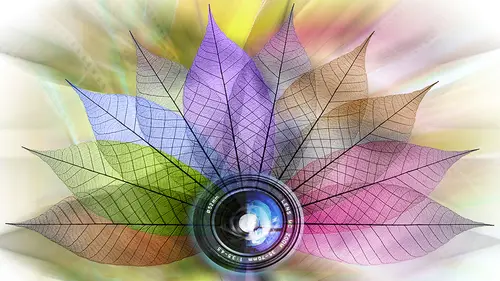
Adobe Photoshop: Retouching and Collage
Ben Willmore
Lessons
Day 1
19:00 am - Preparing Images for Retouching
16:35 2Retouching in Adobe® Camera Raw
30:42 39:45 am - Essential Retouching Tools
32:21 410:45 am - Retouching Tools Continued
44:42 511:30 am - The Clone Source Panel
23:42 612:45 pm - Advanced Techniques
47:35 71:45 pm - Working with Layers
30:132:30 pm - Content-Aware Scale
25:15 93:00 pm - Retouching in Perspective
30:32 103:30 pm - Working in 16 vs. 18 Bit
16:25Day 2
119:00 am - Smart Objects
1:01:42 1210:00 am - Smart Objects Q&A
25:30 1311:00 am - Blending Sliders
46:07 1411:45 am - Blending Sliders Q&A
11:27 1512:45 pm - Clipping Masks
20:51 161:00 pm - Layer Masks
36:33 171:45 pm - More Masking
24:59 182:45 pm - Puppet Warping
19:11 193:00 pm - Displacement Maps
32:04 203:30 pm - Blending Modes and Color Matching
20:41Class Description
Part of the Complete Photoshop Mastery Bundle.
Learn how to retouch any image, whether it be the simplest problem or the most complex and seemingly impossible task. Understand the difference between all the retouching tools and then learn how to supplement them with other Adobe® Photoshop® features. See how multiple images can be combined into a seamless composite that is much more than the sum of its parts.
This course is also part of the Photoshop tutorials series.
Software Used: Adobe Photoshop CS6
Class Materials
bonus material with purchase
Ratings and Reviews
Kim Doucette
Always love Ben. So clear and deep at the same time. I like buying his courses and love the added notes file. Shout out to his lovely wife for the awesome job she does!
a Creativelive Student
This is the my first purchased Creative Live course. Enjoyed the live broadcast and now practice a bit of the segments at my own pace. Ben Willmore is an outstanding instructor. Went off and purchased his Mastering Curves which is just as useful.
a Creativelive Student
Absolutely loved the class! Found out so many things that could either help me out when in PS or just add to my arsenal of editing. :) Thanks so much!!