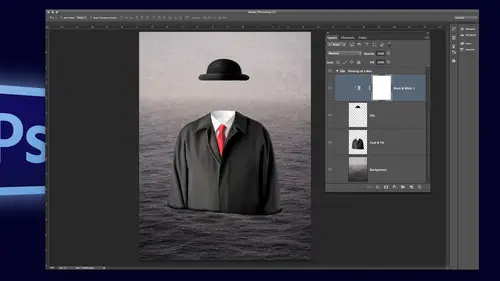
Advanced Photoshop Layer Tips
Julieanne Kost
Lessons
Advanced Photoshop Layer Tips
1:22:20Class Description
So many features, so little time! During this session, you'll discover the most flexible and productive ways to organize, construct and manage multiple images in a single document by mastering layers, masking, layer groups, clipping masks, knockout layer effects and styles and advanced blending options.
Software Used: Adobe Photoshop CC 14.2
Class Materials
bonus material with purchase
Ratings and Reviews
a Creativelive Student
Kost is AMAZING. This is incredibly worthwhile 90 minute investment. On top of all the cool PS insights she shares, I really appreciate her sense of humor. Kost is a delight, and also freaking brilliant.
Linda
This is an awesome class. Gaining a better understanding of why I need to do certain actions helps me gain the knowledge needed to move farther in my creativity. I was ready for a new level and you took me where I wanted to go. Thank You.
a Creativelive Student
Julianne is a phenomenal instructor!!! I so appreciated her enthusiasm and joy in what she teaches, not to mention the wealth of knowledge she shared. Thanks so much for a fantastic class!!!