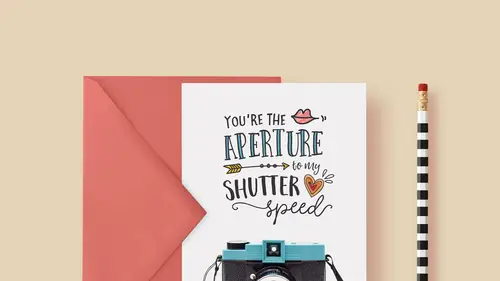
Lessons
Class Introduction
03:57 2Document Set Up: Love Note Card
07:34 3Add An Image: Love Note Card
06:14 4Create And Place Type: Love Note Card
14:30 5Add Color And Layering Fonts: Love Note Card
15:32 6Add Additional Graphics: Love Note Card
17:12 7Image Inspiration For Greeting Cards
03:36 8Work With Multiple Images: Thank You Card
07:38Lesson Info
Document Set Up: Love Note Card
The first things that you wanna consider when you are putting together a project, whether it's for your own personal self and your family; maybe you're putting together a birthday card for someone in your family, or maybe you're putting together a card for your client, is you wanna think about the budget, what this is gonna cost. So there's lots of different things that can influence the cost. For one, you wanna think about, is the piece that you're gonna build, is it gonna be a flat card, or is it gonna be a folded card? Is it going to be printed on one side, or both sides? Is it, even if it's folded, sometimes it just prints on the front, and the inside, or sometimes it can print on when you open it, you can have the whole double panel to print as well. So those things can all influence the cost. You also wanna think about the shape. Oftentimes the cards are just square or rectangular, but it could be that it has a special design, like a die cut, with the scalloped, fancy edge. Or ma...
ybe it's a circle shape. All those things are gonna influence the cost, and you wanna think about how your recipients are gonna use it, right? So, are they going to just get your card and hang it on their fridge? Are you hoping that they're gonna maybe even frame it? Those things can all affect your design. And you think about envelopes too. If you're gonna be including envelopes, that all factors into the whole piece. So, today we're gonna be starting with this I love you card concept, and just to keep it really nice and simple, we're gonna make just a very straightforward flat five by seven graphic. And we're gonna be using templates from Mpix. And the reason I like Mpix so much is they do really great stuff, and you don't have to be a working professional to be able to order their products. So, they're very accessible for anybody who wants to get started and jump into this. So, I have gone out and downloaded a variety of their templates, and I'm just gonna show you what those look like. So when you're working with these, with these cards and prints and everything, you wanna think about the process of how they're gonna be printed. So some things are printed photographically, and others are going to be printed using a more traditional press process. So, you wanna make sure that you have the right template, or the right specifications to build your document accordingly. In this case, this five by seven that we're gonna be making, is going to be designed for a press output. So when I go to the Mpix templates, which are available on their website, mpix.com. It's m, p, i, x, .com. When I go there, I see that these are all the different choices for the templates. And what I'm wanting to build is gonna be this five by seven flat card. So I'm gonna open this folder, and I see that there's just a single document here. And by the way, right now you see me working in Bridge, so this is another Adobe product that is just a file browser. You can get to it, if you've got Photoshop open, you can get to it by going to the File menu, and choosing Browse in Bridge. So I'm gonna pop over to Bridge, and I'm gonna double click to open this. So this is what a typical template file would look like. You'll notice over in the Layers panel, over here on my screen, we've got a Background and this GUIDE layer. If you don't have your Layer panel open, you can find it from the Window menu by going to Window, Layers. So this Background is just the white layer. This layer that's called GUIDE, if we turn this on and off by clicking this eyeball right here, we can see that it's telling us all kinds of information. So our finished document is gonna be a five by seven. When the whole thing is said and done it'll be five by seven. But the thing about designing these files is you have to account for all kinds of different technical specifications. So in this case, even though the finished file is gonna be five by seven, the document that we actually have to build is gonna be a little bit bigger, because we have to accommodate something called bleeds. So bleeds are an extra space around the document that ultimately gets trimmed off. But we include them because if we didn't it would have to be so precise to trim the paper and print everything, that we would end up with white lines on the edges, and that would look terrible. So that's how bleeds work. So it's just something you have to know about. And if you're getting a template file from your vendor, they should have that included for you. So we can see that here, if we zoom in on this, we see that this arrow is pointing to the BLEED. So that's this gray area, all the way around the document. And we wanna make sure that our design goes all the way to this most outer edge. And the area that's gray here represents the area of our design that's gonna be trimmed off. So we just have to know that. So we don't wanna put anything important in there, like text, but we wanna make sure the design reaches all the way to the edge here. So this is the TRIM LINE. That's just showing you where the design will be trimmed. And this area, called the LIVE AREA, this represents sort of like an inner margin boundary that you just wanna make sure you don't have anything important in this range, basically from here to here. So the advantage of using a template file is that you don't have to worry that you've got the color set wrong, or that you have the wrong size. It's always a good idea to just start with a template. If you're following along at home and you don't have this template, or can't get it for whatever reason, let's talk about how you can just create a matching document from scratch right now. So, if we look at the specifications of this, we're gonna go to Image, Image Size, and we see that this is, we'll switch this over to inches, it's five and a quarter by seven and a quarter, at 300 pixels per inch. So if you're playing along at home, and you don't have the template yet, you can make the same document by coming up here to File, New, and we'll come in here and we'll choose inches, and we'll say 5.25, and a height of 7.25, and a resolution of 300. And then we'll go ahead and click Okay. And it'll be, should be RGB by default, so you should be just fine. We won't have the guides if we're making this from scratch, but we can just kind of know in our mind that we need to keep our important pieces of the document away from the edge. So I'm gonna go ahead and close that, and I'm gonna work with this template here. It's important to note, make sure that before you send this for printing, you wanna make sure you delete this GUIDE layer. So, that's why they've even added in the title of the layer over here, they're written the word DELETE, so to try to remind you to delete that.
Class Materials
Free Bonus Materials
Bonus Materials with Purchase
Ratings and Reviews
a Creativelive Student
I bought this class and love it! I learned so much - Khara is a great teacher. She has packed in heaps of detail and new ideas, and is very easy to listen to. I am now a Creative Market addict and have had lots of fun making my own cards. Thanks Khara!
Pat Taylor Schink
I found this really really useful in many ways, like photoshop shortcuts, how to incorporate glyphs and patterns and more. I bought the Sunshine Daisies and the Fontbox pkgs and also discovered that a year ago I had purchased some other packages with glyphs/patterns/dingbat fonts and brushes and never really knew how to use until this. I have watched portions over and over because I didn't take very good notes. Khara is a great instructor. I recommend her, too.
Christal
Khara has really inspired me to try making my own cards. She has taken the intimidation factor out of the process for me. I'm purchasing her class, but I sincerely hope she'll do a follow-up class with yet more ideas. I'd particularly like to see her work through a folded card with text inside. I must say that as a teacher I think she is one of the best I've seen yet on Creative Live. She doesn't flit around too fast and really explains when she is doing (and UN-doing) various steps. Thank you, Khara!
Student Work
Related Classes
Graphic Design