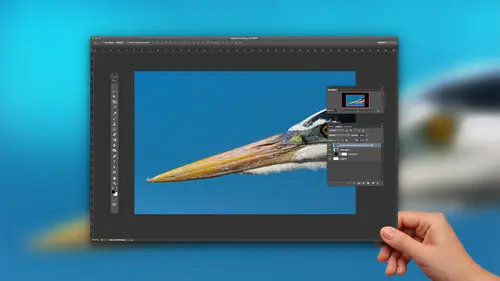
Lessons
Class Introduction
01:56 2Overview of Cleanup Tools in Photoshop
11:29 3Tips for Non-Destructive Workflow
08:48 4Using the Clone Stamp Tool
18:16 5Brush Shape for Cleanup
03:24 6Using the Healing Brush Tool
06:56 7Speedy Cleanup with the Spot Healing Brush Tool
04:29 8Cleaning on a Path
04:21Lesson Info
Class Introduction
So we're gonna talk about most. We're gonna talk about my pet peeves today, I think, Well, a small section, a small category of my pet peeves air many pet piece and that is details, blemishes, distractions in a photo. And more importantly, we're gonna talk about how to get rid of those things. And I think this is really one of the I would venture to say, most important categories or areas in terms of distinguishing your photos. And it's almost this element of your not so much in the case of looking for blemishes and distractions. It's not so much about looking for the good and the photo. It's looking for the bad, and you're trying to not draw someone's attention to anything bad, so they only notice the good stuff in your image. And a lot of this comes down to just simple attention to detail, taking a careful look at the image, looking for those blemishes. Now, if you become cursed like me, you will get to the point where you're I immediately zeroes in on every little blemish, which is ...
fine when it's someone else's photo. But when it's your photo, that could be very demoralizing. But fortunately today, we're gonna learn some of the basic concepts involved, the tools that will use some of the techniques for cleaning up blemishes and distractions in your photo. And this is intended to be a little bit of amore introductory beginner course. And so we're really going to concentrate on the topics, the concepts, the tools at a very kind of introductory basic level. Now that's not to say that you're not going to be able to do some very cool, advanced things in terms of cleaning up those blemishes in your images. We're going to start off easy. So if you're intimidated by the notion of cleaning up your photos, rest assured that we're going to take this step by step baby steps to help. You better understand the various tools and techniques that you'll want to use.
Class Materials
Bonus Materials with Purchase
Ratings and Reviews
Linda Cook
Tim is terrific. He is so clear & helpful
Dyan Bone
Tim was an excellent presenter and spoke very clearly with precision about exactly what he was doing and where he was going with the work. He covered a lot of information but did not go too fast so people like me at home could keep up with it while I was doing the same thing in my lightroom, etc... Also, he made it very clear almost every time where the tools were at in the menu bar and shortcut keys in MAC and the PC as he was moving along in his presentation. He did this without losing time and was able to cover everything that was necessary. I hope you all can have him present more topics as he made learning a lot easier to follow than some of the other presenters.