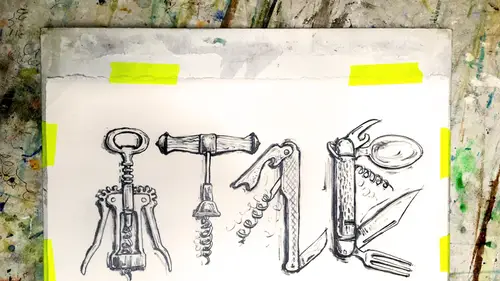
Lessons
Lesson Info
Lightbox Drawing with your Mobile Device
Now we're gonna go back to some tracing and tracing has a little bit of a bad rap because a lot of people will just trace something like directly off a photograph and not not release themselves from looking at the photograph and continuing on in making their drawing how they want it to be. There's just a really tied to that drawing of the photograph, but we're just using it a little bit for just some placement. And just to get that first rough draft down onto the page, I use it all the time. Professionally, really just speeds up the process. So lightbox drawing is the fun part. So what we've been waiting for You have your IPad and, um, online. We have supplied ah, bunch of different photographs for you. We're going to go toe one that is called Dog Lick something. It's a picture of my dog. It was a little bit of a pain, but he's very cute. And then we also have trophies, all kinds of different subjects. You can draw on, not subjects, but varieties of trophies. And I think we're using tr...
ophy number five. So I'm gonna go to I have downloaded um, there in my photos. Here's my picture of my dog. And I'm cited. I want to draw a picture of a dog on top of a trophy, so I'm gonna get a nice piece of her still bored out. You have any Bristol board there? You want to use our bacon? Okay. That's probably just thicker one and it doesn't have a roughly edge on it. Probably. Hey, I think I might take this down again, too. And then now, depending on where you have your photos in your device, they're gonna move around a lot. So what, you might want to dio Okay, they're gonna move around. We're gonna try really hard not to touch the screen. We're gonna try and just touch the edges. But what you might want to do is make it as your wallpaper. That way it won't move. So first, what I'm gonna do is I've decided I want to put the dog on top of the trophy, and I know that's trophy is just about the same size of the dog right now, so I need to make my dog smaller, so I'm gonna make my dog smaller. Here we go. A little bit of check. I'm gonna make my dog smaller, and then I'm gonna take a screenshot of it, okay? And then I'm gonna go back to my photos, and I'm gonna go Teoh ups my screenshots. Okay? And here's my dog. Um, now he's the right size, but he's still moving. So I am going, Teoh hit this little button up here and I'm gonna say use as wallpaper, and I'm gonna say sat home screen. Okay, there it set. Um, So when I go to my home screen and I scroll over, I usually always have a page that just has one tiny little icon up in the corner. Icon moves, but the dog does not move. Very good. Now I can mess with it as much as I want. So many take. Okay, take a piece of paper and tape it to the screen of my device. Being very careful. Not actually. I don't have to be careful not to touch my screen now. And just dio I usually use a finer pencil for this. So I'm gonna use my HB or, um or maybe my two h and just trace around it. I always have my fingers kind of right here, so it doesn't move without. I don't think these tracings have to be that great because I don't want to be tied to something that's really good. I like to be able to have the option of living myself. So I have traced my dog. You're just getting like placement. Sometimes it's really hard to find where things line up. Now. One of the good things about tracing a photograph is what you could do something like. Take a picture of a dog tongue and a dog that's moving really quickly. If you're gonna try and hold up your hand and do the whole pencil measurement by the time you get all in position, your dogs, me gone or you like to use this because you're drawing an object you don't own, you could draw a really nice house. You don't owe boat. Um, anything that doesn't fit in your studio draw from a photograph. Okay, so I've done a little tracing sees I just moved something. OK, so I do well, tracing my dog. There's one that's already finished, and I don't do the same thing with my trophy. OK, there is my trophy in position to lay that down, tape it down. You know, usually I don't even bother making it. Why wallpaper? Because I just do a really quick little trace that that one done. Now, I have these two nice elements. Now, what are we going to do with these on the page? How we gonna line them up in this case? I know that I want to line them up with the dog on top of the trophy. But you can do so many different things with composition. So I think I'm in a go through a few quick rules of competition on another piece of paper. Just have a little sidetracked, but just just to teach you some art school lessons.
Class Materials
Bonus Materials with Purchase
Ratings and Reviews
Rhonda Bender
This class is about two hours long. Overall it is a friendly and accessible approach to introducing some basic drawing techniques and tools that is appropriate for those who are nervous about or just novice to drawing. It lets the student jump in by tracing a basic outline which is then detailed. Towards the end the instructor demonstrates a more advanced type of tracing using a tablet as a lightpad, and there is also helpful information on how to trace one's own work to transfer it to better paper or slightly alter the drawing to be larger/wider/etc. The middle portion has overview information on types of lines and methods of shading. These aren't super thorough examinations of those topics, but should be ample to complete the exercises and drawings included and recommended in the class. Likewise, the overview of drawing tools and papers is an overview, but strikes a good balance between overwhelming with too much information, and giving students enough info to know what tools they need for basic drawing and how to use them. There is a brief overview of how to use the sight size method to draw freehand more accurately. This is a subject that could easily be an entire class topic on its own. Some will find this enough info to get going, others might prefer expanded information and more details on this. The more complex subject of ellipses in perspective is touched on only briefly. (Perspective is also a complex subject that needs a whole class of its own, so this is understandable.) In contrast to some other reviewers, I did not have a lot of issues with the filming and camera angles. A lot of time was spent on the angle of looking at the drawing in action. However, it is clear that material was edited out from the live version. The edited version doesn't follow the drawing of every exercise through to its conclusion, and sometimes segments end or start abruptly.
Kelsy
I like it. it's not very in-depth but it gave me the courage to start drawing, and I had so much fun. Great for beginners.
a Creativelive Student
There was a lot of good information in this course: types of shading; analogue versions of digital tools like guidelines and centring. I had an ah-ha moment when Cleo talked about ellipses. That alone was worth the price of the course. I also loved the part about using a lightbox, as well as tracing and graphite papers as tools - but in a way that doesn't impinge on copyrights.