Introduction to Building Retargting Ads Lists in Google Adwords
Lesson 47 from: Ad Retargeting: Convert More ClientsIsaac Rudansky
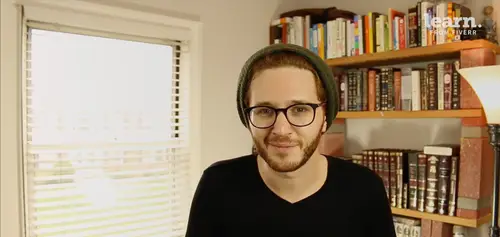
Introduction to Building Retargting Ads Lists in Google Adwords
Lesson 47 from: Ad Retargeting: Convert More ClientsIsaac Rudansky
Lesson Info
47. Introduction to Building Retargting Ads Lists in Google Adwords
Lessons
Chapter 1: Welcome and Introduction
1Welcome to the Retargeting Admasterclass
06:42 2What Are Remarketing and Retargeting- Defining Our Objectives and Purpose
16:32Chapter 2: The Digital Advertising Ecosystem: Understanding How Retargeting Works
3The Digital Advertising Ecosystem - Part 1
12:52 4The Digital Advertising Ecosystem - Part 2
10:28 5Understanding Ad Exchanges and How They Work
19:39 6What Remarketing Looks Like on the Inside
10:22Quiz - Chapter 2
Chapter 3: Developing Your Remarketing and Retargeting Strategies
8Audiences and Segments- The Foundation of Your Remarketing Strategy
07:11 9Understanding Intent Signals and Visitor Engagement
11:47 10Behavioral Characteristics - The Composition of Your Segments
14:59 11Combining Characteristics - Infinite Possibilities
06:30 12Characteristics That Matter to You - Your First Assignment
02:09 13Quiz - Chapter 3
Chapter 4: Planning Your Retargeting Campaigns Like a Pro
14Funnel Based Segmentation - Funnel Mapping
09:34 15Funnel Based Segmentation - Using the Funnel to Develop Your Lists
13:40 16Using Your Website to Plan Your Remarketing Lists
19:18 17Mapping Your Ad Groups Using Your Lists and Values - Part 1
13:13 18Mapping Your Ad Groups Using Your Lists and Values - Part 2
14:23 19Quiz - Chapter 4
Chapter 5: Using Google Analytics to Develop and Build Your Audience Segments
20Introduction to the Google Analytics Tag
04:52 21Logging into Google Analytics Account & Retrieving Your Analytics Tracking Tag
04:08 22Adding Your Google Analytics Tag to Your Website and Verifying That It's Working
13:00 23Quiz - Chapter 5
Chapter 6:Tips, Tricks & Shortcuts Using Google Tag Manager as Your Tag Management System
24The Benefits of Using Google Tag Manager
09:32 25Signing Into Your Google Tag Manager Account
07:40 26Adding Your Basic Google Analytics Tag Through Google Tag Manager
11:23 27Setting Up Custom Button and Link Click Tracking in Google Tag Manager
19:39 28Adding Page Level Scroll Depth Tracking in Google Tag Manager
14:57 29Adding Custom User Engagement Timers in Google Tag Manager
12:30 30Adding Google Adwords Conversion Tracking Through Google Tag Manager
09:56 31Setting Up Your Google Adwords Remarketing Tag Using Google Tag Manager
10:11 32Quiz - Chapter 6
Chapter 7: Building Your Remarketing Audiences in Your Google Analytics Account
33Linking Your Google Adwords and Google Analytics Accounts
09:54 34Introduction to the Google Analytics Audience Builder
17:22 35Building Remarketing Audiences in Google Analytics Based on URL Attributes
18:05 36Developing Remarketing Audiences Using Your Adwords Campaigns and Adwords Data
22:15 37Setting Up Goal Based Remarketing Audiences in Google Analytics
13:36 38Setting Up Event Based Audiences Using the Google Analytics Display Builder
16:48 39Importing Remarketing Audiences From the Google Analytics Solutions Gallery
11:03 40Data Drilldown- Using Affinity Categories to Enhance Your Remarketing Campaigns
18:49 41Data Drilldown - Using in-market Segments to Enhance Your Remarketing Audiences
12:26 42Quiz - Chapter 7
Chapter 8:Introduction to Configuring Your Remarketing Campaigns in Google Adwords
43How Google Analytics and Adwords Talk to Each Other
08:41 44Importing Google Analytics Goals Into Adwords for Conversion Tracking
05:50 45Viewing and Analyzing Google Analytics Remarketing Audiences in Google Adwords
14:19 46Quiz - Chapter 8
Chapter 9: Using the Google Adwords Audience Builder to Build Your Retargeting Audiences
47Introduction to Building Retargting Ads Lists in Google Adwords
05:11 48Building New Remarketing lists inside Google AdWords Final
10:29 49Using Custom Combinations to Effectively Sculpt Your Retargeting Ads Traffic
11:14 50Quiz - Chapter 9
Conclusion
51Conclusion
01:59Final Quiz
52Final Quiz
Lesson Info
Introduction to Building Retargting Ads Lists in Google Adwords
how did the marketing fans and welcome back as we've mentioned before. Building re marketing audiences in google Adwords as opposed to building them in google analytics primarily consists of U. R. L. Based re marketing audiences in the google analytics display builder. We had all these different attributes available to us like goals, events, page depth number, number of visits time on site, conversion path so on and so forth. But with adwords it really simplifies the process and it gives us the ability to create remarketing audiences based on you or else I'd imagine for most of you. Building remarketing audiences based on U. R. L. Is a really great place to start. If the google analytics audience builder is maybe overwhelming. You might not have been tracking data and google analytics for a while. You might have had the re marketing tag from Adwords on your website before you were tracking analytics and you might be just strapped for time and you want to throw together some simple rema...
rketing audiences. So Adwords the place is a great place to do that. Let's pull up a slide from one of our earlier lectures where we were initially building out and planning and developing our remarketing audiences. Some of the audiences here are not going to be able to be created inside google Adwords alone for example we have the people section plus two minutes time on site. Two minutes time on site is not something we're gonna be able to track. Um number of page views like we have down here. That's not something we're gonna be able to track either. But a lot of the positive remarketing audiences and the negative lists that we wanted to create here? We will be able to create inside google adwords for example, we could attract people who came to the education education section. We could track people who visited the ally to bar page. We can create negative lists. Having anybody who submitted a contact form would be excluded. So while we're not able to do everything that you might have wanted to do with your remarketing lists, you could do quite a bit inside google adwords. Let me give you a few different ideas for U. R. L. Based remarketing lists. These are just some basic recipes. They're not necessarily going to be the remarketing lists that you guys use, but it might give you a good place to start and you can come back and reference this slide when you're building your remarketing audiences inside google adwords, you could do something like all homepage. Visitors contact us page visitors. So anybody who came to the contact us page but did not fill out a contact form visitors of a certain service page who did not view another service page, That's a popular recipe. Same thing could apply for products, visitors of an e book case study, download page that didn't actually convert Visitors who added items to their cart. That's a very highly engaged audience. You might want to re market to those people to get them to come back. We might want to give them a 10% coupon. Keep keep in mind where is that person in the funnel? And what stage in the funnel do you want that visitor to be in after they interact with that? Re marketing. Ad visitors who began the checkout process, they might have not only added something to their card but they actually began to check out process but they're not complete the checkout process. Visitors who read a blog post who did not visit a contact page, you might have, people can come to your blog less engaged, you might want to spend less money on a remarketing audience like that. Visitors of a specific product category. Visitors visitors of a specific product but who did not add that item to their cart or add any item to their cart. So you would have anybody who did not reach the card? U. R. L. Page. Visitors who completed a check out. Visitors who submitted a contact form. Visitors who downloaded a free resource that actually not only did they come to the to the resource pages they actually downloaded. They hit that thank you page. U. R. L. Visitors who did not reach a contact page so you might want to have a marketing campaign focused on getting them to actually submit a contact form or give you a phone call. Visitors to any service or product pages as opposed to just the general informational or about us pages or the testimonial pages on your site. So as you can see these are just a few different popular ideas and you could really take this much further by using all these ideas in combination with one another. Keep in mind anything that you are well based is fair game for google averaging marketing audience. You can create combinations as you will see. Once we go into the Adwords dashboard in the next lecture, visitors of a page who also visited another page, visitors of a page who did not visit another page. You could combine complete audiences with other audiences to create positive and negative exclusion lists and we're going to walk through doing all that and setting that all up in the next lecture. But this is just to give you a basic overview to encourage you to use the google Adwords audience builder if you want to. It's a very quick, easy and effective way to set up some powerful and useful remarketing audiences right within the google Adwords dashboard using the google Adwords tag that you've put on your website and keep in mind as you I'm sure already know if you're tracking data with the google analytics tag, you're not going to be able to create these audiences inside Adwords unless the actual Adwords remarketing tag is also collecting data or is collecting data without the analytics tag. Remember those are two separate tags. They track data in two separate ways and that data is going to be available to you, whether it's in google analytics or google adwords, respectively. So I look forward to talking to you guys soon in the next lecture, where we actually go into Adwords and we start building out those remarketing audiences right then and there to talk to you guys soon.
Class Materials
Free Downloads