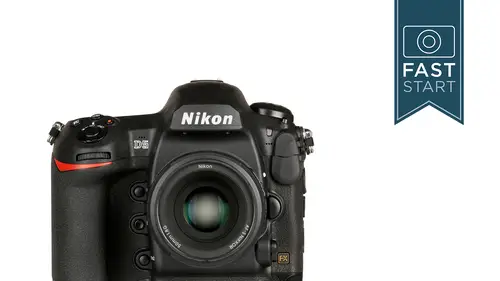
Lessons
Class Introduction
03:00 2Nikon D5 Overview
14:16 3Photo Basics
04:58 4Basic Camera Controls
03:40 5Exposure Modes
21:34 6Top Deck Additional Features
07:34 7Release Mode
09:18 8Lesson
06:30Play Back
11:21 10Backside Controls
18:12 11Live View
19:18 12Movie Settings
11:15 13Focus
12:41 14Left and Right Camera Features
04:59 15Bottom and Front Camera Features
06:41 16Lenses
09:31 17Menu Functions
07:15 18Photo Shooting Menu
06:39 19Image Area
04:45 20NEF Recording
05:54 21ISO Sensitivity Settings
04:50 22White Balance
06:35 23Active D Lighting and Noise Reduction
05:57 24Flicker Reduction
04:36 25Multiple Exposure And High Dynamic Range
05:42 26Interval Timer Shooting And Silent Live View Photography
07:19 27Movie Shooting Menu
09:01 28Autofocus
13:08 29Metering Exposure
03:52 30Timers AE Loc kAnd Shooting Display
08:28 31Bracketing Flash And Controls
18:34 32Setup Menu
17:27 33Retouch Menu
03:47 34Camera Operation
09:08Lesson Info
Focus
Alright, back on the back of the camera as well as the top of the camera, we have a couple of little red signs of formatting on the camera. So that's by the garbage can button and the ISO button and so if you want to quickly format your camera you can press and hold three, the two buttons for three seconds and then press 'em both again simultaneously and it will reformat your card. And so if you don't wanna dive into the menu system you can do it straight from the outside of the camera. Moving our way over to the left side of the camera, we have a number of controls and ports over here that we'll be talking about. We've been hinting at this autofocus, manual focus option on the camera. Now Nikon originally put the focusing switch on all their lenses. So back in 1986, the AF manual focus switch was on all the lenses and I forget the exact year but around 2000, they started putting the switch on the body. So some of the older lenses will have a switch on the lens itself, but it seems tha...
t they are transitioning to having a switch on the body. And so in general, the AF manual switch on the body, I leave in autofocus all the time. And when I want to manually focus, I flip the switch on the lens. Now, you can kind of change and use whatever system you want but that system works well for me. In the middle of that switch is a button. I call this the hidden button because a lot of people don't even know it's there at first glance on the camera cause you might not really even see it. And that's gonna be how we change the AF Mode on our camera. So, by pressing that button and turning the back dial, and if you want to see this information you can always hit the info button on the back of your camera or you can look on the top LCD. You'll see this information. This changes the focusing mode. If you press that button while turning the front, you'll change the AF area mode. And so these are the two features that I want to talk about a little bit more closely. So first off, pressing and holding that button while you are turning either the front or the back dial we can change our focusing mode. And the two options are single servo auto focus versus continuous servo auto focus. And it's pretty easy. Is your subject moving towards you or away from you? If not, you want AF-S in the single mode and if you are tracking sports and action type photography your gonna want to have it in the continuous mode. And this is where the camera will continually track your subject as it moves in any direction. And so that's probably the first mode setting that I make when I go out and wanna shoot any type of action photography. Making sure that it is in the continuous mode. Now, if you do press N on the joy stick, it will lock focus if you need, if you want it to. So that is an option to know about. So the area mode is choosing which focusing points and how many focusing points and where they are. And there are lots of options. And so, the first option is to choose a single point. And you choose, I forget exactly how many points we have to choose from, I have it up in an upcoming screen, but you an move that focusing point all around the different available focusing points. The next one is D9 and this is actually kind of new. They added this with firmware 1.1 in the camera. So if you have the original firmware you're not gonna see this option. You'll go straight to the next option, which is D 25, which looks very much like the nine points from before. There's nine manual boxes but there's a whole bunch of little focusing points in between that you are actually getting along with that. And then there is a group of which is kind of the bigger box. There is the 153 which is looking at all 153 focusing points for acquiring it's focusing. There is a 3D option that uses not only the distance information that it's gathering off of the auto focus sensors but it's looking at color and other information about your subject. Potentially facial recognition where it's tracking faces. And this is where you are kinda giving over a little bit control to the camera in how it wants to track the action. So, which mode is best? It depends a little bit on what you were doing, and your skill level with the camera. If I was gonna give this camera to somebody didn't know a lot about the camera, I would probably put it in the 3D mode because it does a pretty good job at figuring out what you want to focus on. But for somebody who's really skilled at a particular sport in photography, I would say they're probably gonna want to be using either the 9 or the 25 or the version system because they might be more skilled at shooting that than the camera is programmed at doing it itself. There is also another one called Group and Nikon made a big fuss on this and I don't think there's a big fuss, I just think it should be called D5 because it's basically five points of focusing. And its just like kind of an enlarged single point. But, for some reason, they kind of move it a little bit separate from everything else in that it's special. And then there is the auto mode where it's looking at everything and so the difference between and auto, which is they're both utilizing points is this. In the auto, it looks at all 153 and in pretty much all cases its gonna take whatever is closest to the camera. With 153, you get to choose the starting point. You get to choose, this is where I would like it to focus. If it can't focus here, then look at the rest of the different focusing system, the rest of the focusing options, to pick up focusing. And so, it's depending on the starting point. Whether you just want it to be the closet item or a specific area that you are choosing. So there's a lot of different options. And there is, unfortunately, no way for me to make recommendations on where you should set your camera all the time because it's gonna depend on what sport you're shooting, what type of shot you're getting, what type of lens you're using, where you're positioned, how you're framing up your subjects. In general I can tell you, for basic photography I like using just S the single spot in the middle. For action photography, I would probably be using the D25 option, the dynamic 25 point option. Cause I like something a little bit bigger than the single point option because my subjects are moving around, often quite erratically, but I'm usually pretty skilled at being able to keep my camera trained on them. If they are more erratic in their movement, perhaps a figure skater, which is very erratic in their movement, you might need to move up to a larger area, for instance D72. If I was shooting birds in flight and I didn't have any obstructions between me and the birds, then I would be using all the focusing points because it's probably the bird that's closest to me that I'm trying to focus on. And so that's where I might use the or the auto system. And so there's obviously a lot of different options here for a lot of different types of shooting situations. If you select one of the smaller options, a single point, a D9, a D25 and so forth. You'll be able to move that focusing point around with either one of the joysticks in the back of the camera. Now something you may have noticed in the little notes that I have up on screen, is that many of these are only available when you are in the continuous focusing mode. And so, if you have your camera set to the AFS option, you're not even gonna see these when you flip by them with the front dial on the camera. So, to see these and access them, you can only use them in the continuous focusing mode. So let me tell you a little bit more about the focusing system being used on this camera. It uses a phase detection beam splitter, which is very good at detecting certain types of lines. There are horizontal line sensors that cannot detect vertical lines because that line needs to hit both parts of the sensor and they are only sensitive to horizontal lines. When they're out of focus they're a broken line and it knows how to focus the lens so that they become a solid line so your subject is in focus. There are also vertical line sensors that are only looking for vertical lines. And so we have these two different types of sensors and a third type is where we combine them and have a cross type sensor. Now, my ideal perfect camera would be a camera that has only an all cross type focusing systems because those are the ones that are most sensitive to different types of contrasts that it might find. Now this camera has a 153 focusing points that it can access. 55 of those are available for you to individually choose. So when you move that center point or that single point around, you can move it to any of 55. Now there are 99 of these that are cross-type sensors. So, middle, far left and far right, are the most sensitive to different types of contrast. 54 of those ones are horizontal sensitive sensors. So they are looking for horizontal lines in there. They will not pick up on vertical lines very well at all. 35 selectable cross type and so if you wanna choose an individual one, it's either that group in the middle or the groups on the far left or far right. Now there's another group of, type of settings on sensors and that is what lens are they good with? And so, 15 of the sensors will support F8 lenses. Now currently Nikon does not make any lens' that have a maximum aperture of F8. However, they do make a number of lenses that are F that people use doublers which bring their maximum aperture effectively down to F8. And so if you have a 500 or a 600 F4, or a 200 to 400 F4, and you're putting a doubler on that particular lens, these are the sensors that you would want to use for focusing because they are the ones that will work with an F8 lens system on the camera. So nine of those F8 are the ones that are selectable and of those, there are five that are cross-typed that also support F8. And so if you are using a long telephoto lens, with a doubler on it, that's not, you know, a real fast lens, it's an F4 lens. Your probably gonna be using that center focusing point for most of your focusing. And that particular center point is effective down to EV -4. The rest of them are down to EV -3, which is a light level which is pretty close to full moonlight at night. And so, the camera is extremely good at focusing under low light, but the center point is a little bit better than all the others. Okay, back reviewing our focusing system. We're gonna press the AF button over on the left side of the camera. We'll choose between single and continuous. We have a number of different options depending on what we're doing and which mode we're in and then if we do have a single point, we can move it around with the joystick in the back of the camera. Be careful of the lock switch in the back of the camera, cause if that's locked, you won't be able to move that focusing point around. So, as much as I've gone through here if you would like to see Nikon's additional recommendations, you can download their sports autofocus edition guide which gives you additional tips on what they have found for different types of photography. And what other photographers like to use for different sports. So, that's where I went. I went through that page by page trying to pull out information for this class. But if you wanna look at, you know, how do you set it up for figure skating? You can look in there and you can see exactly which pattern they would choose for that type of sport. So, helpful little piece, and you can go to Nikon's website to download that additional information.
Class Materials
Bonus Materials with Purchase
Ratings and Reviews
Michelle Mealing
As usual, John Greengo has provided me with a wealth of information, this time to decide on my next Nikon camera purchase. John has a talent for explaining technical aspects in a simply to understand, yet intelligent, language. I feel very lucky to be able to tap into the knowledge of such experts and thank the day I found out about Creative Live. Unfortunately I had to miss a little part of the live broadcast due to international time differences. I will definitely be watching the class again and again (there's so much content). Thanks John and Creative Live. Looking forward to my next class.
a Creativelive Student
Already set the Fn3 button for Voice Memo - easy peasy thanks to this and so many other "buried" ( in the manual ) treasures. Notwithstanding three years with the D4 and one year with the D5, I am substantially more familiar and comfortable with the available tools / features of this amazing camera, Nikon's D5. Thank you, John, for the relaxed, easy-to-follow yet informative, professional instruction - well done!
Dave Safley
John Greengo does a fantastic job of going over all the great features of this camera. Yes, there is a lot of information, but the format of the class enabled me to drive right into the features I needed for an upcoming shoot. I am new to Creative Live but this class is showing me the fantastic value of this platform. Happy Shooting!