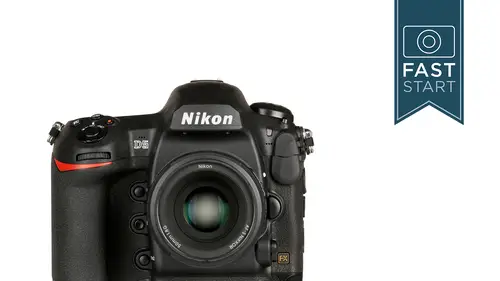
Lessons
Class Introduction
03:00 2Nikon D5 Overview
14:16 3Photo Basics
04:58 4Basic Camera Controls
03:40 5Exposure Modes
21:34 6Top Deck Additional Features
07:34 7Release Mode
09:18 8Lesson
06:30Play Back
11:21 10Backside Controls
18:12 11Live View
19:18 12Movie Settings
11:15 13Focus
12:41 14Left and Right Camera Features
04:59 15Bottom and Front Camera Features
06:41 16Lenses
09:31 17Menu Functions
07:15 18Photo Shooting Menu
06:39 19Image Area
04:45 20NEF Recording
05:54 21ISO Sensitivity Settings
04:50 22White Balance
06:35 23Active D Lighting and Noise Reduction
05:57 24Flicker Reduction
04:36 25Multiple Exposure And High Dynamic Range
05:42 26Interval Timer Shooting And Silent Live View Photography
07:19 27Movie Shooting Menu
09:01 28Autofocus
13:08 29Metering Exposure
03:52 30Timers AE Loc kAnd Shooting Display
08:28 31Bracketing Flash And Controls
18:34 32Setup Menu
17:27 33Retouch Menu
03:47 34Camera Operation
09:08Lesson Info
Nikon D5 Overview
Alright, the Nikon D5. I've broken this class into basically five different sections. We're gonna do a quick little overview of the camera and where it sits in the Nikon lineup and so forth. As I said, we're not gonna spend much time on photo basics, but we'll just go through that very quickly. The majority of the class is gonna be in camera controls, where we look at every button, every dial on the camera and talk about how and what you would work, how you would work with it. And then the other big half of the camera is the menu functions, where we go through and I know this sounds a little bit detailed, we're gonna go through every menu item in there. And then we're gonna talk a little bit about how you would put that all together in the camera operation section. Now, there are a couple of areas that we're not going to go into, so I'll just give you a quick warning. The big area that we're not gonna go into on this camera that we could spend a whole class doing is in network connecti...
ons. And so if you are tethering this camera and you're working with it in the studio, there is probably on its own a five hour class in network connections. And we just don't have time to do it. And I know a majority of the users don't usually use that feature. And so I've had to kind of drop that out for time reasons. And we're only gonna really just lightly touch on flash photography. It does not have a built in flash. You can obviously hook it up with other Nikon flashes which we will talk about. But we're not gonna go into the specifics of how it interacts with all the other different Nikon flashes. So those are two areas we're gonna go really light on in this class. So Nikon has had this problem of increasing size in their instruction manual. And it's gotten so big now that they give you two instruction manuals for the camera. One is the user's manual which is for the buttons and dials. Kind of the first half of this class. And then they have a menu guide that goes through and details all the items in the menu. And so those are the two books that you get with this class. And how is it possible that I can get in five hours what takes 19 hours to read through? And the truth is is that I can't quite do everything. I'm concentrating on the features that are most important to most photographers. Features that are most important to getting high quality images and less of some of the other fun games and interesting things that it can do, but are less critical in its functions. And so those instruction manuals are still valuable in case you wanna look up more detailed information or certain restrictions when we get to the focusing points. Not all of the focusing points work exactly in the same way with different lenses and so there's lens tables and charts in there that you can reference. Now surprisingly, this camera has more instruction manuals than any camera I've ever seen. Because also available, but not supplied in the box, you have to go to Nikon's website to get the movie guide, the sports guide, and the technical guide for this. And these are free PDF downloads. Now I've gone through all of these page by page and I've basically pulled out everything that I think is critical for most people to know about. But I wanna make sure that you know that these are out there and they're a resource that you can tap into if you want to dive even further than we do in this class. So this class is gonna have very little in the way of basic photography stuff or other information that's important in photography. We're gonna be concentrating specifically on this camera. I have a couple of classes, either a short one or a really long one, if you want more information on general photography classes. And of course, here at creative live, they are approaching the 1,000 mark on the number of photography classes. And so there's tons of other classes and we are really staying hardcore dedicated on this particular camera in this class. So just a quick moment of Nikon's history. They are coming up on their 100th anniversary. I'm hoping for some exciting products on their 100th anniversary. But they started off with rangefinder cameras back in 1948. The camera that you have in front of you, your D5 if you have one there in front of you, has the same lens mount or at least it's very closely related to their first Nikon professional camera, the F which came out in 1959. And they've been going through an evolutionary step in their lenses and their cameras ever since then. One of the biggest changes that happened was back in 1986, this is pretty close to when I started getting into photography, and they brought out their first auto focus camera. And you can use auto focus lenses back to 1986 and use it on this camera and they will work quite well. You can also use the older manual focus lenses as well on this camera. And boy, when they came out with their first digital camera, the D1, that was a breakthrough camera. And, you know, you're probably pretty aware of how many megapixels this camera has and how much you paid for it. This D1 was considered revolutionary and a fantastic buy because it had 2.7 million pixels and the competition, some Kodak cameras, had only two million. So it had almost a million more pixels and it sold for just $5,000 compared to the 12 to $20, for the comparison models out there. And so what I found kind of interesting is throughout the entire digital lineup, the D series, the price really hasn't changed much, but the performance has increased dramatically it seems with every model that has come out. Alright, so what most people are talking about in the D5 is its new focusing system. And we'll be talking a lot about that in this class. The slightly upped frames per second. So for anybody shooting sports or action photography, we're looking at 12 frames a second for most following AF action. And then it can also go up to 14 with the mirror locked up. We have the ISO going up to 3.2 million which seems a little bit ridiculous. And I've thought this is just kind of an interesting way for Nikon to run the numbers up that don't really mean anything. But there actually is a reason for this. And I'll talk to you about that when we get to the ISO section. It is shooting 4K video. And it does have some limitations, but I think it's the first Nikon to be shooting 4K video along with the D500 which came out at the same time. And we have a slightly upped resolution, 20.8 megapixel sensor in the camera. So it's a very good all around camera for a variety of purposes, not for everything, but for a lot of different types of uses. Alright, so being in the Nikon family, I think there's a lot of things to be happy about. First thing is that there is a full range of cameras. And so if you need a camera that has a slightly different purpose or is at a lower cost or serves a different need, they probably make it. They have a huge collection of lenses, some really really high quality lenses. A great variety out there, as well as other manufacturers that do make them that work on here as well. And they have what I would argue to be the most comprehensive and best quality flash system out on the market. And so it's part of a really really versatile system. And so if you want a system that can do just about anything, the Nikon system probably has something for you to accomplish your goals. Now the D5 is of course their flagship camera. It's their premier body. It isn't their highest resolution camera. In fact it's, technically speaking, well it's their second lowest in resolution. But there's a lot more to a camera than resolution. There's durability features and many other features that go along with that. And so, it is still considered their flagship camera. And this is part of their D series. They all begin with D, but the D1 came out in 1999 as I spoke about earlier. But I actually think about Nikon back from the days of film as well. And so I think the history of this goes back to the Nikon F back in 1959. And back then a professional photographer would buy the top of the line Nikon camera and they would keep it for about 10 years. 'Cuz they came out about every eight years or so. And that went through the F which slightly overlapped the digital era. And in the digital era, for quite a while, they split the D1 line into a high speed camera, which was the H and then the X model which was the high resolution model. And that continued forward for quite a while. Then we had the D2H and the D2X. There is no D2. Just out of curiosity, there is no D because I think there was a trademark on the name D2. So they went straight to D2H and D2X on that. And then they instituted their full frame. All before this, they had the crop frame, 1.5 crop sensors. And then they kinda found, I believe, I'm guessing only by their actions here, that not a lot of people were buying the high resolution model because they stuck with the faster model and they don't make a high resolution full bodied camera like this anymore. And so that's why they went forward with the D4 and 4S and now the D5. Alright, so here's a good little trivia note for you to trick your other D5 friends on. So if you have a friend that has a D5 camera, ask them what the model number of their camera is and they'll probably say either D5 or Nikon D and you can tell them they're wrong because you do not own a D5. You do not own a Nikon D5. What you actually own is either a Nikon D5A or a D5B, which indicates what type of memory card system you have on it. And if you don't believe me, look on the bottom of your camera back where the tripod mount is and it will say either D5A or D5B indicating whether you have the XQD slot option or the compact flashcard option. We'll talk more about these cards as we get into the camera, but from a technical standpoint you either own a D5A or B. So if you do happen to dig through the instruction manual, you'll probably get to several pages about the care and handling and a bunch of warning things about this camera. And so in general, they could just drop all that and say don't be stupid with it because I think most of us know that. Now the camera is weather sealed. There are a number of weather seals on pretty much every opening gap or surface that moves back and forth. And so it is well protected from the weather. However, weather sealed does not mean you can use it underwater. And so if this gets immersed, if you drop it in the lake, it may survive or it may not. It depends on a number of factors. Partly, do you have a lens on it? Is that lens weather sealed? How long was it in? How wet did it get? And so while if it's raining out you don't need to be too concerned. Once again you need to be concerned about what type of lens and whether that's weather sealed. And so if it starts to rain, I wouldn't worry too much about it in this camera. If I was assigned to shoot a professional football game and it was forecast to be raining hard all day long, I think you're really risking things wanting to go outside for three hours in a hard rain with this camera even though it has the weather sealing. And that would be a good time to employ one of the weather resistant housings that you can get for the camera. Some sort of soft bag to keep most of the rain off 'cuz with enough water, it will get damaged. And they won't cover that in the warranty. And so you just still need to be a little bit cautious about it. It is more durable than any other Nikon out on the market. It's as durable as any, almost any camera that isn't specifically designed for underwater work. Now another thing to be aware of is that the shutter durability is one of the ways they rate how long a camera is good for. And that is set to be at 400,000, the shutter life expectancy on it. And then finally there is the use of non-Nikon accessories could damage your camera. Nikon of course, I'll be honest with you, I don't work for Nikon so I can say this. They want you to buy their products. Their lenses, their flashes, their batteries, and all that sort of stuff. And that's how they test things and that's how they know things are absolutely going to work. I have not seen a problem adding a Tokina or a Sigma or a Tamron lens to it. I like the Nikon lenses, but you know, there's some other interesting choices out there that I would not have a problem using on my camera at all. There are other flash units that you can hook on and that's fine. I do tend to like the Nikon flash units, mainly for the quality and the communication and the ease of use of them. And so I prefer those, but you can still use other flash units with it. I would stick with the Nikon batteries. That's kind of a fairly important way that those electronics get lined up just right. There's not a lot of aftermarket electronic batteries that you're gonna find for it, but that's one area where I would stick with the Nikon batteries as far as original manufacturers' equipment. So making sure your camera is ready for the class. You're gonna need to charge the battery. It takes about two and a half hours. You're gonna get a ton of shots. They rate it at, I believe, 3,780 shots. About 25 percent better than the previous D4S camera on it. You're gonna wanna have a lens on it. You're gonna wanna have a memory card. You either use the XQD or you use the compact flash. You can have one in the camera or you can have two. I'm gonna go ahead and kinda follow along with this. I'm gonna turn the camera on. And just for simplicity, I'm gonna have my lens set to auto focus. And my camera set to auto focus as well, so the lens will automatically focus. And by pressing the mode button and turning the back dial, I'm gonna put the camera in the program mode. And then I'm gonna go over here and take a picture of Drew just so that I can have some sort of picture on my memory card. There we go. I'll do a little vertical there. And make sure it plays back. Yep. Alright, so my camera's all ready to go. Hopefully your camera is ready for the rest of the class here.
Class Materials
Bonus Materials with Purchase
Ratings and Reviews
Michelle Mealing
As usual, John Greengo has provided me with a wealth of information, this time to decide on my next Nikon camera purchase. John has a talent for explaining technical aspects in a simply to understand, yet intelligent, language. I feel very lucky to be able to tap into the knowledge of such experts and thank the day I found out about Creative Live. Unfortunately I had to miss a little part of the live broadcast due to international time differences. I will definitely be watching the class again and again (there's so much content). Thanks John and Creative Live. Looking forward to my next class.
a Creativelive Student
Already set the Fn3 button for Voice Memo - easy peasy thanks to this and so many other "buried" ( in the manual ) treasures. Notwithstanding three years with the D4 and one year with the D5, I am substantially more familiar and comfortable with the available tools / features of this amazing camera, Nikon's D5. Thank you, John, for the relaxed, easy-to-follow yet informative, professional instruction - well done!
Dave Safley
John Greengo does a fantastic job of going over all the great features of this camera. Yes, there is a lot of information, but the format of the class enabled me to drive right into the features I needed for an upcoming shoot. I am new to Creative Live but this class is showing me the fantastic value of this platform. Happy Shooting!