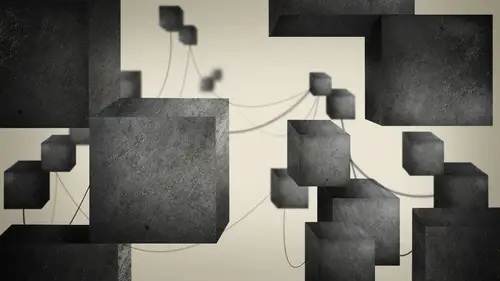
Lessons
The Structure of Reaktor
06:04 2Interface Overview and Creating a Basic Synth
11:58 3Adding Modulation
10:09 4Filter Envelopes
09:40 5Setting up an LFO
14:38 6Using Macros
13:54 7Detuning Oscillators
10:19 8Saving Macros and Instruments
06:02What is Additive Synthesis?
13:05 10Building an Additive Synth: Harmonic Series
10:02 11Building an Additive Synth: Pitch and Amp Envelopes
10:55 12Building an Additive Synth: LFO
16:23 13Building an Additive Synth: Combining Partials
22:01 14What is FM Synthesis?
07:43 15Changing a Partial into an Operator for FM Synthesis
18:20 16Mod Matrix and Mixers
20:37 17Troubleshooting Complex Macros
10:41 18Mixing and Modulating Operators with Mod Matrix
14:50 19Organizing Macros and FM Synth Review
11:31 20Working with a Basic Sampler
11:19 21Sampler FM
08:16 22Sampler Loop
13:08 23Granular Synthesis
13:52 24Grain Pitchformer
07:31 25Grain Cloud
15:09 26Closing Thoughts and Final Review
05:18Lesson Info
Grain Cloud
Let's talk about the thing that is unlike any other. The grain cloud. So here's the whole concept behind the green cloud. It does not automatically think you want to play the sample from left to right from beginning to end. What it does is it allows us to move around within. It takes your takes. Your sound explodes it into a cloud of grains as an index that we can move around however we want. But it's not the kind of thing where when we hit a key, it's just gonna automatically play through the thing. So let's get it hooked up. I'm going to take my so going to use my envelope. Still gonna use my gate. I can use pitches. Well now. Direction control. I'll create a control for P. J means pitch Geter. So whenever it says jitter, it's a random ization. Okay, it's a random ization of pitch per grain. This is going to be pit shift, their pitch slide. Excuse me, And then I have my select, which we worked with before, So I'm just gonna attach it position. That's a very important one. Um, what I ...
think I'm gonna do is I'm gonna take our sample. Start that we had before and I'm going to call this position instead. Take the length output, attach it to the front end pitch, Let's see. Speed way. Don't worry about speed. We don't worry about performance. We don't worry about offset or smoothing. Um, yeah, there we go. This is position jitter, which we can also create a control for, So the length in milliseconds of the grain, that's kind of important. We worked with green grain link before, but it just wasn't wasn't named the same length jitter. So all the jitter weaken set up his controls. Now it's really cool. Is that the attack and decay on each grain? Because the way that it makes the grain is it creates a little attack and release envelope, and now we can actually adjust that envelopes are green has different weird properties to it. Like we can have the green come on a little harder if we have a shorter attack or it can come on a little smoother. If we have a longer attack. Also, we can have a click at the end of it. If we have a short decay or we can have it be nice and smooth by having a long decay. So it's kind of trip that we can actually alter that At the grain level, brains are very small. All right, so Delta time between the next grain distance Geter panning Panjin So a lot of controls, you know? But for the most part, it's fairly simple, actually. Not going to use any of that. But if I hit a note now, well, I don't hear anything cause I don't have a sample elaborate. Er, there we go. So it's playing somewhere, but I don't know where and it's not moving. I'm just gonna move this stuff around because I'm not going to use any of the jitter stuff right now because I want to just explore what we can do before we start working with random qualities. So right now, if I wanted to, I could control click on position and I learned a knob. I'm gonna get rid of loop length because we don't have any loops going on. I don't think Yeah, there's no such thing as loop because in the, uh yeah, because the whole idea of the grain cloud is that we're searching around. Give it like Boeing. A string like Imagine this thing. This this knob is like a bow. It's constantly Boeing wherever I happen to be. So I'll turn up my attack and decay to smooth out the grains. And then I will take my Where is it? Distance? So this is the distance between the grains grain length. I turn that up and I start to get so now with the grain length a little longer, I'm getting this nice little window that's looping around, and I'm using a knob to get around in this baseline. Change the distance in the distance up during the grain length up in the distance down. So the distance between the distance between the grand shorter starts to sound like an oscillator like, Oh, that's you So pretty crazy, right? Let's do something like that. Drums in the grand length down pretty wild, right? And, um, one of the best examples of how this is used, um, is actually a patch that's included with reactor. So I'm gonna say this for now. And I wanted to show you this patch because it's a brilliant, a brilliant sort of, uh, example of how green clouds could be really creative, and then I'm gonna come back to this. So I'm gonna go into the browser factory and under sample transformer. I'm gonna open up travel Isar. Well, I thought it was classics. There were you so you can see the wave up here down below. You see our sample set on all this is doing all these controls air doing are different ways of controlling those those aspects that we saw before, Like whether it's smoothness or grain length so you can see it moving from the grain, doing all that stuff. Here's a grain size way, have a resonator, and the resonator is the only thing that we haven't messed with. Way, Way can actually go inside this sound the power here for a second. If I go into this instrument, what's funny is most the time in reactor. When you go inside somebody else's instrument, it looks just completely insane. Well, this one is only kind of insane because if we go to the highest level of this travel Isar, which is this crazy since looking thing, we can see that the green cloud is right here and everything else. These are all just controls for adjusting the input on the green cloud just like we were doing. So let's explore that a little bit if I go back to So what we have going on here? Um I'm gonna choose some sample that's got a little bit more. So go back into our structure of you and check this out. Control click Macro building blocks. LFO here is an LFO What if my LFO went into a multiplier that was attached to position and I'll take the length out of the green cloud? Now attach that to the LFO. Wait. LFO is determining position One problem. Do you hear something weird when I'm using the LFO? It's like it passes up then it comes back and then it gets kind of stuck right and then goes back up again. Well, the LFO wants to see both the positive one in a negative one What we need to do so we need to make the lfo uni polar So a die polar l a focus one to negative one. We need one that goes from to 1 so that it's in between like 0.5 to 1202.5 to 1 to 0, right? How do we do that? Well, they're a couple ways to do it, but I think this is the easiest LFO. It's good in math. And to use something called a rectifier, it's a rectifier. Should make anything positive e even you sink clock on this LFO. So if I change it, Teoh eighth notes and under my wave while you sample on hold does all jumping around within that that grain cloud and just plain that one little section defector in the grain size up a little bit so anyway
Class Materials
Bonus Materials with Purchase
Ratings and Reviews
a Creativelive Student
This is a GREAT class. I highly recommend it. Reaktor can be intimidating, but little by little he breaks it down. I feel like I have gotten practical use out of it from watching these videos. There is so much to learn here. I have come back multiple times to watch. David Earl is a superior instructor. You will enjoy him. I hope he will do more here.
a Creativelive Student
David Earl (he doesn't care what you call him) is the best! I watched so many tutorials on Reaktor and by his second video I already learned more than the other ones. Thank you!
Student Work
Related Classes
Pro Audio Software