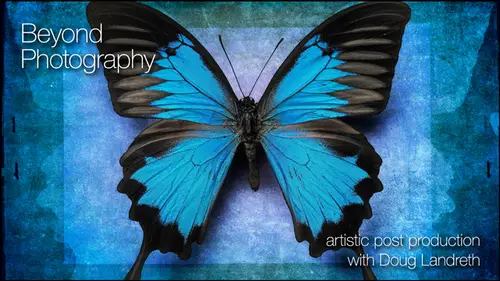
Lessons
Day 1
1Introduction & Prelude
29:20 2Looking Beyond Photography
27:08 3Creativity vs Technique
09:55 4Lightroom - Part 1
1:11:40 5Lightroom - Part 2
41:05 6Photoshop - Part 1
1:01:58 7- Photoshop - Part 2
56:31Lesson Info
Working without a Net
All right. Good. Thank you. So I'm gonna jump in here, try and make magic happen. But first, since we're kind of on the homestretch here, just a couple things. The one thanks to creative life for having me this is just a That's kind of an amazing experience, very fun interacting with all kinds of people in the same community. But we also owe a big thank you to on one software who has provided our prices for the winners of the flicker contest and supplied the photo tools application that people can get and download from the photo Morpheus. They could get the link on the phone. Amorphous website for photo tools. Big thanks to Black Rapid. We've been given away their camera straps is prizes. And so we appreciate the support that they provide. And of course, being age photo, who makes help? Um, this helps make this possible. So I also wanted to mention blue worth. I you know their involvement. You guys pay a visit to the blue earth dot org's website. Take a look at the Prince. If you guys ...
know, um of some people with large empty walls, steer him to that website There's some beautiful prints that are going to be up for sale with the profits going to fund very worthy cause. So make sure you pay them a visit as well. I also need we need Teoh mention the winners of the online contest. I know if I should do that now, should I do that now? Um, let me go in here to see if I can bring up the contest entries. Okay, Let me, um openness file, because I never really pulled out the two prize winners that I was, um, supposed to do. So let me see if I can determine from the thumbnails. So this the winners are going to get the full on one software suite. Okay? I'm sorry, boy. Everybody's dying. Is I Click the picture off, right? Oh, congratulations, Chris. This is one of our winning images. Beautiful, beautiful image. Andi. Oh, I loved it. Alright, del. Great job. Beautiful job. So these are the two winners of the flicker contest, so Congratulations. Beautiful images. Very difficult to choose between some tremendous images. I love so many of them. So thank you guys for participating in that fund exercise. All right, let's see if I can win the make an image in five notes contest. I changed my mind. I'm feeling a little bit more industrial today, so I said goodbye to the palm trees, saying, Really gotta go with your gut. I mean, part of the creative process is, you know, tuning into what's resonating with these images. So I really like this industrial image. Um, we're gonna get serious. Now. I doubt that I'm going to say too much about the techniques, but I'm probably gonna tell you what my thought processes are as I take a look at this first thing that I want to do is get rid of some of the stuff. I love the fact that this looks like some kind of a house up on top of this. I even like the foreground of this railing. Some of these street signs and wires are a little disconcerting. I'm actually going to just duplicate and then, um, Rast arised this image kind of quickly so that I have something I can work with easily. Yeah, All right. So I'm gonna They're with me. I am working without a net. Okay. I'm gonna revisit this image in the develop module. And I opened this not as a smart object when I initially opened it during the break. Um, mistake, because I actually see something that I want to change in the processing of it. And you can see the chromatic aberration in there, and I want to get that fixed. So it's got the profile chosen, but it's not doing a very good job. So I'm gonna go into manual when I'm going to. I must have made a manual selection of this. Okay, that's better. It's a good example of what? The profiles Canoe. Okay, so I'm gonna take that. I'm going to give myself some noise reduction here, and I'm going to apply mask on the sharpening, and I'm gonna go 100% and a little crunch to it. Cool. And if I want to revisit it now, I'll be able to I'm going to get rid of the document that I started just a second ago. Is these Elam? The fix is in. Keep in line when you're watching this, that these things don't always happened in just moments or an hour or two hours. Many times they take weeks. So but at least you're gonna be able to see a little bit of progression in terms of what I'm doing here. Yep, I you I could open up a smart object and go in and get rid of the power lines and stuff like that. Hi. Sometimes it takes a long time to open up the file and close the file. And so my thought process was to rest, arise a duplicate layer, make those changes and then I can just overlay. It is lightened or darkened or difference, or something like that. So or just keep it that way. I don't think I'm going to be doing a lot of mushing around with this. So some of the some of it is just time thing this If if I open it from light room or camera, I'm opening actually the DMG file or the raw file so it won't be an actual layered image. So the only clone tools or retouched tools that you have or those want that are found in that dialogue. And I want the tools that I have in Photoshop. So I think I knew that I just didn't vocalize it. So Duplicate player Rast arise Player in large. Don't. What's that tool that you're using? Their? Doug, Um, this is the patch tool, so it's very much like a spot healing brush. But what it's doing is it's actually you make a selection with it, and then you drag this back on that, you make a selection with it, and then you drag the selection to the area that contains the tone values that you want to place back into it and what it does is it It brings back in the texture of the destination image. But it keeps the tonal values the same. So it doesn't really nice blend job. So if I select it that selection, if I move it, that's a I think that's a spot on my monitors working against the grain here. So, um, so it gets a little trickier. You can just use the alright. What I'm gonna do now is I'm going to make a selection here. Up here. Drag it down there, get in a line nicely, make sure that it's a line. That's good. Okay, make another selection up here. Get up. So, the other thing that you could do so you can always take, uh, make a selection like this, Phil. Content aware fill. Thank you. So a lot of different ways that you can do this. You take your selection down here. Um, copy it to a new layer. Um, select the layer moved to bring it up, get it where you want it. You know, that kind of a thing. So showing you just a couple of variations on the theme? Actually, what you can do is then just change that mode to lighten. No. Gets rid of the dark line. Okay? A lot of different things that you can do. March down, Doug. The Internets love and how you're talking through this. And they'd like you speak up. Just a touch louder. Would like you to speak of a touch ladder. Touch louder. My brain is thinking. Really hear you talking really loud. Um, Okay, I will. So, really, this is just a matter of doing some really quick repair. It's not quite as a delicate is I would want, but I'm just going in and I'm making selections. And, um, you know, you can also use this spot healing brush, doing it a little bit of the time. What you want to do is kind of disguise that, Caroline, Let's get rid of the big guy You kind of want to avoid. Let's see, I'm gonna actually take and use the patch tool. Uh huh. You change this. Okay, so I'm not finessing this like I normally would, but you can get an idea about how I approach some of this stuff. If you're next to an object like this railing, it helps to state even kind of with that wriggling. Um, sorry. It's hard to talk and do this at the same time. How's everybody doing? I am going to set this mode to darken on the clone stamp to you can. Actually, then clone stamp along here. So? So I can actually get this a little larger. Set it to lighten. Select the point. Now you can see in the clone tool You can see what it's cloning as an overlay so you can line that railing up pretty good. Okay. All right. That kind of thing we connect. Do you notice if I hold down the option key? It gets rid of that part of the selection. The internet says doing great. No, thanks You. Thank you. Everybody. So Yeah, the first thing you want to do and what my detective is saying is like, get rid of some of these distracting elements that don't fit. Um, almost there. Almost there. He's gonna make a crude selection. That's run. This may be over here. All right. Now, one of my problems is that I am kind of compulsive about doing things. This was very quick, but we got rid of those things. And already I'm liking life. Ah, a lot better. So let's go shopping. I'm gonna go back into light room. I'm gonna go back into the library and find my textures. Um, let's go shopping, huh? Let's go shopping, huh? Let's go shopping. It's texture time away. I want grad. Okay, make a couple of selections. I'm just gonna open him in another document. I already had couple of loaded. Cool. Don't I know it's hard to talk out loud, but I'm sorry. Yep. I mean, people would like to know what you're thinking. Like, what are you looking for when you're looking for the texture? Well, I'm choosing a couple of textures that have got a bit of a bite to them. So, um, this industrial thing. I think I want toe. I want to make it sort of a greedy image. The whole industrial feel to me is of course. And so I'm gonna try and layer in some heavy textures to start with. And when you're looking at your backgrounds in your mind are you starting to think about the texture before the color of that particular that particular background cause you know, you could probably change the color. Or are you like the color of the texture? Yeah. Yeah. I never pay much attention to the color of the texture when I put it in and be opened. Happy accidents. Sometimes you lay in a texture and you don't know You know what the color is going to do and all of a sudden Wow. Hey, that's kind of a nice thing. So, um yeah, let me see here. I'm gonna just scale these up just a little bit. I am created a group from those layers that I'm going to duplicate the group over on to the image. I think it's that one and I would normally like, call it texture or something. So let's go and take a look at that image, huh? One of which one? No, that's not the one. Sorry, we I didn't choose you. We want this image. Uh, there. Okay, So here's my textures. Teoh, zoom out just a little bit. Let's get them in here, all right? I don't have all my textures with me. And there's a couple of them that are a little bit more industrial in this, but we're going to see if we can make this work. Okay. I know. I'm quiet. This It's like I'm sorry. I'm having some fun. I make totally ignoring everybody out there. All right, We're gonna see you work. We get to see you work, you know? Yeah. I keep convincing my wife it's work. She says that I smiled too much. He says, I'm playing educated. Savage says Absolutely brilliant. It's OK if he's quiet. They're loving watching you work. Okay, good. What? Why? Because it's such a rare sight. Now, this is gonna be kind of fun. I think, um, I'm kind of enjoying some of the things that I'm seeing here. One of the things that I like that I'm seeing is the way that that whole industrial thing has sort of been shrouded a little bit by the texture, and I like some of that shrouding. I think I'm going to kind of keep some of that shrouding. Um, So what I'm gonna do is actually I'm gonna turn this. Well, I tell you what I'm gonna do. I'm gonna turn this, make a duplicate layer of this. I think that's kind of a happy accident. We're gonna make another to duplicate layer of it. Not a minute. Oh, that's a happy accident. We're gonna drag it down here, and I'm gonna turn all these others off. I'm gonna change this blend mode to normal. So I get my original image bag. I'm going to create a, uh, no, not a threshold. Sorry. I'm gonna create a Let's get rid of the threshold. Sorry. Um, Channel mixer. I wanted this to be monochrome Onda. Um, okay, I'm going to duplicate that layer, and I'm going to running a little high pass on it. Let's get a little closer here. Come on. It's not working quite as fast as I want. Here we go. So I'm gonna lay that in and overlay moan. Now I'm gonna group these together, make that selection group These together. Put that up. Here, turn these guys back on, and I'm gonna turn that whole layer luminosity. Okay? I could show you guys kind of cool trick. I'm gonna just keep working because I have a thought. All right, Relax for one second. I am going. Teoh, change this back to normal. Okay? I'm just making a couple of masks based on the luminosity of this. All right, so I actually wanna create a mask of the dark areas, So I'm gonna do this going quickly. Let's take a look at what we got, Okay? Like that. Go back to her, aren't you? Be I am going to actually just merge this group. Then I'm gonna do a command J darks. And I'm gonna take that this guy down here for now. And I'm gonna take that down to Linear Burn, okay? Getting kind of quiet here or die. Let's just do one thing here. Um, furnace on. Okay. Do you listen to music while you're working? Uh um I do, actually, I do. Um, yeah. Not being very vocal. Sorry, but I'm I'm really enjoying myself right now. So are they. They're enjoying it. Really Loving it. Yeah. Good, good, good, good. I mean, it's starting to kind of that takes some shape. Um, actually, every once a while, when you do something with a with a layer a passage if you if you call it out that there, that's great. But if not, they'd rather see you focus on creating this beauty. It's all about trial and air. Good. OK, now, so again, I just I took ah combination of those layers and blended them all together into a new layer at the very top. When I had a selection of some of them that looked interesting, created a new layer. And then I just used that in soft light to create in effect, and it just sort of pops the grit in there again. I'm not actually thinking about actually duplicating this layer. Um, so this is critical that because what you're seeing is, like, just crazy random thoughts. Um, select that greedy int do that great and again more time holding down the shift key. No. Okay. To keep my Grady int straight perpendicular. Same thing happens if you wanted to move this. If I want to move this mass down, if I hold the shift key. Um, it goes down same time, so I'm gonna get rid of that mask, and then I'm going to apply this in a little harder mode. Maybe Linear burn, and I'm going to actually create a mask from this image. So let's create a mask of that image. The luminosity. Bring it back in here. Hide it. I'm gonna invert the selection because I selected the light areas. And what I really want to do is mask the dark areas from picking up more density. So I'm gonna invert the selection, and then I'm just gonna drop it as a mask on there. We'll see if that worked up. I need to do the inverse. Okay, So I am applying reapplying the texture over the top based on that density in that mood, and it just sort of amped up some of the hard industrial texture of that. Then I might go get, um, while you're thinking about that, Pinto would like to know if you've saved yet. You know, I was just thinking about that. I said I knew I was gonna called on it. It's really good. Yeah, that's really no. I haven't saved I haven't saved. I probably should, and I would, but this is what happens. I just keep getting too excited by what's going on. Do one more thing. Okay. All right. Okay. Sorry. So I'm just refining this mask a little bit. What I want to do is to be able to take some of those scratch marks. I had a selection active. So what I want to be able to do is take this and, um, use these scratch marks, um, as a mask. So I just want to enhance these scratch marks as a texture, huh? Careful, now, that's getting crazy on me. Actually, guys can see what I'm doing. Say okay, so, like that, Back up in here. Option Click again. Hi. My selection. Oh, all right. I'm gonna answer somebody's earlier question actions. I'm going to save my select. Well, I have my safe selection. It Issa selection from Alfa nine. Sounds like talking Star Wars doesn't Alfa. Yeah, for nine. Come in. So de select. I'm gonna dio another little trick that I haven't talked about. And we talked about doing actions and I love actions. Um, actions are like photo shops. Tape recorder for doing consecutive things, Um, that you might want to repeat. So the way that you would do that is click the new action icon and everybody, this is some This is an action that you're gonna want, um, gonna call this Dodge burn, okay. And then say record. Now it's recording everything that I do. No, not visually. It's only recording what uhm I'm going to do. So I'm gonna go in here. I'm gonna create a new layer through the palate here because it gives me the new layer dialog box. I'm gonna select mode and select a blending mode right away. And that blending mode is gonna be overlay that I'm gonna call Tell it to fill with overlay neutral color. If you have level of 50% color in overly mode, it does not affect anything underneath it. It has no effect. Overlay works by brightening the brights and darkening the darks. It has no effect on a neutral tone. So I'm going to create this layer and I'm gonna call the layer Dodge pit dug Dodge Dodge burn. Okay. And I'm gonna say, Ok, then I'm going to stop recording, and I'm gonna put that away and now I have an action that will create a dodge burn layer. If you want to create another Dodge Burnley or you select that action, click the play button. Look, I have another Dodge burn layer named Dodge Burn. It's a beautiful thing. And you're gonna want that because 50% neutral tone doesn't affect anything underneath it at 50%. But you can take and paint black on it or white on it if you paint white on it. What does overlay in soft light do? It will brighten what's underneath. So you're effectively by painting white on this overlay mode. Creating you're doing a nondestructive dodge of the layer beneath. If you paint with black, it will create a nondestructive burn layer demonstration, brush, color. Okay, I'm gonna take and I'm going to paint black to dark in this top part of the sky. So it's just running across there right now. I have an active selection. I might I probably did. This is getting a little doggy on me. I hope this is not getting to be too big a file. So again, I have my brush selected black on normal. I'm gonna paint on this overlay layer so you can see it's burning. Now, the nice thing about that I got a wacky brush to That's why. God, Sorry. Let me back out. Let me select an appropriate brush for this scale. It good. No bigger. I'm at black. We go. Dodge Burn. What brush that I twos. Well, I don't want that. Give me normal brush, please. Um sighs Cheddar. No, off. Okay, I'm going to start again real quick because I have an action that I can play that will Get me back right there. Dodge Burn! Play. Bingo! Pretty cool. I have my whacked out. Russia's selected. Let me select one of the default brushes so that I don't get too crazy. There. Black burn. Okay at it. Fade, brush tool. Cool. Okay, now that's a start. Here's what we're gonna do. We're gonna go to this channel. We're gonna look at this. I'm gonna say, select this chance. Make a selection out of this. Go back to my RGB layer. And on this dodge burn layer what I want, I want those marks to be darker. So I'm gonna paint black. I'm gonna hide the selection so we don't get too crazy, and I'm just gonna come in here may take a little time to catch up to me. Doug. He, um Nick name is asking why the 50% is necessary as a postage is painting black and white on that layer. Well, I am. I filled the layer with 50% neutral because 50% neutral is not affecting the layer beneath at all. Okay, so that's that's important in overlay mode. Any color besides 50% neutral will either lighten the underlying layer or dark in it. You start with a layer that's completely neutral with no effect. Then I'll show you what this layer looks like by itself. So all the thing, all the places on this layer that air neutral gray are not affecting anything underneath it. I have painted ah, brushstroke across the top, which served to dark and the image underneath. Then I made an active selection of a mask. You can see the little marching ants. Okay, if we look at the Dodge burn layer now by itself, I'm actually painting black through the mask onto the Dodge burn layer so that I only burn the areas that I one which are the scratches. So if you take the brush and you moving around here with black on it and my file, I think it's getting probably pretty good size. And it's like my the computers going. But you can see what's happening. Anything that's gray here is not being affected. If I paint with White, the reverse is true. It's going to, um, dodge different things so you can get kind of creative that way. All right? Yeah. You're welcome. So that's great. Um, you know, the other thing is, if I wanted to, I could come in here. Yeah. Okay. So I'm just thinking and plan, and what I'm thinking of doing is adding back in some of the shape of the clouds. That's kind of missing right now. What's turning back on all the layers. So I'm still on the Dodge burn layer. If I want, I can just switch my color to white, and I can paint in some of the area of the clouds, see if it makes any difference at all. No, that's not what I'm gonna do, so I'm gonna just commands thee. All right, ignore that for now. I'm kind of liking it better with a little less relief of that going into something crazy up here. Um, what I might do is take a look at the mask, see if it's something that I can change with the mask. But I don't think so. I'm just gonna leave that layer off for now, huh? OK, have another thought. So here's something that's kind of fun. Get rid of this for now. And that for now. Okay, I'm going to make a merged layer out of this. So then I'm going to duplicate that layer. I'm gonna take the underneath layer so they're identical. But I'm gonna take the underneath layer, and I'm gonna go Image blur, Gaussian Blur. Let's assume it up here just a little bit. Wait before I do that here. So I think what I'm gonna do is I'm going to create a smart layer out of this convert to smart object because I'm going to want to apply a blur, but I want to be ableto revisit it. So this is a good case of smart object. Okay, turn this layer off and I'm gonna Goshen Blur. Wow, There's so many different things I could do. Ok, Okay, then I'm gonna put this layer on top of it, but I'm gonna put it in, um, darken or multiply. Um and I'm gonna reduced this a pass iti a little bit. And maybe, actually, let's just back this a passively off just a little bit. Blend if, Okay, some kind of crunchy there is going on. So So I like it that this little segment is called building an image from scratch. And if you can see all the scratches in the image, I think it's so appropriate, Um, kind of like and what's going on there? Just that little bit of shadow blur kind of gives it a little bit of dimension. The other thing that you could do then, um, take this layer. Oh, well, okay. So sorry. Long pause. While I'm thinking I'm deciding what it iss that bothers me, I like some of the dimension, but really, I enjoy this image when I get up close to it and see a little bit more of the details. I like the negative space. I don't have anything right now that I get at into the negative space. It might be an interesting composition for something. As a photo composite. Um, but I might also want to just crunching a little bit. If I wanted to crop this a little bit, I could crop it. I am going to I'm gonna do this. I'm gonna make a duplicate file image duplicate. Thanks. A duplicate merged layers only. So it's going to give me a separate document. That's just this. And then I'm just gonna play a little bit with, um, cropping on it, but I like the sort of the told radiant and so forth. So what I'm gonna do? Yes, I'm gonna I'm gonna take this. I'm gonna do a transform of this election. Zero pixels. I'm gonna anchor it down here and just kind of scrunch it a little bit. See what happens on then we can take our crop to Well, you see what that did. That's interesting, isn't it? Just just a little adjustment, but what it actually did when I put the crop grid on there, which had the rule of thirds in that template it gave me I mean, you know, that particular crop lined up right? Exactly with the 1/3 2 3rd thing, and it feels oddly more balance to me. and I might now go in. Open up. Um, my texture palette. Let's let's go to borders and let's and let's open up the window image. Okay, let's make a duplicate layer that on to, um, the copy. All right, let's go to the copy window. Do a little free transform here. Say OK? No. All right. I thought, you know, kind of digging it. Kind of like it. Actually, I'm gonna be one other thing, actually. Move that down underneath on, um, get a brush. I don't. You know what these are? So this is where you can play. Got white selected? No. Somebody asked about cloud brushes earlier. Uh huh. That I put on the burn layer. I'm gonna make a new I'm gonna make a different layer out of that. There's something interesting going on here, and that's this big. So that's as big as it's gonna be. So I'm gonna have to take and do a free transform of that. So I just painted through that image with, um, the cloud brush onto a new layer. It's gonna zip that in here. Okay. Uh, say Okay. Um great. A mask. Just choose black and choose the normal brush camel, and then I'm going to use screen and take the capacity down. It just needed something back up in there. You think? Let's look at the thumb now. I kind of like it for that. Just a little bit better. Let's move it around. See what happens. Okay. Okay. Troops ready for my critique. Everything. I kind of like it. I may continue to work on it, but that is as a dug in motion right there. I think people just really like to watch you in the process. Just watching you work good. You know, just seeing how it unfolds and watching the artistic side of you versus the, you know, the teaching, right? Yeah. Yeah. If I had stopped to explain everything that I was doing it, I might have just gotten way off course, but around there's, like, 30 40 lines, round of applause. Well done. Great. Wonderful. You should have a chat room, right about some birds. Awesome. Wonder if you know, uh, somebody read my mind. I think now. So cool. All right, All right. We're going to revisit nice in the channel. I love it. I am going to do a new layer because this is cool. They say, don't forget to save. You get to save it, Doug. I'm gonna I will actually save this one. This is kind of fun. Um, go back in here. You guys probably noticed the bird brushes. Okay. All right. So they're saying put a bug on it. Uh huh. And when When you get to a happy point, they also want it. Have you may be clicked back to the original just so they could see where you came from. Okay, I might be looking for something different there, but, uh, all right, we're having fun now, so let's let's look at the original. Where would that be? That would be here. So here's where we ended up. Not bad. Used most of the layers, so there's original. Mrs. Set. Copy. Appear in the tool bar up on the very top. You can select how you want. If you've got multiple documents open, you can select how you want to view them. So this will give us a chance to if you have the right ones selected in here. We got a lot of documents open. Let's put now. It's okay. So move that and clip it into that window. So there's there's a before and after for your hips. Lips up. Still, let's go back in here and look at to, uh, take the palate out. I guess I can't do there, but there you go before and after. Great. Who's without a net yourself there? Inspired. Oh, good, good, good, good. Yeah. No good title without a net. That's a good title with that, right? Cool. Yeah. Ready industrial yet you know something going on.
Class Materials
bonus material with purchase
bonus material with enrollment
Ratings and Reviews
a Creativelive Student
This was my first class and I loved it. Will certainly be back for more. Looking over Doug's shoulder as he creates beautiful art for me was priceless! Also, BIG thanks to B&H for their support of CreativeLive!!!
a Creativelive Student
Thank you for the opportunity to take this course and for intrducing me to Doug Landreth's work. The pre-course PDF just blew me away. I'm even more excited about the upcoming course after feasting my eyes on some of Doug's painterly photo images.