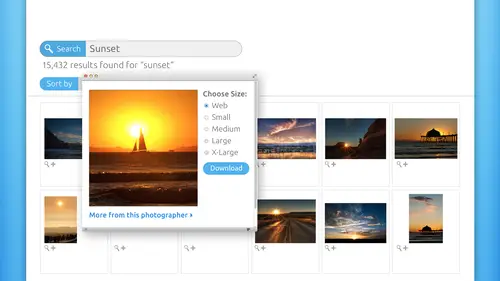
Lessons
Pre-Show
05:48 2Introduction to Microstock
19:26 3Learn What Sells
1:04:55 4iStockphoto Trends
17:07 5Model and Property Releases
09:15 6Cropping and Composition
31:14 7Shoots That Work
14:23 8JPEG vs. Raw
10:08Lesson Info
iStockphoto Trends
I wanted to show you because I know we've had a lot of questions about you know what exactly? To shoot. There is a secret secret place on I sought photo that you can go to that. You can find out unbelievable information. So this is really part of the research process. I wanted to share this with you sooner than later. You would never find this on your own, so I'm gonna show you were gonna dive deep into that. I stopped photo side. So we're on istock photo dot com and I'm logged in his knee, so Ah, a couple of things in along The research line of this is to when you're getting started. And really, for your whole micro stock career research these sites as well. Look at what? Selling every one of these sites that I mentioned earlier. I saw a photo fa Tolia, big stock shutter stock, dreams time, etcetera. Give away a free stock image of the day. Go look at those images. You know, I stocks will be here on the home page. You can see it right here, download the free image. Now they also all t...
hese sites will highlight or spotlight a specific contributor. So look at what they're shooting. This is a great way to get inspiration as well. So this is the the featured free image of the day. So download these things and keep them in your idea files as well again, whether that's an actual print in a folder in a drawer or if it's on album in your photo organization software. So download the free images that you get, and most of these sites have a new free image every week or every day. So download those and look at those. Also sign up for any newsletters that all of these guys put out. No matter if you're currently contributing to that particular company or not, A sign up for the newsletters. Create accounts on these sites and sign up for their newsletters. On I stopped photo. I think as soon as you sign up, you get an invitation. Teoh. It's like a check box during the sign up process. Opt into those newsletters. But if you don't, if you didn't do that, when you first create an account, you can log into your account. I'm just gonna go to my account here real quick evangelist that I was so proud of that screen name when I thought of it in 2000 and five or 2006 I think is when I started working for them. How like I will be use Anja Lisa so smug over that. So hearing in the my profile over on the right hand side under the Edit my profile section, there's a opt in to newsletter. So if you didn't check those check boxes when you created the account, then you can go into your account and you can opt into those newsletters. I stopped photo used to do to use to newsletters one for downloaders, for customers 14 Contributors had a little bit of different information in them. I think they may have combined those now. I think that happened recently, so that's where you can do that. I've also written several articles for I stocks. You can find those here. Articles written by evangelist said another great thing that I want to show you on. I stopped photo and the same holds true for the other sides to is that they will all have some educational articles. So if you scroll down to the bottom of the Istock side and you look under the participate category here, but we've got an article's link. OK, so let's go ahead and click that and just read all this stuff. Read everything that all of these companies put out to use Senate for all of their newsletters. Download all of their free images or free videos if you're if you want to contribute as a videographer. Oh yes, you can do that to you. But I saw especially, has some really great articles. Wheat. We have some celebrity designers and stuff writing some of this stuff. So here you can see right now inspirational insights. Get a Mother Hot Craft, a powerful portfolio with insider tips from executive director, etcetera, blah, blah, blah, blah. And they will also have discussion forums for these articles. So getting involved in these communities can really teach you a whole lot. Here's another list of recent articles talking creative. Here's what my oh, I thought it was Jed Fosters, Jeff Austrian said, uh, Art Directors Club. I stopped fuel all kinds of wonderful information on this side. So read all of that stuff now, the super secret part of I saw a photo that I wanted to show you lives in the participate link. You can get to the articles there, too, so go toe istock photo dot com Log into your counter create when? If you don't have to go through my landing page if you would, it's, uh, I sought footer dot com slash lisa Snyder. Or you can just go to lisa dot in slash I stock deal so long in through there, they watch how many people sign it through me. So go to participate. Link on the knave bar. Click. Uh, contributor lounge is what we want to do. So contributor lounge right here. Then on this page, you can get into trends. So now go over to the left hand side and click trends. See, this is a big hidden so contributor lounge trends Give that a click. This is where the magic lives. So here's the trends page. You can use these pop up menus here to determine which database that you want to see trans on. So photos is probably what most of us would would go after. But if you're a designer and you want to contribute illustrations, you'd obviously go to the illustration section to do your research video. Istock photo also has audio flash components, and they also did some logos. But that's a dirty little secret. We won't talk about that. E think designers should be paid well for logos. Yeah. Anyway, the file activity here is really, really important, and you can set this right hand pop. It may need to show you file activity for the last three months, which is what I usually look at. But if you're looking at this often, then you can change it to last week or last month. So what we're seeing here are two things. Pay less attention to the left hand column than you do the right hand column. The highest rated files are just highest rated files within the Istock photo community. So that's other contributors. Telling another contributor is like clicking like on Facebook. That doesn't mean any of these have sold at all. So don't rather than just for sheer appreciation of visually pleasing subjects or art. Well, look at that left hand column, but it's the right hand column that you want to pay attention to most popular downloads. Can you even believe that's on the site there. So five people know about this page. So here we can see in all zoom in at a glance so you can kind of see these thumbnails. We can see the most popular downloads in the last three months. So look what we've got here. Hands with the puzzle people hands with a puzzle. We've got looks like artistic elements. Vintage frames and scroll. See that some of those everyday objects we were talking about We've got more expressive hands, hands going in. But if we were to click on an image, I can see all kinds of diversity in the skin of that that is attached to the hands we've got. Seniors. Look at this. Exactly what we've been looking at today. Senior man sitting with the daughter and grandson and the for tire for is titling these. This is the photographers description right here. So here we've got another shot of business. People shot from an interesting perspective. Kind of a like a heads first perspective on a white background. There is the head dead give flower shot. Can you believe that? That's Oh, my gosh. And the scattershot. I honestly didn't look at this recently. So here we've got more business images, so this is a great place to go to see what's trending at the moment. And when she finds something that you like, you could look at that photographers entire portfolio if you wanted to. You and you concede how many times that file has been downloaded in the last three months. So another reason why I'm not particularly or yet I haven't clicked on these thumbnails to expand or too low. That images page where it's larger is because I want you to get used to thinking about your composition as a thumbnail. This is very, very important because the thumbnail that we're seeing right here is gonna be a potential downloaders first impression of your photo. It needs to look damn good as a thumbnail because that's what is going to lead people to click on it and see a larger version of it. So it's also the first impression that the inspectors get from your photos. When they download a batch to inspect. Let's say they, whether it's their full time job or they're doing it on the weekends they download, however many photos that they think they're gonna be able to get through in that time period. Their first impression of your artwork is thumbnail size. So be Kong's into that. And when you're preparing a photo that you think would make a really good stock shot, use your zoom controls on whatever editing software you're using. Make it really small, like a thumbnail and kind of distance yourself from the screen. Just a touch and evaluate it as a thumbnail. That's very, very important. So that's why I'm not clicking through to let you see these. But you guys can do this on your own. You can spend days in here on this transaction another. Anything that I want to show you. Liz, I believe Oh, it's at the top is the zeitgeist. So if five people were looking at this turning Page two people look at that guy's. So let's go ahead and click that and what it ISS is, it really gives you a feeling of what's popular, what's moving right now. So this shows you the contributors that are on the rise. So this person's portfolio has increased in sales by 3675%. They're shooting some hot stuff right now. What the hell are they shooting? Click the portfolio, you know, and go find out and load that stuff in. Let's look at it, you know. Well, that's kind of look at this generic coffee cup that a designer could using photo shops, three D tools, wrap anything they wanted around or using the warp tool to do that work. Text. We've got all kinds of generic stuff. I mean, really a medieval canon at the squirrel I get there, the chipmunk rather. So take a look at these people's portfolios. These these people that are on the rise in just don't copy when anybody's doing because it's naughty. It's not really illegal because nobody you can't get a copyright toe off squirrel pictures and you can't trademark that. You know there's no way but let let others popular photos inspire you and let your creative juices flow. So don't don't just see something popular and set up the exact same shoot. That's bad juju, bad karma. However you want to think about it. Like we said earlier, if you shoot what you love, your passion for that subject is gonna come through and speak louder than any words for your imagery, but the research is very important. I mean, look at this ashes in the burned fireplace. There is nothing that you couldn't shoot in sale as long as you it doesn't have a logo on it. So let's just go back to that Zeitgeist paid. So contributors on the rise is, uh, very, very good for research, as are the average downloads per file. Casey could poke around in there, see what's happening. This is also great information as we scroll down further top five gaining files top five declining files, files that were hot that are now dropping off. This is where you'll see a lot of that seasonal stuff kind of come off of its selling peak as the holiday passes. So over here in the top five, gaining files, we've got a lot of illustrative elements. For example, we've got badges, and we've got just things that people have created an illustrator or Photoshopped and of uploaded to imagine as a Web designer how handy that would be. Oh my gosh, It would save you so much time. Download diesel elements like that so all kinds of wonderful information can be had here in this area, and I'll show you how to get there one more time. Let's take a look at this one photo that we've got in the top five selling files. So mobility concepts like that and that something. But if we scroll into the shot a little bit, there's no logo's anywhere. So this person obviously created all of these little things you know as artwork. Uh, shot on a Mac book Pro took out the Mac book pro you know, with cloning in Photoshop and added these other elements. So because there's no logos on these phones, I mean, this is clearly an IPad back here, but the apple logo has been removed, so you can't tell. So this is one of the top five gaining file, so mobility concepts. So it really helps inspire you of new shoots to come up with. Yes, it's like with the free download for the day or the other, one said. Like other free files who determines then, like what the files are worth, like, how many credits are If it's a free file, then is there? No. But does it still count towards your put foil? Or how does that work. Oh, that's a great question. Well, the folks in Calgary are deciding what the free file is, and I believe it's something that you walked in as as a contributor. You know, would you be on board if you're If a photo in your portfolio gets chosen as the photo of the day photo of the week, Do you often on that? You know, do you often on the promotional side of that it's really great, Because how many people do you think are going to be looking at that lady's portfolio? Now people are gonna buy stuff. I mean, look at this featured photo. Isn't it awesome? So this photo of the week right here, Debbie smearing off. You know how many more click throughs to her portfolio she is she going to get because she opted into that promotional aspect of it. So all kinds of amazing articles designer low down. I mean, there's so much information on Istock side, it's just incredible. But as a contributor, the important thing for your research is to go to participate contributor lounge. Scoot over to the Left trends because that's the only way you're going to get to that zeitgeist part. So the trends is going to give you the high highest rated files. Don't pay any attention to that crap. Look at most popular downloads. That's what you're looking at. Okay? And depending upon how often you come in here, set these pop up menus, you know, toe either last three months last month or last week And then also click on this little zeitgeist link right here and peek into the portfolios of these contributors on the rise as well as these files who are getting downloaded. At least you know, 45 times per file. What's going on there. So and then take a peek at the top five gaining and top five declining files. This is really powerful, powerful information for you here Now, some of the other stock sites I've got another one loaded right here. Shutter stock may not have all of the same offerings. In fact, I'll tell you that none of them have as much information as I stop. But that doesn't mean that they don't have good information. So researches many of them as time permits. So, for shutter stock, one of the great resource is is down here at the bottom. There's a newsletter archive that's very, very handy. And also you photographers might pop into the graphic design tips and tricks and see what designers air reading. And that might give you insight into other items that you could shoot. You know what are their needs, But the newsletter archive is pretty good and the bloggers pretty good to you, so you could take a look at those. So poke around on all of those sites. Dreams time dot com for Tolia dot com. Shudder. Stop dot com big stop dot com and especially I stopped photo dot com so you can make use of all that wonderful information that's just sitting out there for you, but it tickles me. How how you had to tunnel down to get to the good I stock stuff because put out an effort, jump through those hicks and you can get there
Class Materials
bonus material with purchase
Ratings and Reviews
Christopher Lawrence
As much as I love CreativeLive courses - I was somewhat disappointed with this one. What caught my eye today (11/15/17) was that the class was being broadcast for free. I made the (incorrect) assumption that it was actually being "taped" today. This material is quite old. I wish CreativeLive would put the original "broadcast" date in their materials - or, if they do, make it easy and clear to find. I also found that this instructor was not as professional as others. She frequently used words like "pissed off", etc. when talking about models and companies. She also came across as being "short" with the hosts when it came to answering student questions. I'm not a prude by any means, but when I am paying for a class, I always hope for, and expect professionalism. I am still giving this course a "thumbs up" because most of the information that I received was good, but I just wish it was a little more current. Chris
Nawalescape
For a starter, it is a good course, I am not sure if it's up to date, like what Cynthia said below, but it sure gave me a push to consider this project seriously, those saved images lying there in my hard desk should get out there with benefit.
user-038780
I really enjoyed Lesa's webinar. It gave me the encouragement and information I needed to apply to iStock. My photos were accepted on my first try, and I owe a lot of that to this class. Thanks Lesa!