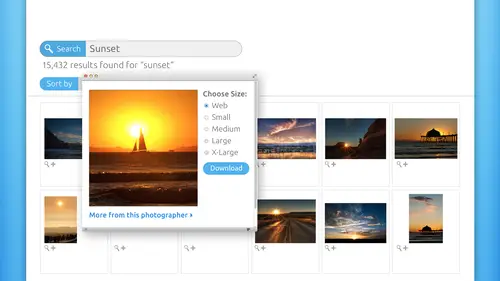
Lessons
Pre-Show
05:48 2Introduction to Microstock
19:26 3Learn What Sells
1:04:55 4iStockphoto Trends
17:07 5Model and Property Releases
09:15 6Cropping and Composition
31:14 7Shoots That Work
14:23 8JPEG vs. Raw
10:08Lesson Info
JPEG vs. Raw
processing your images specifically for royalty. Free stock is very, very different than processing your images for clients or yourself. So there there's some very specific things that you need to be concerned with that you don't have to worry about and other situations. So that's what we're going to talk about for the next little while. First and foremost is you need to be using a raw editor to do your corrections Now. That's not to say that you can't use Photoshopped or Photoshopped elements, which is a great alternative, but it is much easier, and you will get far better results. If you are shooting and raw and correcting in a rocket, occur even if you're shooting J pigs, you can be correcting in a raw editor as well. So specifically, what is the difference between shooting J pay and raw well had this hand You'll tart for you, but hopefully will illuminate it when you're shooting in JPEG. You know how utterly everything to food so you can think of a J peg as a cookie that you've bak...
ed. There's not a whole heck of a lot you can do to abate cookie. You could put toppings on it. You could frost. It Sprinkles. You could cut it up. You could make different shapes out of it. But it is not as flexible as the raw ingredients of a cookie or an image in this situation. So I like to think of raw images and there's no reason to all cap it. People, please stop doing that. There is is not an acronym. It is not an acronym. It does not need an initial cap. I have initial cap here just because it's in the heading of this chart, but it is not an acronym. Okay, lower case. So I like to think of a raw image as the raw ingredients of an image. What? You're far more flexible. So if we're about to make cookies and we've got all of our ingredients set out, we haven't yet mixed everything together and put it into the oven. It's very, very flexible at that point, isn't it? The recipe. You can alter it. You can change that. You can choose to include nuts or chocolate chips or coconut flakes, all those wonderful things. So that's kind of what it's like between J. Peg and wrong. You know, you're dealing with something that's cooked already. It's already finished to a certain extent versus something that is completely raw and you can do anything you want with so that that's my current favorite analogy for Robertson's J. Peg. Also, when you're shooting and J. Peg, your camera is doing some in camera processing, and you may not realize that's happening. But it is. You're getting a little bit of sharpening, a little bit of noise reduction, and you're getting a little bit of saturation boost in camera before you ever get it into process in your computer. And that's the kind of thing that can trip you up when it comes to stock photography. Because these inspectors, they will view your image at 100% zoom level and they're going to start at the top left of your image. And they are going to painstakingly using the space bar in their mouths or track patter with their using, and they're going to move all the way across the top of your image. They're going to go down an inch and they're going to go all the way across your image, and they're going to go down and all the way across your image, scrutinizing it. This is what I stopped. Photo does there very, very straight. They're looking for artifact ing. They're looking for up sampling. They're looking for poor, subpar lighting. They're looking for logo's. They're looking for all kinds of things. So every single image you submit is inspected, and there's a list of criteria that there looking for that's nearly a mile long. That means really quite incredible. So what happens is when you're shooting J Peg and you and you don't ratchet down the in camera processing, then you can end up with the image that's a little over processed, because if you think about what stock imagery really is, it's kind of raw in itself. Your your processing, an image to give to somebody else or that hopefully somebody else will purchase and they're gonna download it, and they're going to do all kinds of things to so it kind of needs to be not processed very much because it's gonna get additional processing when the designer downloads it. So you really have to be careful about going too far with boosting your color. You can't have any noise and your image they'll get rejected faster than anything. So check out your shadows, make sure you don't have noise in your shadows. So that's why I advocate shooting in raw because then you have complete control over the processing that's taking place. So if you're going to shoot in JPEG, dig out your camera manual. Oh my gosh, R o T f M and look at it and dig into those settings in your camera and monitor that in camera processing that's going on. That's why have you ever shot a raw image in the J pig of the same thing? And you compare the two and the raw looks like Kaka and the J pic looks really great. That's because of the in camera processing. It will always be a little bit more vibrant, a little bit brighter, a little sharper, that kind of thing. But specifically first stock, you need to manage all that processing yourself. So, So Raw images, Of course, No in camera processing. Going on, also with a J peg or a fully baked imager are fully baked cookie. Rather, you can't change the white balance setting. Okay, so if you screw up the white balance in your camera, Yes, there are ways to change the temperature in the tent of light, but you can't change the actual white balance of a baked imager baked cookie. But you can if it's a raw image, and that's a huge benefit. I am notorious for screwing half the white balance because I get excited and it's hard to imagine e get excited and I'll shoot outside. And then, if I I go inside, I'll oftentimes forget to change the white balance. And I'll get some really interesting color cast, but I can always fix them in raw. So arguably, maybe I would worry about being more accurate in camera if I didn't, you know, if I didn't have such confidence in what I could do in post. But that's another story. Anyway. With raw images, you can change the white balance, and that's a really, really great thing. And that also gives you the ability experiment because the white balance control in light room or Apertura camera off, you can get some different color effects as you trot through the different settings there for your white balance, which, of course, is the color of life. The downside of shooting in Robertson's J. Pegs, you're gonna end up with honking big files versus manageable file sizes so that that is the caveat. And just one more thing about those file sizes. I typically shoot when I'm gonna go out to shoot. I will have, like, 10 smaller memory cards rather than one enormous memory card, because if that memory card goes south, then I haven't lost all my images. So I like to split them up onto several memory cards. Then I can also hand them off to and a sister. When have you that could be downloading them to an external drive, you know, on the shoot. So let's just another little tip for you, so she raw if you can, but you can absolutely shoot JPEG. We don't submit raw images to stop companies that we we save out the highest quality J pig from the raw images that we shoot. But you always want to keep your raw files around. Let's say you process it in, your image gets rejected, and maybe you didn't reduce enough noise or it wasn't quite sharp and effort was over sharp. Then you could go back to that raw image you can fix that problem and then resubmit it. So what are the raw editors out there right now? Where there's Apple's aperture, which I tried to love when it first came out, was too darn slope and I jumped ship the light room and never looked back. But I hear amateur is nice and fast these days, so it's $80 it's a standalone app. You don't need a subscription, but it is for the Mac only. Another great program to use, of course, is Adobe Light Room. It is still available as a standalone product, which means you get a perpetual license to you don't have to subscribe to it for $150. You can do that, or you can upgrade from the recent version for $80 Light rain. Five just came out, and that's what we're gonna be using later on this afternoon, when we get into processing. Light Room is also part of the Creative Cloud. Full subscription for $50 a month. Now, if you have subscribed to the cloud downloaded employees with it, it's fabulous. Absolutely love light room. That's what I use in my own in my own workflow, So I don't go into Photoshopped unless I have to you. But I spend a lot of time in further shot because I write about it so much and teach about it so much. But I do everything that I can in light room, so that's a good workflow for you. Another great partner to light room would be Photoshopped elements. We talked a whole lot about what software you currently use. And what are the packages you could get with the creative cloud on Monday during the Creative Cloud Deep Dive and one of the things was my deal calculator. So if you only use photo shop and you're not going to experiment with these other programs, then it will. It will save money if you purchase a single APP subscription, the photo shop for $20 a month and a standalone copy of Light Room On Alternative to that would be a standalone copy of Photoshopped Elements for about 80 to $ a standalone copy of light Room. So don't feel like you have to subscribe, but there are a whole lot of benefits. Another great raw editor is camera raw, and that comes with Photoshopped and It's a fabulous raw editor. In fact, the develop module of light room is really camera raw. Light room has a whole bunch of other things with it, like a database, and I'm some output modules for printing and for building Web galleries that are quite nice. So those are some options for you. Those are the big players right now.
Class Materials
bonus material with purchase
Ratings and Reviews
Christopher Lawrence
As much as I love CreativeLive courses - I was somewhat disappointed with this one. What caught my eye today (11/15/17) was that the class was being broadcast for free. I made the (incorrect) assumption that it was actually being "taped" today. This material is quite old. I wish CreativeLive would put the original "broadcast" date in their materials - or, if they do, make it easy and clear to find. I also found that this instructor was not as professional as others. She frequently used words like "pissed off", etc. when talking about models and companies. She also came across as being "short" with the hosts when it came to answering student questions. I'm not a prude by any means, but when I am paying for a class, I always hope for, and expect professionalism. I am still giving this course a "thumbs up" because most of the information that I received was good, but I just wish it was a little more current. Chris
Nawalescape
For a starter, it is a good course, I am not sure if it's up to date, like what Cynthia said below, but it sure gave me a push to consider this project seriously, those saved images lying there in my hard desk should get out there with benefit.
user-038780
I really enjoyed Lesa's webinar. It gave me the encouragement and information I needed to apply to iStock. My photos were accepted on my first try, and I owe a lot of that to this class. Thanks Lesa!