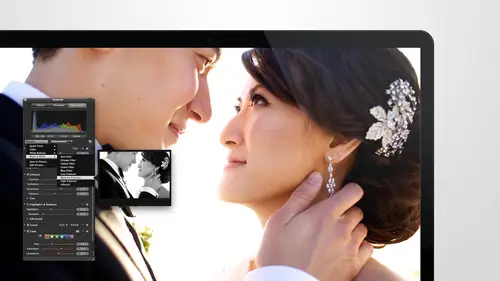
Lessons
Day 1
1Intro to Apple Aperture Part 1
25:50 2Intro to Apple Aperture Part 2
28:39 3Library Setup
23:48 4Single and Multi Library Setups
17:58 5Apple Aperture Layout Part 1
21:04 6Apple Aperture Layout Part 2
23:45 7File Import Setup
16:12Managed and Referenced Files
17:23 9Importing Workflow Part 1
24:29 10Importing Workflow Part 2
19:34 11Organization and Culling
31:01 12File Relocation
25:29Day 2
13Baseline Adjustments Part 1
27:12 14Baseline Adjustments Part 2
32:09 15Baseline Adjustments Part 3
26:05 16Color Monochrome
31:55 17Chromatic Aberration and Color Tools
19:40 18Crop Tool and Curves
20:37 19Additional Add Adjustment Tools
27:45 20Keyboard Shortcuts
19:55 21Lift and Stamp Tool
07:26 22Quick Brushes
31:16 23Presets and Stacks
24:10 24Slideshows
20:28 25Exporting and Sharing Images
25:21Day 3
26Intro to Apple Aperture Book Design
31:00 27Layout Tour
41:51 28Layout Tour Part 2
20:00 29Editing Engagement Album
33:42 30Exporting and Printing Engagement Album
19:30 31Editing Wedding Album
29:38 32Exporting and Printing Wedding Album
17:57 33Overview Q&A
09:44 34Apple Aperture Workflow Start to Finish
25:21 35Start to Finish Q&A Part 1
34:14 36Start to Finish Q&A Part 2
18:07Lesson Info
Exporting and Printing Wedding Album
And we're going to go down here that this secret secret squirrel box and go to save as pdf or say pdf to folder is j peg open pdf and preview that's interesting you say this works for I tell you to do it okay so if you guys have that problem that I just ran across where save pdf two folders defect was not in there as an option you can hit at it menu at the bottom on dh hit the plus men you just type in save pdf so folder popped up right away and you will find the work flow it's a dot workflow you can select that and then hit okay if for some reason in your pdf dropped on you do not see it so say pdf to folder as j peg is what we're looking for and it's going to go through that processing again this might have been the issue with the last one now offended and it's going to process out those pages and then we should get our little workflow but enough but the top telling us it's doing something in the background while it's processing that out let's look at the actual proofing process I'm ...
going to go to my album exposure site really quickly and show you guys an album that um we posted online the great thing about album exposure it will a they work both with uh yeah they work both look it's me they were worked both with spreads and they work a there's themself um and they work with individual images so if you have individual images that need to get merged together in order to prove them you can show them there if you have spreads you can show them here is well s o nicky and doug is one of the ones we worked on recently oh here's kayleigh and joshua this is a full album that I just showed you um the client's going through some additional changes so the album is located here this is the back end so this isn't want the clients seize this is kind of where you upload stuff and set your settings and all that and we'll go ahead and hit previews you can see what the client sees ok, here is one of the album designed so the client as you can see cannes right here put in their comments so they would basically just go in and type in their comments. You can send all the comments or just approved the album as it is either way and then they just really click through each individual image if they want to see the album full screen they can go into full screen mode as well and then I'll just show it to them a little bit larger on and then I'll show you guys a new spread here and let this one load as well anthony yes, all these pictures that you're throwing into the album they're not they're just rough at its or they are the final edits that you put into the album so they are their final edits that went to the client but we do go through an extra stage of edits when we're doing the albums specifically so we want to make sure the image is looked really good together but the ones that you're seeing here would be basically are edits for the client approves it and says yeah it's great and then we go through and do the extra round of editing oh yeah so you can see they would go through this much, much quicker on any sort of ah of decent internet speed but basically they go through each individual page that can make comments on each individual page and it just makes the process so easy for proofing again the sites called album exposure we use it a ton for all of our stuff they're fantastic and I know that you guys will really love using them as well so once that client hits the approved button then we come back here and I'm go through and do the final edit so that's when we'll go into the images will say ok, this looks good this looks good this one needs work typically if my staff has gone through and done the edits on the images I go back through and just flag images I feel like me more work s o I I just clicked on that image I hit the flag button which is the question mark and the back slash and then e continue just kind of go through maybe this one I'll say needs more work and then they can come in and just go down here to flagged images just see the two images that they need to work on and be able tio just independently work on those but they also want to make sure they're working on them within the page that they belong in because typically khun b atoning thing a color thing just to make sure it matches with the rest of the album or that spread in particular s o we want to make sure the consistency is really, really good when we're getting into that you can make all sorts of stuff and after books though there's we're making albums but you can imagine if you want to make a pdf that had images in it if you want add some text to it if it was mostly images I would say give it a shot and after you can make a customs sized book no matter what size you want to be in his it can export as j parents or is a pdf which is really great so either of those options are really nice tohave any questions on that stuff I feel like we dove into books we did some wedding stuff we did some adjusting when to some adjusting within the album we also took the images out one to photo shop and came back in case you missed that definitely check that out I would add a little toward this light as know how all of it works and I still feel like I'm missing something I was just way too easy, right? Yeah good stuff folks are wondering though fda photo if a customer comes back and like you guys have her have, you know, difficulties where there's something you really want and they're saying no do you try and do a little convincing oh so if you cut it the customer comes back and wants to change something we don't like what they want to change yeah whether it's for either side of that yeah um yes and no, I'm I'm really, really involved in the process of design with with the clients we explain and show our albums ahead of time when we're showing them the layouts and we really sell them on the fact that we want simple, beautiful layouts very, very clean and simple and then when we go in to do the design, if we see something that they're trending toward it's like everyone snow while we run across a client who's like why is there white space like ever, you know, they just expect one giant image and on dh that's it and we'll explain that to them, but we'll also cater to what they prefer, like, in some cases, they would look at this and think this is just way too much white space so we can go back through the design, make some adjustments and stuff to suit more of what they would prefer, but rarely do we ever get clients who expect something completely different than what we're delivering because we have shown exactly what we're delivering in the sales process, so they know what they're going to get ahead of time, which I think it's really important, you and it's not relationship, they came to you because because of what you do in the way you work, right? Exactly, yeah, exactly. So the other thing, since we talked about albums and we showed some really great album designs, there's a lot of little there's, a lot of little nuances when you're designing an album, but I think we covered really a large majority of those with the adjustments information really organizing those libraries, so I feel really confident and kind of what we've done let me just see eso because we're not we're having a little trouble with the exporting issue I want to just tell you guys basically once it exports, it'll pop of a window and it will ask you specifically for where you'd like to store that those jpeg files once you store the j paige's, they'll be independent loose jake images meaning each page will have its own print so you don't mind I'm gonna show this again s o for this basically independently this would be one print here on dh then this would also be another print on this side so this would be another print but when we send our albums too funny oh they come obviously it's like one a big print so it's very important tohave to have the capabilities to marge those two together if your album company is similar to one aone doesn't have that capability so we have found the best way currently to do it is tio take each file into photo shop they have templates that they pull in that air there are sized correctly so we'll take those independent photos in the photo shop and just merged them the merge the two files together teo get one page and then we'll upload those different nam so that's the finished product that's the finish kind of last thing that you need to dio when it comes tio getting it to the album company and getting it ready to go s o r whole process from start to finish just to remind you guys again you're going to go into the aperture library that you're working on so if it's an engagement or wedding wherever it is you're going tio start a new album so I'll just opened a fair one so you can go up and start a new album you can go new and they call it a book so we'll select the book then you want to choose what kind of book that you want if you are not going from a template so right now I'm just going to review if you were not going from template and starting your own so don't forget you need tio name your book and choose your size let's just go one more time to remind you guys um special book to spur you choose the theme this would pull in basically the theme that we had selected so this is the theme that was selected at the time this is one of aperture seems and us racks asking a lot about after books this is one of the actual book if you want to change the theme you can hit ok you could change it formal and you'll notice that everything changes here as well one other thing if you have images already loaded into a different theme and you switch seems it'll just reload the images so that's really kind of fun if you're doing something personal small that's a great idea as well the other option is to create a book that's custom size, which is what we have been working on. She'll go up to book, he'll hit this drop down and you'll go to custom and your you'll build your custom theme size s o right here is where you're gonna want to build your size, so make sure you put your size and don't forget to zero out all this stuff and want to picture sizes are horizontal theme then you'll get something that looks similar to this so there's no real layouts and stuff in here you'll have to start from scratch and doing your layouts so when you start from scratch, just make sure if you are trying to move stuff around and nothing's happening you have to be on edit layout in order to resize opening all of these air just openings for images so as you go through and do your design, you can come up with some templates come up with some things that work once you find a layout that you like uh, this is another thing you might have a challenge with so a lot of times when you have independent pages and you're trying to create your own theme or your own template and you want images to be able to cross over to the other page hey how you have to be on the left side and this is the onley action you have well this one in the one at the bottom to do a spread so if you want to start from a spread to start with that and then you can resize that this opening you can copy and paste and get another opening you've been changes to a square really do anything that you that you want another thing that I'll do when I'm creating boxes of you know, a selection of images here is I'll make them all the same size let's just make a four up I make them all the same size and then I'm really looking for the spacing in the middle to be consistent lots of pretty good eyeball on that one on dh then you also want to look for the spacing on the side and on the bottom to be consistent as well so you want to make sure you're dead but be careful with dead center on this one could see how it's actually dead center on the bottom of the top row on that might not be dead center so once you get really close you can also use your mouse to kind of find tune it down just to get teo exact right spot that you want to be out one to having a template ready to go you're going to go down to the gearbox and go down tio save paige as a new document master and now you have that option in your drop in your drop down so now that you've done all that you've got your crime your own temple it started just make sure to clear out any images that you have if you have any images that you've been working with just clear out of the browser completely out of here and then um this should all be empty they should be no images in it now you just need to right click on your template and export book as new library and you can call it in my what size that we make this horizontal bar until magic template that was a really long name you can come up with the shorter one on and you can save that I'm a saver right on the desktop so now every time you want to use this template, I'm going to close this we'll go into a different event, I'll go into a portrait so maybe it's a baby shoot or something like that there's two ways to get to it you're going to go file import library it's considered a library at this point it's on the desktop and we called it my horizontal magic template choose and a load and right down here at the bottom there it is you can name it whatever you want and you've got your template you know it will have all of your options in stuff as well. But if you create a new a new template in here while you're designing it, just remember to do all those steps over again when you want to save it. So all that is a really, really important, okay, great feel like we covered a lot in that. So I want to make sure we went over books. I feel like you guys have a good grasp of that but just to reiterate, there are also booked templates that aperture apple has basically relationships with different companies, so we have qatar book, queen's, very leather craftsman and graff e. I'll have plug in so the specific plug ins. If you want to use one of those plug ins, I go into complete dept on how to use every single one of those plug ins on independent trainings you can find them on. The site is shopped at sarah france dot com.
Class Materials
bonus material with purchase
Ratings and Reviews
cricutDIVA
I have been working through the videos and I am so happy I purchased this course. Sara has taught me sooooo much. I have been using Aperture for some time to organize my photos, but even now, two thirds of the way through the course, I just learned something that is going to make things so much easier. It is actually super obvious, but I never realized it was there!!! (the ability to create a new export preset). Thank you so much for this great course. Thank you so much Sara!!!
Eric Sanchez
THANK YOU SARA FRANCE AND CreativeLive!!!! This course is exactly what I needed to fully understand this program. I have been using it for about a year now with now instruction. Really, I have just been fumbling through it. Now I can set it up to work for me and understand how Aperture works. Sara France has a way of explaining this product that makes everything easy to understand. I am completely happy that I purchased this course. I know I will watch it several times over to make sure I am using Aperture to its fullest potential. CreativeLive, please bring Sara France back often as Aperture grows and gets better. I absolutely loved learning from her and hope she becomes a regular on CL! Thank you so much. Eric Sanchez
a Creativelive Student
Since I first purchased this software in early 2008 I have been seeking a comprehensive look at Aperture. And I have now found it in Sara France's course. She gives us not only a detailed instruction in the finer points of a workflow using Aperture but discusses in detail each of its features. I can't express how much I appreciate this course. I've used Aperture extensively since I first purchased it, but what I suspected before is clear now - I only knew about half of it. In the past 3 days my education has proceeded at a good clip. Thank you, Sara France.