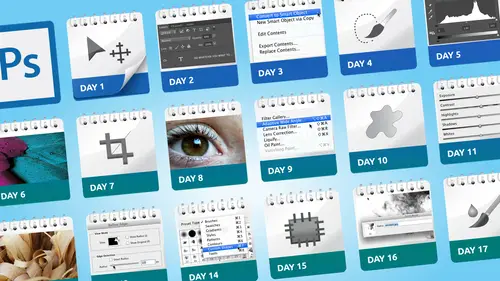
Lessons
Day 1
1Class Introduction
19:04 2Overview of Days 1-15
54:32 3Overview of Days 16-30
1:11:53 4Preview of Content, Part 1 - Layers, Comps, Styles, Masks
49:10 5Preview of Content, Part 2 - Smart Objects and Paths
30:33Day 2
6Day 1 Introduction
13:31Day 1 Exploring Photoshop
16:51 8Day 1 Realistic Expectations
27:26Day 3
9Day 2: Best Practices I Part One
33:28 10Day 2 Best Practices I Part 2
25:59Day 4
11Day 3: Lay of the Land
55:16Day 5
12Day 4: Best Practices II – Working Non-Destructively
47:57Day 6
13Day 5: Layers I
58:50Day 7
14Day 6: Layers II
44:51Day 8
15Day 7: Layers III - Masks
1:01:47 16Bonus Video: "Layers"
09:05 17Bonus Video: "Vector Masks"
05:54Day 9
18Day 8: Getting Images In and Out
55:51Day 10
19Day 9: Resolution, File Size, Resizing
1:00:42 20Bonus Video: "Free Transform - Warping"
07:54Day 11
21Day 10: Cropping (Straightening)
49:38Day 12
22Day 11: Adjusting
56:22Day 13
23Day 12: Smart Objects & Smart Filters I (Introduction)
48:52 24Bonus Video: "Copying Smart Filters"
02:11Day 14
25Day 13: Smart Objects & Smart Filters II (More Advanced)
56:34Day 15
26Day 14: Retouching I (Replacing, Removing, Moving)
55:10Day 16
27Day 15: Retouching II (Fixing, Portrait Retouching)
1:01:28Day 17
28Day 16: Quiz & Review
53:05Day 18
29Day 17: Shapes, Paths, and Patterns
49:56Day 19
30Day 18: Selecting I
1:05:47Day 20
31Day 19: Selecting II (Compositing)
1:02:01 32Bonus Video: "Green Screen"
08:21Day 21
33Day 20: Type
1:03:45Day 22
34Day 21: Color
54:54Day 23
35Day 22: Painting & Brush Options
59:15Day 24
36Day 23: Automation I (Built-In, Not So Obvious)
58:04Day 25
37Day 24: Automation II (Actions)
1:00:05 38Bonus Video: "Actions"
04:20Day 26
39Day 25: Presets
53:47Day 27
40Day 26: Video
1:03:01Day 28
41Day 27: Finishing Touches
1:05:08 42Bonus Video: "Sharpen"
16:26Day 29
43Day 28: Tips and Tricks
52:22Day 30
44Day 29: Quiz, Review, Projects
1:01:30Day 31
45Day 30: Project, Strategies to Continue to Get Better
48:41Lesson Info
Class Introduction
thirty days of photoshopped the idea this actually came probably one of the very first conversations I've ever had with the creative minds here a creative live when they said what kind of things you want to teach and I said you know I really like the idea of having short classes like two or three days where you really dive into one topic but one of things that occurred to me is that when you're trying to learn something sitting impassively and watching for two or three days that's an awful lot of information and if you're like most people you take what appear to be really great notes at that time and then you look back later and look at and kind of go I did not exactly sure what this means or you can figure it out or you're trying to do it it doesn't work so I proposed the idea we kind of came up with together of doing a longer session where it was a shorter segment so each day is roughly an hour on a particular topic but what makes this hopefully it'll different as you see is that als...
o includes kind of like now you must go practice now you must kind of try some of these things so it's not just passive sit and watch it's get out there and do these sort of things so here's me they've crossed with the shoes look that I'm so excited jim today that you know every time I've taught here there's my fifth time we always talk about my shoes but this time you can actually see them because I'm not behind a desk so for those of you that knew I'm kind of known for having this particularly large collection of shoes that I hardly ever wear but these are my signature shoes for those people that care this is my social media type information I have a facebook page p s guy dave cross and my twitter is at dave cross and since google plus makes it so incredibly difficult too give shayera link I did a bit lee link with my name and on all those particularly facebook and twitter I tend not to be one of those people that tells you what I had for lunch but instead here's some information I think might actually be useful for you so that's kind of the idea that all right so the idea again of the thirty days is the fact that how we learn everyone learns differently but one of things that occurs to me as I talked a lot of photographers and they often say well the other day I just went out and practised I just took my camera and I just went out to take some photos just to kind of home my craft and get used to camera settings and all that and I thought I hear that all the time from photographers but I don't hear that from people who use photo shop what usually happens instead is they say so I had to do this project and I hadn't done it in a month and I jumped in I sat there and st started my modern went I have no idea how I did that or even worse they opened a file they did a month ago and go wow that's really nice I have no idea how I did that so you're still stuck with this because as photo shop users we tend to I think be um just jump in and do things until this time to do the next one so my theory is we should practice photo shop just like we should practice everything else in life I was talking with gym this morning and so here's here's a thing that I think is kind of interesting if I said to you what's nine times six my belief is people over a certain age would automatically say fifty four because when we went to school we did the times tables by rote and just said it over and over again out loud and without insulting anyone anyone under a certain age would probably pull out their smartphone and go fifty four because school changed and they said well we don't want to do this kind of by rote learning and I'm not in any way suggesting that we should learn photoshopped by rote but it just makes the point that the more you practice the more things start to come into play and a good example that we'll talk about throughout the day is things like keyboard shortcuts I think keyboard shortcuts are incredibly important but unless you practice them and force yourself to use them you're not going to remember them so that's kind of the thought process behind why thirty days of one our videos is to kind of force the issue a little bit so you're not just passively watching so just before I jump into this one other quick story and this is part of the other my motivation behind doing this is I used to spend a lot of time on the road doing one day seminar so it was like nine to five five one hour classes a whole bunch of information and I always talk about these things called tool presets which is one of the topics we'll talk on sunday and I remember people coming up to me the end of a particular session going wow those tool priest said that was a great idea is that new meaning new in this version of photos almost like no it's been there for eight years and people like really like oh I got to start using them so anyway I would often go back to the same city every year to eighteen months and I remember on one occasion going back to a city I hadn't been too in a couple of years and before the day even started this guy came up to me and he said I feel like I should apologize to you and I was like okay why it goes because when you were here last time probably two years ago you showed me tool presets and I was like I wrote in my notes you tool precepts are awesome and then I never used them because I just went back to my old habits of I got to get this done so I jumped back into photo shop and just did it the way it always did it and he said I bet you're going talk about to freeze has today aren't you unlike you bet I am and that's part of the reason because we are creatures of habit and we do things a certain way that we find works because we don't have time to figure all this stuff out so that's why breaking this class into thirty roughly one hour videos means you're just that's all you have to watch but in most cases there's a little something added on to it so this is basically the structure of the thirty days of photo shop it's roughly one hour per day and I say that because just just to clarify one thing I'm not here in seattle for thirty days I wish I was but now esso I have recorded thirty video actually twenty eight because we're doing two days life here roughly one hour video so it was just me and my video camera and microphone in my studio in tampa florida filming these videos and apparently I'm not a very good judge of time because in some cases I thought while that's way more than an hour and it was like fifty four minutes and others I'm like I probably have enough and it was like seven minutes over an hour so that's why I say roughly an hour because it varies but each one is on a particular topic what makes us I hope a little different is that we're also I am also trying to provide some kind of homework and or assignment and in some cases that may be a simple as for example in the class would talk about tool presets the assignment maybe going make five tool presets so it's not something where you have to no one's going to check your homework and you don't have to turn in homework but it's it's kind of hopefully forcing the issue a little bit too not just passively sit back and watch and go oh that looks interesting but to actually put it into play because the more we put the these things into play the mohr you know hopefully is gets into someone's head and they remember it now part of what we're going to do here and we'll talk about is that there's going to be some live weekly sessions I'll talk about the second but also with some of these assignments there will be the option for people to upload their example so if there is a project that says try adjusting this photograph you have the op will have the option of uploading it to a place where other students can look at it and share opinions and also be jumping in and giving suggestions of things like that so that's what how we're going to try to make it more than just a sit and watch kind of thing along the way there's going to be some bonus videos that air other topics that didn't quite fit into the our time frame but we're still important enough teo have a little so right now there's two bonus video is already and my expectation is they'll probably be more because with thes live chat things were doing the likelihood is questions will come up that I realized there's enough people asking this then it would make sense to turn this into another video it might be five or ten or fifteen minutes but it just that's the kind of bonus videos that subscribers will be able to get access to also for each almost every class there is a pdf kind of notes paige and I wantto say something upfront about this this is not an incredibly in depth every it's not like a transcript of what I say and the hour it's more like a page possibly a page and a half of just kind of some key notes most of them frankly are bits and pieces of text I had created elsewhere and kind of pace it in so I'll tell people right up front when you get the pdf it won't be formatted beautifully it won't let everyone have all sorts of information and there'll be a couple of days that don't have a pdf because of the topic for the day is like a quiz so there's no point in having that but that's just an extra bonus there's also a number of times throughout the class the class is where I actually includes some images to download a lot of the time it doesn't matter because it's a thing like creating a tool preset for example doesn't matter what your image you have open at the time but for some of them there will be images of say download this image and then you khun try the same thing you just watched within the hour of time frame so that's thie other part that's goingto happen there and again that may change right now that I want to say there's probably five days with image downloads but if something comes up during the live chat sessions we have there may be something added to that as well and as I said we are going to have these live weekly q and a sessions now jim we're going to do that through google hangout right that's the idea so we're gonna have ahh weekly hang us they'll beam or information on how that works there will be a specific email address that subscribers will get where they can send in their questions ahead of time and that way I can prepare and we're going to him on monday evenings that part's still we're finalizing all the details but that's the rough idea behind it is weekly q and a sessions where people will still have that live interaction since the sessions themselves or not life and I felt really weird like I say I've been in this is my fifth time a creative live and this time I was sitting in my office by myself I didn't have jim thereto chat with and do all his good q and a type stuff during the the one our videos but now also do want to mention that reminds me to say something else about thes videos that you're getting every day I have watched classes where every session is on ly screen capture and one of the problems with that is if the instructor one point wants to pause and describe something then you're watching a screen where nothing is happening for five minutes on photo shop while they're just talking to you so if you've ever watched a class on creative live you know that generally there's like when I teach my photo psych classes I'm sitting at a desk with my computer and I do some things in photo shop and then I look up and talk to the students and then go back to the photo shop so these videos are all done the same way it's a combination of screen capture video and me interacting with the students even though it's really just a robot camera there by itself with no actual faces anybody which was a little odd after being used to teaching toe riel people it was kind of weird to talk to a little camera sitting over there it was kind of cool like us had control from my iphones like you zoom zoom tilt tilt so that was kind of so yeah so that was the fun part of doing it was not having anyone to interact with but that's this is how we're creating the feel of creative live is that we're still having alive event every week that's just more like a hanging out where people can have their questions answered and see if that leads to mohr information in terms of um uh more bonus videos and things like that okay is that all makes sense we have any questions about this part before I move on you know just a couple of questions there dave could you reiterate as far as which versions of photo shop are going to be most appropriate for sure please that's I'm glad you asked that so my philosophy of teaching photo shop is that I know that some people out there always have the latest version in this case photoshopped cc some people might have c s six some people might have c s five or even earlier and I try to structure my classes so for the most part a lot of the topics are generic enough that they're not version specific so now I'm in my class I'm using photo shops easy because that's the version I have but there's only a couple of occasions where I make kind of a passing reference day if you are a creative cloud remember this is something you have aa lot of it is aimed I'd say probably that people have c s six or c c will benefit the most but even people who have a no older version are maybe considering upgrading to a newer one will still see a lot of commonality for example layers the way layers work hasn't changed that much even though there's newer features in see essex and cc the concepts will talk about especially a lot of the overall things like creating good work habits doesn't really matter what version you have that question all right so let's take a look at what's ahead for these thirty days so as I said the concept about what we're going to do is to the next two days we're goingto do the first two classes live here so day one and day two will be done live and then starting with day three that's when the pre recorded videos kick in so this is we're going to just kind of go through what you can expect to see along the way so on day one which is tomorrow morning what who is this aimed at is it aimed that brand new beginners is it aimed at experience people's that ain't experts yes it isthe so my goal is again that it's it's not like this is not a very basic intro but then again if someone's quite new to photo shopped there will be things in there that are I knew enough that our basic enough that they'll get the grass but then each lesson moves on fairly quickly one of things I also realize many years ago when I talked to people who use photo shop is it seems to me that a very high percentage of photo shop users are self taught so the my standard joke whenever I say that is the problem with being self taught is the teacher because how do you teach yourself something you don't actually know so in reality when people say self taught what I think that means is trying to figure out a way to do something I discovered this one way it seems to work so I'll keep doing it that way until I see some better way and unfortunately sometimes the most obvious ways and photo shop are not the best in terms of quickest or most flexible so what I'm doing in here is showing ways that I think are going to give you the most ammunition in terms of flexibility and creativity and productivity so that you don't have to worry if if your brand new or if you've been using photos offer quite a bit but you're mostly self taught and figured out ways and you want to figure out what am I missing my feeling is that in each of these thirty days there will still be things in there that no matter what level you're at you'll still go okay that makes sense there may be some things for example when we start talking about smart objects and putting smart object inside smart objects that people who are brand new might be like whoa whoa whoa what's going on here but especially for the people that decide to purchase of course of course the other ideas you can go back and watch those classes later on when you have had more time to practice and get more experience then you go back and watch that day x to say okay I want to delve into that again because now that I've played a bit mohr an experiment that I think I have a better feeling of where we're at alright so yes there's another question dave are people that are using photoshopped elements going to be have any takeaways from these thirty days well I would say to some degree but in the word of a world of elements that really depends on the version for example photo adobe just announced probably in the last few days elements twelve and there are some things in the photo shop elements twelve which are surprisingly similar two photoshopped each version of elements they seem to add more so I would say if you have a version of photo shop elements that's within the last probably two or three then to some degree yes the challenge will be you'll have to do the translation between versions yourself because there's not exactly the same interface it's just a lot of the same theory when you get in things like layers or adjusting it will be very much the same so I would say someone who uses a fairly new version of old shep elements will benefit to some degree but they're goingto frankly have to work a little harder to figure out the differences and similarities between the programs okay fantastic and oreo would like to know will the image downloads be available for those watching live and not purchasing on the image download that is a good question I don't know that we have determined that come I think the original thought was because it it's to be like a benefit of being someone who's purchased that it may be only then we may well so that the bottom lines will have to figure that one out we haven't quite decided that I'm guessing it probably would be if anything I probably mohr just like the bonus videos will be for people who purchased so will the download and and I want to make a point that the downloads air not a requirement it's more just since you just watched me do something using these exact images it might be a benefit to use them but at the same time you could use your own images it's not you know an absolute requirement is just a little bonus right and I think you and I were talking about that that you would also encourage people to use their own oh no question is what about that one of the ways that that you I think learned the best is when you apply it to your own images and not just use one that you've downloaded right and that's it I just let me mention that for a second because um one one time years ago when I was teaching a seminar someone came up and asked is there a place where I can get all of your images that you've used today to practice with and I said well no first of all because they're mine but secondly why and he said well I just feel I'll learn a lot better if I used your images and follow the exact same steps and while I get that to me when I used to practice things that always worked better if I use one of my own images of our image of my choice because then I was kind of again forced I couldn't just watch the instructors say make sure you click up in the top left hand corner of this photo for this to work I had to figure out on my photo well where should I click to make it work so from that respect I think having your own images is equally important to having one's you can download
Class Materials
bonus material with purchase
Ratings and Reviews
Melinda Wong
Very good teaching. I really liked how clear Dave was with everything, the order he taught the material, and I thought the stories were very helpful. I REALLY wanted to understand photoshop and extremely thankful for his wisdom and knowledge. Thank you so much! This is what was holding me back from getting my photography started! :) It just seemed so intimidating and now I have a greater understanding.
a Creativelive Student
I'm a beginner and have found that the information Dave gives is great, although a little to fast at times. I'd like to buy the course but am curious. If I purchase can I watch it and pause it and rewind it? That would be extremely important to me. Thanks for a great service CreativeLive...
a Creativelive Student
Lots of information! Initially I thought I'd just watch the free version as I already have several Creativelive videos on Photoshop but I really like how the classes are broken into subjects and shorter, 1 hour sessions-it will make reviewing much easier! I love Dave's teaching style-he covers everything very well. (Plus the fact that he's Canadian, eh?) :D Thanks for offering such a great course! I'd would love to see Dave do a similar one on Illustrator.