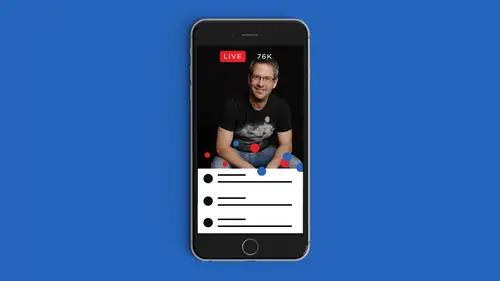
Lessons
Class Introduction
05:28 2Why Live Video is Important for Your Brand
11:21 3Getting Started with the Right Gear
08:29 4How to Engage Your Viewers with Storytelling?
22:06 5What kind of stories can you tell?
32:01 6Ideas for Dynamic Live Video Stories
03:24 7Periscope Features & Functions
26:51 8Starting a Scope and Going LIVE
09:40Analytics for Periscope
11:15 10Facebook Live Features
06:37 11Starting a Facebook LIVE
14:03 12How to Get More Viewers with Facebook LIVE
12:38 13Video Replays & Advertising on Facebook
05:57 14Mevo Camera & OBS Broadcast for Facebook LIVE
28:21 15Crowdcast.io & Other Applications for Broadcasts
18:44 16Use 360 degree Video for LIVE stream
19:14 17Third Party & Smartphone Tools
09:03 18Save & Repurpose a Video for Promotion
17:51 19Create Posts with Calls to Action
09:01 20How to Market it after it goes LIVE
25:21 21The Future of LIVE Video
10:51Lesson Info
Starting a Facebook LIVE
Should we go live on Facebook? I want more excitement. Are we ready to go live? All right, we're going to do it. So let's go ahead and go to the phone, please. And we're going to go to the Facebook app right here. And we're just gonna go live to my personal page. So we're gonna make it really easy to Dio We're simply going. Oh, there's actually So my app is updated and there's actually a live button in the upper left corner now. Usually you'd happen here. And when you tap in here, you'll see that the second option down is live video. But again, illustrating how serious Facebook is is now a one tap toe live move opens up the window. And so we're going to create a topic right here. Not the most flattering pose for me. But you get to see all my chins. Um demonstrating. You know what? Let's do it. Let's see how well the this works demonstrating Facebook live at creative life. Not bad, but we know that creativelive is all one word and we need to capitalize the sea. You're welcome. Creative ...
life people and I want to capitalize the l and, um join us and I'm gonna put my hash tag in here for live video revolution because that's what it is. Okay, now next to my name, I'm able to select just like any other post on Facebook. Who do I want to see this so I can make it public for everybody. I can select just my friends. I can say only me. I can select a specific audience. I'm a public personality. There's no reason I want to keep anybody from seeing it. I keep my friends list curated two people I know, which is why I'm not at my 5000 limit. But there's about 14,000 people that follow my feet. I want them all have to have the opportunity to see. So we're gonna go public. And now, once just like on periscope, it looks for the connection, and once it's got it, you'll see the go live button. Unlike periscope, the Facebook camera is facing me from the beginning rather than out. However, unlike periscope, I have the option to change that camera from the beginning as well. So we're going to do that and we're going live in three to one everybody wave and say hello. What is going on here? I'll tell you what's going on here. It's creativelive, baby, and it's right here in San Francisco, a full day class on the power of live video. Joel here. Good to see you guys. Now what you'll notice about Facebook is it's slower to reach people. If people have notifications turned on, then they can jump in. They can get notified right away. But Facebook streams don't update the way Twitter streams do twitter automatically. Oops, sorry. Twitter automatically adds new tweets. They just keep popping up. So people who are on Twitter my video pops up faster with is trying to reconnect. That happens to will let it do it. There it is. Facebook. You have to intentionally go to your Facebook or be watching for notifications to know when to come to my stream. So you can see says I'm live and up at the top right there. The number of people who were joining some of my friends are in here now. Markets here. Ken McArthur, the nicest guy in Internet marketing, is here. Bob is here. Barbara's here. Hey, guys, good to see you. I can actually on C. Ah, the, um this is kind of new as well. See the expressions, the emotions, the reactions. People who are watching can tap on any of the reactions. So there's a wow going by right there. So those air happening in real time, somebody just clicked like people are clicking heart that they love this broadcast. I love you too high. Isaac. Jack, John, Johnny. This is a case study, by the way, as people are coming into the broadcast welcoming them and saying hello to them recognizing them, we all want to be recognized. Hi, Ryan. Hey, Mike. Good to see a Chad Jason. Viva la video revolution. John. Hey, Paul, this is this is our audience here. Creative live. And you could see some of our crew here. They've got 1234 cameras. And if you guys want to watch this happening, live somebody type this in for me. Hi, Chuck. Hayyani a bob. How are you? Bob likes my new haircut. Thank you, Jade. Hi, Hilary. Hi, Kristie. Now you also see a thumb up next to each of these comments so I can like them liking me. See, I'm clicking on their comments. Thank you, Yanni, for posting that. Kathy, Welcome. Nice to see you. Hey, Martin. How you doing? Martin is editing my producing my new podcast. That will have soon. We'll commercial for myself. So there we go. Ok, good. Mute me over there, please s so we can see the viewership building, and some of you go ahead and share this Now on periscope. We know when somebody is shared on Facebook. We don't because they're using the traditional Facebook tools for liking, commenting and sharing. So, unlike periscope, where the comments are on Lian periscope on Facebook, they show up in a Facebook post, and maybe we'll be able to go to the actual post when this is done, and I can show you. So, uh, production team. I'm probably going to go to the laptop when we're done here and pull up my Facebook to show that s Oh, we've got some time for that. Don't panic. Eso People are posting the link in there for people to come here and see this, and it's ah, it's very easy to use. It's very intuitive again. You don't need anything more than your phone again. I'm choosing to publish to my personal page, and a question was asked over here during the break. Do I post to my personal or to my business page? Facebook wants you to post anything business oriented to your business page. Do you know why? Because that's where the money is. Because Facebook organic reach for your fan pages gets more and more limited. Fewer and fewer of the people who are following your business pages actually see your content that because Facebook wants you to buy advertisements to boost and promote those posts. So I choose to broadcast directly to my personal verified page where I gnome or of the people that know, like and trust me already exist. So that way they're more likely to see me here. I've got 40,000 likes to my fan page, and I guarantee you I will have mawr engagement and interaction on my personal page than with those big numbers on my fan page. Bigger brands don't have a choice when it is a brand behind it. They don't they can't have personal pages. The CEO can. The social media manager can write the CEO can the receptionist can and they can talk about their company. But where they've got the millions of likes for their big brand, that's on their business page. And so they kind of have to do it. There are you guys doing? I'm so glad you're here playing today. Hi, Becky. How are you? Hi, Susie. This is fun. You guys that air here are actually getting shoutouts around the world beyond Facebook life because there's a ton of people watching on creative life. What's having totally meta moment here and see if I flip the camera this way? No, I have turned. Lose them again. All those people there we go. Where? There's me on Facebook. Live on Facebook. Live. Well, So many opportunities to get weird with Facebook. So Hey, Sean Vossler. Good to see a Hey, Jason, how are you? I like all your comments. There's not much to do with the functionality that's basic. When you're going from the app. Now we can go up here to the left side and I can apply some of these filters. So if I want to give myself more saturation or I want to take a more new are look, I am now all in black and white brings out the gray tones but right, What do you think? This is actually pretty new eso here we can get all Martian I come in peace, you will be assimilated. I'm so embarrassed. Why is my face all red? I pretty much just like normal. But you know, earlier I showed you masquerade right to do funny face filters. Will Facebook owns masquerade So it would not surprise me if in the not too distant future we see those integrated with Facebook lives so that if you wanted to become a panda bear, you don't have to go to another app. It's automatically in there and you're good to go. Okay? Eso glad you guys showed up. Thank you for helping me to demo Everybody here say, See you later. All right, We click finish and at the bottom. Right? Boom ending live video was painless, Right? Easy. Is your confidence level growing that you can do this if you haven't done live video before. What do you think? Yeah, Good. Okay, so now that it's over yes. Which Grab your microphone, please. Thank you. I have noticed a little bit now and in the past The, um the voice timing is a little bit off. Yes, So the question about a V sinking on your audio of your video that is a function of bandwidth and the more sophisticated broadcasters with some of their more sophisticated tools are able to compensate for its somewhat. But really, there's not much that we can do. We have the band with that we have. And there's some inherent delays in Facebook. Sometimes there'll be a delay of anywhere from 5 to 15 seconds when I'm talking to people actually hearing it, which can sometimes make the engagement and interaction a little more challenging because somebody will. You'll say something, but you won't see the question for 15 seconds or so. You might not connect it to what they're asking about exactly. The other issue is the actual sinking of the A V, and it does happen. Joe will be. Will you be demonstrating how to do the interviews? You? Yeah, we'll be doing interviews after in the next session. That's why you guys at home do not want to miss it, because I'm gonna show you how to do your own talk show with guests. Okay, So after our video is done. We have a few options here to post the video for replay. I like toe. Make sure that when it's uploaded, it's an HD. So I tap on this to make sure the HD upload is on my my camera's recording it in. Ah, hi, def. Why shouldn't it be? Hi, def. On Facebook. I can also click next to it in the bucket and tap to save this video. It doesn't save your phone automatically. It is now saving that entire video to my device. So if I choose to repurpose it, Aiken do so easier. There are ways to download your video from Facebook once it's up, once it's done. But I find it best to just download everything I record now. Do I want to post it as a replay, or do I want to let it just be? If it's a time sensitive event that's happening, there might not be appointing posting a replay. This thing happened. Now if you weren't here, you missed it. It was a contest, and if you post the replay, people are just gonna be frustrated cause they can't win. If there's a compelling reason to not repost it don't. But if you don't have that reason, then go public with it. This shows us who watched it by the little bubbles there, and I simply click post. So now there it is. I was live. There is the video playing on Facebook and we won't need to go to the laptop cause actually have it right here. It shows me 41 reactions 85 comments 19 shares, 233 views of our video. That was, what, eight minutes or so? So we have this instant reach and of course, we can tap into read the comments that are right here. Somebody said my green face was the Hulk. And unlike periscope, we can see all the comments that were made. And during the replays, the reactions come across just the same as well. You'll see them as they happen. So if we tap into the video, it shows us this chart that tells us what when people were watching C was up here and then went down a little bit, and then people came back in again. So if you want to see the most popular times, just go to that segment of the video right there. People can still comment on it, and what you'll notice is with each comment, it gives you the time that that comment was made during the broadcast. You have a point of reference to what they were commenting about. You know, a lot of the comments. We have just fun people here playing with us today. But a lot of times will be doing a serious broadcasts and you'll want to know. When did somebody ask that? What were they asking about? How did I answer? There's me in black and white. I can still I can add comments here is Well, thanks so much for watching. And that's and I added that that's new to it. Added it at the time that I'm watching it right now. Oh, my fun stuff.
Class Materials
Bonus Materials with RSVP
Bonus Materials with Purchase
Ratings and Reviews
Tracey Lee
Great introductory course to live online broadcasting and the huge opportunities in this space at the moment. Especially useful to anyone interested in using live online broadcasting to market their business. I'm confident and excited to start live broadcasting!
a Creativelive Student
Joel is a great teacher and really walks through everything you need to know about Live Broadcast. This is brand new content, never shared before and it is only going to get more important in the coming years as video gains popularity in the mainstream. Take this course if you are serious about sharing your message by leveraging the power of live broadcasts. He also shares some really neat tools available in the market place such as Crowdcast and Allie Camera.
Rob
Joel Comm is the King of live broadcasts on social media. This is a fully packed course of information that will help you get up and running fast. He provides great tips for both intermediate and advanced users too. The 4th segment of this course provides a ton of valuable and time-saving information to help you market your broadcasts and videos. I totally recommend this course, and you can't beat the price.
Student Work
Related Classes
Business Basics