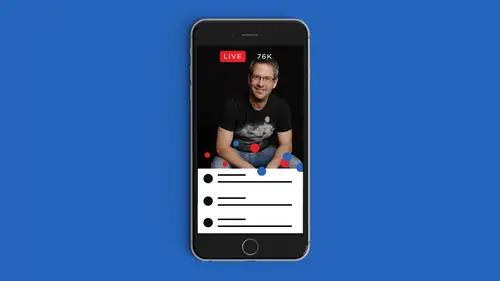
Lessons
Class Introduction
05:28 2Why Live Video is Important for Your Brand
11:21 3Getting Started with the Right Gear
08:29 4How to Engage Your Viewers with Storytelling?
22:06 5What kind of stories can you tell?
32:01 6Ideas for Dynamic Live Video Stories
03:24 7Periscope Features & Functions
26:51 8Starting a Scope and Going LIVE
09:40Analytics for Periscope
11:15 10Facebook Live Features
06:37 11Starting a Facebook LIVE
14:03 12How to Get More Viewers with Facebook LIVE
12:38 13Video Replays & Advertising on Facebook
05:57 14Mevo Camera & OBS Broadcast for Facebook LIVE
28:21 15Crowdcast.io & Other Applications for Broadcasts
18:44 16Use 360 degree Video for LIVE stream
19:14 17Third Party & Smartphone Tools
09:03 18Save & Repurpose a Video for Promotion
17:51 19Create Posts with Calls to Action
09:01 20How to Market it after it goes LIVE
25:21 21The Future of LIVE Video
10:51Lesson Info
Starting a Scope and Going LIVE
And so let's do this thing now. Let's go live. All right, So your headline is important as an all headlines, all publications try to create a headline that's gonna capture your attention. So what do you think? It's do participatory here for the studio audience. What do you think would really capture the attention of people who would watch this on some about everything you need to know about live streaming? I like that, Harry. What you need to know Perfect. And the answer is gonna be You should be watching creative life. I need to know about live streaming awesome. I love streaming auto. Correct. I do that so often to I just have so much love. But when are we gonna do it's live streaming eso? When you go to start a broadcast, you'll notice that it's gonna look for the connection first, and you won't be able to go until you see that start broadcast red button show up. If it doesn't show up, it's telling you what you're not to be able to start it cause your connection is too weak. Sometim...
es this happens when I go to a concert at the the arena in Denver. Right? And there's all this metal and all these people leeching off the same network, and I just can't get a connection. I'm like, Ah, but Springsteen's on. I want to stream some of this and a and I do that. I choose to do that, Really, for my friends to be ableto have an experiential moment with me. I'm not one of those guys at a concert that's got my phone up the whole time. I'll pick a song, do it for that song, and then I'm done that I want to enjoy the experience myself. But that's a way to bring people into your world is by taking a few minutes to show them where you are, who you're with and what you're doing, especially if you're with the boss. So at the bottom, right above start broadcasts. You see the the little radar around this. That's location I can turn precise location off. I don't want people to know where I am. I want him to know exactly where I am next to. It is if I wanted to do a private broadcast just for excuse me, a few specific friends. I've never done that. I don't have a reason to right here. I can say on Lee users that can follow me unchecked. And then this, uh, Twitter bird will automatically posted to Twitter for me because my Twitter account is connected. So let's put in here at Creative Live is love. We love creative life as well. And those of you at home as you're watching me, prepare this. If you have another device that you can have in your hand and your following me on periscope or on Twitter actual com, you can see from a different angle because I'm going to be shooting this from holding it with my right selfie stick and then to get started. Real simple. All I do is click start broadcast. Now the camera always begins facing out. It's just how periscope works. But if I want to flip the camera, all I do is I double tap on the screen and it flips to the front facing camera and you can flip back and forth as many times as you want and welcome my friends to creative live via periscope. Good to see you all welcome. And here is our studio audience. Everybody cheer who and many the ones watching at home. They're over there on that camera. I don't know how we fit them all in that camera, right? There are other in that one over there. And see, there's the clock. I keep my time. So this is a behind the scenes periscope, and I'm gonna be live here for a few minutes to demonstrate how this works. Hello, Janna Francis. Nice to see you. And usually what I like to do is give shoutouts. For example, there's there's my friend Marco with with that live and there's York and there's Jade and there's Rob and IANA is calling me Yeol and you could see instantly because we're tied into Twitter and because I have periscope followers that the numbers of people watching it's it's instant. The more Twitter followers you have, the more opportunity people will have to see you and to see what you're doing. Now, some of you go ahead and share, please, that we're live right now so I can demonstrate for those watching what it looks like when somebody shares and they're all saying hello to all of you and to all of you in creative live world. So why there's a share from your villas. Thank you for that, Janna. Thank you for sharing, Cindy. So you see how the shares come up in different colors and it's not like a chat it just tells you at. And then the user name has shared and how they've shared. So it tells you that they invited followers or that they've shared on Twitter. And Jeff Goldberg is with us right now. That's as close to live as we're gonna get him here today because he's busy doing other things. But thanks for letting me share your video, Jeff. And now everybody Give me, um, hearts like crazy. You guys just go nuts like show them what it looks like when everybody's just overloading with hearts. Ah, they're just coming up now. Periscope will get creative, and on some holidays they'll change the hearts so wouldn't be unusual during, you know, the holidays for them to turn in the snowman or snow flakes on Valentine's Date will unveil Wednesday their hearts already. Course they are. Ah, hello, Argentina. In fact, if you are joining from a country other than the US or Canada, tell me where you're where you're watching from right now and let's let's see Kazakhstan. No mail. You're not in Kazakhstan. London. She give What I want you to see is how spontaneous inorganic this is. I mean, usually when I'm talking Scottsdale, Arizona, is not outside America, but hello, Argentina. Nice to see Funk Town. Oh, my friends are are the wackiest Manila, South Africa. Fantastic. You guys are great. So the topic for today's periscope Waas What do we call it? What you need to know about live video. Well, what you need to know about live video is happening here. Creative live today. Would you guys like to participate? I'm going to give you a link right now and somebody go ahead and type it in to the periscope because you could be seeing this from that camera angle and from what they're seeing instead of up close, where you get to see all my wrinkles and pores gets a little scary. So here's the aural Somebody type this in com dot u S c o m m dot us forward slash c l live just like that. So well done. You've already typed it in there. So guys, take note of that link because when I'm done with this periscope here, you can come watch the rest of the class by hopping over the creative life. And guess what? That's free. Well, today, anyway, it's free, but you can get it on demand. In fact, Kate is here. Kate can come over. So Kate is going to tell you what's how this works and how you can get it. Un demand Any time you want, in case you can't get enough of me. Hey, guys. Eso If you hop over to the creative live website, you can click on the live broadcast right now. Click that big blue by button and you can get it at a discount of $49 today only, actually, through tomorrow at 9 a.m. So do that before the discount is over $49. You can't get anything for me for $49 on a whole day of me performing. Yeah, and you get extra bonus materials, you're gonna get his keynote. You're gonna get a gear guide that is going to tell you all this gear that he's gone over previously in the previous segment. Eso do it quick that by button, Thank you Case of close and personal. Awesome. So there you go. That's how you get on it. And, um let me thank you. I'm glad you love my hair. I appreciate that. Um, I can Also, while I'm broadcasting, I can swipe from left to right, and I can see how many people have watched this broadcast, and it's kind of fun to watch the numbers and you can see the chart. See the graph that is showing over time, how many people are watching as its live that continues to update. When the broadcast is done, I'll show you a swell, and it will give us the whole picture. It tells me that I'm right here. I can share it myself from within the app. And it shows me who my live viewers are right there as well. You guys did awesome. Thank you for joining me and hop over to come dot us ford slash c l live toe watch the rest of the training. We're gonna be going live on Facebook soon. The question is, am I in a spaceship? The answer is yes. Yes, we are. So that's gonna do it for now. I'll catch you guys later see over a creative live. And I like to end with my motto. Do good stuff. CIA by swipe down tap Stop broadcast! Thank you very much, Mic, drop.
Class Materials
Bonus Materials with RSVP
Bonus Materials with Purchase
Ratings and Reviews
Tracey Lee
Great introductory course to live online broadcasting and the huge opportunities in this space at the moment. Especially useful to anyone interested in using live online broadcasting to market their business. I'm confident and excited to start live broadcasting!
a Creativelive Student
Joel is a great teacher and really walks through everything you need to know about Live Broadcast. This is brand new content, never shared before and it is only going to get more important in the coming years as video gains popularity in the mainstream. Take this course if you are serious about sharing your message by leveraging the power of live broadcasts. He also shares some really neat tools available in the market place such as Crowdcast and Allie Camera.
Rob
Joel Comm is the King of live broadcasts on social media. This is a fully packed course of information that will help you get up and running fast. He provides great tips for both intermediate and advanced users too. The 4th segment of this course provides a ton of valuable and time-saving information to help you market your broadcasts and videos. I totally recommend this course, and you can't beat the price.
Student Work
Related Classes
Business Basics