Crowdcast.io & Other Applications for Broadcasts
Lesson 15 from: How to Use Live Online BroadcastsJoel Comm
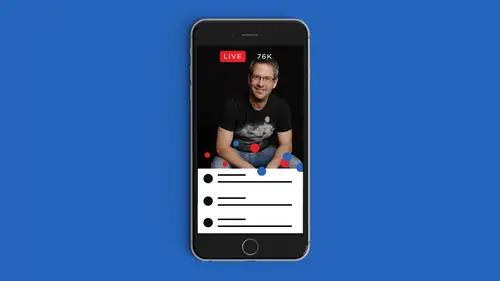
Crowdcast.io & Other Applications for Broadcasts
Lesson 15 from: How to Use Live Online BroadcastsJoel Comm
Lesson Info
15. Crowdcast.io & Other Applications for Broadcasts
Lessons
Class Introduction
05:28 2Why Live Video is Important for Your Brand
11:21 3Getting Started with the Right Gear
08:29 4How to Engage Your Viewers with Storytelling?
22:06 5What kind of stories can you tell?
32:01 6Ideas for Dynamic Live Video Stories
03:24 7Periscope Features & Functions
26:51 8Starting a Scope and Going LIVE
09:40Analytics for Periscope
11:15 10Facebook Live Features
06:37 11Starting a Facebook LIVE
14:03 12How to Get More Viewers with Facebook LIVE
12:38 13Video Replays & Advertising on Facebook
05:57 14Mevo Camera & OBS Broadcast for Facebook LIVE
28:21 15Crowdcast.io & Other Applications for Broadcasts
18:44 16Use 360 degree Video for LIVE stream
19:14 17Third Party & Smartphone Tools
09:03 18Save & Repurpose a Video for Promotion
17:51 19Create Posts with Calls to Action
09:01 20How to Market it after it goes LIVE
25:21 21The Future of LIVE Video
10:51Lesson Info
Crowdcast.io & Other Applications for Broadcasts
and let's talk about hosting your own talk show with live video. Go back to that one. So there are a number of websites and APS that allow toe have multiple broadcasters on built and functionality where it can just be you. But you can welcome the guests sometimes two, sometimes three, sometimes 46 think Google hangouts Onley done much better. Google hangouts suffered from the complex of having one person take up a ton of the screen, and then little bubbles at the bottom of other people wasn't it? Wasn't equal. Didn't feel like you had guessed there. It just really put the spotlight on one person. The tools are more sophisticated now, and they're perfect for interviews. They're perfect for what I like to call town. Hold discussions, and I believe that this type of live video is the most social form of social media that exists on the planet right now, aside from being face to face and having in person relationships and we've got a variety of APS to choose from, this really took off in fa...
ll of 2015 with the site that launched called blab dot I am. I instantly fell in love with blab. I felt like they made it for me like it wasn't for anybody else. They created it for me. It was all about May. At least it felt that way because I love to bring in guests. I love to host shows and I love to engage with community and blab allowed you to create a show. And it was just you on. You would take up the whole screen. That's my son right there on the right at the top that Zach And that's Vincenzo. At the bottom left, he was my co host for a show and randomly on blab. One day we encountered Spencer Pratt and Heidi Montag and invited them onto We did a blab with them and the community that pulled together the number of people that I met from blab. In fact, one of the people that was on my Snapchat class, Janna Francis I met on blab, uh, chocolate Johnny Famous Chocolate here from Australia. I met on blab, and we've had blab ups that are meet ups here in San Francisco, where many of the people that are on blab got together. This did in the live video realm what you're you're meet ups of other sources. Another kinds of do brought people together into community. Unfortunately, blabbed didn't have a solid business model and they went away. But the idea did not In. Since that time, there's been a number of sites that have come up that are providing service that is similar. A few of the options are fire talk dot com. I'm gonna give you three options and I'm gonna land on the last one is a demonstration because it is the one that I've chosen to use to create my shows, at least for now. So fire talk is 11 of the cool things about fire talk is you can see what shows air on and what shows air coming up. So it acts as a TV guide of sorts will let you know what content is coming your way. Another one is called huzzah dot io Huzzah allows up to six people on screen at one time. And while the functionality for all of these is built on a very similar technology, in fact they're all licensing the technology from the same place. Um, huzzah has a unique feature that allows you to push your video to Facebook life. So it's really the coolest thing they have going for them. However, the site that I have landed on to use is called crowd cast dot io and I've landed on them for a number of reasons of which I'm going to show you. And we are actually going to attempt to create a life crowd cast right here and right now. So if we can go ahead and switch to the laptop, please and you guys at home can follow along as well because for those of you that want to have Mawr interactive live videos, this provides an opportunity for communication with others unlike any other. Okay, so we are live here on the laptop and go ahead and go to full screen. Here we are good, and we're gonna create an event. Let me show you how easy this is to dio. These are all paid services, by the way, s so we're gonna call this event live demonstration from creative live titling the event name. Now I want to say, Do I want to do this now or do I want to do it later? If I want to do it later I can schedule on event in advance, and I prefer to do this with interviews. So I've done interviews with people like Kevin Harrington from Shark Tank. You know, Michael Steles air from social Media examiner Mari Smith. I will schedule those ahead of time. And that way I can promote those broadcasts. Unlike most of my periscopes and Facebook lives, when I just go live when I want. If I'm going to do a structured interview show, I want people to know when it's gonna be so they can put it on their calendar and show up and be ready for it so I can schedule this out, you know, months or years in advance. If I wanted to, I'm gonna say, Let's go live now. We don't want to go alive later. In fact, to make sure that that doesn't stick that we go live in 2019 I'm just gonna There we go. OK, so live demonstration them. Munn frustration at creative live. OK, it's one word They go So demo ing, uh, multi person broadcasting on crowd cast or the viewers of this class to attend class free. Go to com US four slash c l live. Now, I could grab this here, and I can copy this and I can turn it into a hyperlink and insert that. So now when people go to that info, there's all kinds of word processing tools here to I can insert an image there and the like. I can make it public, or I can make it unlisted. In this case, we want to make it public. I could password protect it. I could even turn it into a paid event if I want to. So people have to pay to enter. I've not used that feature. I like to do the free events. Now we can do some more advanced stuff I can go to cover, and I can upload a cover photo to go with it. So we'll just select one here if I go to these files and let me go into my dropbox, um, and we will find my social graphics where I have my show, these air, many of the different guests, banners that I've used in the past for guests that I've had a looking for. A nice generic one will use this one, which is kind of fun it was from when I was on blab. It was Joel comes breaking blab. If you wanted to, you could put a video trailer to promote your show in here, uploaded to YouTube and put it in. So when people come to your preview page, they can see that. See what we're doing here, creating a show. This is more than just going live. It's going live with a very specific intention under advanced all kinds of things we could do here we can limit the number of people that have seats. We can add a call to action visit, see, watch goals, training now for free, and they will put the link. Http. Combat US troops. I could accept contributions, tips, if you will. I can send a registration email. And this is one of the primary reasons that I have chosen this platform. I integrate it with my auto responder service, which is a Weber. You might use constant contact. You might use mail chimp. Whatever it is, you can connect it to that so that when people register for your upcoming event, you capture their name and email address. This is important, and this is the reason that I have have used this service as opposed to the others because that one functionality when blab shut down. I have no user database. I had 80 some 1000 people following me. I have no way to contact them, other than to hope some of them are already on my list. That's not gonna happen again. And so that's why I have chosen crowd cast send registrations and reminder emails were not going to do that now because this is going to go live at the moment. We don't want to hide the participants. And now that we have all this information and it's ready to go, I'm gonna go create event starting in 54 seconds. Now it's got a green room on it. So with the green room, I can say prepare to go live. I want to allow it to use my microphone. My camera. My face is visible. My microphone is picking up. Seems to be working. Good. Say that. So if you're gonna have a guest on a show, you can invite them into the green room before it goes public. So even though you see my picture on this video right now, nobody else can see it. Only I can see it. And you can see it cause I'm sharing my screen. The broadcast is set to go live as soon as I'm ready. See? It says you're in the green room. You're not broadcasting yet. No one can see you check your audio video in hair. OK, so that's why it says down here one. Because I'm the only person here. Nobody knows. I'm gonna do this yet, except okay. So what we're gonna do is we are going to go live. Here we go. We'll see what happens on air and OK, Wade knows because Wade is watching on creative life. So he hopped here in the room right away, and you could see he's in the chat room. Okay, so now that we're live, what I can do is I can go to Mawr. And if I scroll down to here, announce now, I'm not sure how well their followers how well the system works yet, but I like to try it. Join me for a test for a demo before the creative live audience. Now get in here. Okay, send it. Let me show you a little bit of this as well. What people are seeing right now is just me, Wade, would you be willing to play along and in sign a release to allow you to come on in so I can demonstrate this for people? If so, comment in there and be camera ready and and tell me what I'm going to do now is I'm going to go. He says Okay, great. So what I'm gonna do is I'm gonna click right here on Wade, and I'm gonna click Invite. You can see down below It says he's been invited on screen so random people can't just jump in. You have to invite your specific guests to come in here. And you could see now it's he's accepting, and he's connecting right here seeing blue accepted in connecting. And in a moment he will pop up here and we'll go split screen. Uh, it's happening. It's happening. Hey, Wade, You Yes, way can. So this is Ah, Wade. Wade is a frequent visitor, toe my shows and contributes content. And that's good. I'm glad that you're enjoying the training today. And thanks for allowing yourself to be a lab rat here on our little demo. so I'm gonna show some of the features. Well, well, you just hang out there, so just just hang tight. Wait. So as a broadcaster, we have access to a number of additional tools here, for example. Ah, wait, is your there. Go ahead and scroll down and ask a question for us. I can also create a poll so I can put in. Are you awesome? Yes. No. Create another answer here. By the way, now that he's out of my main picture, see how it puts it up there in a miniature? So I could be looking at some other material and not lose my video. Another really cool feature, If you say so. Okay. I'm gonna add that poll, and, yes, you go ahead and share it on Twitter. Weighed. In fact, I'm gonna go ahead and do it as well. In that way, we can pull a few more people in here. Um, join a live demo of crowd cast at Creative Live. Get in here. Tweet that. We'll see if we pull some of the twitter people in. But you could see I can share from here to Twitter, Facebook, LinkedIn or Google. Plus, I can also take this code right here. And I can embed that onto my blawg so that if somebody comes to my website, this video is playing both when it's live and the replay should I choose to save the replay? Okay, so now that the poll is live, go ahead and in vote on that poll. If you're in here, um, it's Do we got somebody else joined? And I can see hope somebody has voted. See how it's instantaneous. So when you've got a bunch of people in the room, it just the polls starts moving, and I can click on the faces right here, and I can see who's here. So Rob is here. Lonnie's here. Weight is here now. Mark just joined. Um, Mark is our buddy with dot live mark. If you want to come on in here and join us, we'll have three people on the screen. And yet he is accepting and in connecting. And while he's doing that, let's jump over here to the analytics tab again. This is only viewable to the broadcaster. I can see where people are joining from, and I can zoom in to get more specific and move my map around. If we had more people in here, this would be more interesting to show. When did they visit the event? When did they register? Where they coming from? Somebody just came over from Twitter, one of the four. It shows us the percentage of people that are coming direct shows us how many followers people have most active users. And Jeremy, you're watching creative life too. Hey, Mark. How you doing? No. Well, our usual. Excellent. You seem to be following the bouncing ball today. I am, I am. It's a pretty slow day on Friday. Excellent. Well, we're glad you're here. And I'm gonna be talking in a bid about how people can secure a an appropriate domain name for their live broadcast. So fortuitous that you are lurking. I almost expect Aaron Roth toe Toe Lorca's well in pop in now with one of his mount's. Yes, I actually here. I'll do it for him. There it is. Boom. Perfect. Okay. Hey, thanks so much for helping out here, guys. I'm gonna if you'll meet yourself or just moment, I'm gonna show a couple more features here so I can scroll over ah users name and it tells me about them. And then I can follow that person here on this platform. Same thing with Wade, and I can learn a little bit more about who they are. There's some mawr in depth features. For example, if I click on info, it shows you the banner that goes with it, along with whatever text that you've put onto it questions when they come in, show up right here, for example, weighed and asked, How many can you have in a room when I click? Start answering Now we know that that's the focus question. And once I've answered that question, the answer is four does four up a time. I can then say, done answering, and then it disappears and goes into the archives. If you could only stream from one tool, what would it be? And the answer would be the one that I'm using in a moment, right? Whatever I'm using at that moment, that's where I'm gonna be. So we're gonna go ahead and click done answering that, and I just wanna let me move on for just a second. Okay, um, I want to give you guys a quick overview of what it looks like to be able to host a show. I'm not talking about how you actually manage the content, just the technology for it. And it's pretty cool stuff. Wouldn't you agree? Hey, Wade and Mark, thanks so much. Appreciate it and we'll see you guys later. Sounds good. Thanks true. By the way, you'll notice that the bottom a little call to action right there When you click that guess what it does got the link embedded in it and will automatically redirect. Oh, perfect timing. This is broadcasting free right now. Oh, my gosh, we're so meta today. It's just it's off the hook. So let's go back here to this. And now I'm going to go and I am going. Teoh, where is my little button? They move things on us. Or is it just me? Until I have a quick question uh, crowd cast from C. J in our chat room, he's asking what is a compelling reason to use crowd cast versus Facebook Live or YouTube? Um, is there one that is compelling to you more than the other? And how do you kind of navigate which one? So that is a really great question and why it there is Stop broadcast by. Okay, so let's go and flip back to the keynote Facebook, Live periscope, even YouTube live or primarily made for one person on screen. Unless you're using secondary production, you know, other third party EPS or tools with the MEVO, you can do more than one person on your Facebook live, and it looks good if you've got a studio and you're using O. B s to broadcasts out interviews via Skype on to, you know, to Facebook or to YouTube looks good. Crowd cast. Huzzah! Fire talk! They're made for multi user broadcasts, Really a great thing to do for interviews with people where you can then bring viewers on, Ask questions of your guests or really this great for bringing community together and having like town halls and talking about whatever interests you
Class Materials
Bonus Materials with RSVP
Bonus Materials with Purchase
Ratings and Reviews
Tracey Lee
Great introductory course to live online broadcasting and the huge opportunities in this space at the moment. Especially useful to anyone interested in using live online broadcasting to market their business. I'm confident and excited to start live broadcasting!
a Creativelive Student
Joel is a great teacher and really walks through everything you need to know about Live Broadcast. This is brand new content, never shared before and it is only going to get more important in the coming years as video gains popularity in the mainstream. Take this course if you are serious about sharing your message by leveraging the power of live broadcasts. He also shares some really neat tools available in the market place such as Crowdcast and Allie Camera.
Rob
Joel Comm is the King of live broadcasts on social media. This is a fully packed course of information that will help you get up and running fast. He provides great tips for both intermediate and advanced users too. The 4th segment of this course provides a ton of valuable and time-saving information to help you market your broadcasts and videos. I totally recommend this course, and you can't beat the price.
Student Work
Related Classes
Business Basics