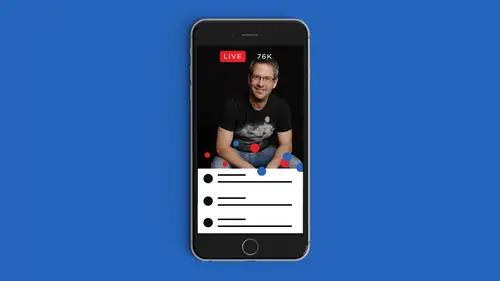
Lessons
Class Introduction
05:28 2Why Live Video is Important for Your Brand
11:21 3Getting Started with the Right Gear
08:29 4How to Engage Your Viewers with Storytelling?
22:06 5What kind of stories can you tell?
32:01 6Ideas for Dynamic Live Video Stories
03:24 7Periscope Features & Functions
26:51 8Starting a Scope and Going LIVE
09:40Analytics for Periscope
11:15 10Facebook Live Features
06:37 11Starting a Facebook LIVE
14:03 12How to Get More Viewers with Facebook LIVE
12:38 13Video Replays & Advertising on Facebook
05:57 14Mevo Camera & OBS Broadcast for Facebook LIVE
28:21 15Crowdcast.io & Other Applications for Broadcasts
18:44 16Use 360 degree Video for LIVE stream
19:14 17Third Party & Smartphone Tools
09:03 18Save & Repurpose a Video for Promotion
17:51 19Create Posts with Calls to Action
09:01 20How to Market it after it goes LIVE
25:21 21The Future of LIVE Video
10:51Lesson Info
Periscope Features & Functions
let's go ahead and get into the nuts and bolts of using some of the more popular applications in a busy format that makes it really simple. If anything about these applications has intimidated, you were gonna make it easy and simple so that you know everything that's going on and what you need to do to get started. And we're gonna get started with the easiest way to go live, which is periscope. A periscope is the app that is owned by Twitter. Twitter has over 300 million active users, and so the potential for the base of people that you can reach using periscope is as many people that are on Twitter. It's got a very simple, elegant, easy to use interface, and we're gonna go through it so that you know exactly what you're getting into. And periscope is really ideal for your spontaneous or you're on the go broadcasts. Since you have your phone with you, wherever you go, I'll often find myself in a situation like something cool is happening and I'll be like, I'm gonna scope this. I go ali...
ve right then and there. When I didn't even expect that I was going to, but because I've always got the device, it gives me the opportunity to be able to do so. You have that same power and ability. It gives it a kind of ah, man on the street. Feel as we saw from the video example with John Jakes. He really was the man on the street doing street magic. And it was raw. It was really it was in the moment. And I'm glad he got the magic trick, right. It worked up. But if he didn't, I'm sure he would have made fun of that and misdirected another way, because that's what illusionists do. It also provides a type of Ask me anything feel so you can go live on periscope. And if you want to be spontaneous, say you're the expert in your arena. Se ask me anything about Pallotti's. People have questions about it. Some people don't even know how to pronounce it right. So how do you pronounce that thing? And you could be on there and you could be answering questions about whatever your subject matter is. And sometimes I'll do that And that is the intent. Ask me anything. In fact, I did one recently as an author. I said, Ask me anything about writing a book, what questions that people have. I don't know what you're gonna ask, but I'm gonna give you my best answers. So whatever area of expertise you have, periscope really lends itself towards that types, that type of feel. And it requires no production tools by design. It's what we call a walled garden. Twitter and periscope have pretty much said There are no third party applications that we will allow that can augment this experience, so there's no way for you to put lower thirds with your name or your Twitter on it. Unless you take a piece of paper, write your name on it and put it at the bottom of your periscope, which some people do will put up signs and get a little more creative with the set, because we want to show people something else. But being a walled garden, Twitter has closed off the ability to develop third party tools that will augment your broadcast. So the upside of that is it doesn't require and can't use anything else that you can plug a microphone into your phone if you want to do that. But as far as changing what's seen on video, there's nothing else you could do. Signing up incredibly easy to do, especially if you have a Twitter account. Because you just connect your Twitter account and it becomes your periscope account. You follow broadcasters who are broadcasting content that you like. You find your friends on it. We're gonna walk through all these features, and you can view broadcast these air a few of the ways that periscope wants people to know what it is. They do your broadcast video life from anywhere you watch interact with messages and with hearts. We all love hearts, and you can browse live or recent broadcasts. Okay, so the first thing we're greeted with when we enter periscope you'll see that this is your main screen and it will show you which of your friends are alive. So I don't know if it's by coincidence or by design. But there is my friend Soo be Zimmerman, who was actually a guest on our Snapchat class, and she is actually live right now. The title of her periscope is Instagram tip talking Hashtags. Click in toe listen, and she has her own hashtag Sue be scope. She's here in the city, probably not too far from here. You could see that she's live by the red, live in the upper left corner and you can see how many people are watching right now. So we're just gonna tap into that? Do you do not pay for any? Do not pay for any kinds of bots. Any third party APS on instagram to do anything for you. Joe, are you on creativelive right now? Because if you are, that's pretty. So the stream is live and sues doing her thing and you see the hearts flying up on the right side. I want to give her heart and this is how easy it is. I just tapped the screen. Those are my hearts that are flying up there right now saying I love you, Sue. Thank you. Somebody Aaron Roth is on. It's like a whole family thing going on. Just commented that I'm being all meta right now. You saw how I commented right at the bottom. When you tap it says, say something. This is where I can say hi again, Erin. And I can correct that typo before it goes out and I could even go to my Emojis and put that in there as well on my keyboard and type that Aaron was just a guest on the class. And now he's over there watching Sue. We're just one big, happy family and we're inclusive. We like and love everybody in this live streaming family in community, and we'll talk about the community a little bit later when we go into some of the sites that really reinforce that the comments do disappear. So I missed whatever well said, Pick up the microphone for a second, Tell me what I miss because you obviously saw something interesting. Oh, nothing. I was just sending so a message, and it was great to meet thistles. See how wild this is. And you guys can do the same thing you could those of you at home if you have periscope in your following Soupy. Zimmerman, you could actually comment to us by commenting on her feet because we've got her life. Technology is an amazing thing. We can literally reach the other side of the world in a split. Second is amazing times we live in. So this is where I do my comments. That's how I do my heart's. Now if I swipe to the, um, lips with that my swipe, swipe to the left just like that. See, I'm just swiping on my hand to the left. What that does is that I can come up. It brings up the map of where she is broadcasting from so I can see the location right where that is. I can also see who she is and what her user name is. And this is how I would share a broadcast. So what I'm gonna do is I'm gonna tap share, and I have several options for sharing I can share directly on Twitter. And I'm actually going to do that when a click share on Twitter and it's gonna pop up this window that automatically puts in whatever she had for her title and we're in. I'm gonna share it to my account on Twitter. Now when I do, it's gonna embed this video that's playing live into my Twitter stream. So my 650,000 Twitter followers, whoever's watching my stream right now, she's probably going to get Aton of new viewers. In fact, we can watch it oops. Click back in here. So she has 37 right now. Watch the numbers start flying up in the bottom right corner because I just shared it to my Twitter stream. So all the people who are on Twitter now, this is important cause I want you to catch how integrated Twitter is with this because this is showing on Twitter. All these people who were happen to be watching their the stream and see my tweets. They're starting to come in, and that's funny. Jeff Goldberg just joined her stream as well. This is one big happy that's happening here. And she's like, Oh, my gosh, what's happening to my numbers? They're starting to explode. Um, so let's watching Joel come now. That's hilarious. So we're just having a family meeting Here is basically what's happening. So I'm gonna swipe left again, and now you can see this is the total number of people who have been on the stream at some point whether they just popped in for three seconds or whether they have been here the whole time. They count in the numbers. It also will show us the live viewers. These air, the people who are here right now, and I it says those in 87 more if I want Teoh Aiken tap on one of them and there's Jeff Goldberg. So if I'm on a stream with somebody and I see that this person just made an intelligent comment or something funny, I can tap on them and I can learn more about them, and I can actually follow them right from the screen. Now I'm already following Jeff. You could see the little check mark, but if I wasn't, I would tap it, and I would instantly follow him. It tells me his name shows me his picture. Here we go and we're back and it gives me his Bio Shorty awards nominee for periscope er of the year. Just a dude who loves participatory media, and it's got his website in there and I can click this, which is a new feature. Play highlights. Let's do that. If I touch play highlights. What periscope does is it goes to his Mawr popular videos and pulls out segments where he had the spike in viewers watching in periscope, then determines this must have been good stuff because he had a spike here a number of viewers, and so we're going to give you some highlights. And so here he is, on the 102nd floor of the Empire State Building. I think we might need to tape the sin guys because it keeps popping out on me. It won't on this. Okay, so this was It shows up at the top three of 93 so it's picked 93 highlights, and it'll just give us a little clip of that as it goes through to show us what those highlights were To close the highlights and go back to where we were, we simply tap the X in the upper right corner, and now we're back to the main screen. Let's go back to Suze broadcast for no other reason than she's got 100 30 people watching her now, which tickles May, and she's having a great time. And let's swipe right again and explore the other ways that we can share when I tap on share. Sharing on Twitter is one way the other ways, the next to you sear both periscope native. The 1st 1 is share with all followers, so I can tell my Twitter audience that I'm live by making a tweet with the video embedded, I can also notify my periscope followers that I'm live. So when I do that and I in a tap share with all followers in her stream, what you'll see is it tells people deciding green Jolan Cogdill calm invited followers. So it notifies the broadcaster and everybody who's inviting people rounded shoulders invited one person, so somebody in particular you could also pick. So let's say you're watching Ah, periscope. And you're like, you know, Bonnie would really like this. I don't know. The rest of my followers will, but I want to alert her to it. So what we do is we go to share and the look where to go. Oh, I know why it disappeared. It disappeared because I already shared with all my followers. The link right after share with all followers is share with specific people. So if I wanted to pick that and just share with whichever people I chose, I would do that Once you shared with all followers, then you can't. So Joel is so. The first link was just with Twitter followers, and the second link is periscope. No, just periscope. Okay, First link shares on makes it a tweet. It actually puts it up as a tweet. And then the next one is just sharing with Paris people who were on periscope that are following me. Okay, And then we could also and I'm not gonna do this everywhere, but just to show you I can click share on Facebook the same. And then it comes up with a link, and then I can say a little something about soupy being live on periscope and direct people from Facebook to do that if we want to. In many cases, a periscope will be going on and there's so much chitter chatter and there's something visual happening that you can't see what's happening because of the chat. So if you're here and you swipe, you can actually tap hide chat. Now the chat is still happening, but I have no idea what's going on. All I can see is the visual. So when you're watching, there might be some times that that you're going to do that. Her numbers continue to increase use. Let's just want to hear her for a moment. Let's bring her back in, and she's got to be excited about this right now. Look at all the heart she's getting will give her a few more. I can also tap on any of the people that are here. So if I tap on, um, Erin, that's our con right there. I can tap view, profile, and now it brings up his profile right there. And how am I not following? In perfect example, we can now tap follow and boat now right next to the follow. You'll see the little bell. And what that tells me is Do I want notifications on? It's okay to get frustrated on live video to that happens do I want notifications for when this person goes live on or off. And so right here Now they're on. Now they're off on off. It also tells me about this person. How maney broadcasts. They've done see where it says 100 recent. If I tap that these air all the replays of the broadcasts. So it used to be on periscope in the beginning that the broadcast would happen in 24 hours. Later, it would disappear, kind of like snaps would disappear in Snapchat. Now, however, it saves the videos natively to periscope. So all these are replays and I can click on any one of them. And the broadcast that I missed 15 days ago, I can play it on demand. And there it is. Hey, Joe, we actually had a question about the hearts. Yes, what the hearts are for. Yeah, that's a That's a great question. So hearts are a meaningless, fun toy. It's a metric they count, but they don't really count for anything. In fact, any time you put a feature or function into an app that lets people increased numbers, they're going to game the system. And there are people who get their audiences just to say tap, tap, tap, tap, tap, tap, tap Just so I can have a ton of hearts. I like that they're there because they tell me that my stream is good, that I know people are able to hear and see me and that they're out there. And so sometimes I'll say, Hey, give me some heart. So I know that my connection is still good because you know what people really get in listening. Sometimes they stop talking and they're just listening to you. If you know If you're really in the zone and you're you're crushing it and nobody's talking, you might stop for a second and say Wait, what? Hello? Anybody out there? So that's a great time for me to say. You know, they don't have to comment all. You just tap the screen and I know that you're there. Other than that, if you look at a profile and let's click on my friend Alex Pettit, Alex is a fabulous periscope. Er has a lot of followers, and let's go ahead and look at his profile. He's got 103 million hearts. CIA tabulates them right there under his name. He's done a lot of scopes. He's got over 1/4 of a 1,000,000 people following him on periscope. Just a guy who's being riel. Broadcaster number one, most loved for periscope top tips and exclusives. He's got his website. He's a Londoner and tells you how you can go ahead and find them. It also shows you who the followers are, and you can say, OK, these people are following Alex. I might want to follow some of them and to add somebody following you just tap on them just like that and you could see who he's following, which is more interesting to me, because if Alex is, you know, he only follows 142 people. So I want to know who he's following. There's some people here a sing, for example. I know him, but I'm not following him. There's some people here that I might want to follow that I'm currently not, and I need to learn some more about them. VR salon. Let's follow them, Joe. How do you find somebody that doesn't come up in your list on periscope? Okay, so we're gonna get people think it's a great question. All right, So the rest of the main page interface right here it shows us of our friends who is live now. And it shows off our friends and of those that the periscope editorial team thinks is are important recent And by important, that may mean it had a lot of followers or was exceptionally newsworthy. So there's Ah, March here, Toe honor 11 heroes. Then there's replace from friends. And with each one you can see next to them. How long the broadcast waas He went on for 40 minutes how many viewers he had in just a little bit about him. And so if we want to, we can tap into the broadcast here and we can learn more about what was done. How many people watched? You'll also see that one next to it. We have replay viewers as well. Okay, let's move on to the next feature here on at the bottom. This is one of the cool things about periscope that you don't get from some of the other life streams. You click the globe. We have Discovery bility who is streaming live right now where in the world and so we can zoom in. Let's just go. We'll go right here. California's got 33 people that they're tracking. And if we tap that, it shows us specifically where people are streaming from. And the deeper the closer we get, the more we see. Look at all the school as we get into the city here, like how many scopes air happening nearby. And we are where we down here to the right. We're right over here. Okay. So I wonder. All right. There we go. Um, so this was, uh, somebody, either. Here, you were doing that. Okay, great. So this was this was a scope that you were doing live as I was training and talking to sue about being Oh, my gosh, this is getting so confusing. Awesome. Well done. So what you just did was an experiential periscope combined with educational, because sometimes you'll see people teaching something, and you'll just want to share it with your followers, which, by the way, isn't a bad way to grow your own periscope following. If you're putting the spotlight on somebody else who's bringing good content and you're sharing that people will get to know you as somebody who is curating good content and they'll trust you because of that, and they will follow you. So, uh, where in the world makes it really simple to find people anywhere we can go go across the pond. And we've got people here streaming in Morocco right now. Anywhere in the world. Instance scopes. We can also click list, and we can see a list of people that are streaming that are live right now anywhere in the world. The next tab at the bottom is for us to go live. We're gonna come back to this one. In just a moment when we demonstrate all of these features for now, I'm gonna close it and I'm gonna go to the last tab. And this is your people tab. So if you want to find somebody who streaming on periscope, you simply tap the magnifying glass. So who here is scoping that I'm not yet following your own bullshit? What's your account name? Yea or nay? Like that? Oh, there you are. OK, so let's tap on. Nicole, you got 54,000 hearts. You're feeling the love, so there's are meaningless metric. You got 565 followers. Oh, that's a meaningful metric. That's Ah, it's a hand. It's a good number of people that are following you on periscope. And there's your bio beauty product reviews and tutorials, subscription boxes, cooking demos. Check out my YouTube channel. You got a link to it there and then I'm gonna click, follow. And if we wanted to, we could go and we could see your recent streams. In fact, you streamed from here is well, just a few minutes ago. There's your beauty scope right there. And so now we're following. That's how you find people search room by name. You can also okay, so there's no broadcast with that title, and we could also search for places. So let's say I want to search for broadcasts that have Manhattan in it. Boom is instantly going to go to the map and show me Manhattan oriented broadcasts, so I don't know who I want to follow. But I want to follow somebody walking around Central Park, right? And then you can find people, which is really a great feature. If there's somewhere that you want to see your go and you don't know anybody who's there, you know, let's let's pick, uh, do something a little more exotic. How about we type? Let's do Eiffel Tower. What are the odds that somebody is there right now? Boom. Two hours ago, this person was there. I really want to go to the Eiffel Tower. I can't be there. Well, this is the closest someone get to it through ah, living through the eyes of this person that was just there. Now, as we're watching a video, that's a replay. If it's going to show me the comments and also encourage me to follow that person So I get notified of the next broadcast. I can tap on the screen and hold. And I could go left and right to forward or reverse through the broadcast and you'll notice it shows me a thumbnail as I go through of what I'm going to see so you can check and see what else is coming up and jump to anywhere in the replay. So that's one way to find people. You could also click at the top where it says find my friends and I'm not gonna expose my address book here on creative life. But weren't you to tap that on your own device? It will import your address book and let you find friends who are also on periscope, Then below that we see trending. Nobody knows for sure how trending works. I have trended once before a friend told me you're trending on Paris covers like Whoa! And I got all these new followers. But you can see people who are trending here and you might want to tap on, read their bios and tap on them to see why are they trending? What's interesting about this? And then you can see others people that you might be following on Twitter, but that you're not following in periscope and they'll show up right here. So these air people that I've got a Twitter relationship with, but I'm not following them here on periscope I can add any of them by tapping the circle plus next to, ah, next to it right there. And then we go back to people once mawr and in the upper right corner you'll see the little profile picture that's May. There's my bio. So pick the profile picture that you want to upload, and you simply click edit in the upper right corner and click on the picture to take a new photo or to upload one. I could take it directors from my camera or I can take a photo. I like the one that I have there. I'm gonna leave it, Um, and then you've got your bio section right here that you can tap in and edit askew. Wish again. I'm gonna leave mine as it ISS. This shows you all about you. So it shows me how many people I'm following, and I can tap in that and see who those followers who I'm following there's a Nicole at the top. I can see the 16,000 people who are following me and choose to follow any of them back or do more discovery on who they are. I can see how Maney I've blocked of them were going to show you how to block. Odds are when we go live, we might get a troll and will be able to show you in an instant how easy it is to permanently kick them from your periscope. Because unfortunately, there are people out there that exist just to try Teoh make other people miserable. Fortunately, Periscope and Facebook both have tools to say, Oh no, you didn't and they're gone. We can also see how Maney broadcasts I've done. There's 197 scopes I've done since the APP launched, and all of these are replays that are available and you'll notice it a certain point. They get grayed out. Let's see. That was because early on Facebook are Paris E right there. How their great out those air Not re playable. They're not. They're not available. It just gives me stats on them right there. And then my settings air right here. There's not too much that, you know that's not self explanatory here. And this right here is interesting. You can moderate comments so that if you want to block somebody easily, you can You can do that.
Class Materials
Bonus Materials with RSVP
Bonus Materials with Purchase
Ratings and Reviews
Tracey Lee
Great introductory course to live online broadcasting and the huge opportunities in this space at the moment. Especially useful to anyone interested in using live online broadcasting to market their business. I'm confident and excited to start live broadcasting!
a Creativelive Student
Joel is a great teacher and really walks through everything you need to know about Live Broadcast. This is brand new content, never shared before and it is only going to get more important in the coming years as video gains popularity in the mainstream. Take this course if you are serious about sharing your message by leveraging the power of live broadcasts. He also shares some really neat tools available in the market place such as Crowdcast and Allie Camera.
Rob
Joel Comm is the King of live broadcasts on social media. This is a fully packed course of information that will help you get up and running fast. He provides great tips for both intermediate and advanced users too. The 4th segment of this course provides a ton of valuable and time-saving information to help you market your broadcasts and videos. I totally recommend this course, and you can't beat the price.
Student Work
Related Classes
Business Basics