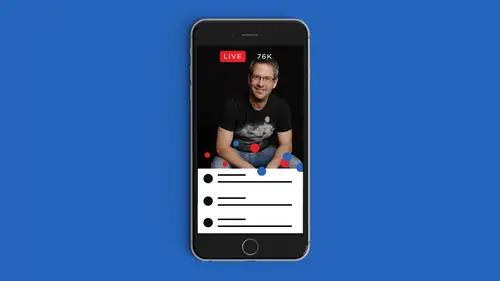
Lesson Info
18. Save & Repurpose a Video for Promotion
Lessons
Class Introduction
05:28 2Why Live Video is Important for Your Brand
11:21 3Getting Started with the Right Gear
08:29 4How to Engage Your Viewers with Storytelling?
22:06 5What kind of stories can you tell?
32:01 6Ideas for Dynamic Live Video Stories
03:24 7Periscope Features & Functions
26:51 8Starting a Scope and Going LIVE
09:40Analytics for Periscope
11:15 10Facebook Live Features
06:37 11Starting a Facebook LIVE
14:03 12How to Get More Viewers with Facebook LIVE
12:38 13Video Replays & Advertising on Facebook
05:57 14Mevo Camera & OBS Broadcast for Facebook LIVE
28:21 15Crowdcast.io & Other Applications for Broadcasts
18:44 16Use 360 degree Video for LIVE stream
19:14 17Third Party & Smartphone Tools
09:03 18Save & Repurpose a Video for Promotion
17:51 19Create Posts with Calls to Action
09:01 20How to Market it after it goes LIVE
25:21 21The Future of LIVE Video
10:51Lesson Info
Save & Repurpose a Video for Promotion
And that's exactly what we're going to get into right now is talking about saving and repurpose ing your video in periscope in your settings, there is a setting that says, Save my videos, turn it on that simple. It'll automatically save every periscope that you do Facebook. It will put them onto Facebook. But you saw how we saved a to our devices. Well, always a good idea to save it. Even if you don't know what your plans are for, you might find a little segment, a little quote, something that you want to use in a teaser trailer, maybe a testimonial about something you've done from somebody Save your videos. You know, unless you running out of hard drive space, in which case up your cloud storage, right, Just save your stuff. So saving videos lets you keep an reuse. The content that you have and repurpose ing means that you shoot it once, but you can use it again and again in many different ways. You can broadcast in one place, but you can use it across many different platforms. And th...
e example that I'm going to do for you live right now is to repurpose a video that has stopped downloading. Okay, let me see if I can just pull something from my Dropbox. Actually, I told it to download the video we shot today, and it still has a few minutes left to grab. So what I'm gonna do is I'm gonna open up I movie. Most video editing programs work pretty much the same way. The basic ones that I told you about for the Macintosh, which is my movie and Windows movie maker, have limited features and functionality. But I found that it is enough for me to do what I want to do. So what we're going to do here is we're going to start with the raw video, and I'm just gonna go ahead and jump into my dropbox and pull anything just to give you a, uh, a view of it. Uh, let's see yours. My videos, merry go. Videos and projects. Alright, how about we pull? Let's see what this one. Okay. This was a ah q and a clip from Social Media Day, where I was on stage with Carlos Guillen and Tyler Anderson after we both gave our talks and the audience asked this question so all I'm going to do here is I'm gonna drop this on time movie. It's a 16 minute clip right now and I want to find something. Where? Where I'm talking, Let's see. Let's just say we want to grab that much of it right there. I think that wide took me a little bit of time. I'm not gonna given I movie tutorial. I'm just going to show you what I do in and essentially so you can find a freelancer. Are you want to use my content? Preferably. It's like the sun is too bright and that's not Oh, Carlos, you're doing all the talking. All right, Here we go. So I'm just gonna edit it right here. Must split the clip again. This is not a night movie tutorials just to give you an idea, and I'm going to grab that much of it right there, which is 48 whole seconds in a delete the rest of it. So let's say I'm doing a periscope. And at the beginning of the periscope, I'm saying, Hey, welcome. Come on in. Good to see a I see John and Mary and Sally and Harry. Good to see you. guys. What you doing? Where you from? Creating this banter with people connecting with them, recognizing them. But I don't want to use that in my final video that I'm gonna repurpose. So what I'll do is I'll import my periscope and I'll cut off all that beginning part and in my mind, I'll have ah, start point. Okay, We're gonna get started now and welcome. Hey, So glad you're here. Joel. Calm here in today's broadcast, we're going to talk about chocolate chip cookies and off to the races. That's where I want to start in my repurpose video. Get rid of all the rest. I just edit that out. So let's assume that this this segment right here 48 seconds is what I want to have in my video. So I grab this and then I'm gonna go Teoh, it's This is really simple. Just basic title's gonna grab a little title thing. I'm gonna say Joel says something really important. That's the name of this video. And then I'm gonna go to my audio and I'm gonna go pick on some music. Let's see where is there? There was There's a bunch of automatic, um, theme music. Here we go. I like this one. This is happy and put it right. It's gonna drag this little music here. And that's all we need. Is that much in a Copy it and paste it down here. Come on. There we go. And let's make it so we can see it. Go lower the volume a little bit. A worst Michael title text I put in there in a second. The title is important. Joel says something really important that actually is gonna be the title for a video one day. I don't know what it's gonna be that I'm going to say, but it's gonna be really important. Okay, now we can see I've already got my production on the way. My music Normally, I wouldn't be talking over this, okay? And then I would do something similar at the end. I would grab that little piece of music and maybe put an end title on it. And I'm Warner Cable Comcast believe videos over. Okay, so just shot. All I do for most of the scopes that I repurpose is just chop off the intro part, and sometimes I'll end it officially and then say him and stick around for a couple questions. But if I'm done giving my content, I just cut it off there. Makes it really easy to edit. I important in my movie I cut off. It's like taking a ham right chop off the two ends. You got your content right there. I don't go in and in edit the crowd out of it because I'm delivering the content. I figured whatever is gonna need to come out, I don't need for it to be perfect. If I make a mistake, you know, if I flub along the way, I think that that's part of the charm of live video. I leave it in right Let's I've really offended somebody. Rare Occasion doesn't happen much pretty much. And then I just dropped titles, music, titles, music. Then I say this. You export it. I go right up here and I say, Save it is a file. My movie five sounds great. I click next. I save it to my desktop. Blah, blah, blah, blah, blah. OK, what happens next? Well, let's visit a few sites now that I've got this exported movie. There's a Siri's that I did on periscope called the top five scope did about, um, 54 episodes of it. And for example, let's jump ahead to top five places to sell your stuff Online episode number 41. This is a repurposed periscope. Today on episode number 41 on the top five scope. Great volume. Please come in. Right. Okay. So welcome to those of you watching live. Those watching a replay. Hope you enjoy this time. You know, if you're like me, you have a plateau rod, which is an abundance, a lot of stuff around your house Just looking around my office of things that I don't need. Angry bird Ross, some jabra wireless. You're OK. So this video is just about 10 minutes and I go through the five things and it winds up at the end. Let it catch up here while it's doing that, by the way of the easiest guy in the world find because my knowledge, to my knowledge, I am really roll call in the world. If somebody could find another one. My name exactly. Please let me know because I'm not basically for joining me today. I appreciate you all watch for the next five scope coming at you at some random time when you least expect it, but I promise you, this will be awesome. Catch, guys, Next time down. Periscope. Okay, Yes, you and Mari actually touched on this. A little bit of you know, there's lots of different ways you can repurpose live streams, but what are some good reasons for repurposing life? Great question. And this was something that that Aaron alluded to earlier in the day as well. The reason that he does multicast is to reach as many audiences possible. So there's people who will watch your periscope now. But there's others that are not periscope with. Watch a YouTube video, right? Or if you upload your finished periscope video, you'll put it on Facebook because more people might find you on Facebook. The more different avenues you can use to repurpose your video, the more people you can reach hand a second. Your question is next, so let's let's show you a couple other ways that we can do this and that might answer some of your questions. Once I'm on YouTube, all I have to do is go to share and I can click on. But where is it or there it is in bed. I can grab this code right here and see it's called top five places to sell your stuff online. Top five places to sell your stuff online. Joel com dot com Well, lookie there. Let's repurpose that content with a blawg entry made a simple image. Put a title on it, embedded the video that you just saw right here. Now I've got content on my blawg repurposed again. So when I send on my email newsletter, I don't want to send them to YouTube. I don't want you tube to get the traffic. I want to get the traffic. I want them to watch it on my site. And then after they watched it there, maybe they'll click another link on my site and go elsewhere. Okay, now I'm not done. But wait, there's more. Same video. I did it on periscope. Why not upload it to Facebook? It's not a live video on Facebook, but its content, and it reaches an additional audience that wouldn't otherwise have seen it if they weren't watching it on periscope or if they haven't seen in on my blawg or on YouTube. But I'm still not done. Watch this. Let's go over to ITunes. And no, I do not want to download an update. Thank you very much. Let's just type my name and podcasts. Oh, look, there's one here called the top five scope. So that same video that I have repurposed they go right here into the podcast that people are on ITunes is walking with Joel. No, even though you are walking with its episode number 13 of the top five scope. So there are all of these ways that you can repurpose what I do. One live video repurposed YouTube, blawg, Facebook podcast. You could put it on video. You could find other places to put it up to. Okay, your questions. First video takes a lot of memory and I find my my phone just I have to constantly switch it over to other things. What's the sequence of like he stored on your phone? Okay, so my sequences I use ICloud. I pay for the terabytes service, which is, I think, to three bucks a month, something like that. And so it automatically I tell my phone automatically sinking toe ICloud everything that's in my photos and videos. So the moment that I launched that photo app. You see, it starts spinning. It means it's uploading it to the cloud. So then I go on, I cloud on my computer and I downloaded to the computer, So I'm pulling it from the cloud onto my laptop, and that's where I'm able to edit it. And that's where and then once it's all done and edited and uploaded everywhere I take it and I throw it on a backup drive that I've got the finished one that helped Thanks, perfect yesterday in Snapchat. But I thought that your recommendation was that you didn't keep posting the same information to a variety of sites. Okay, so in the snap checklist, what we talked about was really particular to Snapchat, because Snapchat is a really unique environment for consuming the content. And so it might go with Snapchat is to drive people to Snapchat because when they consume it there, it's got a different method of engagement now. Ideally, the whole world would watch me wherever I am at any given time, but that's not how it works. So there's people that watch me and periscope, and since I've put the effort into create that content. I then go okay? Was can people watch a video anywhere? Is there something special about them watching it on periscope that prohibits it from being consumed the same way elsewhere? And the answer is no. Now the thing I do changes. I cut off the things on periscope that they won't get the greeting, the personal engagement and interaction. And so they get a final Polish video. So in that respect, it is a little different. Yes. Where you hosting the videos on ITunes? Eso There's several ways to do podcasts. Not gonna go too far in depth with them that was actually done manually using a WordPress plug in. There's also, but I use Lipson for many of my podcast hosting needs as well. Was there another one? Okay, I love all the questions, by the way. It's great. So let's go ahead and switch back. Teoh the slides, please. And just to refresh, I've got my initial video that we create in my case in my movie. Once I've got it uploaded to YouTube. Now it's a stand alone piece that I can embed on. My blawg and other people can embed as well they find value in the content. Anybody can grab that embed from YouTube and put it up on their site. I then will, If I like that content a lot, I want to share on my Facebook audience. I'll put it up is a native video on Facebook and then I will take that same content and make it available for people who want to take it on the go as an ITunes podcast. This is not a comprehensive and, you know list of how anybody has to do it. This is what I've chosen to do. There are other opportunities and more ways to share your content. You can also take pieces of your live video. This kind of goes into marketing a little bit like, let's say you've got to really get opener or really good 60 seconds in the middle of it. Take that. Put it on. Instagram is a teaser. Say you want to see the whole thing is put a cliffhanger in it, right? How do you solve all your problems in life and be happy forever? I'm gonna tell you. Click here. All right. We don't know how. Tell me how you could do the same thing on Twitter. Twitter videos limited to 60 seconds. Go ahead, put up a piece of your video on Twitter and send people there. You could put eight seconds of it on vine. There's a lot of different places that have a lot of people in, depending where your audiences you might choose to segment and grab a little pieces. Ah, lot of it comes down to time and effort, right? These things take time. And unless you have minions running around, you know Paluch is doing all the work. Somebody's got to do it. There's things I outsource. And then there's things I do myself because I can do them quickly. I do this myself because I can do this quickly. Aiken, grab a video. Go chop, chop like that and, you know, put a piece of bread on each end, little mayo and slap it in the oven, right? It's It's good to go up loading. It's easy. I write my own copy for because I know what I wanted to say. It would take longer for somebody else to go watch it and figure out what I said and then write something, and then I go back, and that's not what I really said and fix it. So the things that I can do quickly and easily myself, I do that in the things that I don't want to do. I source out to somebody else because those are the things that make my head explode.
Class Materials
Bonus Materials with RSVP
Bonus Materials with Purchase
Ratings and Reviews
Tracey Lee
Great introductory course to live online broadcasting and the huge opportunities in this space at the moment. Especially useful to anyone interested in using live online broadcasting to market their business. I'm confident and excited to start live broadcasting!
a Creativelive Student
Joel is a great teacher and really walks through everything you need to know about Live Broadcast. This is brand new content, never shared before and it is only going to get more important in the coming years as video gains popularity in the mainstream. Take this course if you are serious about sharing your message by leveraging the power of live broadcasts. He also shares some really neat tools available in the market place such as Crowdcast and Allie Camera.
Rob
Joel Comm is the King of live broadcasts on social media. This is a fully packed course of information that will help you get up and running fast. He provides great tips for both intermediate and advanced users too. The 4th segment of this course provides a ton of valuable and time-saving information to help you market your broadcasts and videos. I totally recommend this course, and you can't beat the price.
Student Work
Related Classes
Business Basics