Create a new page in SquareSpace
Lesson 3 from: Squarespace 101: Build a Site that Shows off Your WorkYvonne Perez Emerson
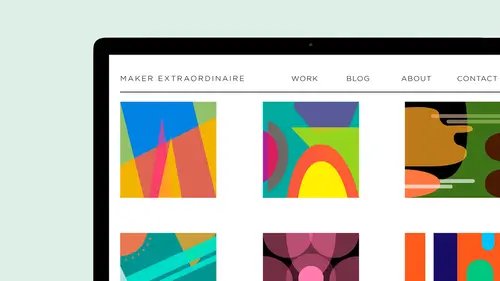
Create a new page in SquareSpace
Lesson 3 from: Squarespace 101: Build a Site that Shows off Your WorkYvonne Perez Emerson
Lesson Info
3. Create a new page in SquareSpace
Lessons
Class Introduction
08:14 2Add Settings Tab and Basic Info in SquareSpace
07:41 3Create a new page in SquareSpace
06:07 4Make a Page with a Slideshow in SquareSpace
14:35 5Add a Rule on a SquareSpace Page
08:07 6Edit SquareSpace Gallery Layouts
05:18 7Arrange Text on the SquareSpace Page
06:47 8Questions on Setting Up SquareSpace Pages
08:23Make Your Portfolio Better with Descriptions
05:48 10Add About Page in SquareSpace
09:59 11Add Blog Pages
10:42 12Connect Social Media Accounts to SquareSpace
05:07 13Additional SquareSpace Site Tools
02:20 14Designing in Style Editor in SquareSpace
09:05 15Typography in SquareSpace
12:23 16Announcement Bar in SquareSpace
03:25 17Add Social Media Feeds to SquareSpace Pages
13:58 18Cover Pages in SquareSpace
15:05Lesson Info
Create a new page in SquareSpace
I want to add a page hoax. So here's my new page in this new page. I'm gonna call, We won't call anything. It will do this, Nick. So you could just drag and drop it in there. So once in a while, I feel like Squarespace does get a little glitchy. Um, but is my gallery book they can see now? I have This is how you do a gallery. Um so for our first gallery, we are and these are my pages for my portfolio. Some of my this is my project list. So I'm gonna dio Flora and I'm to do cactus. And these are the names of my buckets. And these are the names of my projects. And I just added a new index. I showed you that. And so our first gallery is going to be feliciana. Um, So I'm going Teoh, come over here and show you how to. So you add images. You can do the two ways and I'll show you how to doom two ways. The plus sign is one way, and it will bring up. You can get something from Getty. You can add a video. You can add an image there. I'm gonna come in here and do it. My folder. So that's my fold...
er with all my assets folder with everything in here. And, um, floor is my first thing on my first project is Feliciana. And I'm gonna grab this image type in so back to my asset full thing. And I'm gonna just copy and paste this. And unfortunately, that came in all usually from Google's not doing this. Okay, It's really nice. If you make a mistake, it will show you. Hey, you got something that is, um okay, so then you save and publish. You have tagging and categories here, and we'll talk about that next. But I'm just going to save and publish this on. That's my first emit first way. But another way that you can do this is also coming over to my assets holder. Just gonna drag and drop. Um, these are a little paper cross we created, so this whole side is on paper craft, and then I'm gonna go here, so you'll notice that was a turning one thing about. So don't have anywhere is the copy. Okay, I put it in the wrong place. I put it on the photo and not in here. So this has to be It'll also bring in, um, any kind of links that you have. And, um, unfortunately, through this pdf it didn't, So I will have to try it. My other one saved. So what I did, um, I actually went in and put all of this information here, and that's going to show up on the bottom of the home side. And I don't want that. They're so But you do want the name of it, save it, and then I'll show you how toe back to work. So here is and everything is in there. And you see the new page that I created First town That doesn't have anything in there. It's showing up first, but I want believe she wanted to be first on. I just drag it and pull it up there. So that's one way of adding a project, and you can see that right here it has the title in that I don't want that in there. It's going to go back into here, um, second to here back into this and delete that because I want it just to look, it's going back to the home pay show going to make this a home paid. Um, I wanted to look just like that. So right now this is being tagged to the home page and we'll turn. That will change that in a minute. Yes, We can go here and set this as the homepage.
Class Materials
Bonus with Purchase
Ratings and Reviews
user-8b437f
I have watched other Squarespace webinars that haven't given me the confidence to tackle building my digital portfolio like this one has. Yvonne is easy to understand and provides just what a designer needs to know to get started. This course was exactly what I needed to get me going!