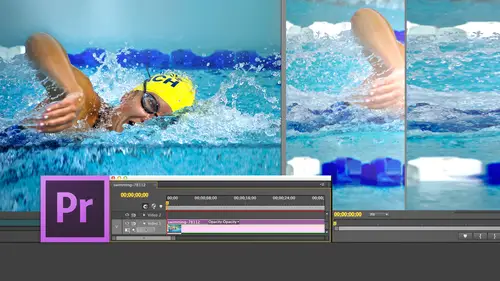
Lessons
Day 1
1Introduction
15:18 2Post-Production Workflow
26:52 3Troubleshooting
12:20 4Setting Up Hardware
29:32 5Create A Rough Cut in Prelude
43:29 611:30 am - Introduction to the Adobe® Premiere® Interface
31:56 7Configure Preference Settings
22:47The Media Browser
10:03 9Capture and Import Media
37:09 10Reviewing a Clip
29:17 11Create an Edit
24:18 12General Q&A
14:18Day 2
13Editing Review
18:24 14Editing in the Timeline
35:10 15Trimming
36:13 16Organizing the Timeline
31:19 17Labels and Markers
14:18 18Transitions
24:57 19Introduction to Audio
31:26 20Audio Editing
45:36 21Mixing in Audition
26:51 22Audio Effects
37:41Day 3
23Normalizing and Syncing Audio
24:54 24Text Effects
38:12 25Blend Modes
14:48 26Motion Effects
43:07 27Filter Effects
34:28 28Chroma-Key and Lumetri Looks
19:56 29Color Correction
57:31 30Editing a Mini-Doc
41:09 31General Q&A
26:54Lesson Info
Editing a Mini-Doc
one of things that I think a lot of people have been interested in is watching the actual process of editing. And I am not saying this is the only way you can cut something. But let me go through. A typical example of cutting some mini documentaries runs about a minute 1/2 and we'll along the way. I'm gonna also produce a couple of new techniques. But what I want to do is just to show you the thought process that I go through of putting this together. This is an interview I did in 2004 with Dr Vint Cerf. He was in Van Nuys, California, on a tour, talking to high school kids, encouraging them both to stay in school and to study math and science, as he and I were. I was doing the interview with him in one of the science labs at the school just before his speech and a C and I were talking. I discovered that he was also at JPL, one of the scientists at JPL, studying how to communicate with the Mars missions that NASA would be running over the next decade and how you communicate with remote...
spacecraft and this is the sound bite. We're gonna listen to it in pieces. We're gonna turn it into a small documentary. You've got to support it. So what's coming up? Where's the future? There are some really exciting things coming on the Internet. You can see the leading edge of this already. Voice over I. P is an example of that. We experimented with this in my community back in the 19 seventies, but not in any quantity. So today we've got a telecommunications industry that's on its ear. Thank you, because we can do things now with the Internet that no one ever really seriously thought we could do. But there's more in another role that I'm going to just stop there because that's the spot I'm looking for. But there's more. I want to set a marker, type the letter M in another role that I have at the Jet Propulsion Laboratory. We've been working for the last six years or so on the design of an interplanetary extension of the Internet. Okay, so I'm gonna just set it out, go back to the marker and we'll click this button here, which helps takes me to the end will go to the marker and find exactly where that is by switching over to wave forms. But there's more. And now I'm going to zoom in, plus key in another world I want to lose Thea. Um but I want to keep in another role. So I'm gonna click here and find just before the start of that sound bite. Take the letter I type of period, edit it down to the timeline and said, I've got his first sound bite except something that I've discovered over time is when I'm editing for the Internet. I tend to wanna have between five and 10 frames of video before the start of first audio because sometimes I found it takes a little bit of time for Google or YouTube to get up to speed. And so I will often trim just a little bit. I'm going to select the option key and trim this back. I'm gonna highlight that and type and just move this back about five frames on, see if we can trim that back or select this letter V move it forward five and now trim with the option key. Trim just back five frames. See we can trim it back right about there. And now when I get rid of this gap, I've got a lot of Dr Surf on camera, but his lips, his audio, that stupid letter v vs letter A trips me up every time in another role that I have, and we noticed that he's thinking in another Don't hear the US So you're not just moving his lips. You don't pretend that the ah doesn't against another role that I have at the Jet Propulsion Laboratory. Back up to our talking head and switch this back to Dr Cerf by going to the wrench composite video. And let's continue playing the clip and some people imagine when you what are you doing? You're building this interplanetary minus to zoom back out. Some people imagine when you what are you doing? You're building this interplanetary in and hoping somebody will come and no, that's not what we're doing. What we're saying is that we want to standardize. Okay? We want to standardize communications standards. The protocols, they're used in space because if we do that each time, we want a new mission to go to Saturn or Jupiter. One of the outer planets or around Mars. If there are existing communications assets that are already out there from an earlier mission, we can use them because of the standardisation. That's why the because of the standardisation, Jakey, you know that she has Internets. Okay, l the standardization. Okay, out. Now, I'm gonna make sure that my play head is in the right spot using the up and down arrow keys type of period, but that is gonna be too tight. So if we listen to this shift plus to expand extension of the Internet, we want to standardize, but notice that's too tight. So I'm gonna trim this and just dragged us over just a bit and open and pull this audio over just a bit. Uh, come on, pay attention. Here we go. Now, listen to it. Very extension of the internet that we want to standard on. Okay. Except I can't do that. I'm picking up the end of the last word commands. Ito, undo. So take advantage of a really need fact. I'm gonna have some b roll over here, so I'm going to select this clip and just make the pause sound right by leaving a gap of the Internet that we want to standard I and I'm gonna add a fade to here. So I go over to the effects manual added audio, fading just a bit when I had one more talking head clip in here. And if you follow the rules, then you can interconnect to and interact with the 700 or 800 million devices that are already on the Internet today. But what we'd like to do is right there Internet devices that are already on the Internet today. But what we'd like to do is to make the space exploration efforts supported in the same way as we've been able to support communications dressed really. So OK, so we're gonna add that as another clip back slash to have it fit up and down arrow keys to be at the end of the clip type of period. And because I need a little bit of a gap here, we'll just type the letter V select. Our selection tool turned snapping off the letter s so I can have clips get close to each other, but not quite there because of the standardization, that but what we'd like to do and Now, the standardization we need to trim this because of the standard is a too much. So we split the difference, plus key to zoom in trim this just a little bit. The reason I was having trouble tripping before snapping was turned on organization, but what we amortization. But what we and so again the wiki pull this little bit closer. One last sound bite to put in that will start to add music and b roll. Go back to Dr Surf. So it turns out, however, that the little details are different. And the thing that work stressed really called TCP I P does not work very well over interplanetary distances because the delays air literally astronomical, a speed of light. It's 20 minutes, one way for a radio signal to get from Earth to Mars. When the two are far This department, their orbits, that means 40 minutes of round trip time. Believe me, protocols that are not prepared for that kind of round trip time delay it have to be changed. But we have now a set of standards for this. We're hoping we being in case you were gonna skip the But we have a set of standards pick up. We're hoping on trick time delay. It have to be changed, but we have now a set of standards for back up and set in in for this. We're hoping we being JPL, are hoping to have a Mars Telecom Order orbiter in orbit around Mars around 2009 to support missions for the next decade on the surface of Mars and possibly going to the outer planets. Done. Now let's just put our play head a little bit after us. We have a gap again. Backslash. Let's play it. I had this stadium had this Wait. I didn't set the outskirts fire where they are supposed to be in orbit around Mars. Time out. See where we went here? We've been able to support communications trust, really? But we have now a set of standards for this. We're hoping we being JPL, are hoping to have a Mars Telecom Order orbiter in or orbit around Mars around to support missions for the next decade on the surface of Mars and possibly going to the outer planets. Good. Stop there. Now we'll just trim. There's a keyboard shortcut to do this but we'll just trim turned snapping on the letter s trimmed position. Play had and we've now built are talking head indications dressed, really? But we have now and we've got a bit of a gap here. And the reason for the gap is because human speeches burst. If I put those clips together, it would sound forced. It would sound like he's jumping on top of each other. But now I also have flashes of black, which I don't want, so we have to fix that. So it just so happens that I have some B roll here. I'm going to select the B roll folder, which is empty type command I to open up the import dialog, and I have some footage from NASA and I'm gonna bring in the NASA footage. I'm gonna just highlight all of it, click Import, and it's gonna come in and it's imported into the folder that I have selected inside the timeline. Now we've got, um, from the space shuttle Explorer Endeavor. I've also got shot in the galaxy. I've got the Mars rover, and I've got interstellar planets and some solar flares that doesn't look like a solar flare, but that does. So what I think I want to do first is I want to start with a B roll where he takes a breath. So let's find out where the breaths, our shift plus to expand this. Pull this up a bit so I can see my timeline a little bit better. We've been working for the laboratory, Okay, where? He says, we've been working. There's a breath. There's a pause. There's a phrase there, so I'm gonna drop in the, um, the Endeavour footage and roll this forward. Oh, that's a good one will pick it from right there. Type the letter, I said, an arbitrary out the letter o drag this down to a higher track and we've all learned that. Shift D adds. It is also going to dissolve in that I have at the Jet Propulsion Laboratory. We've been working for the last six years or so on the design of except there's two problems. This is my source shot over here, But that's not what I've got over here. This is a high def. 16 by nine clip. This is a standard def. Four by three clip. How do I correct it? Right. Mouse click on the clip and see where it says scale to frame size. It automatically takes whatever clip you've got and scales it to the size of the frame Well, except I've got an aspect ratio problem. I now see Dr Cerf, where there would normally be letter boxing. So although scale to frame will take whatever size image and allow you to reduce it to fit inside the frame, it's not a good idea here. Instead, we're gonna go to the effect controls, twirl down motion, grab scale and scale this until I get us much of the image to fit in the picture as I can. And then if I need to have it adjusted for horizontal position, I can just drag it over, using the position controls and see if that'll work. So now what I would took is I took a high definition clip, dropped it into the timeline. Now there is a preference setting. When you go upto preferences, General, I think it is. See where it says default scale to frame size. It will automatically taken image that's the wrong size, like HD into a Nestea timeline and scale it. The problem is it scales it incest the percentage to 100%. So you're gonna get pixel doubling. You're gonna get blurry images, all the problems that we talked about before when you scale up in image. So if you don't need to make the picture bigger, setting this default scale to frame size on will make your life easier. But in this particular case, I needed to reframe the shot so it fit properly. Now let's command minus to scale this back down. Put my play head here. Let's go find another shot. Let's go to the Mars Rover and this one I want Oh, look out from the back. So we're gonna set it out and we'll set it in. I'm gonna drag it down. Why? Because it's fast. Now notice what I've just done. I've screwed up because I've got my audio from the Mars rover. I want this to be video only. So to do that, I want to disconnect my audio commands. Eat on to get rid of my NASA stuff. Let's just get rid of this. There we go. Find the spot where he talks again. Both laboratory right there. Go to the endeavor. It remembers Thean any out. The audio's turned off at that. Set my patches at it, that down to the timeline than double click the Mars rover. It remembers Thean. There's the the out and again I want the audio turned off. The patch is now set type of period. Select both those clips and I've got a dissolve shift d Do a. DeSalvo's laboratory. We've been working for the last six years. See how that dissolve lingers Too much will just select the transition. Go up to the effects controls. Set this to be 20 frames. It's gonna be a lot good or I don't want to dissolve to the second shot Will leave that to be a cut highlight that third dissolved. Take that cut away from late again. We've been working for the last and again I'm going to go to motion Scale. This down, up, scaled already will just reposition it over to there, and we're good. Now let's find another shot. Let's pick. Select this. Clips of the up down arrows will work. Select the track by clicking NV. Two. Let's find a planet shocked. Find there's a planet that's our second shot. Let's try Solar flare Way know what's to the planet shot. That's the one I want. I want to pick it up. Right? Is our planet start zooming in? Type the letter I and we'll set out, period. And then we'll find these two stars coming in a letter. I and out and period. And I'm just passed. We go down to here. I'm just past the point of the second jump cut, I think. No, just before it. Okay, so we're gonna grab this clip, drag it to cover the jump cuts, select the end of it type shift D to add a dissolve and zoom out a bit. Make sure that dissolve is fully over, Dr Surf. And then we'll go back to this earlier shot and will just fill this in just a bit right about there. Stretch that in right about there. And now we've got our B roll out. It back slash tohave it fit. I've got an open and close dissolved. Okay, Close enough for right now. Next thing I want to do is someone I had some sound effects. Clearly, space makes noise, so we need to have some sound effects. And I think a space strom would be appropriate. That's a good That's a good drone. So we're gonna grab this and we're gonna now turn on the audio patch, drag it down to here. 70 play had what we want that shot to start type of period and edit it down. I want the throne toe last until there because clearly Mars has an entirely different sound. But I don't have any more audio tracks, so I'm gonna go up the sequence, add tracks. I'm gonna not add any video track, so we'll set that to zero. I'm gonna add three audio tracks and now let's add a space exterior space station space. Thus he tried that. See what this sounds like? Set that to their drag it shorter. They're used in space because we do wear center spectacular. So now we have the sound of Mars. Oh, then we have to go to outer space. So I'm gonna grab space effects. So we'll grab that and we'll edit that down to the timeline. So we listen to this each time we are, if there are beautiful and will grab this and drag it to be the end. Now we need some music to sort of punch the hole B roll up just a bit will close. Our special effects will open up music and let's take a look at space ambience. You know that might work better. What's this is this is this music? That's the music, All right, we'll drop that music down to here, stretch it out to write about they're grab our space ambience and drag it to match right about there. And then this needs an opening title. It's what it needs. Someone to select everything and move it. Five seconds to the right. That's 10 seconds. 76 right about there. So let's grab. Um, that would be a great title. So let's set in and we'll set it out, which is five seconds later on and grab the out dragon to be exactly five seconds plus or minus a frame. Drop it to here and will select our tracks. There is a keyboard shortcut that allows me to move clips, a specific amount where you can type in the duration. You want the clips to move, Do you think? Right now, Jim, I could remember what that is. Thea answers. No, not at all. So we're just gonna pretend it exists, Command. See, to copy the clip up Arrow key to have a touch Command V to paste the clip. And I now have an opening title of closing title. Let's create a title click on the new item title and we're gonna call this main title, and we're going to use one of the templates. So, like the text tool inter plan, uh, tear e Internet escape key. Susan, is it a planetary spelled t a r y or T e r y e good. That's why, I guess to I'm gonna use the template down here that select Buck Rogers in the 24th century. Select our text. Select Buck Rogers. Here we go. The interplanetary internet. Does that not look cool or what? Plan a tear. You're gonna get any. I was just thinking of a Beastie. Boys didn't see there. How about a there? Okay, I like that will go with planetary Internet that way and will flush this to the right. I expect your internet, Jim, to come to the rescue on this. And so far they're letting me down. I'll keep an eye. What font is that you really using there? Larry? I'm Sorry. What? Font typeface? I used this one right down here. It's hobo Standard Slant gold 60. Thank you. Who says you can't read a menu when you need to? Interplanetary Internet and this is for the website will put it right over there. Is that not cool so far? All right, now let's just save the close. This And now here's another cool thing, because this is 16 by nine image. I can select this with the letter V, go up to the effects controls, twirl down motion, slide this thing horizontally to reach the edge of the clip right about there. Grabbed my title which has put somewhere in here right in there. And now we've got the interplanetary Internet there, and we could animate it with key frames. But I could see that I'm already running along. There's other stuff I want to talk about and see Dragged that to their coffee. It what if here paste it, it would help put this up so it pace to the right track. Copy paste pays attention to these patches unless it doesn't pay attention. The patches, In which case I was gonna paste it there and move it over stupid software and then put it up to here. Backslash. So we've got our opening title. I need some music for the opening title. That's the music right there. Drop that in and music for the closed title. Drop that in. And now let's zoom in. Plus key expanded shift plus roll down. And now the last thing we need to do is to said a key frame for Fayed Command click command click Grab my volume key frames and drag them down and go over to here. And, well, just stretch these guys out to fit the music. There we go. Backslash shift minus space bar except Dr Surface to quiet. So we're gonna select doctor surf, go up to clip audio options Audio game normalized Max Peak to minus three. Click. OK, grab these sound effects because I'm in a hurry and I want to have the sound effects be quieter. Audio options Audio gain set to gain to minus six. Click eight click. OK, and now let's just play. What are rough mix? Sounds like clearly gotta gotta change this just a bit. Stretch this. I really like that automatic trimming tool makes my life a lot easier. Click on this and zoom in plus key. Grab this. I want a ripple the out and push this this way about that far grabs the end and now play the That's why I want Dr Surface Start Ripple the video in another role that I have at the Jet Propulsion Laboratory. We've been working for the last six years or so on the design of an interplanetary extension of the Internet. We want to standardize the communications standards protocols effect controls volume. Bring the volume down a bit space because if we do that, each time we launch a new mission to go to Saturn or Jupiter or one of the outer planets or arms. If there are existing communications assets that are already out there from an earlier mission, we can use them because of the standardization. But what we'd like to do is to make space exploration effort supported in the same ways we've been able to support communications trust, really. But we have now a set of standards for this. We're hoping we, being JPL, are hoping to have a Mars Telecom Order orbiter in or orbit around Mars around 2009 to support missions for the next decade on the surface of Mars and possibly going to the outer planets. Now, what I would do is one second Alex. What I would do is I would add wishes where the planet zooms out. I had no other wish where the stars flip over. I would add some audio fades to and from, but there's a point where I mean, this thing is done Now I could post it the Web. I would polish it. Probably another or 15 minutes to get this thing finished, but it's essentially complete. Alex had a question. Yeah, there's a place like the main title with at the beginning of the end there, where you want to trim V one NV two at the same time as possible to, like shift, click and absolutely possible. Could I remembered under the pressure of the moment? No, not at all. So the answer is yes. You could do a double trim like that. What I would probably do is just trying experiment here. All right. Click on the correct window, zoom in, and if I hold the command key down, see time out. If I hold the command key down and click here and click there can click. Both know How about shift Key? How about now? If I trim both of those, the answer is yes and no. And there's probably a better answer, and I don't know what it is. Not blanking on that. That's what I was asking. That's great. Thank you. Okay. Other questions from in here is that not cool. Okay, that's kind of neat. So did I noticed that you were able to adjust the audio levels on the fly while the video is playing back? If I really was thinking and I wanted to get into it, I'd have switched over to the Actually, I have switched over to the audio mixer, and I would have done all the mixing inside the audio track mixer. Could we see a little demo of that? Um, let's just see if I can hear something just second on. And you can also record key frames. She gonna have key frame recording turned on. See this button right here? That analysis allows me to turn, I think. No, that's the record button. It's not keep frame button. You are also record key frames there it is right up here. This pop up allows you to record que frames when you're mixing. Read off means that ignores all key frames. Read means it reads existing key frames but doesn't record key frames. Latch, touch and right allow you to record key frames as you're moving the failures thes three all record key frames the same way, but they don't re record key frames the same way. My recommendation is to use touch when creating key frames because you're gonna get the best results when you are re recording changing two key frame setting. So in this case, I'm gonna go up to here. By the way, if a fader is down, just double click it and it automatically resets back to zero. Set this to touch. Pull this down to here, Hit the Home Key and Space bar. In another role that I have at the Jet Propulsion Laboratory. We've been working for the last six years or so on the design of an interplanetary extension of the Internet. We want standard on here the communications standards, the protocols, they're used in space because if we do that each time, we want a new mission to go to Saturn or Jupiter that were around Mars. If there are existing communications, asked home key players. Watch the meters move on the sliders in another role that I have at the Jet Propulsion Laboratory. We've been working for the last six years or so on the design of an interplanetary extension of the Internet. We want to standardize the communications standards, the protocols. They're used in space because if we do, that affects each time we launch a new mission. So that's how you would use the mixer. And yes, it's all real time, and I would then press tilted to get back into my timeline and to see what you're working with again. You can reset the workspace and you get all of your standard screen layouts back again. It is so cool to see you working kind of surprised about it myself. Do this for hours, watching work so rarely that I would like. I really he was such a great person to interview. We spent maybe 45 minutes together is like it's being in the presence of a rock star. He's just amazing in terms of his accomplishments and to be able to talk with him one on one and have them share the interview. Delighted to share it with you. Are you a big astronomy JPL fan? Pardon? Are you a big astronomy JPL fan? No, no, no, no. I'm a big Vint Cerf fan. So But, uh, now we're stuck. We've got a completed project. And while we could polish it, mawr and I would add a lower third super for Dr Surf. And I would add some audio blends to smooth the audio transitions that we all know how to do that with the training that we've had a recent past. But what we don't know how to do is how we're gonna export this. So we go up to when we're exporting, we go to the project file. The first thing you have to do is you have to select that what you want to export if it's a single clip or if it's a project. So I'm going to select sequence, Larry stock, go up to the file menu, go down to export, and we have a lot of choices, but the best choice to be able to create a master. Excuse me. A master file of your media is to say, export media. Now here's the problem that we've got. If you've got a client that's asking you for a file, they say, Well, you know, all I want is I want something for the web. Okay, so what does that mean to them? They want something for the weather. So we'll just give me something which I can put to my website. It's 4 80 to 70. And so you create a 80 to 70 file and you're done. You think you collect the check? They say, Oh, no, I need something for YouTube. Well, YouTube has different settings, but I also want to create a DVD. Could you just give me something for a DVD? And suddenly they're asking for all these derivatives of the project that you edited, never, ever, ever output a compressed file. Always output a master file, which you can then use to compress it with as many different derivatives as they want. Otherwise, you're always going back into the project, and you're always opening stuff up, and you're always having to make sure stuff is rendered. You have to make sure all your assets or just get him to sign off on one thing. Export a master file. That's what this is. Export media. This opens up an interface that we haven't seen before. But it is an interface from Adobe Media Encoder. The left hand side allows us to say I only want to export, say, from this section toe, say that section you can set ins and outs on what you're going to export. In our particular case, I want to export the entire project. You can also quickly skim through here to see what the project is. We can also, if we wanted to click the source Tabb up here and we could crop the image. So if we wanted to take a four by three aspect ratio and crop it to 16 by nine, we could do that. But in this case, I'm not going to. I principally used this to preview what I want to output over here is where you have the compression settings, and I'm going to just touch on these because otherwise we'd have to spend an hour in here. But I do want to showcase a couple if what you want to do is you want to export a master file that matches the quality settings of your sequence. You check match sequence settings. This is the highest quality output you can get from your project. This output name allows you to name what that sequence is going to be called. So I'm gonna call it, Gonna call it Larry's doc, and I'm gonna take out the dash sequence. And normally I would store this toe a second file because these files are going to disappear in another half hour. I want to set this to the desktop. A really cool keyboard shortcut. Access the desktop in any file picker dialogue is command D Command D allows you to display the desktop and click save. So I've now given it a location, a folder, the desktop. And I've given it a name by clicking the output name. Everything else down here can be ignored onto you. Hit this section at the bottom. Remember, previews are what Adobe calls its render files. If you click, use previews. It will use your existing render files as part of your final project. This may or may not be a bad thing, depending upon how you have your preview files set. If you use previews your exports will be a lot faster, but if you don't use previously to get unchecked, it's going to re render your entire project, which guarantees everything. Is that the same quality in general? My recommendation is, if you have to save time, use previews. But if you want the best, most consistent results, don't check this frame. Blending is only relevant for extreme slow motion. Leave it off. Import into project is only relevant if you want it imported into premiere. In this case, I want to create a standalone movie that I can watch in quick time. If you want this to be exported immediately, which means in the foreground, while you wait for it to export, click the export button. If, on the other hand, you click the Q button, it's going to be loaded into a queue inside Adobe Media Encoder, where it will then export in the background so you can in the foreground be working on your next project. So if you want something that happens immediately while you're watching it, click export. If, on the other hand, you want to have it happened in the background so you could be working in the foreground, which means it will take longer. But you can be working. In the meantime, click que so the quick summary is you set match sequence settings for the highest quality output because it matches your sequence setting. Then you leave these left to off use previews on Lee. If you need speed, I recommend leaving previews off and important into project. I would also leave that off because I want to open it inside quick time. So I turn all these off. There are reasons to use maximum render quality, especially if you've done color grading where you're able toe work, attended environment versus the Kodak in this case eight bit that I'm working with here. So for something that's a really high end project turning on maximum render quality will slow things down but may yield better results, especially where color correction is involved. Most of time, I leave it off, I leave all four of these off. I'm gonna click Export. It now goes through and it's going to export this project. It's not gonna take very long. Some working in standard def. I'm working with Devi. The actual files are small and the whole thing is short, so it'll export fairly soon. What it's actually doing is it's using Adobe Media Encoder. For all the encoding, it's just not visible. But that's how it's getting out of Premier. Premiere is not exporting Adobe Media Encoder is exporting. If we hide premier, there's the doc. I'm gonna click with the right hand click. I can open it with ah, variety of different applications because it's a quick time file. I could open it with Quick Time 10 or I could open it with quick times. Seven. This case I'll pick quick time seven to open a file space bar in another role that I have done. And if we look at this command, I, which is a wonderful, useful tool in both quick time town and quick times seven. This is how you get info on the file. It says that we've exported a clip that's using the Devi Kodak 7 24 80 Cause Devi uses rectangles, not square pixels. 6 44 80 in a square pixel. Alex, I got back to your earlier question. It's using millions of colors, which is appropriate. 16 bit audio stereo. 48 k sample, right? We all know what that means. Frame rates 29.97 because it's standard F NTSC. The data size the files 259 megabytes in size. It runs at megabits a second, cause it's a really fat Kodak. That's everything I need to know. If you ever get a question from Saudi saying, Tell me what you're filed is open a filing. Quick time type command. I scary. Scott. What is the Windows equivalent of command for people working in a Windows Environment Control and for option Perfect. So in a Windows environment running quick time you type control I and it would then display this get info box that tells you everything you need to know about your clip. I use that get info all the time. So what we've just seen is we've done soup to nuts in about 0 25 minutes. The actual editing from a standing start of many documented that runs about a minute in 15 seconds, including titles. A rough audio mix, B roll dissolves, transitions, everything soup to nuts. Okay, Adobe Media encoder can be used for much more than simply the compression of video. The compression video we can use it for trance coding. We can actually use it for out putting from Premier. Some really, really cool stuff. Alex. Question what? I'm thinking. So were you adding live key frames? Did you record those key frames when you were using the mixer? Are they there in the time? Then they are. And what we could do is we could expand this. And here, Um, just think a second here we can reveal the track key frames. And at this point, my mind is shifting between how I revealed track key frames and audition and how we revealed track key frames in premiere. And they're there and a reveal herbal and I'm blanking away. Wait, wait, wait, wait, wait. If I right click if I mouse click on the wrench, I can show video key frames and how to buy expand all tracks. Anyway, I can show track key frames in some magic way, and I'm blanking on how, But the answer is yes. You can not only display them, but you can edit them and you can remove them and you can shuffle them around. Justus, you could do with clip key frames. You can also do with track key frames. Sure, this entire presentation has been amazing, and it's gone very, very quickly. But I know that we've been dealing with standard definition. Where do you find that your workflow slows down the most when you're working with the high definition media? Well, remember I said at the very beginning of the workflow that we follow. Things don't slow down to. We start to add effects. And some effects, like cropping, is virtually instantaneous. Other effects, like a color correction concern slow things to a halt, especially have high pixel rate video. So when I'm working that were there in those situations where I need the most speed, which is what I'm building a story trimming the story, I haven't added any effects, so I don't have any rendering going up. This gets back to the whole issue of trans coding. If every time you do an edit, you got wait for rendering toe occur spending time, trans coding your video. So they're all the same format means you don't have to render to be able to see your video, so it saves me a ton of time when I'm editing all this stuff. I'm re sizing it. I'm moving it around. I'm changing the titles. All that's in real time with no rendering. It isn't until I start to apply color correction or start to apply transitions, which, if you remember, occurs after I've got the story built. Then I can now start to say I've got time for this effect because my deadlines a week away, I could make it happen. Or as I did here, I said, I want to get this thing cut in 20 minutes and stop. So I skipped a couple of the smaller things that would take more time to add, because it was close enough for what I needed to do to illustrate for this lesson today by saving effects until later, you're not wasting time rendering where your principal goal is telling the story. But when you're in effects, then you're in a situation where you can render when you take a lunch break or going to get a cut on a cup of coffee or something. Then let it render for a few minutes. When you come back, you're able to Seymour of your finished look of the project. Sticking to your work flow is really really critical. It actually is. Because what it does, is it saving your time? You're not wasting time doing something you don't need to do. And tripping over your own feet should get the story edited. Get the story organized. Get this story trimmed. I mean, I knew that the doctor surf audio was too low, But if I wasted time getting his audio, the sound good. I was taking time away from getting the B roll built, so I got all of my clips late in place, and then I went through and did a quick audio mix made doctor surf sound good. Adjust the sound effects, adjust the music, swapped a couple clips around because I didn't like how they sounded. And, uh, a Susan will attest. We did this from a standing start, so I started to even think about putting this together as we hit lunch. I should have rehearsed it yesterday, but I didn't. So you were watching me on the thinking process here as I was putting this together. Well, it does seem like you've done this at least once or twice. Once once. Only, really. It's it's I just was taught last week, so the whole idea is to show what I've learned
Class Materials
bonus material with purchase
Ratings and Reviews
Jfraz
I love this class. It is highly technically, but there is an awesome wealth of information to be had, even if you are a beginner. I've been struggling for a while, trying to look at YouTube videos and whatnot, but this class helped me make better sense of what I needed to do in all of my video editing. You get such a great foundation that's going to help you go further.
Valentine
I recommend Larry Jordan's course there is a lot of in-depth information that will help the beginner as well as the advance premiere editor. The only thing is that his humor is a big corky for my taste but if you look beyond that you get a lot from his teachings. He genuinely wants his students to succeed and get paid well in this field which its nice.
a Creativelive Student
This is one of my favorite courses on Creative Live. Larry Jordan teaches in a way that I can follow and is easy to stay focused on. He has a crazy amount of knowledge about this topic as do all the Creative Live teachers. I love this site so much, has done more for my business than all the other sites I have used combined. Keep it up CL!!