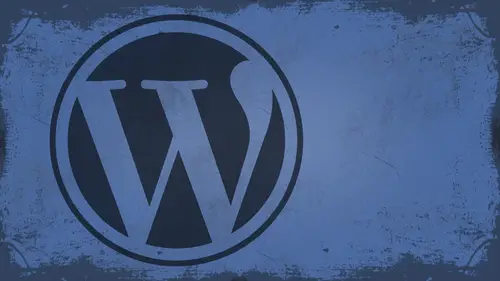
Lessons
Day 1
1What Can WordPress Do?
07:49 2WordPress.com vs WordPress.org
10:41 3Domains and Hosting
08:14 4Domains Q&A
10:00 5Demo: 1-Click Install on HostGator
08:53 6Audience Q&A
38:03 7WordPress Dashboard Oveview
32:31WordPress Dashboard: Settings
33:22 9Audience Q&A
03:42 10Working with Posts
33:44 11Working with Pages
30:46 12Audience Q&A
34:57 13Using WordPress Plug-ins
44:26 14WordPress Themes
27:13 15Final Q&A
04:05Day 2
16Managing Your Media
35:20 17Managing Your Media Q&A
05:48 18Working with Video
09:39 19Top 5 Photo Plug-ins
19:57 20Top 5 Themes for Video
13:56 21Top 5 Video Plug-ins
10:37 22Creating a Discussion
09:53 23Moderating Comments
12:26 24Creating Ratings and Polls
11:27 25Purchasing a Theme
17:58 26Customizing a Theme
08:23 27Editing Code for Non-Geeks
24:54 28Customizing Themes Q&A
07:43 29CSS Crash Course
24:15 30Using the WordPress Codex
13:13 31Creating and Using Menus
08:28 32Lightbox Plugins
13:13 33WordPress Codex, Menus and Plugins Q&A
08:43 34General WordPress Q&A
10:17 35Optimizing Images for the Web in Photoshop
32:30 36Optimizing Images Q&A
10:56 37Displaying High Resolution Images on the Web
11:35Day 3
38Protecting Images Online
22:06 39Adding Watermarks
17:56 40Copywriting Images
08:40 41SEO 101
24:00 42Engaging Your Audience
05:26 43URL Shortening
09:54 44Exporting/Importing WordPress Data
10:33 45Backing Up WordPress
13:26 46Security 101
24:20 47Spotting Trustworthy Themes/Plugins
24:32 48Trustworthy Themes/Plugins Q&A
21:13 49Battling Spam
18:38 50Dealing with a Hacked Site
15:41 51Protecting Your Site
10:46 52Using Web Fonts
24:08 53Web Fonts Q&A
11:36 54Thanks + Credits
04:04 55Monetizing Your Content
24:55 56Final Q&A
28:31Lesson Info
Customizing Themes Q&A
Is there a way we can have? Custom fonts? And then Black Jack Rabbit also said, Could Justin please touch on using Web fonts such as Google Fonds with WordPress Advantages. Question. Mark. Thank you. I'm in Olympia, Washington. Absolutely, Um, there are a lot of teams that make really good use of Google Web fonts on a lot of people you know want to know how to use custom funds on the Web. There are a couple of different ways that you can do it. Um, if your theme already uses that, that's great. You know, rock on Orman Clark's themes that premium pixels use a lot of Google weapons, but basically Google F once air so easy to use. And we're going to get into this when we start talking about CSS and changing fonts and stuff later. But if you haven't already found Google weapons, just go to google dot com or just search for Google Web funds, and you can find it basically on the Google Web funds. You have all of these different fonts and you're available to use, and you can add them to colle...
ctions or what if you want to do. But there's Also this thing called quick use. Let's say you want to use this phone is like a heading front. I'm just going to quick use like this. And once you get in here, you have the ability to just copy the code and use it. And I'm gonna show you how to do this here in just a minute. Okay? So I just want to make you aware of Google Web forints. Also, there is another company that is fantastic. They were just acquired by a company you might know called Adobe the's first recalled type kit. And they're the people who actually power some of the Web funds on my sites. And basically, you get to use fonts like you would download on your home system on the Web. And this is a great new thing that they're doing. And since they've been bought by Adobe, I'm pretty sure they're not going away anytime soon. So you might wanna check those out as well. You have to pay for these Google Web phones are free. A star has advantages or disadvantages. I don't see any necessary disadvantages to these unless you're using an older browser that doesn't support them. If someone's coming to your side, an old browser that doesn't support them, you will have to, you know, have some sort of fall back or whatever. But we'll talk about that when we talk about changing phones later. Okay, we have a question from Joe Bellini would like to know. What do you recommend for abetting video in HTML five html five video? That would be the JW player that we talked about earlier. It's one of my top finds, the JW player for WordPress and that can easily embed HTML five video. A question from Cage shots. How can you tell who created theme? What's the difference between a regular and extended life? Okay, so tell who created the theme. Chances are if you look inside of the page source inside of here, they're probably gonna put something in here that tells you who built it. If it's not inside of the page source, you want to look for the style document, which is usually something slash style, that CSS and in there they have to put if it's a WordPress theme, they have to put their author information very talk. So that way you can get in there and dissect and see exactly who it is and where they're from. Oh, and there was one part that didn't answer premium and extended art extended licence. So an extended licence means that you don't just get to use it on one site to get to use it on multiple sites or that you get it for a longer period of time, Like lifetime or six months, 12 months. Okay. Uh, um, cookies would like to know, Where did you find the code paste under content for the rating plug in, Well, cookies. I found that in the documentation of the plug in, it actually told me what code to copy from there. So if you're using WP post ratings, just look on either their codex page that you download the plug in from or in the documentation of the plug in itself, and it will actually tell you that little snippet of code. And then you put it in your theme wherever you want it to appear. So my suggestion was just to copy it, paste it. If you like where it is, keep it. If not, lead it, move it somewhere else, Okay. And a question from high, Mr Arlen. Justin, what is your take on Responsive themes signify dot Me has a bunch that I love. Yeah, responsive themes. That's like the big buzz word right now, right? If you're creating a theme, it has to be responsive. And everybody, you know, everybody's talking about What exactly does it mean? Well, the responsive theme means that it responds to whatever screen is looking at it. So yesterday, when I showed you the block Oh, theme this one. When I showed you this name, I showed you that as you move the window around, it responds in different ways, right? So that's a responsive theme. If somebody builds their theme to be responsive, that's cool, because that means it's gonna be compatible on more devices. Or at least it's going to seem more friendly on other devices. There is a downside to responsive themes that look at this. Okay, this looks cool, right? All the grids and all the cool buttons and all that stuff. If I'm looking at it on the phone, it's gonna look like that. Is that really attractive or good looking? No, it's not so I mean, it's It's okay. It's more you know, Uh, happy, if you will. It's more happy, but it's not exactly You know what I want? If I'm coming there on an IPad, let's say, for instance, so there's good and bad. I think that Responsive is nothing more than a term that is kind of a buzz Word of the day. HTML five was the buzz word of the day. For a long time. CSS three was the buzz word of the day for a long time. I mean, they're still relatively new, but you don't hear about it nearly as much as responsive stuff. So there are web trends that come and go, and we just have to, you know, let them play out. All right, well, just ask couple more before we get started. Over. Pam are asked. Changing themes means regenerating thumbnails. Isn't that a lot of work? Not if you have that plug in installed. If you have that plug in installed called regenerate Thumbnails. And here it is, right here. Region thumbnails. You can regenerate all of your thumbnails in literally seconds. So, like, right now, I'll keep talking to you and I will regenerate my thumb nose and you see how long it takes. I've got a few thumbnails already in there. They're all big, and it's already cranking through as I'm talking to you. So you could go get a cup of coffee. You could go fix shelf doughnut. But if you know how to make known that's coming, teach me. But, um, you know, you could do all of that. Now, if you have hundreds and hundreds and hundreds of images, yes, it will take some time. But you see, this is no work on my part. My hands are not tied. I could go do whatever I want. And when this finally finishes, all of my thumbnails air regenerated. So I feel like Ron Popeil right now doing a little bit. But that's all right. So when it finishes and the reason it's taking a little bit is because these are significantly bigger images. When we talk about optimizing images today, I'll show you how to get around the speed issue. Cool. All right. Well, uh, one war from Leone A Is there an opt in or newsletter plug in that works similar Teoh a Weber or mail chimp? There are several different plug ins that do that As a matter of fact, I believe there's an official mail chimp WordPress plugging. If I'm not mistaken, you can also go into the plug ins here and take a look and see male trip. There are several themes that also have mail chimp integration built into them. Jason actually has some on press 75 for instance, This is a great one that I like here, especially if you're just getting ready to launch a website. He has the launch theme which is right here, which you could customize with your own logo and all that stuff. But this right here this form integrates with male chimps. So any time somebody submits to it, it automatically signs them up for your mail chip mail chimp mailing list. And then you can, of course, then tell them Hey, the site is launched by now for $20. And there you go. So there are several plug ins that do that, And mail chimp, I believe, has direct plug ins for WordPress as well
Class Materials
bonus material with enrollment
Ratings and Reviews
a Creativelive Student
I watched all three days of the course. I am a photographer. The course was titled WordPress for Photographers. Only about 5% of the course was tailored to photographers. Most of the content and discussion was for pro website consultants and bloggers. That aside, Mr. Seeley is so well versed in what he knows well. Imagine sitting in front of the camera for 3 straight days remaining articulate and very professional! The class was really presented for bloggers, not photographers. An example of this is on day 3 where the presenter, after talking about photographers' concerns for an hour or two, said he wanted to transition out of photography into blogging. The class seemed short on the type of content that photographers need. It would have served photographers better if the students present in the studio were all photographers. Discussions on watermarking, photo file size and image theft/copyright infringement showed that Mr. Seeley's background in the needs of photographers is lacking, while his expertise in graphics and web design are VERY impressive. Too much of the class time was devoted to answering narrowly focused tech support questions from people other than photographers. It was a wonderful class for the audience that hijacked it, but it should have been titled and described differently if it was intended for web-blog designers. I really liked the energy, humor, and expertise of Mr. Seeley but the class was too-often off-mission. On day 1, it would have been very productive to show a photographer's WP website that was esthetically beautiful and had all the bells and whistles photographers are looking for. Then explain how you get from nothing to the final website using WordPress. That would have met the needs of pro photographers!
Shannon
Justin is an excellent presenter. He's easy to listen to and it's obvious he knows his stuff. As a presenter/trainer, I really appreciated his ability to stick with his outline while he fielded questions, both off and on topic. It takes some balancing to do that. He was good at noting questions that were too far afield and I think he actually answered all of them by the end of the three days. I would definitely attend more classes presented by him. Thanks, Justin and CreativeLIVE.
a Creativelive Student
Amazing class! Superb presentation! Justin kept the technical geek-speak to a minimal and made the entire class easy to understand and fun! I think this class should be called Wordpress for the Non-Geek! (As others have said there was not a lot of information specific to photographers, but when it was referenced there was great examples and information provided!)