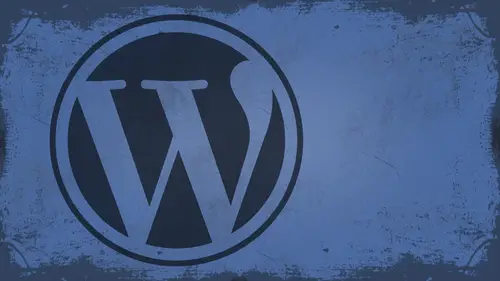
Lessons
Day 1
1What Can WordPress Do?
07:49 2WordPress.com vs WordPress.org
10:41 3Domains and Hosting
08:14 4Domains Q&A
10:00 5Demo: 1-Click Install on HostGator
08:53 6Audience Q&A
38:03 7WordPress Dashboard Oveview
32:31WordPress Dashboard: Settings
33:22 9Audience Q&A
03:42 10Working with Posts
33:44 11Working with Pages
30:46 12Audience Q&A
34:57 13Using WordPress Plug-ins
44:26 14WordPress Themes
27:13 15Final Q&A
04:05Day 2
16Managing Your Media
35:20 17Managing Your Media Q&A
05:48 18Working with Video
09:39 19Top 5 Photo Plug-ins
19:57 20Top 5 Themes for Video
13:56 21Top 5 Video Plug-ins
10:37 22Creating a Discussion
09:53 23Moderating Comments
12:26 24Creating Ratings and Polls
11:27 25Purchasing a Theme
17:58 26Customizing a Theme
08:23 27Editing Code for Non-Geeks
24:54 28Customizing Themes Q&A
07:43 29CSS Crash Course
24:15 30Using the WordPress Codex
13:13 31Creating and Using Menus
08:28 32Lightbox Plugins
13:13 33WordPress Codex, Menus and Plugins Q&A
08:43 34General WordPress Q&A
10:17 35Optimizing Images for the Web in Photoshop
32:30 36Optimizing Images Q&A
10:56 37Displaying High Resolution Images on the Web
11:35Day 3
38Protecting Images Online
22:06 39Adding Watermarks
17:56 40Copywriting Images
08:40 41SEO 101
24:00 42Engaging Your Audience
05:26 43URL Shortening
09:54 44Exporting/Importing WordPress Data
10:33 45Backing Up WordPress
13:26 46Security 101
24:20 47Spotting Trustworthy Themes/Plugins
24:32 48Trustworthy Themes/Plugins Q&A
21:13 49Battling Spam
18:38 50Dealing with a Hacked Site
15:41 51Protecting Your Site
10:46 52Using Web Fonts
24:08 53Web Fonts Q&A
11:36 54Thanks + Credits
04:04 55Monetizing Your Content
24:55 56Final Q&A
28:31Lesson Info
URL Shortening
one of things I wanted to talk about because this is a great way to kind of show a custom side to your blawg or what have you is to use a custom, your tail shorter, Right? You've seen a lot of people use these, you know, you know, about bit Notley or, you know, a bit that l y the one that for a long time was tiny u r l and stuff like that. Right now we have the ability to utilize custom domains inside of these Earl Shorter's. And so on the Bentley site, you can sign up for Billy Pro, and it doesn't cost money to do so. Um, but Billy Pro, you can use a custom short domain, and so basically, they have instructions on how to do it. And I'm looking at the page right now on how to do it. But once you get in here, you can set up your own custom domain. I happen to own jus t in dot Me I couldn't get, like, just not me. That would be awesome, but I couldn't get it. Um, so, you know, you pick a short Ural, chances are you're gonna pick one with a two letter extension, So dot ceo dot me dot You ...
know, I t whatever it might be, uh, because you got shorten it. That would be awesome now and everybody's gonna go try to register that Dang it. I gotta keep having quit having ideas out loud. Um, but anyway, so when you set up this custom domain, basically, what you do is you set your domain to just point to, uh, bit late. And so when you go to shorten the u. R l just like you would anywhere else. Okay, Walk. Shoot their step by step. How to do this. Okay. You will have to buy the short domain, of course. Which you can get from domain. Er they recommend domain, or just like I did or 101 domain. Okay. And so once you set it up, you have the ability, and I'll just go to Billy and actually show you how this works. And normally, when you go to Billy, it looks like this, right? And you type in your cell. So let's say I wanted to shorten the u r l to shutter click, doctor. I mean, that's not long. You are. Let's click on one of the post. There's a long one. So this is a long euro, right? So I could go in here to Bentley and watch what happens when I paste it into this. I can go and it says Justin, not me. I can also customize it down here so I can say Ah WP for food, hog or whatever I want to call it right that BP for photo or whatever I want to say and so I can hit customize as long as that keyword hasn't been taken by somebody else because theoretically, always doing is masking bit Lee as the earl right? So this is still pointing to bit. Lee slash WP for photo, But nobody's used that, apparently so I can shorten. This are Excuse me. I can copy this just like this. Or I could just hit the copy link, which is in there right there. And then when I do that, I can go into WordPress or let's go out to Twitter or something like that, and I can pace that in to the, you know, as a link, and people see that it's another way. Just add a little bit of a personal feel to what you're doing. It's another way to make it look like you know what you're doing. Uh, it's another way to just, you know, make sure looking a bit more professional, all the big time tech blogger use their own Uriel shorter and all that stuff. The other great thing is you can install if you go into the plug ins inside of WordPress and type in bit dot li or l. Y know, a lot of people are gonna get on me about that. You confined different ones. And if you type in bitterly pro that probably better pro. Okay, you can actually use, like, bitterly short links, okay? And this could tie into your Billy Pro account. And therefore, when you go in to create a new post, I have this set up on my blawg. When you add a new post or let's go into an existing post Riverwalk photo and you click this little guy, get short link by default, it comes up with this and it says slash you know P equals 90 and that's a cool, you know, it's a short your l. But if it was you know my short Muriel that I used for Billy Pro, that'd be even better. And so I use that for a lot of the shortened links that I do on my site. I use Billy Pro to do that. And like I said, they walked you through it, and then you can find a, uh, a plug in to do it. The one that I actually used, I believe, is the, uh, go back. I believe I use bit Lee. Short links. Yeah, I believe that someone that used Billy short links because it is a five star rating. It is made by this guy named Juice Div Oak. And he has a very intellectual calm Yost. OK, but he is Ah, very prominent WordPress developer. Somebody that I know. I've read his stuff over time. I trust him. He's a great plugging developer, so I know he's gonna put out a product that actually works. Some of these, you know, you don't know who these people are, and you just kind of take a chance on him. A few people I actually know, so I usually use them as opposed to other people. So, uh, I think we started a list in the forums yesterday of plug ins and themes and people that I know people that I trust and stuff like that. So if you want to go into the forums and check that out, that's a great place. I'll be adding more to that today. Hopefully, and, you know, over over time maybe you guys can post in the forums. You know who you like and who you trust and all that good stuff, cause I want to I want this to be a kind of a community effort. Right? So everybody is collaborative. Yeah. So I'm just a little confused. About what? What this is all about. Where these links showing up. Uh, maybe I just don't know enough about WordPress sites, but I can see why you'd want a shorter euro one. That makes a little more sense than just numbers in that. But where they showing up where they automatically being put somewhere? I use them. I put them into my twitter feed. I put them in the Facebook. I put them into Google. Plus, when I send people Lincoln email, like, for instance, okay, my Google plus account, if you've ever tried to access a Google plus account. The U R L for a Google plus account is like five million characters long. So what I have done is set up J U S t in dot me slash j s on G plus. That's very easy for me to remember. And I could just tell people Go to jus t n dot me slash Js on G plus, and it takes me to my Google plus profile just like that. That's a lot easier than me saying goto profile dot google dot com slash posts slash 12345678 I mean, it's like huge. And so I you know, on a lot of these sites, your limited how many characters you can post on the stuff right? And so it's a lot easier for me to let people read A. You are all that looks like this them one that's like three or four lines long. So it's just a convenience factor for me and convenience factor from my readers. So you had to go out and buy Justin dot me and renew that every year. But you don't have to host it anywhere. The service takes care of, right? You just have to point. The DNS records 2.2 billion. So that's what they're offering their. They're offering a DNS pointing service. Basically, that's all the thanks. All right. The other solution to do your own your l short inner is one called Urals. That's why I o u r l s dot org's and it stands for your own. You are l shorten. Okay. And so Urals is the on. I'm gonna catch flak for this, but it's the geek way of doing a Eurail shorter because of the fact that you install this on your domain. OK, so theoretically, you own a short domain and then you upload all of this information in there to the domain. It's a bunch of PHP files and then inside of the Urals directory that you create on that domain or whatever you go in and you set it up, there's an installed at PHP document or whatever it might be, and you walk your way through it step by step, it walks you through it. It's it's decently documented, so you don't worry about it, and then you have your own custom things. So instead of going to bit Lee to shorten the U. R L. You would just go to your short domain name, and it has its own interface that you can shorten your nails. And with that way, you get the ability to track your you RL's. You get the ability to customize your you RL's without having to worry about whether or not somebody else has taken that custom short link from you like, um, Bentley. And you get the satisfaction of knowing that you set up something cool, some kind of software on your site, So that's the other way to do it. We don't really have time to show you how to do that one, but that's how you do it if you want to go. That uber geeky route questions about any of that stuff. People are just kind of discussing the different you girls you're talking about, your name says. Where do I plug in my short link on the back end? You're shortly. You can just copy. I mean, you just copy it directly from the post screen, and then you can put it wherever you want it. You can copy and paste it into Facebook. Twitter you put it in the post itself, wherever you want, and it just work. Someone had mentioned not wanting to click on short links because I'm not really sure where they go, do you? Do you have any comments about that? Yeah, and in some cases, the services that you post short links into. So in some cases, they'll give a preview of what the link is. I'm not sure if Twitter used to do, and I don't know if they still there or not. Um, and there's also some other safeguards that you can put in place. So, like, uh, you know, you could open it through their services out there that you can open leaks through to kind of check him out and stuff like that. But if you can put something in place, you know as ah is the euro creator to kind of assure people that it's not not bad, You know, I would do that, but aside from that, I mean, you really don't have a choice on Twitter. You're of course, they started converting everything to their t dot CEO domain anyway, So you really can't tell who's using custom domains or anything on Twitter in the morning, Lee. Shame on you, Twitter.
Class Materials
bonus material with enrollment
Ratings and Reviews
a Creativelive Student
I watched all three days of the course. I am a photographer. The course was titled WordPress for Photographers. Only about 5% of the course was tailored to photographers. Most of the content and discussion was for pro website consultants and bloggers. That aside, Mr. Seeley is so well versed in what he knows well. Imagine sitting in front of the camera for 3 straight days remaining articulate and very professional! The class was really presented for bloggers, not photographers. An example of this is on day 3 where the presenter, after talking about photographers' concerns for an hour or two, said he wanted to transition out of photography into blogging. The class seemed short on the type of content that photographers need. It would have served photographers better if the students present in the studio were all photographers. Discussions on watermarking, photo file size and image theft/copyright infringement showed that Mr. Seeley's background in the needs of photographers is lacking, while his expertise in graphics and web design are VERY impressive. Too much of the class time was devoted to answering narrowly focused tech support questions from people other than photographers. It was a wonderful class for the audience that hijacked it, but it should have been titled and described differently if it was intended for web-blog designers. I really liked the energy, humor, and expertise of Mr. Seeley but the class was too-often off-mission. On day 1, it would have been very productive to show a photographer's WP website that was esthetically beautiful and had all the bells and whistles photographers are looking for. Then explain how you get from nothing to the final website using WordPress. That would have met the needs of pro photographers!
Shannon
Justin is an excellent presenter. He's easy to listen to and it's obvious he knows his stuff. As a presenter/trainer, I really appreciated his ability to stick with his outline while he fielded questions, both off and on topic. It takes some balancing to do that. He was good at noting questions that were too far afield and I think he actually answered all of them by the end of the three days. I would definitely attend more classes presented by him. Thanks, Justin and CreativeLIVE.
a Creativelive Student
Amazing class! Superb presentation! Justin kept the technical geek-speak to a minimal and made the entire class easy to understand and fun! I think this class should be called Wordpress for the Non-Geek! (As others have said there was not a lot of information specific to photographers, but when it was referenced there was great examples and information provided!)