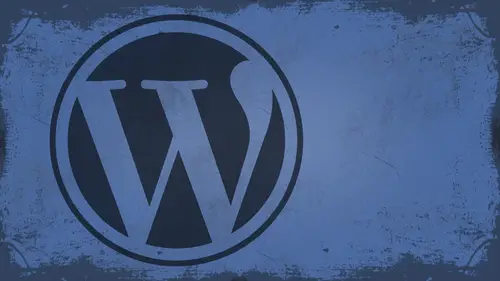
Lessons
Day 1
1What Can WordPress Do?
07:49 2WordPress.com vs WordPress.org
10:41 3Domains and Hosting
08:14 4Domains Q&A
10:00 5Demo: 1-Click Install on HostGator
08:53 6Audience Q&A
38:03 7WordPress Dashboard Oveview
32:31WordPress Dashboard: Settings
33:22 9Audience Q&A
03:42 10Working with Posts
33:44 11Working with Pages
30:46 12Audience Q&A
34:57 13Using WordPress Plug-ins
44:26 14WordPress Themes
27:13 15Final Q&A
04:05Day 2
16Managing Your Media
35:20 17Managing Your Media Q&A
05:48 18Working with Video
09:39 19Top 5 Photo Plug-ins
19:57 20Top 5 Themes for Video
13:56 21Top 5 Video Plug-ins
10:37 22Creating a Discussion
09:53 23Moderating Comments
12:26 24Creating Ratings and Polls
11:27 25Purchasing a Theme
17:58 26Customizing a Theme
08:23 27Editing Code for Non-Geeks
24:54 28Customizing Themes Q&A
07:43 29CSS Crash Course
24:15 30Using the WordPress Codex
13:13 31Creating and Using Menus
08:28 32Lightbox Plugins
13:13 33WordPress Codex, Menus and Plugins Q&A
08:43 34General WordPress Q&A
10:17 35Optimizing Images for the Web in Photoshop
32:30 36Optimizing Images Q&A
10:56 37Displaying High Resolution Images on the Web
11:35Day 3
38Protecting Images Online
22:06 39Adding Watermarks
17:56 40Copywriting Images
08:40 41SEO 101
24:00 42Engaging Your Audience
05:26 43URL Shortening
09:54 44Exporting/Importing WordPress Data
10:33 45Backing Up WordPress
13:26 46Security 101
24:20 47Spotting Trustworthy Themes/Plugins
24:32 48Trustworthy Themes/Plugins Q&A
21:13 49Battling Spam
18:38 50Dealing with a Hacked Site
15:41 51Protecting Your Site
10:46 52Using Web Fonts
24:08 53Web Fonts Q&A
11:36 54Thanks + Credits
04:04 55Monetizing Your Content
24:55 56Final Q&A
28:31Lesson Info
Web Fonts Q&A
Okay. First question from Trish to 97. Gonna make my can I make my fonts a graphic, and then it will work if it isn't if they're not a Web fun. Yeah, you can make your photographic. The problem with that is it slows down load time if you use graphics versus real funds and people can't copy and paste so and check design says to type get won't slow down the website too. Uh, not necessarily. They're pretty good about keeping their stuff, you know, Slim, when it comes to that, But you know, any kind of JavaScript cause type kid is mostly Java script. Any kind of job script is going to slow it down just a little bit. So question from Don me, Is there a font plug in that makes it easier for us Non geeks, font plugging. Um, there may be a Web funds plug in. I'm not particularly sure you can always go in the WordPress codex and check that out if you need to. You okay? Jason W. Said, could the developer have a blocking of outside fonts built into the theme? Um, I don't know if they could I don'...
t think they could do that? No, because as long as I have access to files, I should theoretically be able to pay stuff in there so we won't try to ask too many of these. But have you heard or used font squirrel from Rose seven? I have a response world before. Absolutely. Yeah, it's a it's a reputable company. It's pretty good, too. Absolutely. Question from two shades. If I upload a fund that I own and that I want to embed into my website, is it possible to protect the directory, where the font on my Web space, it says, lies to prevent the download of the font? Um, yeah, you can always protect the directory. You know, through various methods, just depends on which method you use. But you can predict a directory, I mean, but if somebody wants it, chances are they're gonna be able to find it. So I wouldn't I wouldn't press my luck on that too much. But a question from Wonder one. When all these methods of font designing make it slow. Which method would be the fastest toe load in the browsers of all these the style sheet method, the one that I'm trying to make were desperately that one. Yeah, and ah, quite dog says, uh, that Google fonts is a WordPress pilyeon. Do they have a group of weapons plugging for WordPress sound? I'm sure they do. Hold it. And the Google said, Yeah, I'm pretty sure they probably do, but cut back to the screen. I win Google Web funds. I win. All right, folks. So right here I took, I took this code. I took this code here, and I pasted into the header dot PHP right where I said you should. I love being correct. And then I took the font family thing, and I put it in here called Mr Defoe right underneath the H one tag. And then, buddy, when I came back and refreshed, I had nice cursive text thought of my screen, So I know to Kentucky. Yeehaw! There it is. I did it! I would have thrown out the John McClane Yippee kay. But I can't say that on TV. So more questions, Justin, When Kenna said, Oh, you can fix that on break. I was like, He's a geek. There's no ways ever gonna stop. Okay, he's he's he's going to keep doing it until it gets figured. Absolutely. Yeah, that's what I figured. So good work. I would have a question from Ah Jordania Gardenia. What is a good ratio between font size Kern ing and letting for websites? There's a little bit of a difference in terminology when Ugo, from regular typography to Web typography OK, so like line spacing and regular typography is actually called line height in, ah, Web typography letting in regular typography is actually called letter spacing inside of here. And, um, then, you know, the rest of it is all controlled through the either, you know, points, pixels, picador, EMS, and so you know you have to make a decision. I usually use pixels for mind because it's easier for me to think in terms of pixels. My recommendation is to try and just change certain things. Like, for instance, if I want to change the the tracking in between these letters here, I think I call that letting before I'm sorry. It should be tracking, not letting, And so if I want to change that, I can change it to letter spacing. Let me show you how drastic this is. Let's do two pixels. Alright, You don't think two pixels is gonna make that big of a difference on this? But when I refresh that watch this, this is gonna break my group of Web funds and I'm gonna be not triumphant anymore. Um, when I refresh. Okay, so that's not too bad. Let's do something kind of nuts. Let's do letter spacing. Let's do, like, 20 pixels. Okay. See how that changes all that stuff? The problem with Web typography is there's no way to Duke earning individual right. There's no way to current in between individual letters unless you had a whole bunch of spans knocking against each other, and that's gonna be some nasty looking code. So, um, unfortunately, you're gonna have to make do with that. Chances are I'm just gonna leave the letter spacing alone. And if I have to do some serious current ing or you know, tracking or letting or anything like that, that's when I go back to an image versus anything else. If typography is a big issue like that for you, then I would just use images for that. I am photo og. I'm photo. How can we know if the theme protects headers from font change when purchasing. Generally, there's not a way to prevent that, because when they're giving you the theme, you have access to the header dot PHP file. If you have access to the hair dot PHP fall, as I triumphantly displayed here this afternoon, you can add code to it yourself. Eso If you can add this little snippet of code, they cannot block you from using weapons. Web, Web fonts, not ponds. We have a few minutes before break. Should we keep asking? That might go back a little bit, All right, Or let me discuss this one from Lori W. A. Does type kits offer something other than JavaScript to insert? They're mostly Java based. They may offer the ad import future, but I don't I don't think they still do. I think it's all proprietary now because they want you. You know they want to protect you in terms of people being able to snag the Florence from you going back to malware. Rob Shaw asked if he found malware on a specific page. Could you just delete that page and remake it? You can try that if it if it's has something to do with the content of the page, then deleting the page may do it, but it could be something that a plug in has inserted on that page, and the plug in will be persistent. And keep that bad code there, something like that. So you gotta be a good to be aware of that. I mean, go ahead and try it. If that gets rid of it, Cool. If not, you try something. Another question from Sam. When malware infects a site who is exactly at risk of the visitors to the site, Are they at risk as well? Yeah, the visitors could be at risk. And then, of course, you know your site. Your information and stuff can be at risk as well. Um, if somebody goes to a site that has, you know, like, uh, malicious malware like JavaScript or something, and then the user accidentally clicks a link that that javascript has been inserted to, Theoretically, you know, they could lead to Trojans or whatever being downloaded onto their hard drive. Or, you know, they could compromise the download file that you've created, and then you could accidentally give him a virus or something that way. so bad idea. Okay, I think we're good. Do you guys have any questions in the audience? One question we dio Yeah, when? When you talked about fonts that you own or you think you own, You put him up there. You could just put them up there as true type. Fonts are postcard fonts, and I thought they had to be converted into a Not necessarily A so long as the computer can read him. If you look at my phone's dot com, I believe this is so on my fonts dot com. You can actually buy Web versions of funds in here, and they actually give you, like, the Is it like V G something fun? They give you all these different versions and then they walk you through, like, put this in a directory, then lead to this and they show you all the ways. I think I did that with font squirrel. Yeah, Yeah, it was very it was its own former, actually, was about four different four different formats. It's because brown 1000 different ones same with HTML five video, right? Yeah, same basic premise. But I mean my fault. Look at this. Some of this stuff is beautiful that they have here. Go. Yeah, All right. So let me before we go to break here, give you one more little break down. Exactly how we were triumphant, because this is such a a victory for mortal man today. Um, So we went to the Google Web front. Sight, this is this right here. We picked our funds. In this case, it was one of the curse of the fonts that I made fun of. Um, that was karma coming back to get me. And so I took this code right here. I copied it, and I'm not going to go paste it and save it again, because it is currently working. And I'm not going to, you know, if it ain't broke, don't fix it. So I pasted it right here. I don't even think I should be touching it, but I pasted it right here, and I saved it. Then I went back to Google web funds and I copied this. This is a font Family declaration. Copy that. And I went back into the style dot CSS and I found the element that I wanted to change in this case. It was the heading one. And then I pasted that information right there. And then when I went back to the site and hit, refresh angels sang and the fonts changed and it was fantastic. And so that's Ah, that's how you deal with those little those little funds. You know, I honestly can say I don't know what's happening on that other site. Uh, this one worked like a charm as it should have. That's all that matters. All right, so, um, we're butting up against a break. But when we come back from the break, we've got taken it to the next level. And so a lot of people have been asking questions about monetization of your site and how to sell things online, how to do membership sites and all that good stuff. So I'm gonna walk you through some of the best ways to monetize your content some of the best ways to sell digital goods online, including ones that you can just use straight to PayPal. And then we'll talk about membership sites. I'll talk about a couple of different plug ins that I've used for membership sites. What has worked? What hasn't worked for me? Uh, And then after that, we're gonna be doing full on Q and A. So if there's anything in the last two or three days that has not made sense, write that down and get it to me. We're ready Toe rock n roll.
Class Materials
bonus material with enrollment
Ratings and Reviews
a Creativelive Student
I watched all three days of the course. I am a photographer. The course was titled WordPress for Photographers. Only about 5% of the course was tailored to photographers. Most of the content and discussion was for pro website consultants and bloggers. That aside, Mr. Seeley is so well versed in what he knows well. Imagine sitting in front of the camera for 3 straight days remaining articulate and very professional! The class was really presented for bloggers, not photographers. An example of this is on day 3 where the presenter, after talking about photographers' concerns for an hour or two, said he wanted to transition out of photography into blogging. The class seemed short on the type of content that photographers need. It would have served photographers better if the students present in the studio were all photographers. Discussions on watermarking, photo file size and image theft/copyright infringement showed that Mr. Seeley's background in the needs of photographers is lacking, while his expertise in graphics and web design are VERY impressive. Too much of the class time was devoted to answering narrowly focused tech support questions from people other than photographers. It was a wonderful class for the audience that hijacked it, but it should have been titled and described differently if it was intended for web-blog designers. I really liked the energy, humor, and expertise of Mr. Seeley but the class was too-often off-mission. On day 1, it would have been very productive to show a photographer's WP website that was esthetically beautiful and had all the bells and whistles photographers are looking for. Then explain how you get from nothing to the final website using WordPress. That would have met the needs of pro photographers!
Shannon
Justin is an excellent presenter. He's easy to listen to and it's obvious he knows his stuff. As a presenter/trainer, I really appreciated his ability to stick with his outline while he fielded questions, both off and on topic. It takes some balancing to do that. He was good at noting questions that were too far afield and I think he actually answered all of them by the end of the three days. I would definitely attend more classes presented by him. Thanks, Justin and CreativeLIVE.
a Creativelive Student
Amazing class! Superb presentation! Justin kept the technical geek-speak to a minimal and made the entire class easy to understand and fun! I think this class should be called Wordpress for the Non-Geek! (As others have said there was not a lot of information specific to photographers, but when it was referenced there was great examples and information provided!)