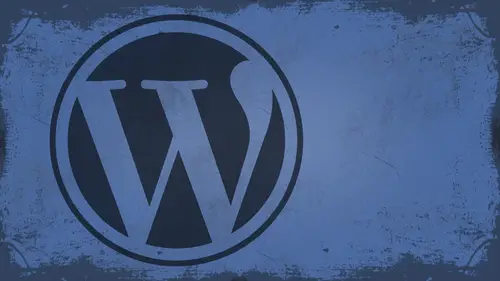
Lessons
Day 1
1What Can WordPress Do?
07:49 2WordPress.com vs WordPress.org
10:41 3Domains and Hosting
08:14 4Domains Q&A
10:00 5Demo: 1-Click Install on HostGator
08:53 6Audience Q&A
38:03 7WordPress Dashboard Oveview
32:31WordPress Dashboard: Settings
33:22 9Audience Q&A
03:42 10Working with Posts
33:44 11Working with Pages
30:46 12Audience Q&A
34:57 13Using WordPress Plug-ins
44:26 14WordPress Themes
27:13 15Final Q&A
04:05Day 2
16Managing Your Media
35:20 17Managing Your Media Q&A
05:48 18Working with Video
09:39 19Top 5 Photo Plug-ins
19:57 20Top 5 Themes for Video
13:56 21Top 5 Video Plug-ins
10:37 22Creating a Discussion
09:53 23Moderating Comments
12:26 24Creating Ratings and Polls
11:27 25Purchasing a Theme
17:58 26Customizing a Theme
08:23 27Editing Code for Non-Geeks
24:54 28Customizing Themes Q&A
07:43 29CSS Crash Course
24:15 30Using the WordPress Codex
13:13 31Creating and Using Menus
08:28 32Lightbox Plugins
13:13 33WordPress Codex, Menus and Plugins Q&A
08:43 34General WordPress Q&A
10:17 35Optimizing Images for the Web in Photoshop
32:30 36Optimizing Images Q&A
10:56 37Displaying High Resolution Images on the Web
11:35Day 3
38Protecting Images Online
22:06 39Adding Watermarks
17:56 40Copywriting Images
08:40 41SEO 101
24:00 42Engaging Your Audience
05:26 43URL Shortening
09:54 44Exporting/Importing WordPress Data
10:33 45Backing Up WordPress
13:26 46Security 101
24:20 47Spotting Trustworthy Themes/Plugins
24:32 48Trustworthy Themes/Plugins Q&A
21:13 49Battling Spam
18:38 50Dealing with a Hacked Site
15:41 51Protecting Your Site
10:46 52Using Web Fonts
24:08 53Web Fonts Q&A
11:36 54Thanks + Credits
04:04 55Monetizing Your Content
24:55 56Final Q&A
28:31Lesson Info
Top 5 Video Plug-ins
all right. Video people not leaving you out. So the 1st 1 is, of course, the JW player for WordPress. Ah, the JW player. You can go to a long tale video, that's all. One word. Long tail as in like tail on a squirrel. Um, yeah, from Kentucky. I just squirrels. Sorry, it's a long tail video dot com, and you can download the standalone version of the JW player if you wish, or you can use this plug in. I used plug in. I think it's great the great part about the JW player. It has full support for HTML five with a flash fall back. So that means that if somebody comes to your site wanting to watch stuff on an IPad or an IPhone, or you know any other device that requires the use of non flash video, they can do that if somebody comes there and their browser doesn't support HTML five video, which most of them do by now. But as we know, you know, Ariel Explorers kind of lagging behind in that regard, they will fall back to a flash fall back, and so it tells you, hear flash and html five video pla...
yer. It is fantastic. It has lots of skins that you can choose from. You can also customize your skin's. If you can design your own PNG files and Photoshopped fireworks, whatever you want to use, you can actually develop your own skins. I've developed my own custom video player several times with this, and I'm not. I'm not a technical video guy, Okay, All it is is a bunch of PNG files, and so they have great documentation. Their support team is fantastic. They will literally answer you within, like an hour of you posting something in their forums. It's fantastic. They also have support forums, and you can also email their support again. Check the compatibility, make sure it works. But this plug in is one of my favorites for video. Simple video and better. That's the one I was using earlier with the Press 75 theme. Most of Jason's press. 75 teams run on the simple video and better plug in, and so that's what I use for a lot of that, cause I mean, the press 75 stuff is, in my opinion, the top notch in terms of video themes. Here's another one that is commercial. You will have to buy this one, but it is very good because it handles your your l's from YouTube and Vimeo. Most hosted video services. This tutorial or this tutorial this plug in will work with I read tutorial right there and got distracted. But you can see here. It's very simple. All you do is install the plug in and then in your post page and have a video describing how to do it in your post page will be a little icon and you click that icon It will say. Okay, what's the your l? How big do you want it to be? Do you want a caption? Do you want a link, etcetera? You insert it, it automatically puts it in there. You're good to go. Okay. I'm using this on my site right now. Let me show you how easy it is to run toe work with. Okay, So let's log in here and let's go here to add a new post. Let's go grab a YouTube video real quick. What do you say? All right, grab this video here. I'll just copy the link address. All right, So here's my post a cool video post. All right, This little guy right here is the icon that you're gonna get noticed when I hover over it says vit in bed. All right, click that and it's gonna say, OK, what's the oral of video gonna say? There it is. What's the video title? I'm not gonna add that, cause it adds a little bit of text underneath my video. Don't need do. That's what the post contents for caption Not gonna do it here. Right. Let's do this. I know the dimensions of this simply because of trial and error. You will have to kind of figure that out for your own theme. I know it is. 580 pixels by 356 pixels. And I did that through a lot of trial of hair. I can set it to auto play. I'm not gonna do that, though. Auto playing media is the ultimate sin on the internet. Um, if I go to your page and you play music at me or play video at me, I'm gonna be very upset with you. So, um, and chances are Yeah, I mean, chances are I'm not going to stay on your site. Exactly. I'm not. So, um, are you still movie? And I know this because people have told me I used to have a video on my site that as soon as you came to my side, I would say hi. I'm Justin. Welcome to my site. That annoyed more people. I got Mawr people logging off the site, not using it for that very reason than anything else. So, you know, give them the option to play it. All right. When I insert it, check out what it does. It just inserts a little. Remember the brackets. Remember? Short codes. It inserts a little bracket plugging. Buddy had PB Vidin bed title is what caption is one jorelys What? There's the with. There's the height. Height. Excuse me. Perfect. Save it. Preview it. There's my video. It couldn't be simpler, Okay? Couldn't be simpler. Well, it could. They could just let me know. Put it in the WordPress. But at least with that plugging, it's pretty simple. Which is that plug in. You can buy it in the sweet that they sell. Um, I don't see. So the developer package 20 bucks. Excuse me. I'm sorry for this one. The unlimited use of this plug in its $20. So if you want to use it across all of your sites, or you can buy the developer package, which includes all of the plug ins that they sell for $197. So I mean 20 bucks for a plug in like that that you can use across all sites. That's, you know, that's a drop of the hat. Really? Okay, here's another one video, Simple gallery are video gallery. I'm not leaving video people out. I know that's a very popular sharing site. So this Vimeo Gallery here basically it uses short codes again, and you can actually create gallery of videos that does multiple videos in one post or page. So this one is really cool, and they provide little things like this. So you go in and you say Okay. When I click on a video thumbnail, how does it display visited? Displaying a thick boxes, a display in a shadow box, thick box and shadowboxer basically the same thing. It's a light box, right It graze out the background or blacks out the background and brings up your video or photo inside of a big window. Okay, you can see the differences between those by clicking those right. Then you'll get something like this that you insert into a poster page, and then when somebody clicks on it, it automatically opens up with this. They can click little X to stop it. They'll have video controls. It's really cool. Okay, that's a freebie. That's a freebie. Way like free people love free. Sorry. So that's called video Simple Gallery. All right, let's go over here. Video short code. That's another good one. The best part about this one is it actually uses the html five embed code from venue the html five. So my IPad and IPhone friends don't get left out, Uh, with a you know, non html five in bed coats. A lot of places still use flash. Unfortunately, um, if you heard the announcement recently, it would It would seem that flash is going to be with the way of the dodo Eventually. You don't think flash is gonna go the way of the dodo? Not not immediately. I think it's days are numbered, right. But I think that's a large number. Sure. I mean, I think I'm not saying Flash in general. I'm saying Flash video. I'm not saying flash applications. I still see there is a huge world of opportunity for flash on the Web. There's a huge world of opportunity for flash in mobile application development. And in the mobile space in general. I hope that Adobe, you know, continues to develop. I hope that they do. But flash video, I think, will eventually go the way of the dodo simply because of the fact that HTML five is coming on strong. Most browsers are supporting more and more standards and, you know, people they love a Shimo five video for whatever reason. And people love their ipads. Yeah, and people love their IPods. That's absolutely true, You know, months down here. Exactly. All right, so that's gonna wrap up my top five, All right? Took a couple cook questions on that. Then we're gonna get into the themes that I recommend. I guess. Just another question about the mobile and IPad devices. Kate, uh, he calf cafe Mert, too. Desk While we're talking about plug ins, I'd like to know if we need plug ins for mobile IPad, etcetera or do many themes come with mobile compatibility, so I know you mentioned it a couple times, but in general there are a few themes that do. It depends on the author, I think, most progressive theme authors, most people that are keeping up with Web standards, especially if they're doing a multimedia centric theme. I think they are in tune with that and include options for that. Ah, lot of themes that are just blawg themes. They don't incorporate that. So you're gonna have to find a plug in or something Teoh to get. Get that stuff working. So that's based on the theme versus the plug in itself. Right? Okay. Thank you. Here. No, off that not only does great things with pictures and supports the metadata, but also resize is so that it will flow to fit whatever display you have. Um oh, not offhand. I don't know. I know of a few that make good use of one or the other. Um, necessarily. But I mean, all themes were going to do their best job to re side. They're all having to use the same resize engine. There are a couple of full screen photo themes that I've seen none of which that I'm particularly fond of. But I have seen a few a good place to go look for stuff like that. It's theme forest dot net. That's a great place to find photo themes because there's a lot of media center people in thing forest. Um, Casey had asked if you could just do a really quick review of your five again. Sure. So actually closed all those. But so the top five would be. Maybe I can get him back open. There we go. All right, So the photo themes would be next. Gen Gallery Flickr Photo Album S E O Friendly Images and V Slider Lightbox Gallery J W Player. Simple video and Better Vimeo. Simple Gallery and video. Short code. Cool. Thank you very much. Did you guys get all those? If not there all available in the WordPress directory, you can just search for the terms and I said you should be able to find him
Class Materials
bonus material with enrollment
Ratings and Reviews
a Creativelive Student
I watched all three days of the course. I am a photographer. The course was titled WordPress for Photographers. Only about 5% of the course was tailored to photographers. Most of the content and discussion was for pro website consultants and bloggers. That aside, Mr. Seeley is so well versed in what he knows well. Imagine sitting in front of the camera for 3 straight days remaining articulate and very professional! The class was really presented for bloggers, not photographers. An example of this is on day 3 where the presenter, after talking about photographers' concerns for an hour or two, said he wanted to transition out of photography into blogging. The class seemed short on the type of content that photographers need. It would have served photographers better if the students present in the studio were all photographers. Discussions on watermarking, photo file size and image theft/copyright infringement showed that Mr. Seeley's background in the needs of photographers is lacking, while his expertise in graphics and web design are VERY impressive. Too much of the class time was devoted to answering narrowly focused tech support questions from people other than photographers. It was a wonderful class for the audience that hijacked it, but it should have been titled and described differently if it was intended for web-blog designers. I really liked the energy, humor, and expertise of Mr. Seeley but the class was too-often off-mission. On day 1, it would have been very productive to show a photographer's WP website that was esthetically beautiful and had all the bells and whistles photographers are looking for. Then explain how you get from nothing to the final website using WordPress. That would have met the needs of pro photographers!
Shannon
Justin is an excellent presenter. He's easy to listen to and it's obvious he knows his stuff. As a presenter/trainer, I really appreciated his ability to stick with his outline while he fielded questions, both off and on topic. It takes some balancing to do that. He was good at noting questions that were too far afield and I think he actually answered all of them by the end of the three days. I would definitely attend more classes presented by him. Thanks, Justin and CreativeLIVE.
a Creativelive Student
Amazing class! Superb presentation! Justin kept the technical geek-speak to a minimal and made the entire class easy to understand and fun! I think this class should be called Wordpress for the Non-Geek! (As others have said there was not a lot of information specific to photographers, but when it was referenced there was great examples and information provided!)